The email coming back to me has many of the field in 1 continual line (see Example 1) instead of 1 line per each response (as in Example 2).
How can I get the email results to show as Example 2?
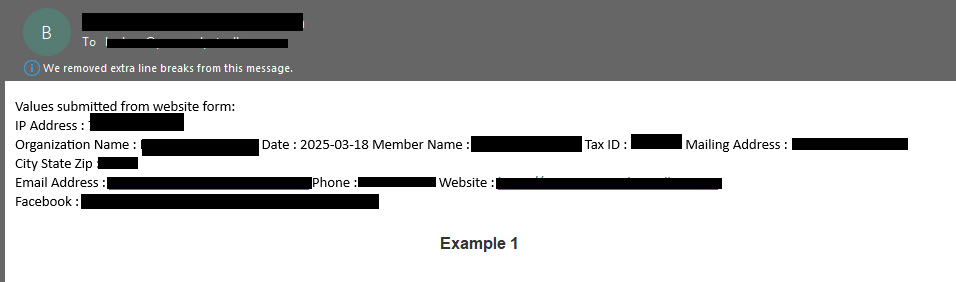
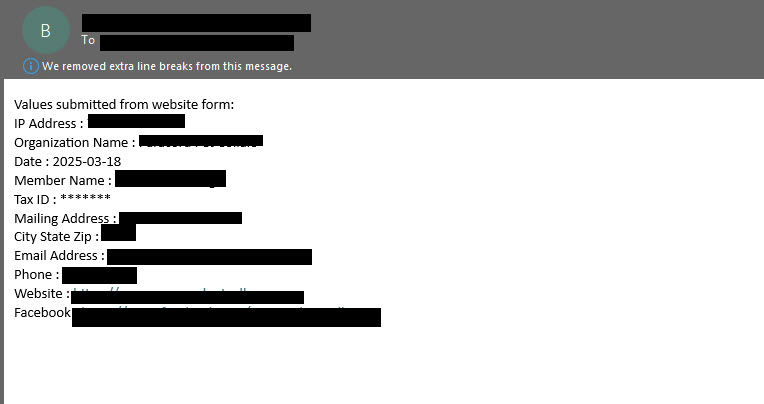

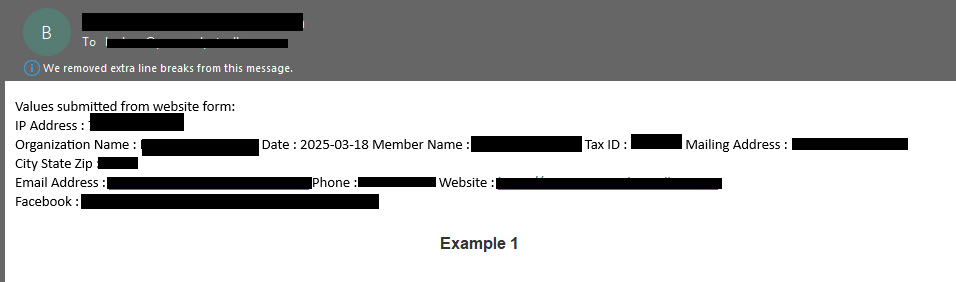
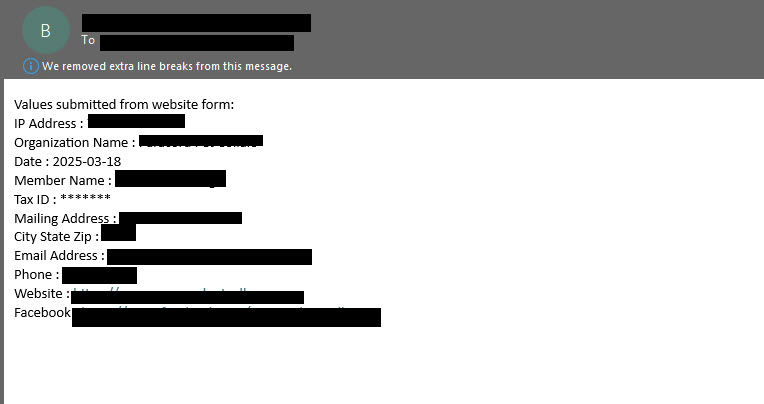


And you all think this is a better solution than my old ways of importing 3rd party generated HTML for my forms and using the DBTS processor?


Because my browser couldn't be updated any longer and I was having difficulty accessing some websites. Honestly, that is the only reason why.BaconFries wrote: Wed Mar 19, 2025 3:12 pm Simple answer yes. Due to what you currently use "FrontPage" (I believe) which was discontinued way back at the end of 2006 and no longer supported. And as you have wrote recently you just updated from Windows 7 to Windows 11 why do this and not stick with a unsupported operating system if it worked.


Question for you on this.

Code: Select all
<input type="checkbox" name="household[]" value="busy">
<input type="checkbox" name="household[]" value="noisy">
<input type="checkbox" name="household[]" value="moderate">
Would you mind showing me how to use the brackets in this code formatting?BaconFries wrote: Thu Apr 03, 2025 1:16 am You can apply the use of square brackets [ ] to the name this will then group them together on select by the user.
Code: Select all
<input type="checkbox" name="household[]" value="busy"> <input type="checkbox" name="household[]" value="noisy"> <input type="checkbox" name="household[]" value="moderate">
Code: Select all
<input type="checkbox" name="check_busy" value="busy">
<input type="checkbox" name="check_noisy" value="noisy">
<input type="checkbox" name="check_moderate" value="moderate">

Hi Pablo,Pablo wrote: Thu Apr 03, 2025 5:44 am And then format them like this (for example)
Household: busy=$check_busy, noisy=$check_noisy, moderate=$check_moderate,

Yep, I went through and checked all of that,Pablo wrote: Thu Apr 03, 2025 5:03 pm It looks like there is an issue with naming.
Make sure the names match exactly


Normally, if a checkbox is unchecked then the browser will not send the value to the server.
In WWB, you can also set a value for the ‘OFF’ state. You can set the OFF value, by using two values separated by a pipe-symbol.
For example: ON | OFF.

Were you sucessful in testing it?Pablo wrote: Thu Apr 03, 2025 7:55 pm I think the problem is that the checkboxes do not have a 'no' value.
This information is from the help: (F1)Normally, if a checkbox is unchecked then the browser will not send the value to the server.
In WWB, you can also set a value for the ‘OFF’ state. You can set the OFF value, by using two values separated by a pipe-symbol.
For example: ON | OFF.

No, there is no option for that. This will a require custom script.If there is a way to have no response come through on the unchecked boxes, that would be great.

Code: Select all
<script>
document.getElementById('myForm').addEventListener('submit', function(event) {
const checkboxes = document.querySelectorAll('input[type="checkbox"]');
checkboxes.forEach(checkbox => {
if (!checkbox.checked) {
checkbox.name = ''; // Remove the name, effectively excluding it from the submission.
}
});
// The form will now submit, and unchecked checkboxes will not be included.
});
</script>

BaconFries wrote: Fri Apr 04, 2025 9:21 am As Pablos reply this would require a custom solution. You can try the following (untested) by inserting Between the <head></head> tags* in Page HTML. Note you are required to change myForm to the name of your form example Form1
What this does in theory is to check or add a listener so if any of the checkboxes are checked or not and onsubmit only sends the those that are will be receivedCode: Select all
<script> document.getElementById('myForm').addEventListener('submit', function(event) { const checkboxes = document.querySelectorAll('input[type="checkbox"]'); checkboxes.forEach(checkbox => { if (!checkbox.checked) { checkbox.name = ''; // Remove the name, effectively excluding it from the submission. } }); // The form will now submit, and unchecked checkboxes will not be included. }); </script>
As mentioned it is untested.


No need to be sorry thats the purpose of the forum to try and provide help when needed.Sorry to be such a pain, but I truly appreciate your assistance.