Feature list
https://www.wysiwygwebbuilder.com/new_features.html
Upgrade FAQ
https://www.wysiwygwebbuilder.com/howtoupgrade.html
This section lists the most important changes and known compatibility issues with previous versions of WWB.
It will be updated when necessary.
Important
If you have any issues, then please first make sure you have the latest update. Reported issues are usually fixed within a few hours!
Additionally, make sure all Windows updates are installed. Some users have reported issues caused by outdated system files.
WYSIWYG Web Builder 20 not working at all.
When a new version is released, in some cases the software may not start or it is not possible to open existing projects.
Usually this is related to Windows ransomware protection (controlled folder access) enabled which blocked the documents folder (Documents\WYSIWYG Web Builder)
To solve this, add webbuilder.exe to the exception list
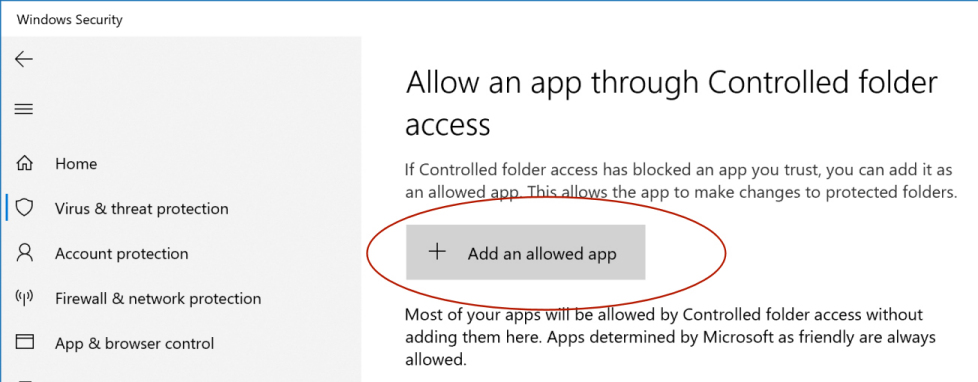
Lightboxes
In earlier versions, lightboxes had to be installed in the "Program Files" folder. Starting with WB20, the scripts should now be copied to:
Documents\WYSIWYG Web Builder\system\lightbox\<lightboxname>
This change simplifies file management by keeping all custom files in one centralized location. It also eliminates the need to reinstall these files after each update or when transferring them to another computer.
If you have used custom lightboxes in previous versions, you'll need to move them to the new folder:
Documents\WYSIWYG Web Builder\system\lightbox\
If you no longer have the files then you can download the files here:
https://www.wysiwygwebbuilder.com/free_extras.html
See also this related tutorial:
https://www.wysiwygwebbuilder.com/lightboxes.html
Missing Content (Blocks, Dividers, Extension etc)
When upgrading to a newer version, a common mistake is forgetting to configure the system folder where user-specific content is stored. If this happens, certain items—such as Blocks, Dividers, Extensions, and others—may not appear in the user interface.
Please see this related FAQ for more information:
viewtopic.php?p=383882