The table must autofill articles and allow some sort of filtering, pagination etc.
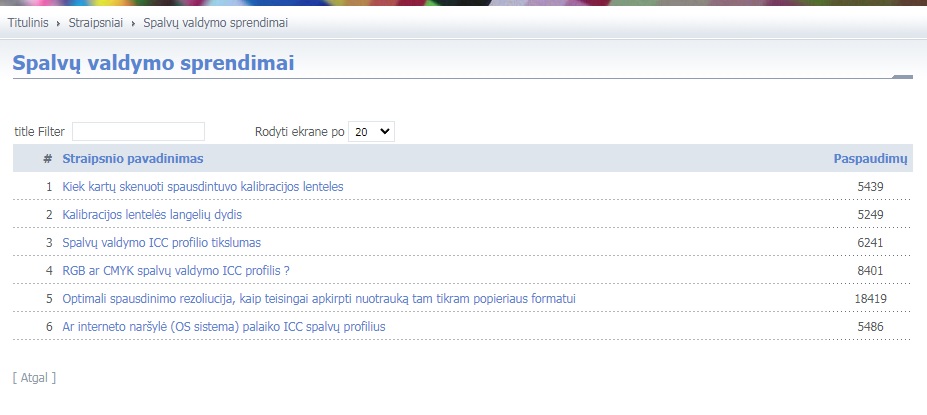
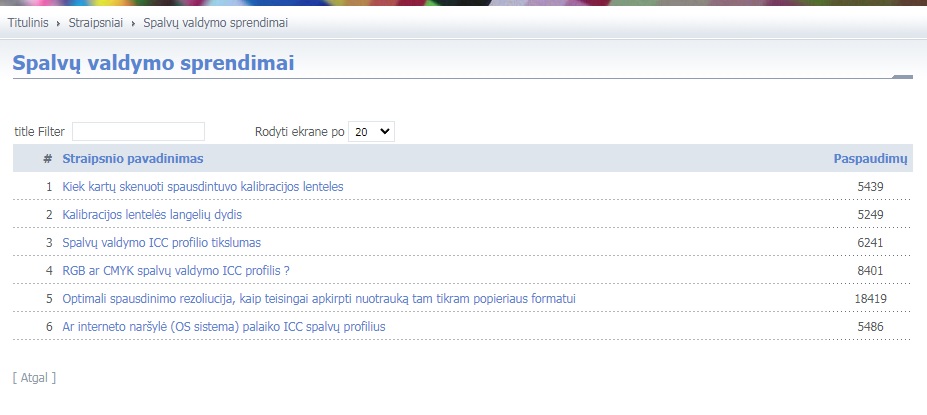
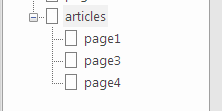
Nice script, you forgot to share where to download it. I want to test it.Not exactly like your current website but an idea. I use this for one of my customers to list available training documents. It lists all the files in a folder on the server. There is a back-end admin page where they can upload new articles when they have them. I am using the Bootstrap File Listing extension.
https://msecam.com/resources.php
Seems to complicated to for a simple create table task