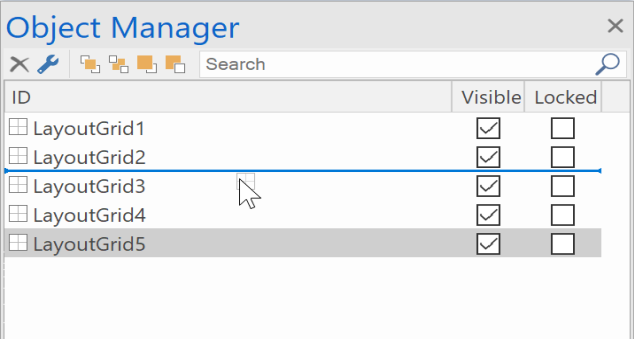Good morning knowledgeable web designers.
My web site has lots of text boxes and images per page, all built and uploaded to the WWW.
However, very occasionally I need to insert a new piece of information such as an image or a new text box in between all existing text / images, is there a simple way of 'pushing down' all the items that would follow/become below the new inserted entry without having to drag each item down the page either singularly or in small blocks?
Example..
Text box
Text box
Image
<<<< Insert new information text or image here between existing
Text box
Image
Text box
text box
Image
Text
etc...
Inserting text/images in already bluit web site>?
Forum rules
IMPORTANT NOTE!!
DO YOU HAVE A QUESTION OR PROBLEM AND WANT QUICK HELP?
THEN PLEASE SHARE A "DEMO" PROJECT.
PLEASE READ THE FORUM RULES BEFORE YOU POST:
http://www.wysiwygwebbuilder.com/forum/viewtopic.php?f=12&t=1901
MUST READ:
http://www.wysiwygwebbuilder.com/getting_started.html
WYSIWYG Web Builder FAQ
IMPORTANT NOTE!!
DO YOU HAVE A QUESTION OR PROBLEM AND WANT QUICK HELP?
THEN PLEASE SHARE A "DEMO" PROJECT.
PLEASE READ THE FORUM RULES BEFORE YOU POST:
http://www.wysiwygwebbuilder.com/forum/viewtopic.php?f=12&t=1901
MUST READ:
http://www.wysiwygwebbuilder.com/getting_started.html
WYSIWYG Web Builder FAQ
-
Brian Lambert
-

- Posts: 92
- Joined: Fri Oct 19, 2018 12:15 pm
Re: Inserting text/images in already bluit web site>?
If you have used a flexible layout (using layout grids) then you can use the arrange tools (move to front, move to back, etc) to rearrange objects.
Or drag the layout grid to the top of the page.
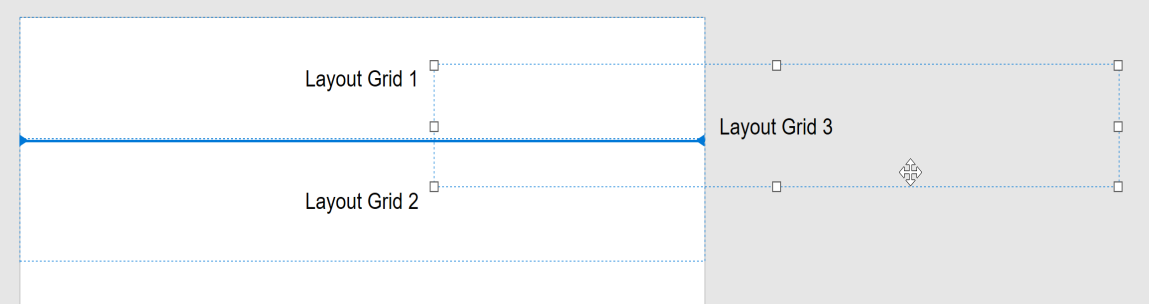
Or use the Object Manager.
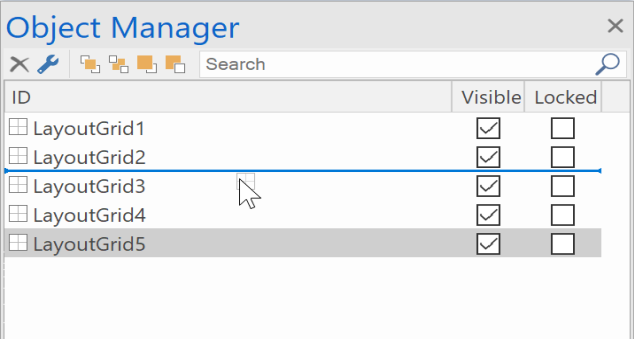
Or drag the layout grid to the top of the page.
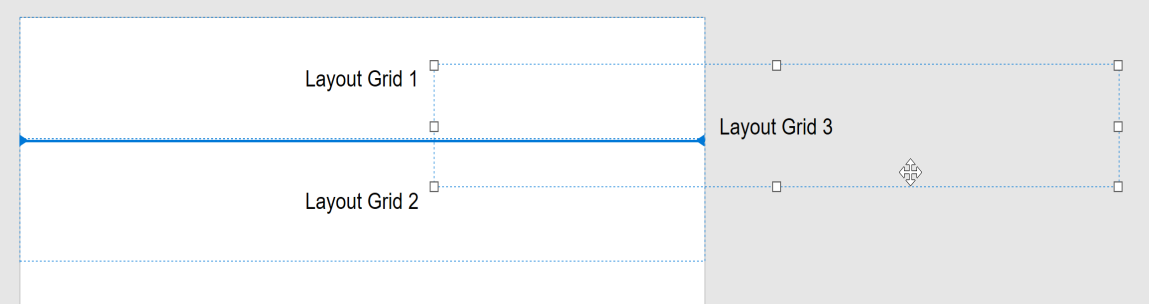
Or use the Object Manager.