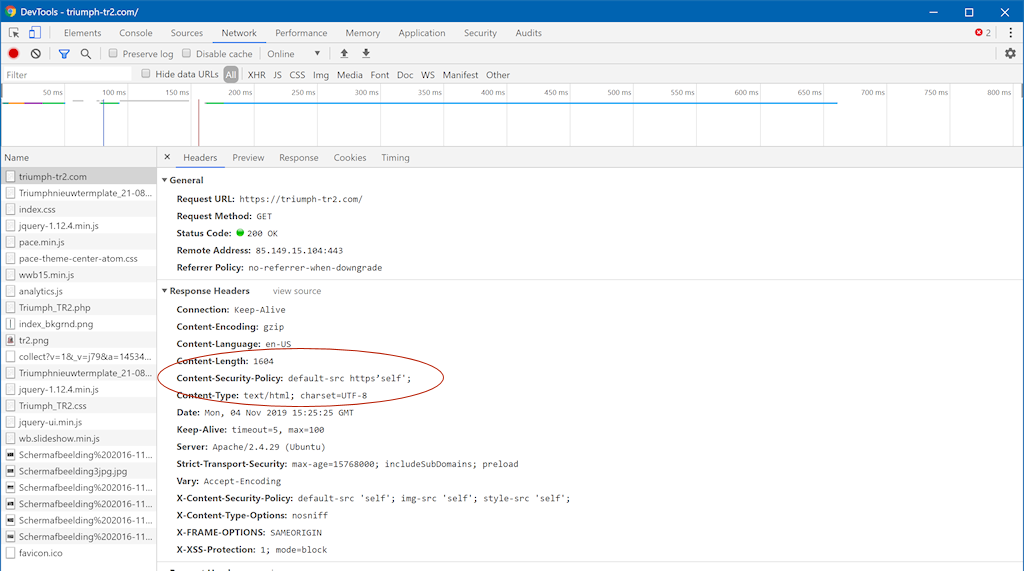*** SOLVED *** Website not displaying in firefox?
Posted: Mon Nov 04, 2019 11:07 am
Hi,
I have made a website with WWB it works perfect with browser Safari, Opera and Internet explorer, but not with Firefox?
Didn't know if it is WWB related or not, so I made a website with Word Press and now it displays on Firefox and other browsers.
So that it not is displaying with WWB website is probably something from WWB settings, but I can't figure out what I doing wrong.
Can someone help me with this problem.
Thanks
Robin
I have made a website with WWB it works perfect with browser Safari, Opera and Internet explorer, but not with Firefox?
Didn't know if it is WWB related or not, so I made a website with Word Press and now it displays on Firefox and other browsers.
So that it not is displaying with WWB website is probably something from WWB settings, but I can't figure out what I doing wrong.
Can someone help me with this problem.
Thanks
Robin