As the title says, I have cards in a card container, but I want some spaces beween them and not butting up to each other. Is this possible? I cannot see where I can apply this.
Thanks
Alan
How do I get padding on a card in a card container?
Forum rules
IMPORTANT NOTE!!
DO YOU HAVE A QUESTION OR PROBLEM AND WANT QUICK HELP?
THEN PLEASE SHARE A "DEMO" PROJECT.
PLEASE READ THE FORUM RULES BEFORE YOU POST:
http://www.wysiwygwebbuilder.com/forum/viewtopic.php?f=12&t=1901
MUST READ:
http://www.wysiwygwebbuilder.com/getting_started.html
WYSIWYG Web Builder FAQ
IMPORTANT NOTE!!
DO YOU HAVE A QUESTION OR PROBLEM AND WANT QUICK HELP?
THEN PLEASE SHARE A "DEMO" PROJECT.
PLEASE READ THE FORUM RULES BEFORE YOU POST:
http://www.wysiwygwebbuilder.com/forum/viewtopic.php?f=12&t=1901
MUST READ:
http://www.wysiwygwebbuilder.com/getting_started.html
WYSIWYG Web Builder FAQ
Re: How do I get padding on a card in a card container?
You can add margin via the 'Margin' properties.
The margin properties are available in the arrange menu, context menu and Property Inspector.
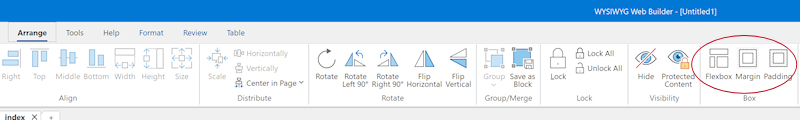
The margin properties are available in the arrange menu, context menu and Property Inspector.
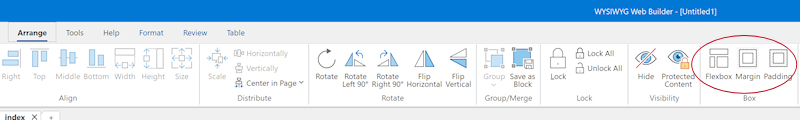
Re: How do I get padding on a card in a card container?
Perfect. Thanks. I was just looking in the object properties
Alan
Alan
