AI has emerged as a pivotal tool in the quest for enhanced efficiency and productivity, playing a crucial role in reducing the time and effort required by creators in various tasks, spanning from content creation to coding. With the introduction of WYSIWYG Web Builder AI, the convergence of AI and website development has reached new heights, empowering users to construct and maintain websites in a mere fraction of the time and effort that was previously demanded.
WYSIWYG Web Builder AI boasts a robust set of capabilities, including:
- Text Generation: It can generate textual content.
- Text Enhancement: This tool can improve text by making it shorter, longer, simpler, correcting spelling errors, or adjusting its tone.
- Translation: WYSIWYG Web Builder AI can proficiently translate text from one language to another.
- Image Generation: It has the capacity to create images based on textual input.
- Image Manipulation: Users can generate variations of existing images and make modifications via in-painting or out-painting techniques.
- AI Vision: AI Vision can recognize what's in an image and lets you ask questions like, "What's in this image?" or "Write a caption for this image for use on a website".
- Background Removal: This AI automatically removes backgrounds from images.
- Code Generation: It can produce custom code in HTML, CSS, and JavaScript to streamline web development processes.
Where can I learn more about the AI tools?
Please see these related tutorials:
https://www.wysiwygwebbuilder.com/ai.html
https://www.wysiwygwebbuilder.com/ai_prompts.html
https://www.wysiwygwebbuilder.com/translation.html
New in version 20:
https://www.wysiwygwebbuilder.com/comfyui.html
https://www.wysiwygwebbuilder.com/ollama.html
https://www.wysiwygwebbuilder.com/stabilityai.html
Do I need a subscription?
Update: in version 20 you can also run AI locally on your computer for free! See also "Are there any (free) alternatives to using an OpenAI account?" at the end of this FAQ.
The AI tools in WYSIWYG Web Builder are implemented using the OpenAI API. You will need an OpenAI API key in order to use this functionality.
If you do not already have an OpenAI account then you can create it here: https://platform.openai.com/signup
Note that this is not the same as a ChatGPT Plus account!
You can create an OpenAI API key for free. New users get free $5 worth of free tokens. These tokens expire after 3 months.
After the quota has passed you can choose to enter billing information to upgrade to a paid plan and continue your use of the API on pay-as-you-go basis.
- Pay as you go - You pay only what you use. For example, if you generate one 512x512 image, then the cost will be $0.018. Hundred (100) 1024x124 images will cost approximately $2.00 (2 dollar).
- Prepaid credits - You can also buy a prepaid bundles. For example $5.00 or $10.00.
Step 1
Create an OpenAI account: https://platform.openai.com/signup
Step 2
Create an API key in the account: https://platform.openai.com/api-keys
The API key can be entered in Tools -> Options -> Artificial Intelligence
Step 3
Setup the billing information: https://platform.openai.com/account/billing/overview
Here you can buy credits or 'pay-as-you-go'
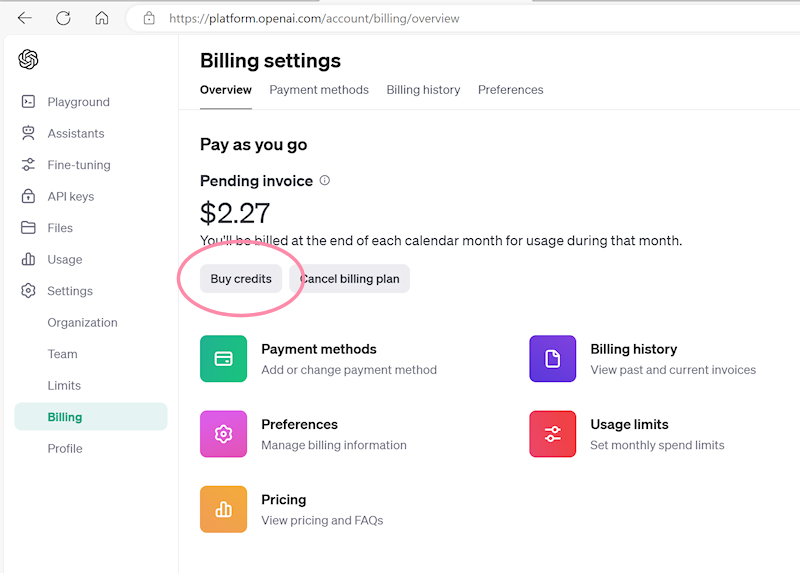
Here's an example bill to give you an idea of the costs:
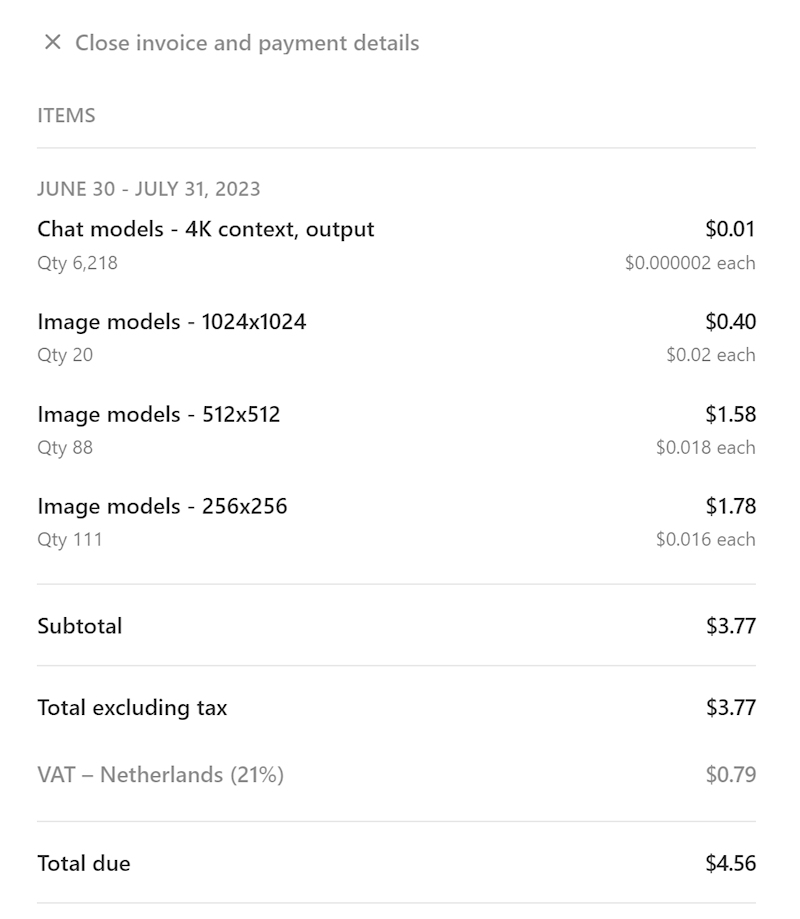
Note that nothing of this payment goes to the creators of WYSIWYG Web Builder, we do not make any profit from this functionality!
We just want you to be able to use it in the software.
Are there any limitations for a free OpenAI account?
Unfortunately, a free OpenAI account has limitations. For example, there is limited number of images you can create per minute. The same applies to text.
More details are available here:
https://platform.openai.com/docs/guides/rate-limits/usage-tiers?context=tier-free
Is the ChatGPT API included in a ChatGPT Plus subscription?
No, unfortunately the ChatGPT API and ChatGPT Plus subscription are billed separately.
The API has its pricing, which can be found at https://openai.com/pricing. The ChatGPT Plus subscription covers usage on chat.openai.com only.
"You exceeded your current quota, please check your plan and billing details" error
This error indicates that you have reach a limitation of the (free) account.
For example, you may have generated too much images or text per minute. In that case, try again later or upgrade your current OpenAI plan.
Note that WYSIWYG Web Builder has no control over this. It just displays the error that was received from the OpenAI server.
Here is an overview of all OpenAI errors and their meaning:
https://platform.openai.com/docs/guides/error-codes/api-errors
How to improve the quality of the images?
By default, the software uses the DALL-E 2 model to generate images, but DALL-E 3 is also supported which generally gives much better results.
This can be configured in Tools -> Options -> Artificial Intelligence
DALL·E 3 is the highest quality model and DALL·E 2 is optimized for lower cost. See also: https://openai.com/pricing
How to create better prompts to generate higher quality AI Images?
1. Be specific and detailed in your prompts for better results. Asking for "a monkey" may result in odd images, but requesting "an oil painting of a monkey in the jungle" produces better outcomes.
2. Adjust your expectations; achieving impressive results may require experimentation and refining your prompts. It often takes a few tries with different variations to get the desired outcome.
3. Avoid overly complicated prompts. Including too many characters and details can confuse the AI, leading to messy results. Keep it simple and focused for optimal performance.
There is a dedicated tutorial about AI prompts.
https://www.wysiwygwebbuilder.com/ai_prompts.html
What about privacy?
WYSIWYG Web Builder directly communicates (via a secure connection) with OpenAI. It does not store any data from your input on WYSIWYG Web Builder servers or any other third-party servers.
Local data is cached for performance reasons. Normally, this data can be found in the folder: Documents\WYSIWYG Web Builder\system\ai\
To learn more about the privacy policy of OpenAI, please go to: https://openai.com/enterprise-privacy
What about safety?
Please visit the OpenAI website for more information about safety.
https://openai.com/enterprise-privacy
Can I view previous generated images?
All generated images are saved in the folder Documents\WYSIWYG Web Builder\system\ai\
What languages does WYSIWYG Web Builder AI support?
AI currently supports more than 25 different languages, including English, French, German, Italian, Spanish, Portuguese, Russian, Japanese, Chinese, Korean, Arabic, Hindi, Indonesian, Malay, Thai, Vietnamese, Turkish, Greek, Hebrew, Dutch, Polish, Swedish, Danish, Norwegian, Finnish, Czech, Hungarian, Romanian, Slovak
Are there any copyright issues content generated with WYSIWYG Web Builder AI?
AI-generated images and text can be used on your website freely.
Please visit the OpenAI website for more information about terms-of-use.
https://openai.com/policies/terms-of-use
Which AI models are supported?
WYSIWYG Web Builder AI currently supports, gpt-3.5-turbo, gpt-4, dall-e-2 and dall-e-3.
These modals can be configured in Tools -> Options -> Artificial Intelligence
Note that you can only use models that your OpenAi account has access to. For example, not all accounts can access gpt-4 at the time of writing.
If new models become available, then you can enter the name of the new model in the input fields.
Are there any (free) alternatives to using an OpenAI account?
In version 20, we have added several alternatives for OpenAI.
- Stability AI (paid alternative for image generation, with higher quality images)
- ComfyUI (free alternative for generating images locally, including support for flux, stability)
- Ollama (free alternative for generating text locally)