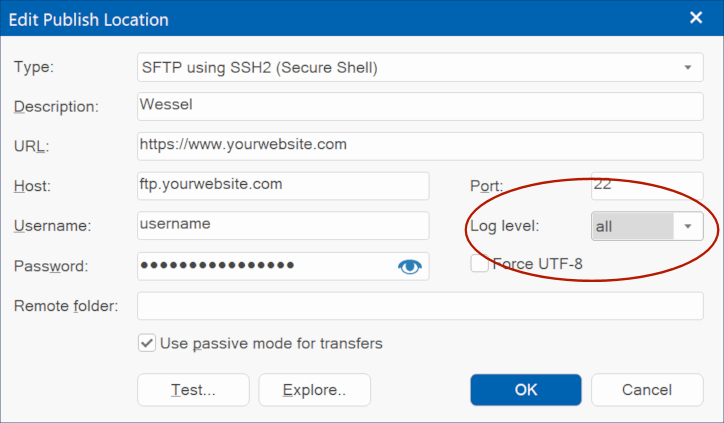On two sites that I am trying to update a single page I am suddenly getting this error. These sites have been running for years and I have udated them in the past without problems!
Error Log:
*** START OF PUBLISH ***
Scanning publish folder...
Found 111 file(s).
WWB-FTP-Log:
Connect_Ftp2:
DllDate: Nov 17 2022
WWB-FTP-Version: 9.5.0.93
UnlockPrefix: PBLSFS.CB1052023
Architecture: Little Endian; 64-bit
Language: Visual C++ / x64
VerboseLogging: 0
Component successfully unlocked using purchased unlock code.
ProgressMonitoring:
enabled: no
heartbeatMs: 0
sendBufferSize: 65536
--ProgressMonitoring
ImplicitSsl: 0
AuthTls: 0
AuthSsl: 0
ftpConnect:
Hostname: rebelmayhem.co.za
Port: 21
IdleTimeoutMs: 60000
socketOptions:
SO_SNDBUF: 262144
SO_RCVBUF: 4194304
TCP_NODELAY: 1
SO_KEEPALIVE: 1
--socketOptions
readCommandResponse:
replyLineQP: 220---------- Welcome to Pure-FTPd [privsep] [TLS] ----------
replyLineQP: 220-You are user number 1 of 50 allowed.
replyLineQP: 220-Local time is now 11:22. Server port: 21.
replyLineQP: 220-This is a private system - No anonymous login
replyLineQP: 220-IPv6 connections are also welcome on this server.
replyLineQP: 220 You will be disconnected after 15 minutes of inactivity.
--readCommandResponse
initialStatus: 220
initialResponse: 220---------- Welcome to Pure-FTPd [privsep] [TLS] ----------
220-You are user number 1 of 50 allowed.
220-Local time is now 11:22. Server port: 21.
220-This is a private system - No anonymous login
220-IPv6 connections are also welcome on this server.
220 You will be disconnected after 15 minutes of inactivity.
--ftpConnect
Logging in...
Login:
sendCommand:
sendingCommand: USER rebelmay
--sendCommand
readCommandResponse:
replyLineQP: 331 User rebelmay OK. Password required
--readCommandResponse
sendCommand:
sendingCommand: PASS *
--sendCommand
readCommandResponse:
replyLineQP: 530 Login authentication failed
--readCommandResponse
--Login
Failed.
--Connect_Ftp2
--WWB-FTP-Log
WWB-FTP-Log:
Connect_Ftp2:
DllDate: Nov 17 2022
WWB-FTP-Version: 9.5.0.93
UnlockPrefix: PBLSFS.CB1052023
Architecture: Little Endian; 64-bit
Language: Visual C++ / x64
VerboseLogging: 0
Component successfully unlocked using purchased unlock code.
ProgressMonitoring:
enabled: no
heartbeatMs: 0
sendBufferSize: 65536
--ProgressMonitoring
ImplicitSsl: 0
AuthTls: 0
AuthSsl: 0
ftpConnect:
Hostname: rebelmayhem.co.za
Port: 21
IdleTimeoutMs: 60000
socketOptions:
SO_SNDBUF: 262144
SO_RCVBUF: 4194304
TCP_NODELAY: 1
SO_KEEPALIVE: 1
--socketOptions
readCommandResponse:
replyLineQP: 220---------- Welcome to Pure-FTPd [privsep] [TLS] ----------
replyLineQP: 220-You are user number 1 of 50 allowed.
replyLineQP: 220-Local time is now 11:22. Server port: 21.
replyLineQP: 220-This is a private system - No anonymous login
replyLineQP: 220-IPv6 connections are also welcome on this server.
replyLineQP: 220 You will be disconnected after 15 minutes of inactivity.
--readCommandResponse
initialStatus: 220
initialResponse: 220---------- Welcome to Pure-FTPd [privsep] [TLS] ----------
220-You are user number 1 of 50 allowed.
220-Local time is now 11:22. Server port: 21.
220-This is a private system - No anonymous login
220-IPv6 connections are also welcome on this server.
220 You will be disconnected after 15 minutes of inactivity.
--ftpConnect
Logging in...
Login:
sendCommand:
sendingCommand: USER rebelmay
--sendCommand
readCommandResponse:
replyLineQP: 331 User rebelmay OK. Password required
--readCommandResponse
sendCommand:
sendingCommand: PASS *
--sendCommand
readCommandResponse:
replyLineQP: 530 Login authentication failed
--readCommandResponse
--Login
Failed.
--Connect_Ftp2
--WWB-FTP-Log
WWB-FTP-Log:
Connect_Ftp2:
DllDate: Nov 17 2022
WWB-FTP-Version: 9.5.0.93
UnlockPrefix: PBLSFS.CB1052023
Architecture: Little Endian; 64-bit
Language: Visual C++ / x64
VerboseLogging: 0
Component successfully unlocked using purchased unlock code.
ProgressMonitoring:
enabled: no
heartbeatMs: 0
sendBufferSize: 65536
--ProgressMonitoring
ImplicitSsl: 0
AuthTls: 0
AuthSsl: 0
ftpConnect:
Hostname: rebelmayhem.co.za
Port: 21
IdleTimeoutMs: 60000
socketOptions:
SO_SNDBUF: 262144
SO_RCVBUF: 4194304
TCP_NODELAY: 1
SO_KEEPALIVE: 1
--socketOptions
readCommandResponse:
replyLineQP: 220---------- Welcome to Pure-FTPd [privsep] [TLS] ----------
replyLineQP: 220-You are user number 1 of 50 allowed.
replyLineQP: 220-Local time is now 11:22. Server port: 21.
replyLineQP: 220-This is a private system - No anonymous login
replyLineQP: 220-IPv6 connections are also welcome on this server.
replyLineQP: 220 You will be disconnected after 15 minutes of inactivity.
--readCommandResponse
initialStatus: 220
initialResponse: 220---------- Welcome to Pure-FTPd [privsep] [TLS] ----------
220-You are user number 1 of 50 allowed.
220-Local time is now 11:22. Server port: 21.
220-This is a private system - No anonymous login
220-IPv6 connections are also welcome on this server.
220 You will be disconnected after 15 minutes of inactivity.
--ftpConnect
Logging in...
Login:
sendCommand:
sendingCommand: USER rebelmay
--sendCommand
readCommandResponse:
replyLineQP: 331 User rebelmay OK. Password required
--readCommandResponse
sendCommand:
sendingCommand: PASS *
--sendCommand
readCommandResponse:
replyLineQP: 530 Login authentication failed
--readCommandResponse
--Login
Failed.
--Connect_Ftp2
--WWB-FTP-Log
Removing temporary files...
Publish failed!
*** END OF PUBLISH ***
Cant FTP all of a Sudden
Forum rules
PLEASE READ THE FORUM RULES BEFORE YOU POST:
viewtopic.php?f=12&t=1901
MUST READ:
http://www.wysiwygwebbuilder.com/publish.html
http://www.wysiwygwebbuilder.com/preview.html
Frequently Asked Questions about Publishing
PLEASE READ THE FORUM RULES BEFORE YOU POST:
viewtopic.php?f=12&t=1901
MUST READ:
http://www.wysiwygwebbuilder.com/publish.html
http://www.wysiwygwebbuilder.com/preview.html
Frequently Asked Questions about Publishing
- BaconFries
-

- Posts: 6048
- Joined: Thu Aug 16, 2007 7:32 pm
Re: Cant FTP all of a Sudden
Generally when you get replyLineQP: 530 Login authentication failed it indicates that one of the following username, password, host name or connecting port is invalid or incorrect. Please check that everything is correct including the use of case sensitive words (password username) spelling etc.
If you are sure these are correct maybe confirm with your host and try again. One possible reason it may no longer works is that your host has changed from FTP to SFTP so you need to use this to login now again check with them to confirm or not.
If you are sure these are correct maybe confirm with your host and try again. One possible reason it may no longer works is that your host has changed from FTP to SFTP so you need to use this to login now again check with them to confirm or not.
-
Warrenr
-

- Posts: 19
- Joined: Mon Jan 18, 2016 7:58 am
Re: Cant FTP all of a Sudden
The Host name, User name and Password are the same as I have always used. If I go to FileZila using the same names it can access the Domain without a problem!!
- jerryco
-

- Posts: 928
- Joined: Fri Mar 27, 2009 2:42 pm
- Location: Purmerend, Holland
Re: Cant FTP all of a Sudden
Did you try as BaconFries suggested and select SecureFTP in your WWB publishing profile to see if it helps?
// Love is the acceptance of nothing / Account age is no guarantee of efficiency ;-) ->
Above, Beyond, and @wwonderfull! <- Genuinely helps you with a powered up site that counts! Four Times Excellence!
Above, Beyond, and @wwonderfull! <- Genuinely helps you with a powered up site that counts! Four Times Excellence!
- BaconFries
-

- Posts: 6048
- Joined: Thu Aug 16, 2007 7:32 pm
Re: Cant FTP all of a Sudden
Have you read the following:
Publish failed. What has happened?
viewtopic.php?f=10&t=36493
As mentioned perhaps you host is now using SFTP rather than FTP so with this you will need to use this in the software when publishing.
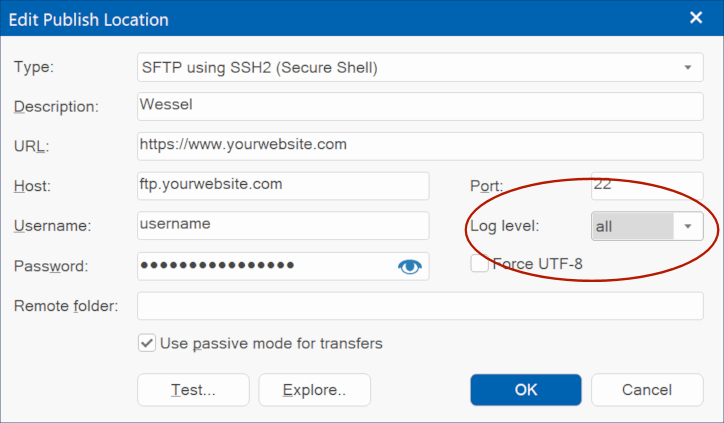
Publish failed. What has happened?
viewtopic.php?f=10&t=36493
As mentioned perhaps you host is now using SFTP rather than FTP so with this you will need to use this in the software when publishing.