Publish failed
Forum rules
PLEASE READ THE FORUM RULES BEFORE YOU POST:
viewtopic.php?f=12&t=1901
MUST READ:
http://www.wysiwygwebbuilder.com/publish.html
http://www.wysiwygwebbuilder.com/preview.html
Frequently Asked Questions about Publishing
PLEASE READ THE FORUM RULES BEFORE YOU POST:
viewtopic.php?f=12&t=1901
MUST READ:
http://www.wysiwygwebbuilder.com/publish.html
http://www.wysiwygwebbuilder.com/preview.html
Frequently Asked Questions about Publishing
-
suomi48
-

- Posts: 41
- Joined: Thu Mar 02, 2023 12:11 am
Publish failed
I cannot publish. The type im using is SFTP.. For the host, I enter their server information. the port is 22. the remote folder is /
what username and password must I use?
what other settings must i use?
What am i doing wrong? I read the tutorials.
what username and password must I use?
what other settings must i use?
What am i doing wrong? I read the tutorials.
- BaconFries
-

- Posts: 6052
- Joined: Thu Aug 16, 2007 7:32 pm
Re: Publish failed
Only your hosting provider can tell you this so you will need to contact them.what username and password must I use?
As my previous answer this is something your hosting provider can tell you each has there own settings required.what other settings must i use?
Please read from
Publish failed. What has happened?
Including
All of a sudden publishing no longer works, and I did not change anything!
Publish FAQ
-
suomi48
-

- Posts: 41
- Joined: Thu Mar 02, 2023 12:11 am
Re: Publish failed
Used ruler guides.
Using Page Properties, centered all pages horizontally, and using Target, User Defined, set width and height to 800x600.
Tried to publish, this is what happened:
*** START OF PUBLISH ***
Scanning publish folder...
Found 4 file(s).
Transfering 4 file(s) using FTP (standard File Transfer Protocol)
Connecting to access963714194.webspace-data.io (Attempt 1 of 3)
SSH-2.0-OpenSSH_7.9p1
WWB-FTP-Log:
Connect_Ftp2:
DllDate: Nov 17 2022
WWB-FTP-Version: 9.5.0.93
UnlockPrefix: PBLSFS.CB1052023
Architecture: Little Endian; 64-bit
Language: Visual C++ / x64
VerboseLogging: 0
Component successfully unlocked using purchased unlock code.
ProgressMonitoring:
enabled: no
heartbeatMs: 0
sendBufferSize: 65536
--ProgressMonitoring
ImplicitSsl: 0
AuthTls: 0
AuthSsl: 0
ftpConnect:
Hostname: access963714194.webspace-data.io
Port: 22
IdleTimeoutMs: 60000
socketOptions:
SO_SNDBUF: 262144
SO_RCVBUF: 4194304
TCP_NODELAY: 1
SO_KEEPALIVE: 1
--socketOptions
readCommandResponse:
replyLineQP: SSH-2.0-OpenSSH_7.9p1
Invalid 1st response line -- no status code.
--readCommandResponse
initialStatus: 0
initialResponse: SSH-2.0-OpenSSH_7.9p1
--ftpConnect
Failed to connect to FTP server.
Failed.
--Connect_Ftp2
--WWB-FTP-Log
Failed to connect to access963714194.webspace-data.io (Attempt 1 of 3)
Connecting to access963714194.webspace-data.io (Attempt 2 of 3)
SSH-2.0-OpenSSH_7.9p1
WWB-FTP-Log:
Connect_Ftp2:
DllDate: Nov 17 2022
WWB-FTP-Version: 9.5.0.93
UnlockPrefix: PBLSFS.CB1052023
Architecture: Little Endian; 64-bit
Language: Visual C++ / x64
VerboseLogging: 0
Component successfully unlocked using purchased unlock code.
ProgressMonitoring:
enabled: no
heartbeatMs: 0
sendBufferSize: 65536
--ProgressMonitoring
ImplicitSsl: 0
AuthTls: 0
AuthSsl: 0
ftpConnect:
Hostname: access963714194.webspace-data.io
Port: 22
IdleTimeoutMs: 60000
socketOptions:
SO_SNDBUF: 262144
SO_RCVBUF: 4194304
TCP_NODELAY: 1
SO_KEEPALIVE: 1
--socketOptions
readCommandResponse:
replyLineQP: SSH-2.0-OpenSSH_7.9p1
Invalid 1st response line -- no status code.
--readCommandResponse
initialStatus: 0
initialResponse: SSH-2.0-OpenSSH_7.9p1
--ftpConnect
Failed to connect to FTP server.
Failed.
--Connect_Ftp2
--WWB-FTP-Log
Failed to connect to access963714194.webspace-data.io (Attempt 2 of 3)
Connecting to access963714194.webspace-data.io (Attempt 3 of 3)
SSH-2.0-OpenSSH_7.9p1
WWB-FTP-Log:
Connect_Ftp2:
DllDate: Nov 17 2022
WWB-FTP-Version: 9.5.0.93
UnlockPrefix: PBLSFS.CB1052023
Architecture: Little Endian; 64-bit
Language: Visual C++ / x64
VerboseLogging: 0
Component successfully unlocked using purchased unlock code.
ProgressMonitoring:
enabled: no
heartbeatMs: 0
sendBufferSize: 65536
--ProgressMonitoring
ImplicitSsl: 0
AuthTls: 0
AuthSsl: 0
ftpConnect:
Hostname: access963714194.webspace-data.io
Port: 22
IdleTimeoutMs: 60000
socketOptions:
SO_SNDBUF: 262144
SO_RCVBUF: 4194304
TCP_NODELAY: 1
SO_KEEPALIVE: 1
--socketOptions
readCommandResponse:
replyLineQP: SSH-2.0-OpenSSH_7.9p1
Invalid 1st response line -- no status code.
--readCommandResponse
initialStatus: 0
initialResponse: SSH-2.0-OpenSSH_7.9p1
--ftpConnect
Failed to connect to FTP server.
Failed.
--Connect_Ftp2
--WWB-FTP-Log
Removing temporary files...
Publish failed!
*** END OF PUBLISH ***
Using Page Properties, centered all pages horizontally, and using Target, User Defined, set width and height to 800x600.
Tried to publish, this is what happened:
*** START OF PUBLISH ***
Scanning publish folder...
Found 4 file(s).
Transfering 4 file(s) using FTP (standard File Transfer Protocol)
Connecting to access963714194.webspace-data.io (Attempt 1 of 3)
SSH-2.0-OpenSSH_7.9p1
WWB-FTP-Log:
Connect_Ftp2:
DllDate: Nov 17 2022
WWB-FTP-Version: 9.5.0.93
UnlockPrefix: PBLSFS.CB1052023
Architecture: Little Endian; 64-bit
Language: Visual C++ / x64
VerboseLogging: 0
Component successfully unlocked using purchased unlock code.
ProgressMonitoring:
enabled: no
heartbeatMs: 0
sendBufferSize: 65536
--ProgressMonitoring
ImplicitSsl: 0
AuthTls: 0
AuthSsl: 0
ftpConnect:
Hostname: access963714194.webspace-data.io
Port: 22
IdleTimeoutMs: 60000
socketOptions:
SO_SNDBUF: 262144
SO_RCVBUF: 4194304
TCP_NODELAY: 1
SO_KEEPALIVE: 1
--socketOptions
readCommandResponse:
replyLineQP: SSH-2.0-OpenSSH_7.9p1
Invalid 1st response line -- no status code.
--readCommandResponse
initialStatus: 0
initialResponse: SSH-2.0-OpenSSH_7.9p1
--ftpConnect
Failed to connect to FTP server.
Failed.
--Connect_Ftp2
--WWB-FTP-Log
Failed to connect to access963714194.webspace-data.io (Attempt 1 of 3)
Connecting to access963714194.webspace-data.io (Attempt 2 of 3)
SSH-2.0-OpenSSH_7.9p1
WWB-FTP-Log:
Connect_Ftp2:
DllDate: Nov 17 2022
WWB-FTP-Version: 9.5.0.93
UnlockPrefix: PBLSFS.CB1052023
Architecture: Little Endian; 64-bit
Language: Visual C++ / x64
VerboseLogging: 0
Component successfully unlocked using purchased unlock code.
ProgressMonitoring:
enabled: no
heartbeatMs: 0
sendBufferSize: 65536
--ProgressMonitoring
ImplicitSsl: 0
AuthTls: 0
AuthSsl: 0
ftpConnect:
Hostname: access963714194.webspace-data.io
Port: 22
IdleTimeoutMs: 60000
socketOptions:
SO_SNDBUF: 262144
SO_RCVBUF: 4194304
TCP_NODELAY: 1
SO_KEEPALIVE: 1
--socketOptions
readCommandResponse:
replyLineQP: SSH-2.0-OpenSSH_7.9p1
Invalid 1st response line -- no status code.
--readCommandResponse
initialStatus: 0
initialResponse: SSH-2.0-OpenSSH_7.9p1
--ftpConnect
Failed to connect to FTP server.
Failed.
--Connect_Ftp2
--WWB-FTP-Log
Failed to connect to access963714194.webspace-data.io (Attempt 2 of 3)
Connecting to access963714194.webspace-data.io (Attempt 3 of 3)
SSH-2.0-OpenSSH_7.9p1
WWB-FTP-Log:
Connect_Ftp2:
DllDate: Nov 17 2022
WWB-FTP-Version: 9.5.0.93
UnlockPrefix: PBLSFS.CB1052023
Architecture: Little Endian; 64-bit
Language: Visual C++ / x64
VerboseLogging: 0
Component successfully unlocked using purchased unlock code.
ProgressMonitoring:
enabled: no
heartbeatMs: 0
sendBufferSize: 65536
--ProgressMonitoring
ImplicitSsl: 0
AuthTls: 0
AuthSsl: 0
ftpConnect:
Hostname: access963714194.webspace-data.io
Port: 22
IdleTimeoutMs: 60000
socketOptions:
SO_SNDBUF: 262144
SO_RCVBUF: 4194304
TCP_NODELAY: 1
SO_KEEPALIVE: 1
--socketOptions
readCommandResponse:
replyLineQP: SSH-2.0-OpenSSH_7.9p1
Invalid 1st response line -- no status code.
--readCommandResponse
initialStatus: 0
initialResponse: SSH-2.0-OpenSSH_7.9p1
--ftpConnect
Failed to connect to FTP server.
Failed.
--Connect_Ftp2
--WWB-FTP-Log
Removing temporary files...
Publish failed!
*** END OF PUBLISH ***
- BaconFries
-

- Posts: 6052
- Joined: Thu Aug 16, 2007 7:32 pm
Re: Publish failed
Setting the page to use "Ruler Guides" or the "Page Size" would not effect publishing. Did you read my previous reply to you
Please read from
Publish failed. What has happened?
Including
All of a sudden publishing no longer works, and I did not change anything!
Publish FAQ
From the log
--ftpConnect
Failed to connect to FTP server.
This may or could indicate you will need to use SFTP to be able to connect/Publish to your server. Please check with your host for this as only they can tell if you should use SFTP or not.
Please read from
Publish failed. What has happened?
Including
All of a sudden publishing no longer works, and I did not change anything!
Publish FAQ
From the log
--ftpConnect
Failed to connect to FTP server.
This may or could indicate you will need to use SFTP to be able to connect/Publish to your server. Please check with your host for this as only they can tell if you should use SFTP or not.
- Pablo
- Posts: 23780
- Joined: Sun Mar 28, 2004 12:00 pm
- Location: Europe
- Contact:
Re: Publish failed
Are you sure 'access963714194.webspace-data.io' is a valid server address?
It does not look like a valid FTP server address to me.
Can you connect with another FTP tool using the same settings?
It does not look like a valid FTP server address to me.
Can you connect with another FTP tool using the same settings?
-
suomi48
-

- Posts: 41
- Joined: Thu Mar 02, 2023 12:11 am
Re: Publish failed
Tried the "test". It appears there is a username and/or password problem from the log: It says authenication failed. I'll check with my host's support about the username/password authentication, and also about the correct server name.
Also, can I use FileZilla to upload the project .wbs file?
Also, can I use FileZilla to upload the project .wbs file?
- Pablo
- Posts: 23780
- Joined: Sun Mar 28, 2004 12:00 pm
- Location: Europe
- Contact:
Re: Publish failed
Yes, you can publish your website locally and then upload it with FileZilla, but it should also work with the built-in publish tool.Also, can I use FileZilla to upload the project .wbs file?
-
suomi48
-

- Posts: 41
- Joined: Thu Mar 02, 2023 12:11 am
Re: Publish failed
Pablo: what about this - https://www.ionos.com/help/hosting/sett ... sing-sftp/
- BaconFries
-

- Posts: 6052
- Joined: Thu Aug 16, 2007 7:32 pm
Re: Publish failed
Yes you can use Filezilla to transfer your files using SFTP. But you can already do this with the software and I have previously mentioned that this may be required by your host
viewtopic.php?f=10&t=36493
Example Image: You will need to enter your own information.
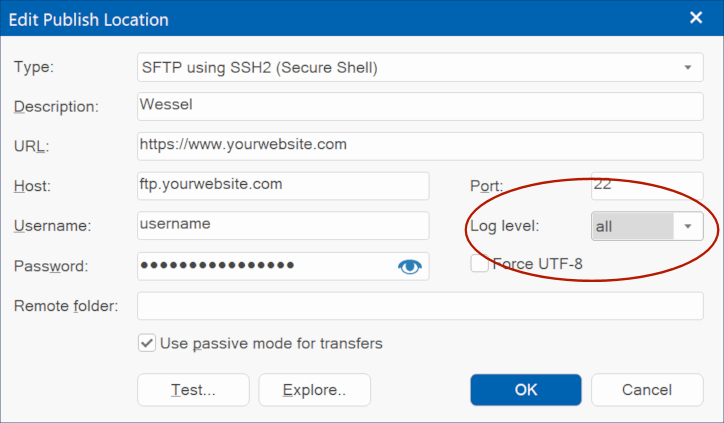
See the following:the log
--ftpConnect
Failed to connect to FTP server.
This may or could indicate you will need to use SFTP to be able to connect/Publish to your server. Please check with your host for this as only they can tell if you should use SFTP or not.
viewtopic.php?f=10&t=36493
Example Image: You will need to enter your own information.
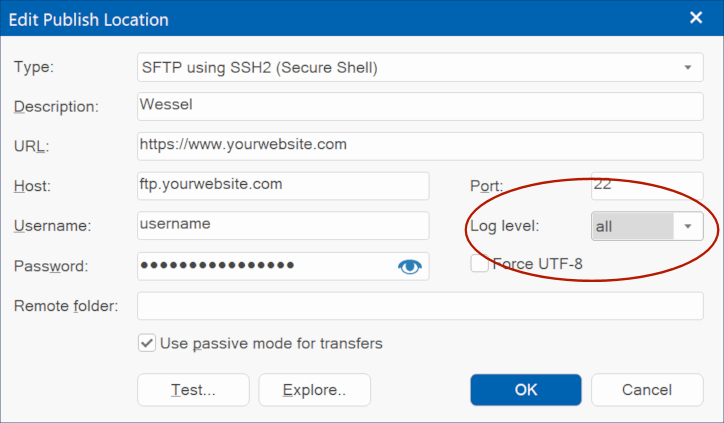
- Pablo
- Posts: 23780
- Joined: Sun Mar 28, 2004 12:00 pm
- Location: Europe
- Contact:
Re: Publish failed
I also have a website with ionos.com so I am sure that WYSIWYG Web Builder will also work with your website.
in this case, you will need to use SFTP on port 22
in this case, you will need to use SFTP on port 22
-
suomi48
-

- Posts: 41
- Joined: Thu Mar 02, 2023 12:11 am
Re: Publish failed
Tried Filezilla. Didn't work.
Tried to publish with WYSIWYG, failed.
*** START OF PUBLISH ***
Scanning publish folder...
Found 195 file(s).
Transfering 195 file(s) using SFTP with SSH2 (Secure Shell)
Connecting to access963714194.webspace-data.io (Attempt 1 of 3)
TRAN* Established TCP/IP connection with SSH server
TRAN> SSH-2.0-PuTTY_Release_0.70
TRAN< SSH-2.0-OpenSSH_7.9p1
TRAN> KEXINIT
TRAN< KEXINIT
TRAN* Key Algorithms: curve25519-sha256,curve25519-sha256@libssh.org,ecdh-sha2-nistp256,ecdh-sha2-nistp384,ecdh-sha2-nistp521,diffie-hellman-group-exchange-sha256,diffie-hellman-group16-sha512,diffie-hellman-group18-sha512,diffie-hellman-group14-sha256,diffie-hellman-group14-sha1
TRAN* Host Key Algorithms: rsa-sha2-512,rsa-sha2-256,ssh-rsa,ecdsa-sha2-nistp256,ssh-ed25519
TRAN* Out Encryption: chacha20-poly1305@openssh.com,aes128-ctr,aes192-ctr,aes256-ctr,aes128-gcm@openssh.com,aes256-gcm@openssh.com
TRAN* In Encryption: chacha20-poly1305@openssh.com,aes128-ctr,aes192-ctr,aes256-ctr,aes128-gcm@openssh.com,aes256-gcm@openssh.com
TRAN* Out MAC: umac-64-etm@openssh.com,umac-128-etm@openssh.com,hmac-sha2-256-etm@openssh.com,hmac-sha2-512-etm@openssh.com,hmac-sha1-etm@openssh.com,umac-64@openssh.com,umac-128@openssh.com,hmac-sha2-256,hmac-sha2-512,hmac-sha1
TRAN* In MAC: umac-64-etm@openssh.com,umac-128-etm@openssh.com,hmac-sha2-256-etm@openssh.com,hmac-sha2-512-etm@openssh.com,hmac-sha1-etm@openssh.com,umac-64@openssh.com,umac-128@openssh.com,hmac-sha2-256,hmac-sha2-512,hmac-sha1
TRAN* Out Compress: none,zlib@openssh.com
TRAN* In Compress: none,zlib@openssh.com
TRAN> SSH2_MSG_KEX_ECDH_INIT
TRAN< KEX_DH_GEX_GROUP/KEXDH_REPLY
TRAN* RSA host key signature verified
TRAN> NEWKEYS
TRAN< NEWKEYS
TRAN* SSH Key Exchange Success.
WWB-FTP-Log:
AuthenticatePw:
DllDate: Nov 17 2022
WWB-FTP-Version: 9.5.0.93
UnlockPrefix: PBLSFS.CB1052023
Architecture: Little Endian; 64-bit
Language: Visual C++ / x64
VerboseLogging: 0
authenticatePw:
hostname: access963714194.webspace-data.io
port: 22
serverVersion: SSH-2.0-OpenSSH_7.9p1
Component successfully unlocked using purchased unlock code.
sshServerVersion: SSH-2.0-OpenSSH_7.9p1
idleTimeoutMs: 30000
sshAuthenticatePw:
requestUserAuthService:
sendServiceRequest:
svcName: ssh-userauth
SentServiceReq: ssh-userauth
--sendServiceRequest
ssh-userauth service accepted.
--requestUserAuthService
AuthMethods: publickey,password
passwordAuth:
Sent login/password
Authentication failed or partial success. (1)
PartialSuccess1: 0
AuthList: publickey,password
important:
This is likely a simple invalid login and/or password error,
meaning your application did not send the correct login and/or password.
--important
--passwordAuth
--sshAuthenticatePw
--authenticatePw
Failed.
--AuthenticatePw
--WWB-FTP-Log
Removing temporary files...
Publish failed!
*** END OF PUBLISH ***
What is the deal with my password?
Tried to publish with WYSIWYG, failed.
*** START OF PUBLISH ***
Scanning publish folder...
Found 195 file(s).
Transfering 195 file(s) using SFTP with SSH2 (Secure Shell)
Connecting to access963714194.webspace-data.io (Attempt 1 of 3)
TRAN* Established TCP/IP connection with SSH server
TRAN> SSH-2.0-PuTTY_Release_0.70
TRAN< SSH-2.0-OpenSSH_7.9p1
TRAN> KEXINIT
TRAN< KEXINIT
TRAN* Key Algorithms: curve25519-sha256,curve25519-sha256@libssh.org,ecdh-sha2-nistp256,ecdh-sha2-nistp384,ecdh-sha2-nistp521,diffie-hellman-group-exchange-sha256,diffie-hellman-group16-sha512,diffie-hellman-group18-sha512,diffie-hellman-group14-sha256,diffie-hellman-group14-sha1
TRAN* Host Key Algorithms: rsa-sha2-512,rsa-sha2-256,ssh-rsa,ecdsa-sha2-nistp256,ssh-ed25519
TRAN* Out Encryption: chacha20-poly1305@openssh.com,aes128-ctr,aes192-ctr,aes256-ctr,aes128-gcm@openssh.com,aes256-gcm@openssh.com
TRAN* In Encryption: chacha20-poly1305@openssh.com,aes128-ctr,aes192-ctr,aes256-ctr,aes128-gcm@openssh.com,aes256-gcm@openssh.com
TRAN* Out MAC: umac-64-etm@openssh.com,umac-128-etm@openssh.com,hmac-sha2-256-etm@openssh.com,hmac-sha2-512-etm@openssh.com,hmac-sha1-etm@openssh.com,umac-64@openssh.com,umac-128@openssh.com,hmac-sha2-256,hmac-sha2-512,hmac-sha1
TRAN* In MAC: umac-64-etm@openssh.com,umac-128-etm@openssh.com,hmac-sha2-256-etm@openssh.com,hmac-sha2-512-etm@openssh.com,hmac-sha1-etm@openssh.com,umac-64@openssh.com,umac-128@openssh.com,hmac-sha2-256,hmac-sha2-512,hmac-sha1
TRAN* Out Compress: none,zlib@openssh.com
TRAN* In Compress: none,zlib@openssh.com
TRAN> SSH2_MSG_KEX_ECDH_INIT
TRAN< KEX_DH_GEX_GROUP/KEXDH_REPLY
TRAN* RSA host key signature verified
TRAN> NEWKEYS
TRAN< NEWKEYS
TRAN* SSH Key Exchange Success.
WWB-FTP-Log:
AuthenticatePw:
DllDate: Nov 17 2022
WWB-FTP-Version: 9.5.0.93
UnlockPrefix: PBLSFS.CB1052023
Architecture: Little Endian; 64-bit
Language: Visual C++ / x64
VerboseLogging: 0
authenticatePw:
hostname: access963714194.webspace-data.io
port: 22
serverVersion: SSH-2.0-OpenSSH_7.9p1
Component successfully unlocked using purchased unlock code.
sshServerVersion: SSH-2.0-OpenSSH_7.9p1
idleTimeoutMs: 30000
sshAuthenticatePw:
requestUserAuthService:
sendServiceRequest:
svcName: ssh-userauth
SentServiceReq: ssh-userauth
--sendServiceRequest
ssh-userauth service accepted.
--requestUserAuthService
AuthMethods: publickey,password
passwordAuth:
Sent login/password
Authentication failed or partial success. (1)
PartialSuccess1: 0
AuthList: publickey,password
important:
This is likely a simple invalid login and/or password error,
meaning your application did not send the correct login and/or password.
--important
--passwordAuth
--sshAuthenticatePw
--authenticatePw
Failed.
--AuthenticatePw
--WWB-FTP-Log
Removing temporary files...
Publish failed!
*** END OF PUBLISH ***
What is the deal with my password?
- Pablo
- Posts: 23780
- Joined: Sun Mar 28, 2004 12:00 pm
- Location: Europe
- Contact:
Re: Publish failed
It is also does not work with FileZilla , then the issue is unrelated to WWB.
Make sure all your settings are correct.
Only your web host can tell you the correct settings.
Make sure all your settings are correct.
Only your web host can tell you the correct settings.
- BaconFries
-

- Posts: 6052
- Joined: Thu Aug 16, 2007 7:32 pm
Re: Publish failed
Only your host can tell you this.. it could be bad spelling, lower or uppercase sensitive for wording.What is the deal with my password?