Saving files as html, etc.
Forum rules
IMPORTANT NOTE!!
DO YOU HAVE A QUESTION OR PROBLEM AND WANT QUICK HELP?
THEN PLEASE SHARE A "DEMO" PROJECT.
PLEASE READ THE FORUM RULES BEFORE YOU POST:
http://www.wysiwygwebbuilder.com/forum/viewtopic.php?f=12&t=1901
MUST READ:
http://www.wysiwygwebbuilder.com/getting_started.html
WYSIWYG Web Builder FAQ
IMPORTANT NOTE!!
DO YOU HAVE A QUESTION OR PROBLEM AND WANT QUICK HELP?
THEN PLEASE SHARE A "DEMO" PROJECT.
PLEASE READ THE FORUM RULES BEFORE YOU POST:
http://www.wysiwygwebbuilder.com/forum/viewtopic.php?f=12&t=1901
MUST READ:
http://www.wysiwygwebbuilder.com/getting_started.html
WYSIWYG Web Builder FAQ
Saving files as html, etc.
I have created lots of pages with the .wbs file extension name. Woe to me when I discovered I could not publish them to my domain using your program or FTP. Now, I am in the tedious process of saving each file with a .html extension. However, when I save a file as html, it saves it in a folder of my file name as an html file, then asks me to rename the "index" file with the file's name, and when I use File Explorer (Windows 10), I find in the folder, an html file and two .css files. When I go to finally FTP all the files I created, do I ftp the files in the FOLDERS, or or .wbs file extension files? A detailed explanation of how to save a file created as a .wbs file, as an html file, would be helpful.
Thanks.
Thanks.
Re: Saving files as html, etc.
You don't have to make a flying start. Nobody expects you to "just do this". Get aquainted with the software by reading the online help:
https://www.wysiwygwebbuilder.com/introduction.html
There you find a screenshot that should answer some of your questions.
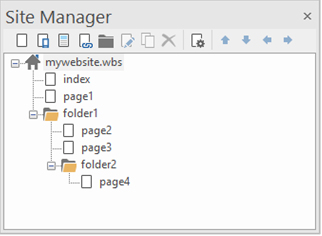
https://www.wysiwygwebbuilder.com/introduction.html
There you find a screenshot that should answer some of your questions.
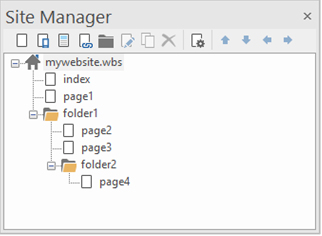
// Love is the acceptance of nothing / Account age is no guarantee of efficiency ;-) ->
Above, Beyond, and @wwonderfull! <- Genuinely helps you with a powered up site that counts! Four Times Excellence!
Above, Beyond, and @wwonderfull! <- Genuinely helps you with a powered up site that counts! Four Times Excellence!
Re: Saving files as html, etc.
All pages of your website should be part of the same project (wbs). So, normally you only have one wbs file per website.
You can manage the pages in the Site Manager.
Via the built-in publish tool you can upload the pages to your website.
Related tutorials:
https://www.wysiwygwebbuilder.com/getting_started.html
https://www.wysiwygwebbuilder.com/introduction.html
https://www.wysiwygwebbuilder.com/site_manager.html
https://www.wysiwygwebbuilder.com/save_website.html
https://www.wysiwygwebbuilder.com/publish.html
You can manage the pages in the Site Manager.
Via the built-in publish tool you can upload the pages to your website.
Related tutorials:
https://www.wysiwygwebbuilder.com/getting_started.html
https://www.wysiwygwebbuilder.com/introduction.html
https://www.wysiwygwebbuilder.com/site_manager.html
https://www.wysiwygwebbuilder.com/save_website.html
https://www.wysiwygwebbuilder.com/publish.html
Re: Saving files as html, etc.
You've done something wrong somewhere. Before you publish, there should be one file with a .wbs extension and a folder in the same directory with the same name which contains pictures and other files your web site needs.suomi48 wrote: Wed Mar 22, 2023 9:26 pm I have created lots of pages with the .wbs file extension name. Woe to me when I discovered I could not publish them to my domain using your program or FTP. Now, I am in the tedious process of saving each file with a .html extension. However, when I save a file as html, it saves it in a folder of my file name as an html file, then asks me to rename the "index" file with the file's name, and when I use File Explorer (Windows 10), I find in the folder, an html file and two .css files. When I go to finally FTP all the files I created, do I ftp the files in the FOLDERS, or or .wbs file extension files? A detailed explanation of how to save a file created as a .wbs file, as an html file, would be helpful.
Thanks.
When you 'publish' the web site, WBS creates the relevant html, css and other files needed and puts them where you specified.
Alan
Re: Saving files as html, etc.
I think the problem in publishing, or part of the whole problem, may be that the pages I have created have "18" at the bottom. I did pay $64.75 USD for this product, but the "18" still appears at the bottom of the page.
When I created each page, I saved each page as a separate .wbs file instead of as part of an entire project. Now I have a whole truckload of individual files that are .wbs and .jpg.
Will I be able to publish once the "18" is gone with all my pages and images as separate files?
When I created each page, I saved each page as a separate .wbs file instead of as part of an entire project. Now I have a whole truckload of individual files that are .wbs and .jpg.
Will I be able to publish once the "18" is gone with all my pages and images as separate files?
- BaconFries
-

- Posts: 5937
- Joined: Thu Aug 16, 2007 7:32 pm
Re: Saving files as html, etc.
Having the logo or the 18 you call it has nothing to do with it. The issue is down to you saving each page as a .wbs and trying to publish this.
The .wbs is not what you publish to display the pages you create you need to publish the html files including any css and jquery or javascripts used this may be menus, galleries etc.
Please see and read all the links provided by Pablo to understand how to use the software.
To remove the logo see the following;
viewtopic.php?t=7794
The .wbs is not what you publish to display the pages you create you need to publish the html files including any css and jquery or javascripts used this may be menus, galleries etc.
Please see and read all the links provided by Pablo to understand how to use the software.
To remove the logo see the following;
viewtopic.php?t=7794
Re: Saving files as html, etc.
OK, this is a slow learning process for me. I have created every page of my website as a .wbs file, which in turn has created a folder, containing all of the files, such as .jpgs and backgrounds. The home page of my website has about 5 or 6 links to subsidiary folders, which each have a number of files in them. In my stupidity, I named each home page link in my subsidiary files/pages as "index new". Do I have to rename every subsidary file's home page link to the home page name that I recently changed from "index" to a personal name? This is just my first question. More to probably follow.
Re: Saving files as html, etc.
I think it's best if you import all pages into one project (via "Import page from other website") and then rename the pages in the Site Manager.
Re: Saving files as html, etc.
where do i find "import page from other website"? the pages i would have to rename are .wbs files. also, what project would i import them into?
Re: Saving files as html, etc.
You do not have to rename the projects. But make sure your project is not called 'index.wbs' otherwise there may be a conflict with the index page.
You can find "import page from another website", in Menu -> Page -> Import
You can find "import page from another website", in Menu -> Page -> Import
Re: Saving files as html, etc.
On the home page I have created, I have links to three other pages. So far, so good. But: I also want to have links to three other pages on my home page, which will have a number of pages in them (which pages I have already created). So far, I have created another project with a number of pages in it. I want to have this project and its pages (including backgrounds and links) be part of my home page project. Do I use site manager to create another page (page 4) as a directory with the subsidiary pages in that directory, or do I create a new folder and add pages to that? I'm confused.
Re: Saving files as html, etc.
You add new pages via the Site Manager. You do not need to create another folder for each page
https://www.wysiwygwebbuilder.com/site_manager.html
Via links or menus you can link the pages together
https://www.wysiwygwebbuilder.com/links.html
https://www.wysiwygwebbuilder.com/navigation.html
If you want to import pages from another project then you can use the option "Import a page from another project"
See also: https://www.wysiwygwebbuilder.com/site_manager.html
https://www.wysiwygwebbuilder.com/site_manager.html
Via links or menus you can link the pages together
https://www.wysiwygwebbuilder.com/links.html
https://www.wysiwygwebbuilder.com/navigation.html
If you want to import pages from another project then you can use the option "Import a page from another project"
See also: https://www.wysiwygwebbuilder.com/site_manager.html


