I'd like to have a carousel similar as YouTube is designed.
Meaning, right side - thumbnails - should have fixed height with scrollbars.
The setup is, of course, in a responsive layout grid (2 parts).
The left side is carousel (or YouTube embed or any other media element)
Thumbnails are right, but can't figure out the best way to keep these only to a certain fixed height (and add scrollbars).
I tried many combinations, but none worked.
Except for putting in an iFrame. But frames are not advisable (by Google).
Any suggestions?
Unite Gallery works ok, but goes only to a certain width in full width mode (standard layout)?
And can't put in any text in thumbnails.
YouTube like carousel
Forum rules
IMPORTANT NOTE!!
DO YOU HAVE A QUESTION OR PROBLEM AND WANT QUICK HELP?
THEN PLEASE SHARE A "DEMO" PROJECT.
PLEASE READ THE FORUM RULES BEFORE YOU POST:
http://www.wysiwygwebbuilder.com/forum/viewtopic.php?f=12&t=1901
MUST READ:
http://www.wysiwygwebbuilder.com/getting_started.html
WYSIWYG Web Builder FAQ
IMPORTANT NOTE!!
DO YOU HAVE A QUESTION OR PROBLEM AND WANT QUICK HELP?
THEN PLEASE SHARE A "DEMO" PROJECT.
PLEASE READ THE FORUM RULES BEFORE YOU POST:
http://www.wysiwygwebbuilder.com/forum/viewtopic.php?f=12&t=1901
MUST READ:
http://www.wysiwygwebbuilder.com/getting_started.html
WYSIWYG Web Builder FAQ
Re: YouTube like carousel
Maybe you can use a layer? If you set 'overflow' to scroll' then it will have a scrollbar.
- wwonderfull
-

- Posts: 1585
- Joined: Fri Aug 21, 2020 8:27 am
- Contact:
Re: YouTube like carousel
Would this help?
http://www.wysiwygwebbuilder.com/suppor ... paper.html
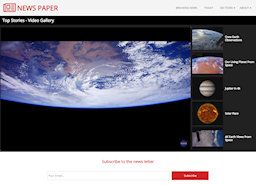
Although I recommend you to use layout grids. Its easy and responsive for smartphones.
http://www.wysiwygwebbuilder.com/suppor ... paper.html
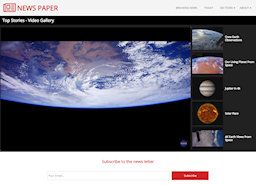
Although I recommend you to use layout grids. Its easy and responsive for smartphones.
Re: YouTube like carousel
I want to have a floating design, using layout grids.
Layers don't fit into layout grid. This would otherwise be a solution.
iFrame is so far the only way I see.
I know this theme - but I'm taklking about a lot of thumnails on right, therefore the height must be limited and scrollbars needed.
Layers don't fit into layout grid. This would otherwise be a solution.
iFrame is so far the only way I see.
I know this theme - but I'm taklking about a lot of thumnails on right, therefore the height must be limited and scrollbars needed.
Re: YouTube like carousel
With layout grids, you can do it with custom code (Page HTML -> Between Head tags)
where
'LayoutGrid1' is the ID of the layout grid
'col-2' is the second column
Code: Select all
<style>
#LayoutGrid1 .col-2
{
overflow-y: scroll;
max-height: 250px;
}
</style>'LayoutGrid1' is the ID of the layout grid
'col-2' is the second column
- wwonderfull
-

- Posts: 1585
- Joined: Fri Aug 21, 2020 8:27 am
- Contact:
Re: YouTube like carousel
Nice one pablo, you should show us some more tricks with custome code in some new templates. Brilliant technique.
Re: YouTube like carousel
Thanks for the code, great.
