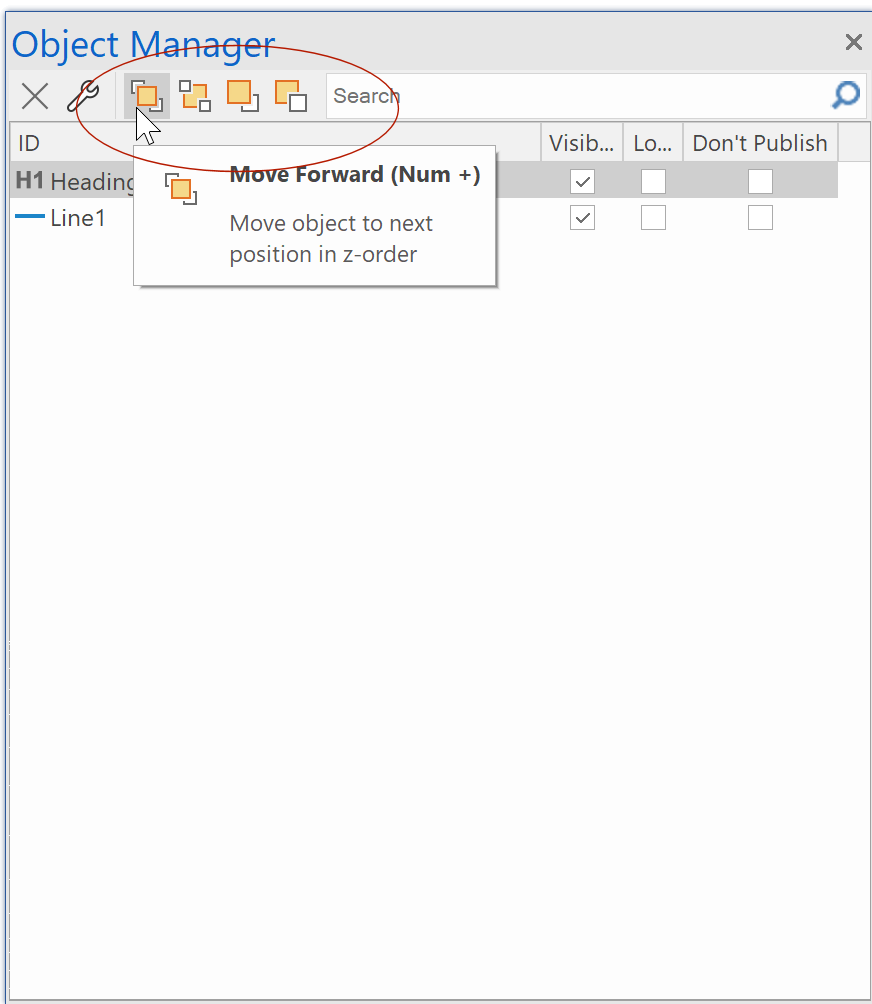New website - multiple page entries
Forum rules
IMPORTANT NOTE!!
DO YOU HAVE A QUESTION OR PROBLEM AND WANT QUICK HELP?
THEN PLEASE SHARE A "DEMO" PROJECT.
PLEASE READ THE FORUM RULES BEFORE YOU POST:
http://www.wysiwygwebbuilder.com/forum/viewtopic.php?f=12&t=1901
MUST READ:
http://www.wysiwygwebbuilder.com/getting_started.html
WYSIWYG Web Builder FAQ
IMPORTANT NOTE!!
DO YOU HAVE A QUESTION OR PROBLEM AND WANT QUICK HELP?
THEN PLEASE SHARE A "DEMO" PROJECT.
PLEASE READ THE FORUM RULES BEFORE YOU POST:
http://www.wysiwygwebbuilder.com/forum/viewtopic.php?f=12&t=1901
MUST READ:
http://www.wysiwygwebbuilder.com/getting_started.html
WYSIWYG Web Builder FAQ
New website - multiple page entries
I am starting a new website, to replace and facelift this : http://www.nmaa-rc.org.au/videoclips.html
There are multiple topics on the righ column and a common display area to the left - into an iFrame
Any suggestions on how to handle this in a newer style design?
Thanks
There are multiple topics on the righ column and a common display area to the left - into an iFrame
Any suggestions on how to handle this in a newer style design?
Thanks
Re: New website - multiple page entries
A better way would be to use AJAX, but this requires JavaScript.
https://www.hashbangcode.com/article/us ... out-iframe
https://www.hashbangcode.com/article/us ... out-iframe
Re: New website - multiple page entries
Sorry Pablo but:
1) This is way over my head and
2) Not sure my query was clear.
Looking inside WWB, I "Discovered" the CARD Container and created this page :https://squadron-125.org.il/multiple.html
But, I have a problem with this object. When using the Blog objects, it has a sort parameter - Asc / Desc and that puts any new article to the top of the blog, but I can't see the same with the card container.
So, If I have 3 containers and I add a 4th one, it will go to the bottom of the page an visitors to the site will not know about the new articles.
Or maybe, you have another suggestion for me?
Cheers
1) This is way over my head and
2) Not sure my query was clear.
Looking inside WWB, I "Discovered" the CARD Container and created this page :https://squadron-125.org.il/multiple.html
But, I have a problem with this object. When using the Blog objects, it has a sort parameter - Asc / Desc and that puts any new article to the top of the blog, but I can't see the same with the card container.
So, If I have 3 containers and I add a 4th one, it will go to the bottom of the page an visitors to the site will not know about the new articles.
Or maybe, you have another suggestion for me?
Cheers
Re: New website - multiple page entries
You can re-arranges cards in a card container with the arrange tools.
Re: New website - multiple page entries
Sorry, in the card container - I see no arrange tools
The object only has the following tabs : General, Style, Box Shadow, Events, Animations, Bookmark, Dividers
Or am I looking in the wrong place?
Thanks
The object only has the following tabs : General, Style, Box Shadow, Events, Animations, Bookmark, Dividers
Or am I looking in the wrong place?
Thanks
Re: New website - multiple page entries
The arrange tools are the same for all objects.
You can find them in the 'Arrange' menu, Object Manager or numpad + and -
You can find them in the 'Arrange' menu, Object Manager or numpad + and -
Re: New website - multiple page entries
I don't see those options - Object Manager in the Arrange group / tab
Where is it?
Thanks
Alex
Where is it?
Thanks
Alex
Re: New website - multiple page entries
The scenario I have is as can be seen in th epicture below
I created a Lightbox interface and I am loading into it a html page that has a layout grid, in it a Card Container.
As time goes on, I add another container, another container etc....
Any new container is of course added underneath the previous one...
So, after a while, NEW material is added below the visible parts and visitors don't know about it.
With the BLOG object, I can specify to show the later additions at the top of the blog, hence, any new material is floating to the top, not hidden at the bottom out of sight...

So, any suggestion?
Thanks again
I created a Lightbox interface and I am loading into it a html page that has a layout grid, in it a Card Container.
As time goes on, I add another container, another container etc....
Any new container is of course added underneath the previous one...
So, after a while, NEW material is added below the visible parts and visitors don't know about it.
With the BLOG object, I can specify to show the later additions at the top of the blog, hence, any new material is floating to the top, not hidden at the bottom out of sight...

So, any suggestion?
Thanks again
Re: New website - multiple page entries
Step 1
Select the last added item
Step 2
In the Arrange tools click 'Move Up'
Select the last added item
Step 2
In the Arrange tools click 'Move Up'
Re: New website - multiple page entries
OK, Thanks