Hello,
I've been using WYSIWYG Web Builder for years and have not seen this problem. Maybe I'm just lucky, but it has me really concerned. After recently upgrading to the 64-bit version, currently 14.3.4, I worked on a project, saved and published it just fine. I came back to the project today after several weeks and it appears that the page formatting has changed, though there have been no changes to the code. I believe that the problem is in the way that WWB is displaying the page to me -- text is much too big, pictures are in the wrong places, etc. I don't dare publish any changes to my production site with it looking this way and frankly, I really can't make any changes because the formatting is so wonky.
Could this be the result of the recent upgrade or am I just missing something that should be obvious? I appreciate any help that you can provide.
Thank you!
Chris
***Solved*** Change in page formatting and font size when reopening project
Forum rules
IMPORTANT NOTE!!
DO YOU HAVE A QUESTION OR PROBLEM AND WANT QUICK HELP?
THEN PLEASE SHARE A "DEMO" PROJECT.
PLEASE READ THE FORUM RULES BEFORE YOU POST:
http://www.wysiwygwebbuilder.com/forum/viewtopic.php?f=12&t=1901
MUST READ:
http://www.wysiwygwebbuilder.com/getting_started.html
WYSIWYG Web Builder FAQ
IMPORTANT NOTE!!
DO YOU HAVE A QUESTION OR PROBLEM AND WANT QUICK HELP?
THEN PLEASE SHARE A "DEMO" PROJECT.
PLEASE READ THE FORUM RULES BEFORE YOU POST:
http://www.wysiwygwebbuilder.com/forum/viewtopic.php?f=12&t=1901
MUST READ:
http://www.wysiwygwebbuilder.com/getting_started.html
WYSIWYG Web Builder FAQ
Re: Change in page formatting and font size when reopening project
Perhaps an update to Windows altered a setting in display somewhere? If it was fine a few weeks ago and then messed up when you just now opened the project it doesn't sound like WWB (could be - just doesn't sound like it to me). If you have the 32 bit version, open the project with that version of WWB and see if it is the same.
Re: Change in page formatting and font size when reopening project
Thank you - the 32-bit version looks exactly the same. I've also opened it with both the 32-bit and 64-bit versions on another Windows PC and it also looks the same. I walked-through all of the settings within Options, thinking that I may have tweaked something within the project by mistake, but I'm not seeing anything that looks related.
- BaconFries
-

- Posts: 5946
- Joined: Thu Aug 16, 2007 7:32 pm
Re: Change in page formatting and font size when reopening project
It is possible your DPI settings in Windows may have changed. Go to Windows Control Panel and search for 'DPI' then adjust the settings. The default is 100% (96 DPI).
In the programme maybe you will need to enable High DPI support in Tools->Options->User Interface
In the programme maybe you will need to enable High DPI support in Tools->Options->User Interface
Re: Change in page formatting and font size when reopening project
Like BaconFries, I am pretty sure this is related to the DPI settings.
Besides the global settings in Windows 10, you can also set the DPI for application individually:
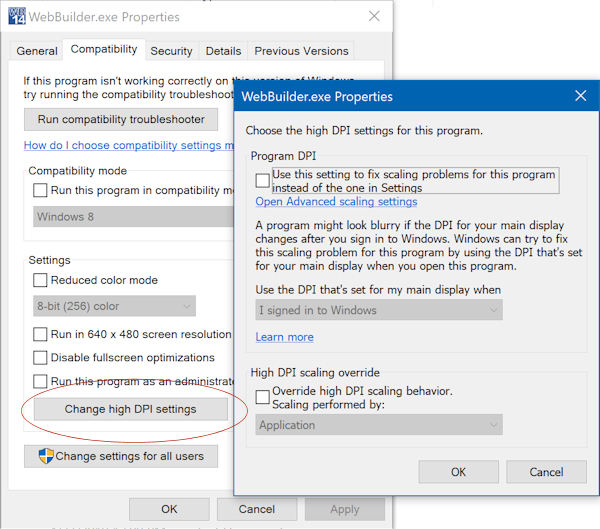
Besides the global settings in Windows 10, you can also set the DPI for application individually:
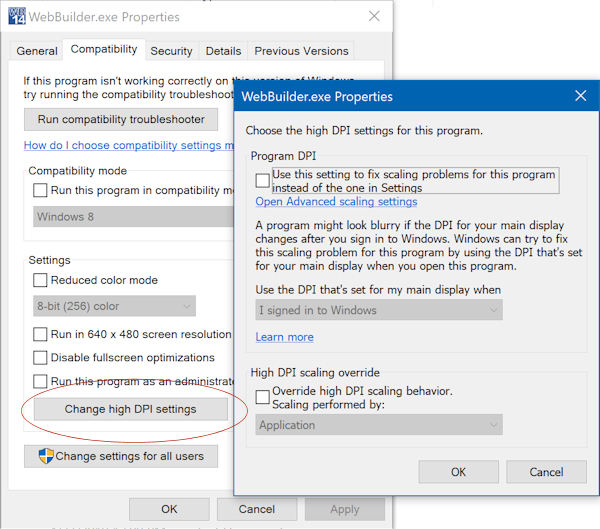
Re: Change in page formatting and font size when reopening project
Thanks to you both, I checked the display settings on the two Windows 7 systems. From "Control Panel/Display/Make it easier to read what's on your screen", anything other than 100% causes this problem. I must have changed it at some point...duh... On Windows 10, DPI Settings probably accomplish the same thing as would the Custom DPI Settings on Windows 7.
Problem solved, thank you!
Chris
Problem solved, thank you!
Chris

