Celebrating the new year
Celebrating the new year
I am looking for placing a temporary "Face" to one of my websites that will show visitors some Gif or such of the Happy New Year message and that it can be either finish by itself or be dismissed by the visitor
Any idea how to achieve that?
Merry Christmas
Any idea how to achieve that?
Merry Christmas
Re: Celebrating the new year
You can, for example, create a new index page with the animation and redirect the user to the normal index page (renamed to something else) after a timeout via the redirect settings in the Page Properties.
Or you can use a timer to display a temporary layer.
http://wysiwygwebbuilder.com/timers.html
Or you can use a timer to display a temporary layer.
http://wysiwygwebbuilder.com/timers.html
Re: Celebrating the new year
Something like this:
HAPPY NEW YEAR
HAPPY NEW YEAR
Re: Celebrating the new year
Exactly,
How do I do this?
Thanks
How do I do this?
Thanks
Re: Celebrating the new year
Just followed Pablos tutorial
1. Insert your image and close button
2. Hide both of them. (Before hiding give an onclick event to close button to hide both image and button itself)
3. Insert two timers (one for showing hidden objects and other for hiding)
4. Timer1
- Type: Timeout
- Interval: 5000
- Tick Autostart
Select Event Tab and add 3 events:
- Ontimer: Show>Target>Image
- Ontimer: Show>Target>Button
- Ontimer: Timer start>Target>Timer2
5.Timer2
- Type: Timeout
- Interval: 10000
- Untick Autostart
Select Event Tab and add 2 events:
- Ontimer: Hide>Target>Image
- Ontimer: Hide>Target>Button
Hope this will help you..
1. Insert your image and close button
2. Hide both of them. (Before hiding give an onclick event to close button to hide both image and button itself)
3. Insert two timers (one for showing hidden objects and other for hiding)
4. Timer1
- Type: Timeout
- Interval: 5000
- Tick Autostart
Select Event Tab and add 3 events:
- Ontimer: Show>Target>Image
- Ontimer: Show>Target>Button
- Ontimer: Timer start>Target>Timer2
5.Timer2
- Type: Timeout
- Interval: 10000
- Untick Autostart
Select Event Tab and add 2 events:
- Ontimer: Hide>Target>Image
- Ontimer: Hide>Target>Button
Hope this will help you..
Re: Celebrating the new year
Hi Biju, (this is French?)
Any chance you can send me the actual project that your sample is built on?
Thaks
Alex
Any chance you can send me the actual project that your sample is built on?
Thaks
Alex
Re: Celebrating the new year
Not French, it is one of our nick names for gent's (I am from Kerala, south-most part of India)
How can I send the project file to you?
How can I send the project file to you?
Re: Celebrating the new year
Thanks
You upload it as a single project file to your website and provide me a url to the file itself.
I think this should work
Cheers
You upload it as a single project file to your website and provide me a url to the file itself.
I think this should work
Cheers
Re: Celebrating the new year
In the RAR files, there are only 2 items
index.html and the GIF file
It seems there are some .css files missing
When I hit F5 to run in locally, nothing comes up
Thanks again
index.html and the GIF file
It seems there are some .css files missing
When I hit F5 to run in locally, nothing comes up
Thanks again
Re: Celebrating the new year
OK, I got it to work on my website, just copied the objects from your project to my front page, but:
My site is based on a Master-Frame and grids, when the Gif shows up, it pushes the grid to make room for itself....
This doesn't look right.
I would like to have another layer maybe, that shows up on top of the front page, show the gif then be closed and dissapear
Any idea how to go abou this?
Thanks
My site is based on a Master-Frame and grids, when the Gif shows up, it pushes the grid to make room for itself....
This doesn't look right.
I would like to have another layer maybe, that shows up on top of the front page, show the gif then be closed and dissapear
Any idea how to go abou this?
Thanks
Re: Celebrating the new year
No, the rar files contains the actual project files (hn.wbs and image folder with gif image)In the RAR files, there are only 2 items
index.html and the GIF file
How did you extract rar file?
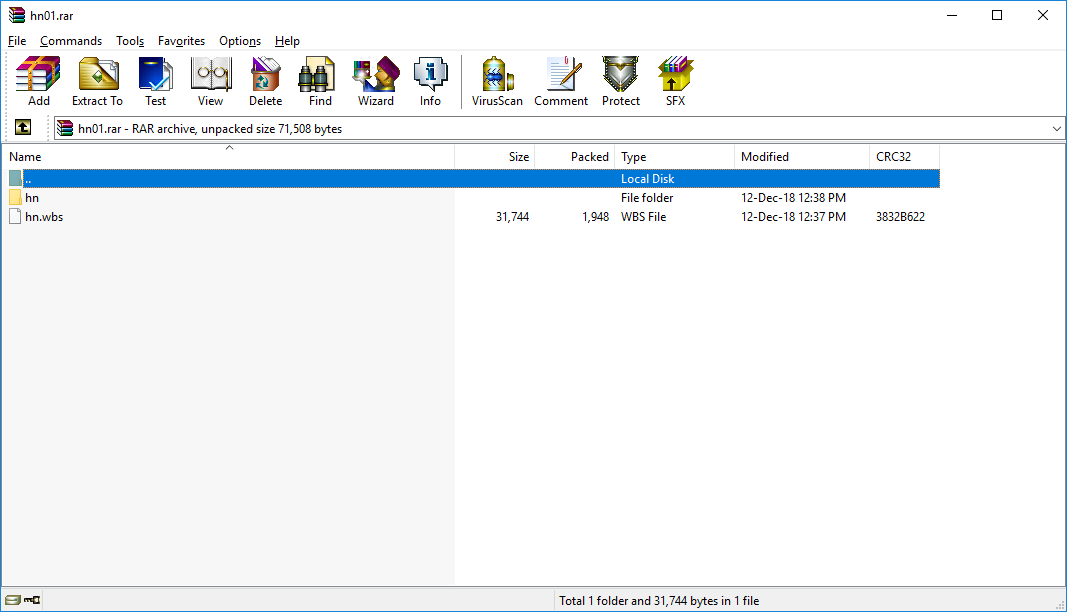
If the file has only html and gif, from where you hit F5?When I hit F5 to run in locally, nothing comes up
Re: Celebrating the new year
Hi Biju,
Please read the earlier message, all works fine
I also placed the whole thing on a Layer, which shows up in the center of the screen and fades away...
Thanks again for your help
Cheers
Please read the earlier message, all works fine
I also placed the whole thing on a Layer, which shows up in the center of the screen and fades away...
Thanks again for your help
Cheers
Re: Celebrating the new year
Running WYSIWYG Web Builder since 2007...
Re: Celebrating the new year
I did that with the WWB method and it works fine for what I need
Thnaks
Thnaks


