WYSIWYG Web Builder - License Activation
Thank you for your order and supporting WYSIWYG Web Builder!
Before you activate your license, make sure you have to latest update installed.
You can always download the latest version here:
https://www.wysiwygwebbuilder.com/download.html
You can always download the latest version here:
https://www.wysiwygwebbuilder.com/download.html
Refund Policy
After you have activated your license, your purchase no longer qualifies for a refund because there is no way to check if you still have the software on your computer. So, before you use the serial number to activate the application, make sure you have a good idea about the functionality of the software.
You have 30 days to try the software before the trail version expires.
You have 30 days to try the software before the trail version expires.
Activate the application with your serial number.
You will find the serial number in the order confirmation. The serial number starts with WWB20-, where '20' is the version number.
Step 1
Launch the application. A window will be displayed where you can enter the registration details.
Step 1
Launch the application. A window will be displayed where you can enter the registration details.
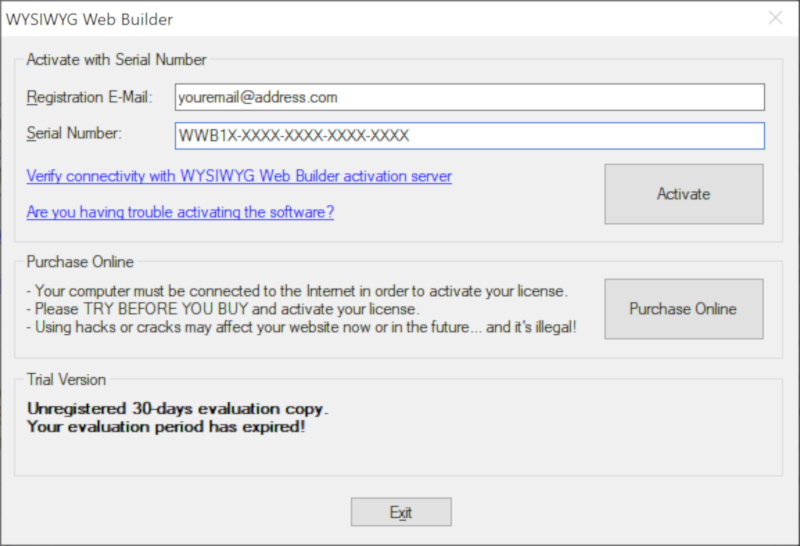
Step 2
Enter the 'Registration Email' and 'Serial Number'.
Make sure you remember the used email address, because the next time you activate the license you will need to use the same email address!
Step 3
Press 'Activate'. WYSIWYG Web Builder will connect to the registration server and validate if the specified data is correct.
Step 4
If the entered information is correct, the software will tell you that the activation was successful and prompt to restart the application.
Step 5
Restart the application. The software should now be activated.
Enter the 'Registration Email' and 'Serial Number'.
Make sure you remember the used email address, because the next time you activate the license you will need to use the same email address!
Step 3
Press 'Activate'. WYSIWYG Web Builder will connect to the registration server and validate if the specified data is correct.
Step 4
If the entered information is correct, the software will tell you that the activation was successful and prompt to restart the application.
Step 5
Restart the application. The software should now be activated.
Trouble shooting activation issues
Most issues during the activation are related to a firewall blocking the connection with the activation server.
There is a dedicated FAQ topic on the forum with more details:
https://forum.wysiwygwebbuilder.com/viewtopic.php?f=10&t=1808
There is a dedicated FAQ topic on the forum with more details:
https://forum.wysiwygwebbuilder.com/viewtopic.php?f=10&t=1808