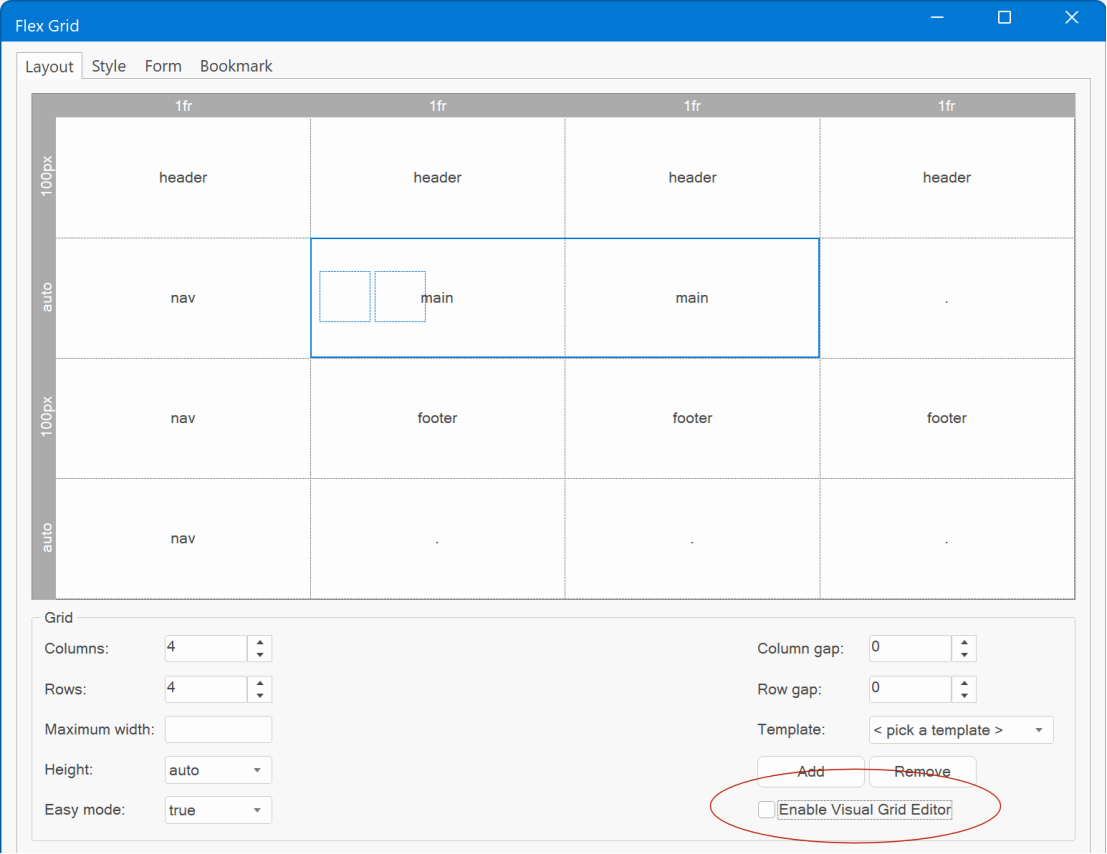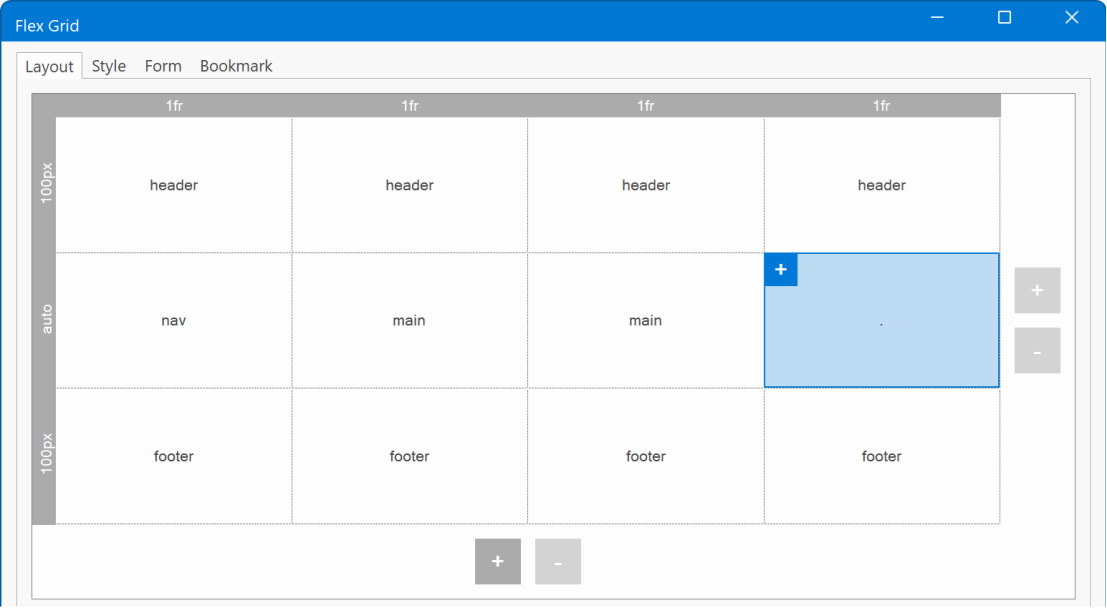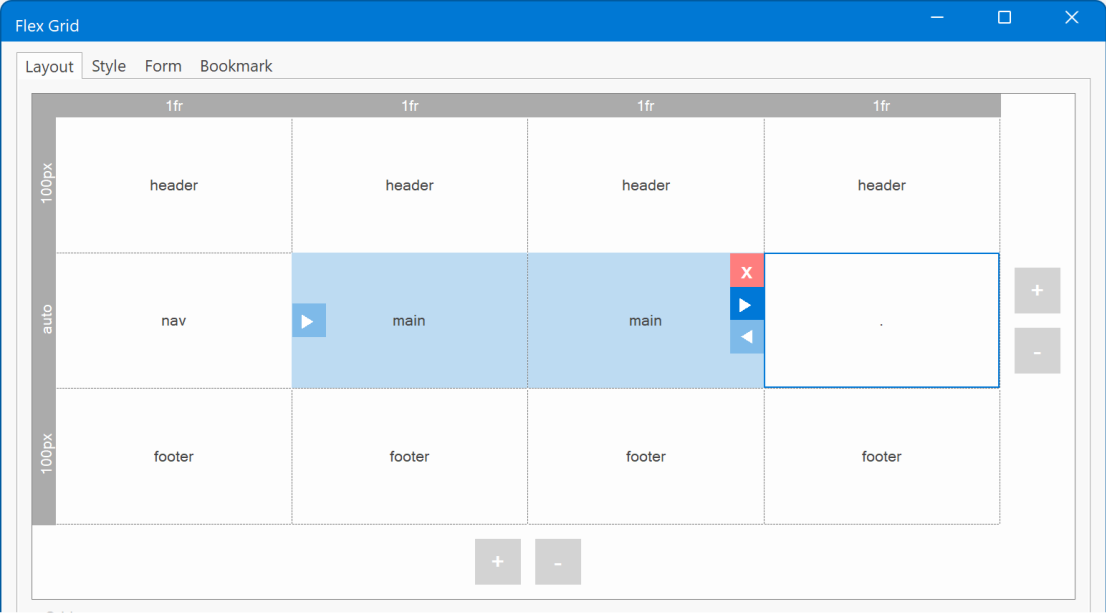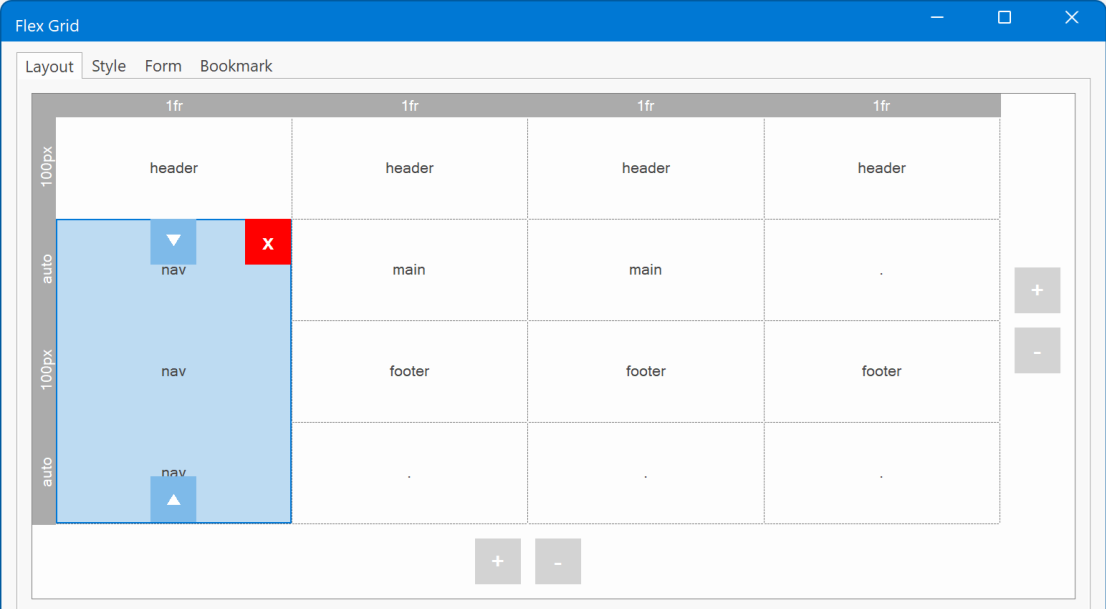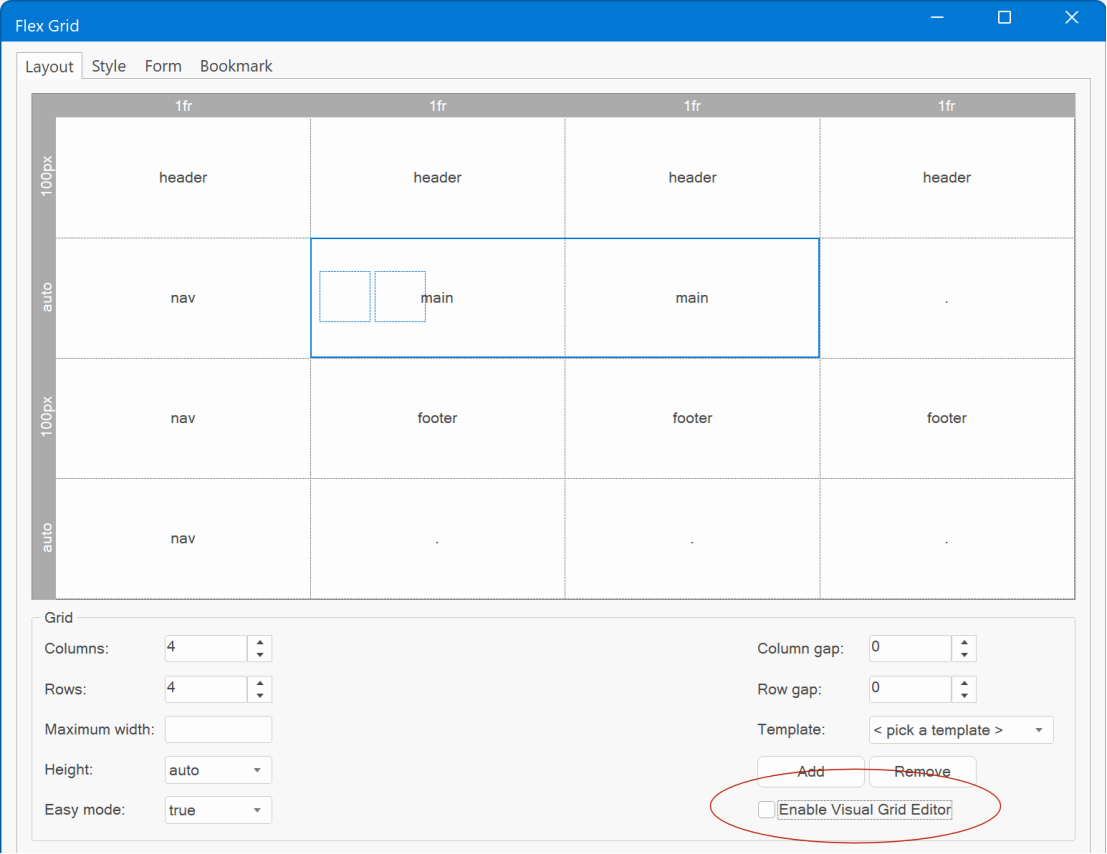Page 1 of 1
FlexGrid Column Start Row Start...Controls Greyed out
Posted: Fri Mar 08, 2024 9:09 pm
by asker
In FlexGrid the Column Start/End and Row Start/End controls are greyed out and can't be adjusted. It doesn't change even when starting over with a new template.
Re: FlexGrid Column Start Row Start...Controls Greyed out
Posted: Fri Mar 08, 2024 9:15 pm
by asker
I don't know why it is, but after hours of struggle and after I post I often find the solution. In this case it's because I had the Enable Visual Grid Editor box checked.
Which brings me to another question which I haven't researched yet...the Visual Grid Editor doesn't seen to edit much. Seems to mess things up. Maybe it's somewhere in the documentation.
Re: FlexGrid Column Start Row Start...Controls Greyed out
Posted: Sat Mar 09, 2024 7:31 am
by Pablo
The visual flex grid editor provides a user-friendly interface for arranging grid items in specific row or column structures. You can add rows and columns using the '+' and '-' buttons located at the right and bottom of the grid, respectively. When you hover over an item, controls appear, allowing you to manage its appearance within the grid.
Adding new grid items is as simple as clicking the '+' button, while existing items can be resized using arrow buttons. Furthermore, removing an item is quick and convenient with the 'Delete' button. The displayed arrows indicate to which sides the grid items can be expanded.
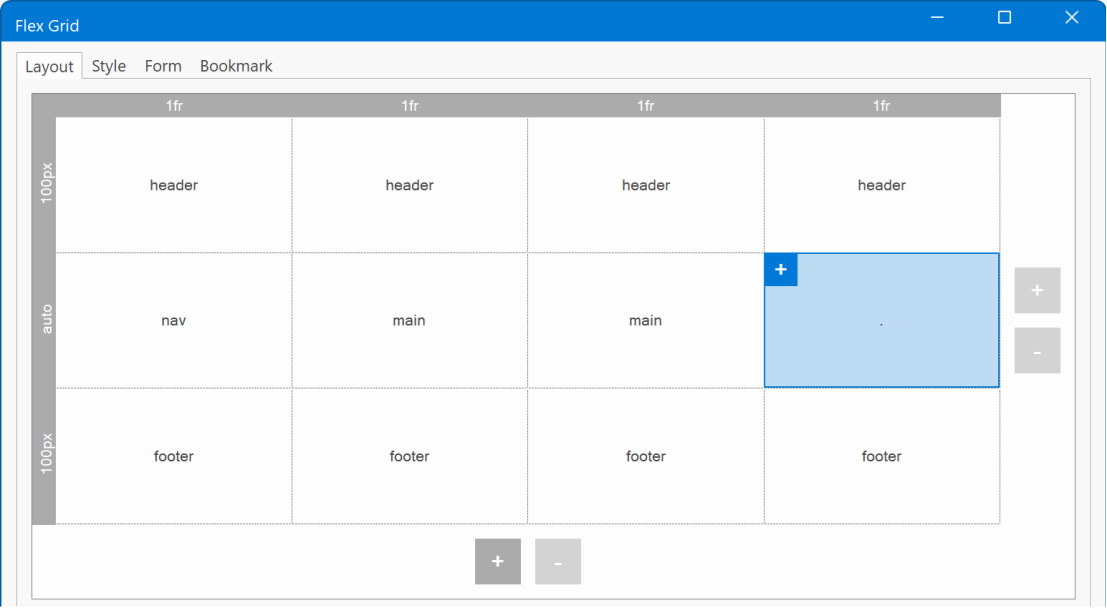
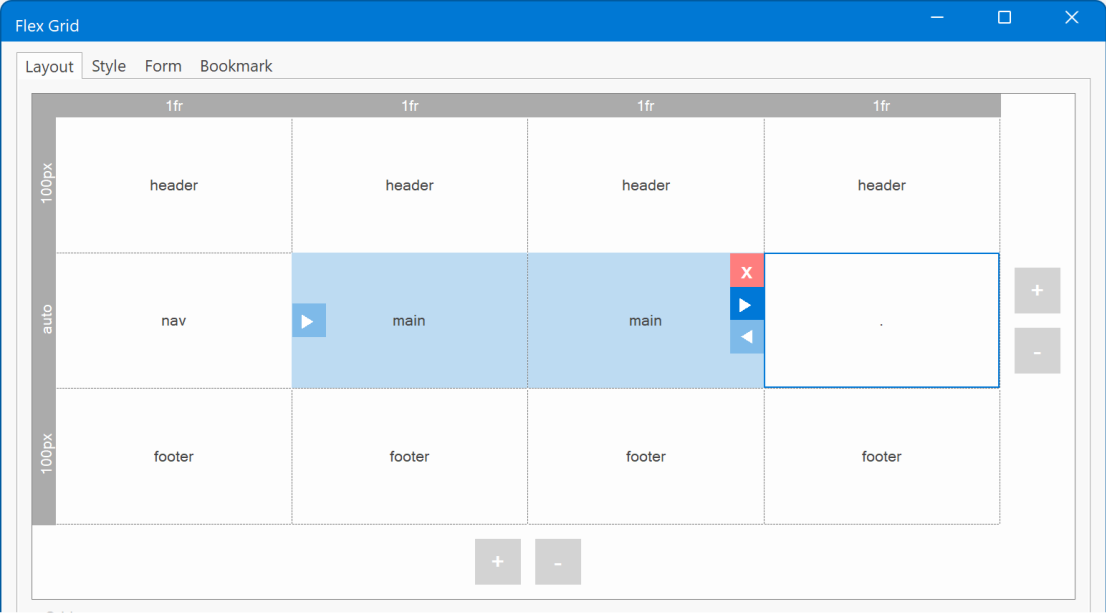
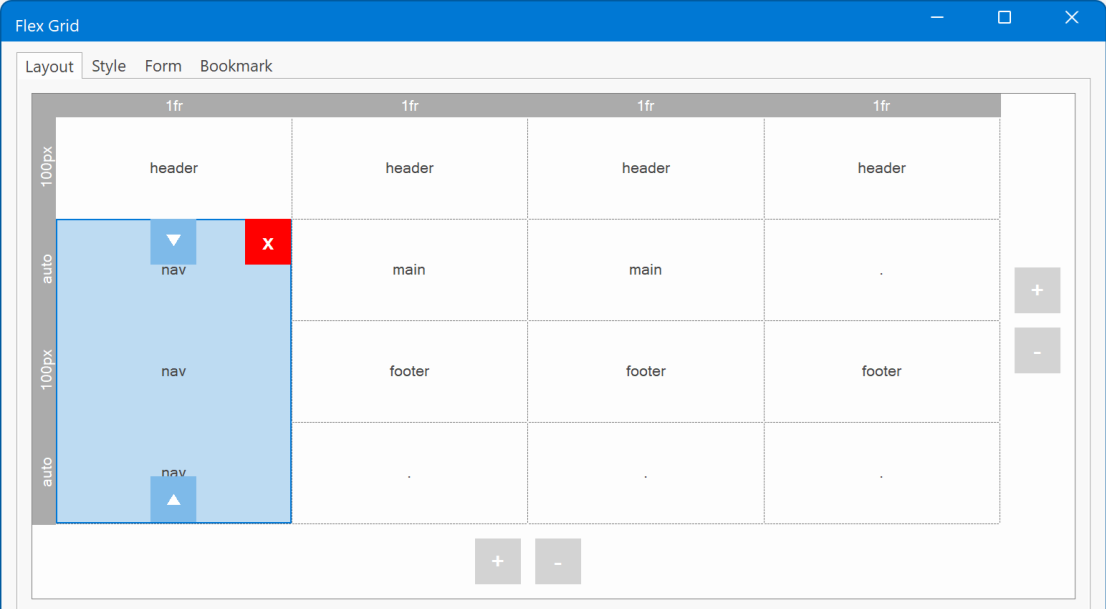
If you rather use the old way of editing the grid, then you can easily switch back to the classic editor by unchecking the Enable Visual Grid editor option.