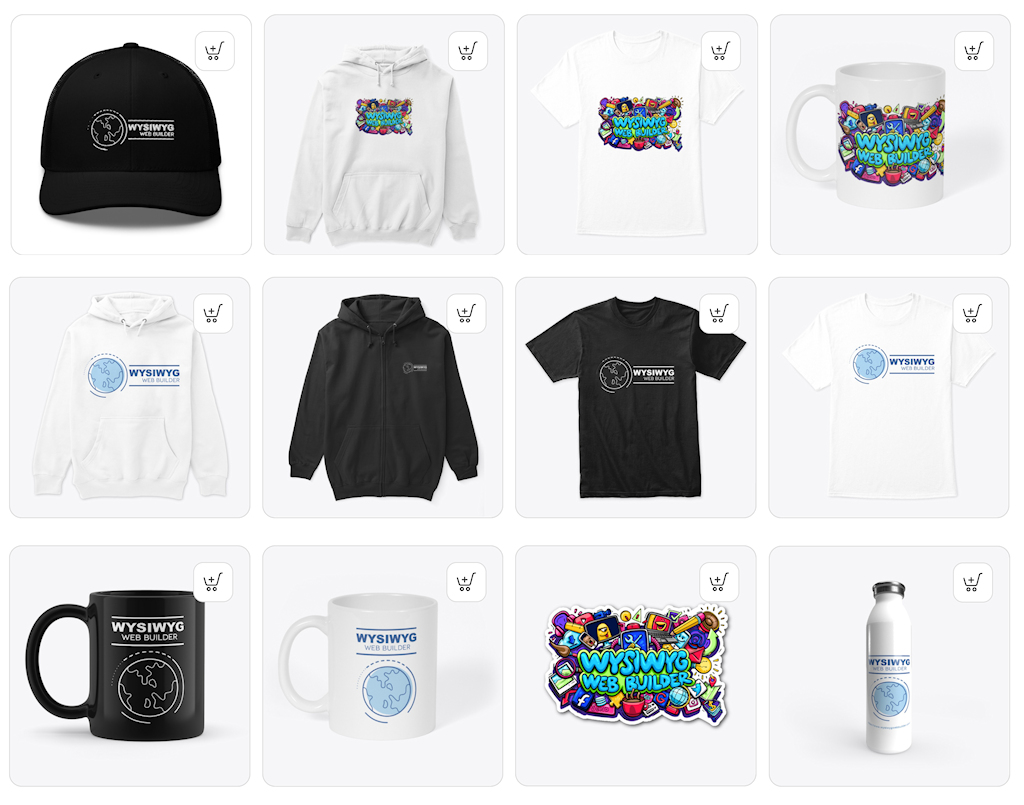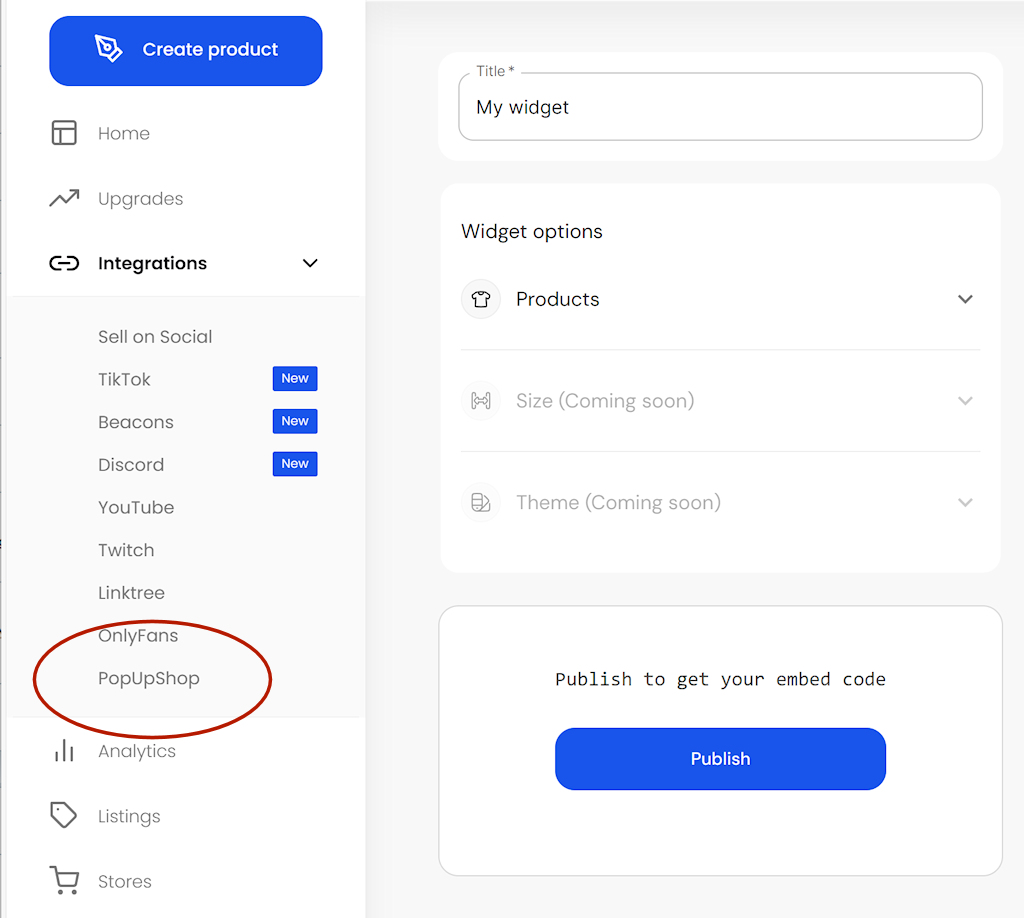WYSIWYG Web Builder Merchandise
Posted: Sun Feb 25, 2024 6:22 pm
After receiving a few requests for WYSIWYG Web Builder merchandise from our forum users, we're excited to announce our partnership with Spring to provide a range of "Print-On-Demand" items.
With this collaboration, payments and shipping of the orders are handled by Spring.
Spring (previously known as Teespring) is a print-on-demand service that's considered to be the leading social commerce platform for creating and selling custom products online. All products are made on-demand, so there are no upfront costs or risks involved as a seller.
https://www.wysiwygwebbuilder.com/merchandise.html
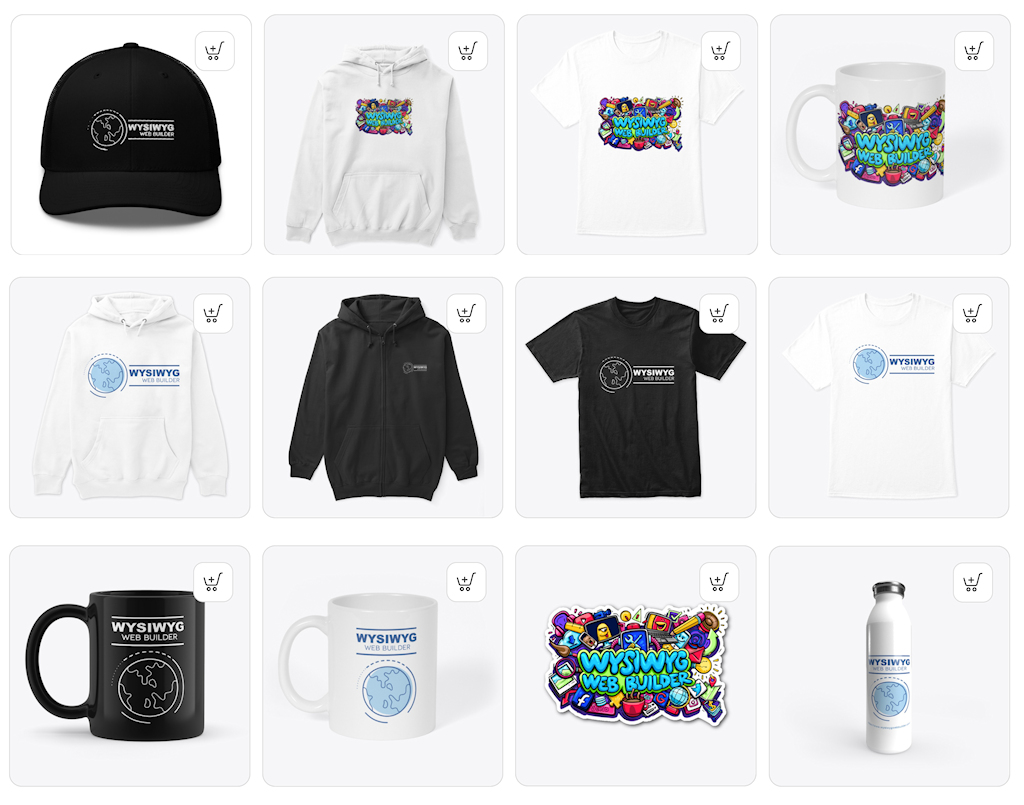
With this collaboration, payments and shipping of the orders are handled by Spring.
Spring (previously known as Teespring) is a print-on-demand service that's considered to be the leading social commerce platform for creating and selling custom products online. All products are made on-demand, so there are no upfront costs or risks involved as a seller.
https://www.wysiwygwebbuilder.com/merchandise.html