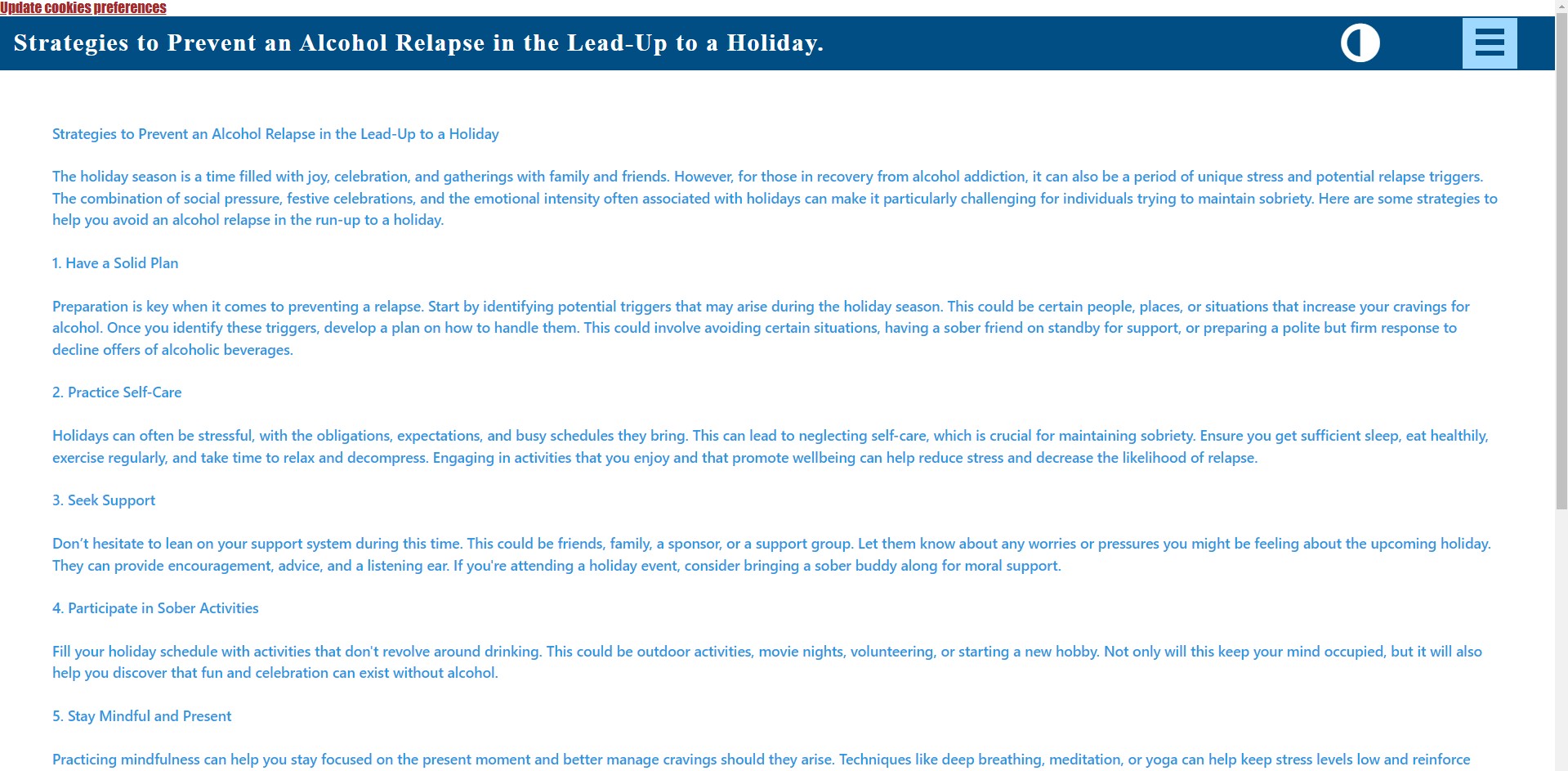Page 1 of 1
myaagrapevines.com version 3.0
Posted: Tue Oct 24, 2023 11:29 pm
by KingSparta
Recently I came out with a new version of my website.
Let me know what you think.
Re: myaagrapevines.com version 3.0
Posted: Wed Oct 25, 2023 9:04 am
by BaconFries
Can you please read the forum rules about posting your site repeatedly. Simply update your original thread to include any new looks, new features etc..
3) Do not start more than one thread about your site
Re: myaagrapevines.com version 3.0
Posted: Wed Oct 25, 2023 11:29 am
by KingSparta
1 vote no
OK Mr bacon if you can delete this go ahead.
Re: myaagrapevines.com version 3.0
Posted: Wed Oct 25, 2023 11:52 am
by BaconFries
1 vote no
I have only asked you to read the rules!! If you wish my opinion then it is not mobile/cell phone friendly as can be seen with the following screenshot, shaking image(s) when clicked why? image(s) covering text in mobile/cell, use of black text colour on blue makes it difficult to read. I won't say anymore but your previous layout was better...far to much going on in the current...

Re: myaagrapevines.com version 3.0
Posted: Wed Oct 25, 2023 2:45 pm
by KingSparta
there were two pages that had the shaking effect, that was left over from the old version, the shaking has been removed.
I increased the font size to 14 to make it easier to read.
Re: myaagrapevines.com version 3.0
Posted: Thu Oct 26, 2023 7:18 pm
by wwonderfull
That image in the website seems to be twerking. The websites color scheme is not matching the designed objects. Most of all where are the grape vines (images)...
Re: myaagrapevines.com version 3.0
Posted: Thu Oct 26, 2023 8:15 pm
by KingSparta
I have tested it on my phone a Moto G Stylus 5G and i am not seeing all of these problems.
I did test it on Googles Mobile tester and it said it was fine.
still looking for problems.
Re: myaagrapevines.com version 3.0
Posted: Thu Oct 26, 2023 9:27 pm
by crispy68
I see the same thing as bacon fries on my mobile. Using galaxy note20
Re: myaagrapevines.com version 3.0
Posted: Thu Oct 26, 2023 10:58 pm
by KingSparta
crispy68 wrote: Thu Oct 26, 2023 9:27 pm
I see the same thing as bacon fries on my mobile. Using galaxy note20
thanks for letting me know.
I wish I owned a cell phone store so i can test it on other phones.
Just tried my Amazon fire pad, looks real good.
Re: myaagrapevines.com version 3.0
Posted: Thu Oct 26, 2023 10:59 pm
by KingSparta
wwonderfull wrote: Thu Oct 26, 2023 7:18 pm
That image in the website seems to be twerking. The websites color scheme is not matching the designed objects. Most of all where are the grape vines (images)...
I tried twerking, can't do it.
Re: myaagrapevines.com version 3.0
Posted: Fri Oct 27, 2023 12:03 pm
by KingSparta
I stayed up last night and reworked all the pages.
Re: myaagrapevines.com version 3.0
Posted: Fri Oct 27, 2023 5:57 pm
by BaconFries
I still see when viewing in my mobile/cell what I originally posted. How are you viewing on your cell/mobile? are you viewing as a desktop or as a mobile? if your are viewing as a desktop then it will be OK. To view on mobile browser you need to click on the 3 dots top right and uncheck desktop site this will or should display it as I have shown. Can I make a suggestion and it is only a suggestion perhaps make a logo to be used in the header see the following example. In the end it is your site and if your happy then you don't need to change anything.

Re: myaagrapevines.com version 3.0
Posted: Fri Oct 27, 2023 9:59 pm
by KingSparta
very frustrating , but I did not know that option was on the phone, it was set view as a desktop, I seen what you were looking at, and ripped out that text on all pages. I hope that fixed it i don't see it now.
thanks for the help
Re: myaagrapevines.com version 3.0
Posted: Sun Oct 29, 2023 8:12 pm
by KingSparta
I added some animated waves to the footer on some of the pages.
Re: myaagrapevines.com version 3.0
Posted: Sat Nov 11, 2023 1:52 pm
by KingSparta
Added Dark Mode and lite mode to all pages.
Re: myaagrapevines.com version 3.0
Posted: Tue Nov 14, 2023 11:04 am
by thearmchairdetective
I must be doing someething wrong, om my desktop your website is a white bacground with three shades of blue undulating in the bottom half (a representation of the sea?) and in the top left corner there is some text asking to update my cookie preferences.
Thats it. nothing to click, it doesn't scroll. I'm doing something wrong but i don't know what.
Re: myaagrapevines.com version 3.0
Posted: Tue Nov 14, 2023 11:50 am
by Bluesman
Just Cookie frame and link to a wave page... nothing more...
Re: myaagrapevines.com version 3.0
Posted: Tue Nov 14, 2023 1:06 pm
by thearmchairdetective
Bluesman wrote: Tue Nov 14, 2023 11:50 am
Just Cookie frame and link to a wave page... nothing more...
So it would appear, I was looking forward to seeing dark mode as per
KingSparta wrote: Sat Nov 11, 2023 1:52 pm
Added Dark Mode and lite mode to all pages.
Re: myaagrapevines.com version 3.0
Posted: Tue Nov 14, 2023 2:05 pm
by BaconFries
it. nothing to click, it doesn't scroll. I'm doing something wrong but i don't know what.
@thearmchairdetective Your not doing anything wrong it appears that kingsparta has possibly took his site down temporarily (making changes etc) as on checking pages I have previously viewed are not available and giving a 404.
Re: myaagrapevines.com version 3.0
Posted: Tue Nov 14, 2023 2:36 pm
by thearmchairdetective
BaconFries wrote: Tue Nov 14, 2023 2:05 pm
it. nothing to click, it doesn't scroll. I'm doing something wrong but i don't know what.
@thearmchairdetective Your not doing anything wrong it appears that kingsparta has possibly took his site down temporarily (making changes etc) as on checking pages I have previously viewed are not available and giving a 404.
thanks for th update
Re: myaagrapevines.com version 3.0
Posted: Tue Nov 14, 2023 11:22 pm
by KingSparta
Bacon Fries was correct
I was working with Two extensions "Page Redirect" and the other "Random Image" together
to get the desired effect.
the site is back up.
Re: myaagrapevines.com version 3.0
Posted: Wed Nov 15, 2023 1:58 am
by KingSparta
thearmchairdetective wrote: Tue Nov 14, 2023 11:04 am
I must be doing someething wrong, om my desktop your website is a white bacground with three shades of blue undulating in the bottom half (a representation of the sea?) and in the top left corner there is some text asking to update my cookie preferences.
Thats it. nothing to click, it doesn't scroll. I'm doing something wrong but i don't know what.
was working on something, all back together now.
Re: myaagrapevines.com version 3.0
Posted: Wed Nov 15, 2023 9:48 am
by thearmchairdetective
KingSparta wrote: Wed Nov 15, 2023 1:58 am
was working on something, all back together now.
Thanks, interesting in seeing the dar mode chnage.
Re: myaagrapevines.com version 3.0
Posted: Wed Nov 15, 2023 10:05 am
by KingSparta
thearmchairdetective wrote: Wed Nov 15, 2023 9:48 am
KingSparta wrote: Wed Nov 15, 2023 1:58 am
was working on something, all back together now.
Thanks, interested in seeing the dar mode change.
they have a video on how to set it up on a page, had to watch it a few times.
Re: myaagrapevines.com version 3.0
Posted: Thu Nov 30, 2023 1:07 am
by KingSparta
Removed the text on the policy page, and added 4 cards that link to the Privacy Policy, Disclaimer, Terms, And Conditions, and Cookies, pages.
looks a bit beter
Re: myaagrapevines.com version 4.0
Posted: Mon Feb 05, 2024 11:01 pm
by KingSparta
90 % of it is AI generated
Http://Myaagrapevines.com
Re: myaagrapevines.com version 3.0
Posted: Tue Feb 06, 2024 7:45 am
by wwonderfull
what if that page you have looked like this. Although I could scrape the site but tweaked it using the browsers dt.
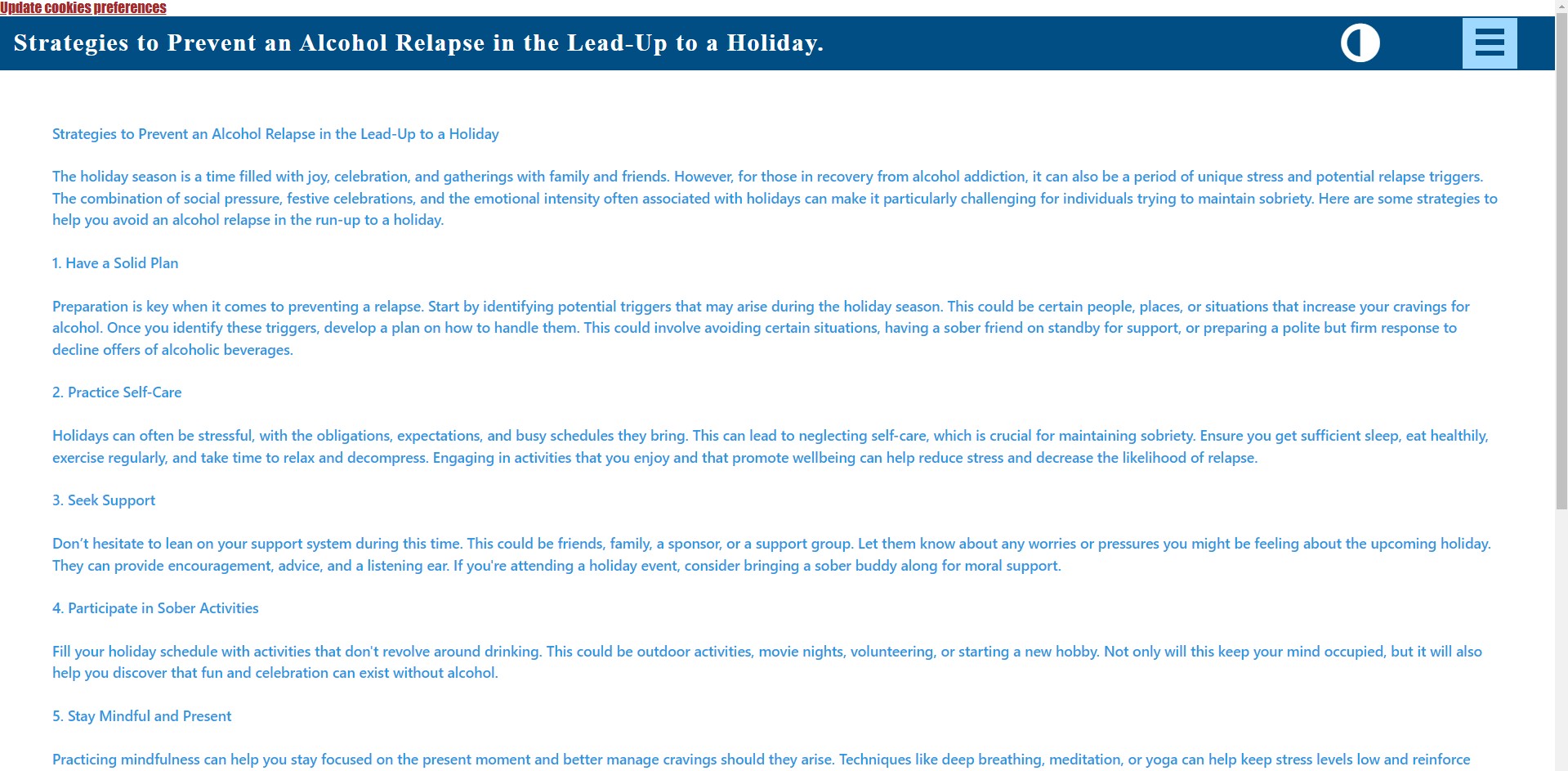
Re: myaagrapevines.com version 4.0
Posted: Tue Apr 02, 2024 10:15 am
by thearmchairdetective
which AI tool did you use to create the gold text please?
Re: myaagrapevines.com version 5.0
Posted: Tue Apr 02, 2024 2:50 pm
by KingSparta
this is what I used (A gold chrome logo where the text reads "Grapevines". ")
the tool in WYSIWYG
the option spells incorrectly so you may have to try it 20 times to get something useful.
Re: myaagrapevines.com version 3.0
Posted: Mon Apr 15, 2024 8:48 am
by USDefaultAhead
It may be helpful to use the Firefox browser when designing, as it has a Browser Tool Option under the tools menu that allows you to view in responsive mode and adjust the size to see how the site will appear on different devices.
Worth installing Firefox just for that built-in view feature itself.
Re: myaagrapevines.com version 3.0
Posted: Sun Jun 09, 2024 6:00 pm
by KingSparta
I found my AI folder, AI has created 688 images.
New website
https://CenterCityBBS.com
Took what I learned in the past 6 months and revamped
https://myaagrapevines.com
Re: myaagrapevines.com version 3.0
Posted: Sun Jun 09, 2024 7:32 pm
by BaconFries
It might be best to create a "New" thread to show your "New" site so to keep there own comments separated from each other when you may update each in the future.