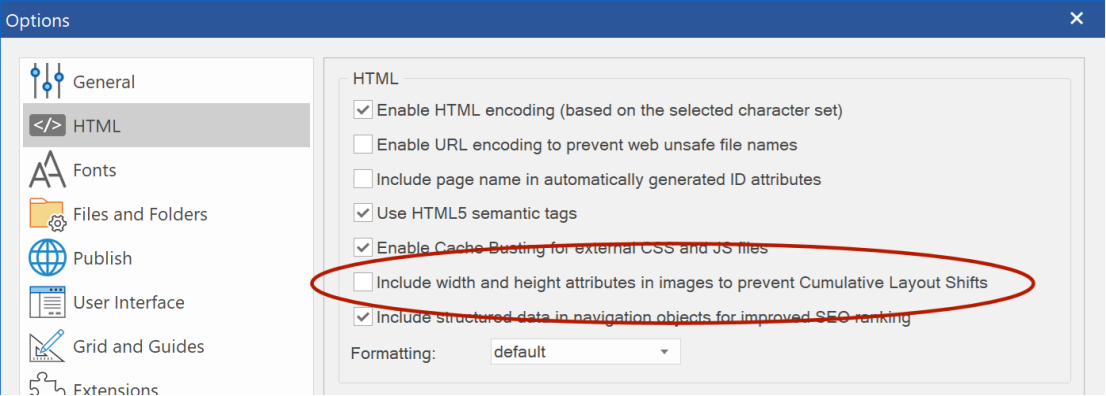About Cumulative Layout Shift and other thing
Posted: Mon Jun 27, 2022 4:03 am
Hello I am a version 16 user and very interested to upgrade to version 17. In version 16 I have to put manually width and height picture attribute.
My questions about version 17 are:
1. Will the new version put the width and height attribute that we can set and like this <img src="images/XYZ.jpg" width="960px" height="540px" id="Picture1" alt="XYZ" title="XYZ"> or there is only one setting of width and height attribute?
2. Will the new version 17 automatically detect all pictures in one page and put the picture dimension attribute in each one picture img src in html code?
3. Is the previous version user like me have to pay full for the new version or will get some kind of discount?
I will ask other simple question that is not related so i do not have to make new post. In one of my page there is a line in a layout grid box as if this line separating layout grid box with another layout grid box. How to remove this line?
link to the picture:
https://imgur.com/a/bMMXXDM
Thank you so much for your kind attention.
My questions about version 17 are:
1. Will the new version put the width and height attribute that we can set and like this <img src="images/XYZ.jpg" width="960px" height="540px" id="Picture1" alt="XYZ" title="XYZ"> or there is only one setting of width and height attribute?
2. Will the new version 17 automatically detect all pictures in one page and put the picture dimension attribute in each one picture img src in html code?
3. Is the previous version user like me have to pay full for the new version or will get some kind of discount?
I will ask other simple question that is not related so i do not have to make new post. In one of my page there is a line in a layout grid box as if this line separating layout grid box with another layout grid box. How to remove this line?
link to the picture:
https://imgur.com/a/bMMXXDM
Thank you so much for your kind attention.