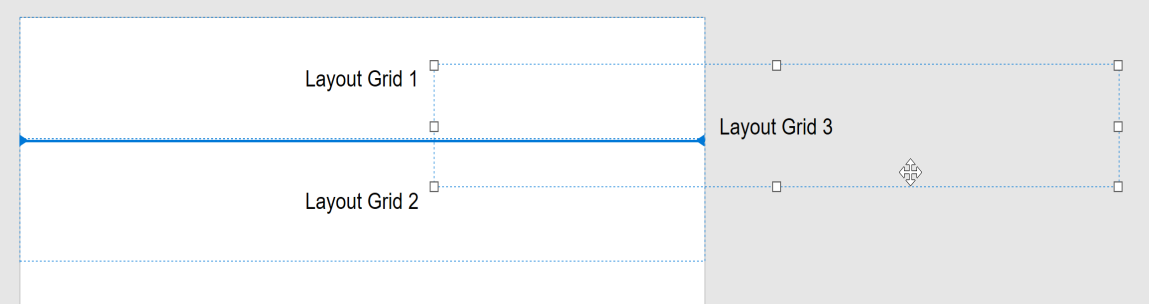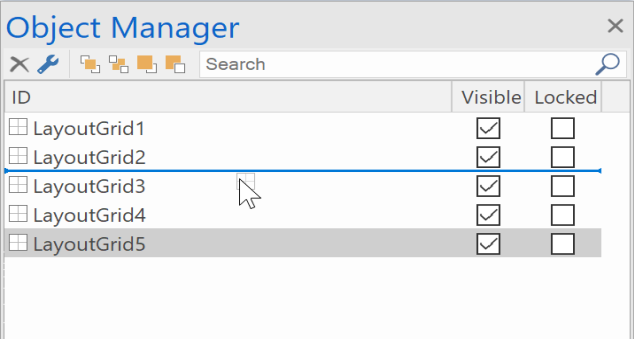Page 1 of 1
Blocks and Changing their order
Posted: Sun Dec 26, 2021 2:33 am
by teachtopia
Dear WYSIWYG Web Builder,
Quick question: Is there a way to change the order of my blocks after I put them on a page without having to delete them and put them in the order I now want them to be in? Or what If I want to add a block within a page?
Thanks

Re: Blocks and Changing their order
Posted: Sun Dec 26, 2021 8:28 am
by Pablo
Most blocks were created with layout grids
You can re-arrange layout grids with the arrange tools (move up, move down etc).
You can also re-arrange layout grids drag & drop.
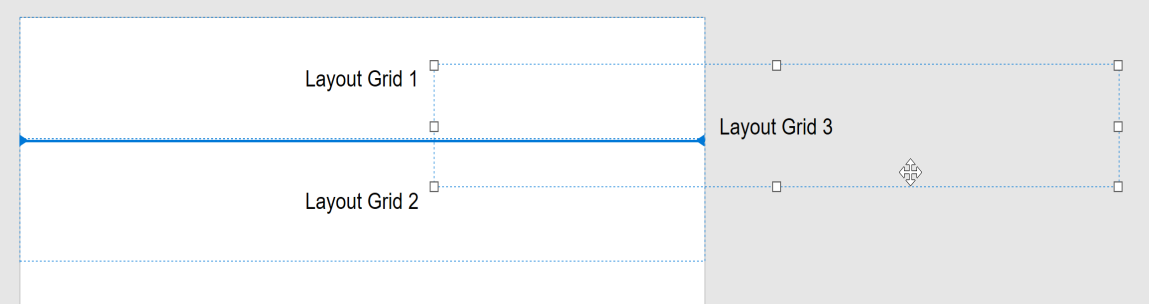
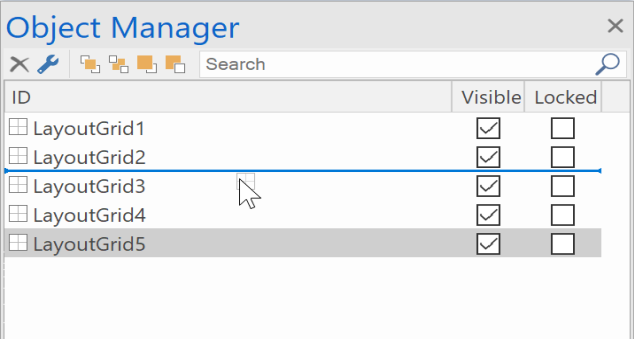
Re: Blocks and Changing their order
Posted: Sun Dec 26, 2021 5:19 pm
by bkjohns
Also, the number pad + and - keys are hotkeys (+ moves the selected grid down one, - moves it up one) or you can use those keys in conjunction with the Ctrl key to move the grid to the top or bottom. I find this the easiest and most accurate method but all methods work great.
Re: Blocks and Changing their order
Posted: Sun Dec 26, 2021 11:10 pm
by teachtopia
All is good now. I had to go to view and select object manager and then I was good to go. I was able to reorder the layout as needed by moving things around there

Thank You!