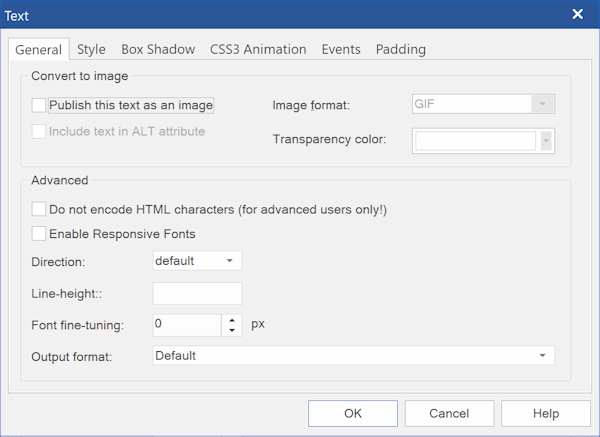Text converted to a link looses formatting
Posted: Fri Sep 13, 2019 6:10 pm
Build 15.0.7, added 2 static text blocks and made each of them a link. Then changed the font size of the 2nd one and while the new font size shows in WB, the updated font size doesn't show in the published browser. Then tried again and changed the font size of the first text box. Looks OK in the designer but it too is now rendered as a default size. When I publish (F5) I can see the correctly sized text brief flash and then get overwritten by the smaller text when the link is shown.
Had another page with similar issues, where one of the text boxes kept loosing the link when published. Couldn't isolate the exact reason, but eventually solved it by creating a new standalone text block with link.
I think this problem is new to 15.0.7 as we've been using WB for many years.
As an FYI, here's the generated source:
Had another page with similar issues, where one of the text boxes kept loosing the link when published. Couldn't isolate the exact reason, but eventually solved it by creating a new standalone text block with link.
I think this problem is new to 15.0.7 as we've been using WB for many years.
As an FYI, here's the generated source:
Code: Select all
<body>
<div id="wb_Text1" style="position:absolute;left:26px;top:20px;width:435px;height:57px;z-index:0;">
<p style="font-family:Arial;font-size:13px;line-height:16px;color:#000000;"><a href="https://www.xxx.com">Link test 1</a></p>
<p style="font-family:Arial;font-size:13px;line-height:16px;"> </p>
</div>
<div id="wb_Text2" style="position:absolute;left:26px;top:91px;width:127px;height:26px;text-align:center;z-index:1;">
<p style="font-family:Arial;font-size:13px;line-height:16px;color:#000000;"><a href="xxx.com">Linke 2</a></p>
</div>
</body>