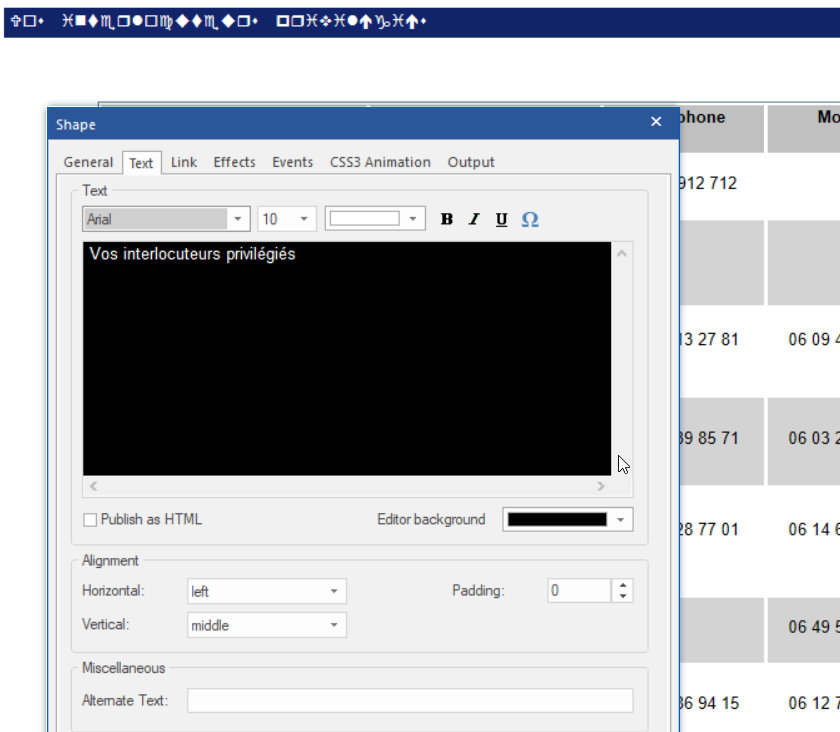Page 1 of 1
Bad fonts in SHAPE WB15
Posted: Tue Sep 03, 2019 12:30 pm
by ciberyan
Hello
Just migrate from WB14 to WB15
Opening my project, "SOME" of the text in my SHAPE are displayed with wrong font, a kind of DINGBATS instead of ARIAL
PREVIEWing the site give the smae problem
PUBLISHing the site is ok
Of course in the edit box of each shape, everything is correct
Any idea ???

Many thanks in advance
Re: Bad fonts in SHAPE WB15
Posted: Tue Sep 03, 2019 1:25 pm
by Pablo
Are you using the latest update (15.0.7)?
Which version of Windows do you have?
Do you have the same problem in a new shape?
Re: Bad fonts in SHAPE WB15
Posted: Tue Sep 03, 2019 1:47 pm
by ciberyan
Hello Pablo
Yes 15.0.7
Win10 last update
Cant reproduce on a new shape but not sure if it is significative
Re: Bad fonts in SHAPE WB15
Posted: Tue Sep 03, 2019 2:09 pm
by Pablo
I have not seen this before.
Maybe you did copied the text from another source (like Word), so it has invalid formatting?
You can try this:
- copy the text to notepad
- copy the text back into the shape text editor
this will remove all formatting
Re: Bad fonts in SHAPE WB15
Posted: Tue Sep 03, 2019 2:28 pm
by ciberyan
I have not touched yet the file so no modification
Installed WB15.0.7
Launch it
Import settings as proposed
Open my wb14 file
that's all
Everything is correct in the edit box
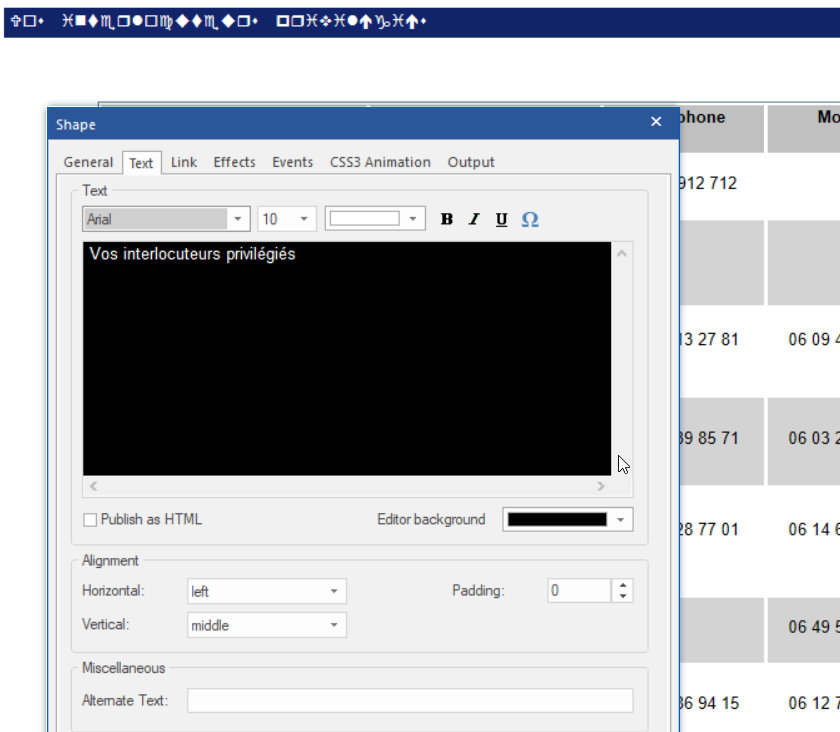
Re: Bad fonts in SHAPE WB15
Posted: Tue Sep 03, 2019 3:21 pm
by Pablo
I think something is wrong with the text or formatting. It may have worked in old versions but WWB15 now uses Direct2D and the formatting must be valid.
Did you try my suggestion?
Re: Bad fonts in SHAPE WB15
Posted: Mon Sep 16, 2019 1:26 pm
by ciberyan
Hello Pablo
Sorry for late answer
Yes the copy/paste does the trick
I just need to check all my pages now

Thanks for the support