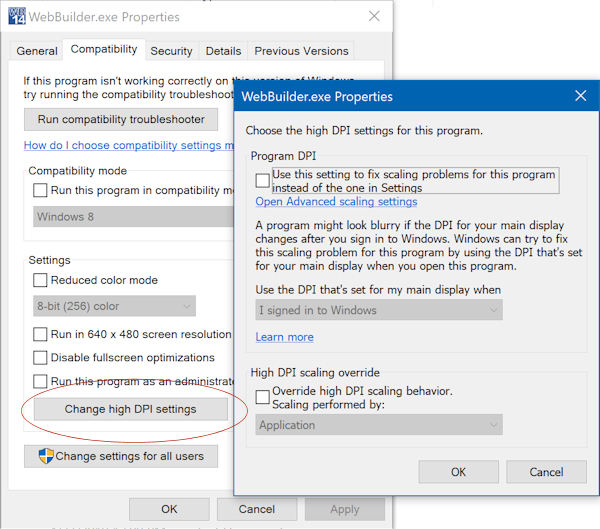***Solved*** Change in page formatting and font size when reopening project
Posted: Wed May 08, 2019 12:24 am
Hello,
I've been using WYSIWYG Web Builder for years and have not seen this problem. Maybe I'm just lucky, but it has me really concerned. After recently upgrading to the 64-bit version, currently 14.3.4, I worked on a project, saved and published it just fine. I came back to the project today after several weeks and it appears that the page formatting has changed, though there have been no changes to the code. I believe that the problem is in the way that WWB is displaying the page to me -- text is much too big, pictures are in the wrong places, etc. I don't dare publish any changes to my production site with it looking this way and frankly, I really can't make any changes because the formatting is so wonky.
Could this be the result of the recent upgrade or am I just missing something that should be obvious? I appreciate any help that you can provide.
Thank you!
Chris
I've been using WYSIWYG Web Builder for years and have not seen this problem. Maybe I'm just lucky, but it has me really concerned. After recently upgrading to the 64-bit version, currently 14.3.4, I worked on a project, saved and published it just fine. I came back to the project today after several weeks and it appears that the page formatting has changed, though there have been no changes to the code. I believe that the problem is in the way that WWB is displaying the page to me -- text is much too big, pictures are in the wrong places, etc. I don't dare publish any changes to my production site with it looking this way and frankly, I really can't make any changes because the formatting is so wonky.
Could this be the result of the recent upgrade or am I just missing something that should be obvious? I appreciate any help that you can provide.
Thank you!
Chris