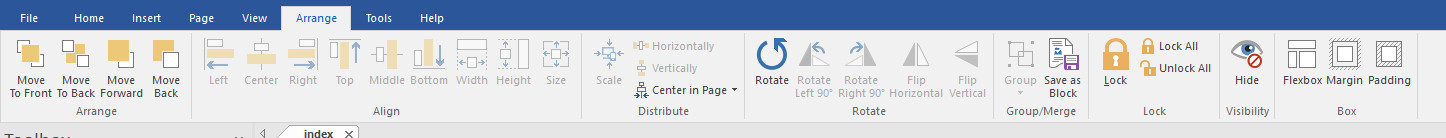Margin around picture/image
Posted: Mon Feb 04, 2019 11:28 am
I am using two images / pictures next to each other to create an icon for separate menus on our site.
I want them to sit side by side with a space between them.
I have looked everywhere and cannot appear to be able to find where you can set a padding or margin around the image/picture.
Is there one and if so - where is it.
Otherwise I could convert it into a gif and create a transparent border I suppose.
Thank you
Terry
I want them to sit side by side with a space between them.
I have looked everywhere and cannot appear to be able to find where you can set a padding or margin around the image/picture.
Is there one and if so - where is it.
Otherwise I could convert it into a gif and create a transparent border I suppose.
Thank you
Terry