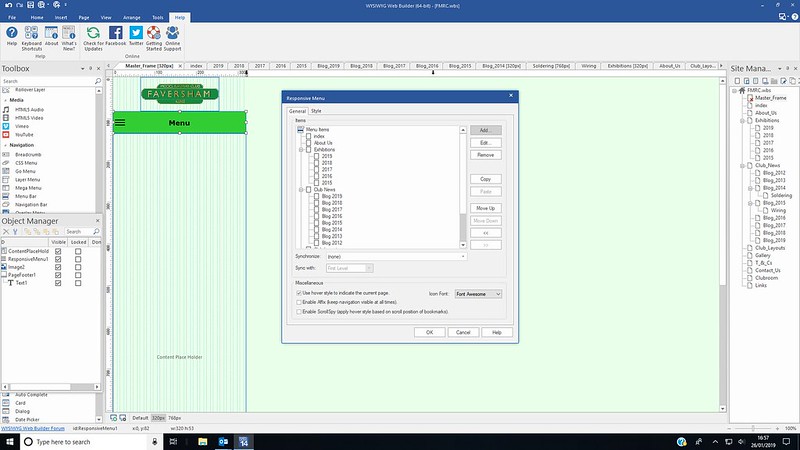Navigation doesn't open page
Posted: Sat Jan 26, 2019 4:55 pm
Hi
Still getting used to WebBuilder and I have just finished converting a multi page site to responsive, with three Breakpoints. It has a Master Frame also with 3 breakpoints for all pages, the Master Frame contains the navigation links and is linked to in all subsequent pages.
Two of the Navigation links have child URLs. These all work correctly in PC page view, but the main heading pages that the child pages are attached to are not clickable when viewed in the Mobile screen size? e.g. While 'Club News' is clearly visible its not clickable only its child menus are.
These are needed as its where latest information for club members is posted and I would expect some to use a mobile version to view the information page "Club News".
"Exhibition" is also a main heading page with child pages and again while it shows correctly on the PC in the mobile navigation menu its
not currently clickable, yet all the child ones associated to it are!
What have I done wrong?
Thanks in advance.
https://www.favershammrc.org.uk/index.html
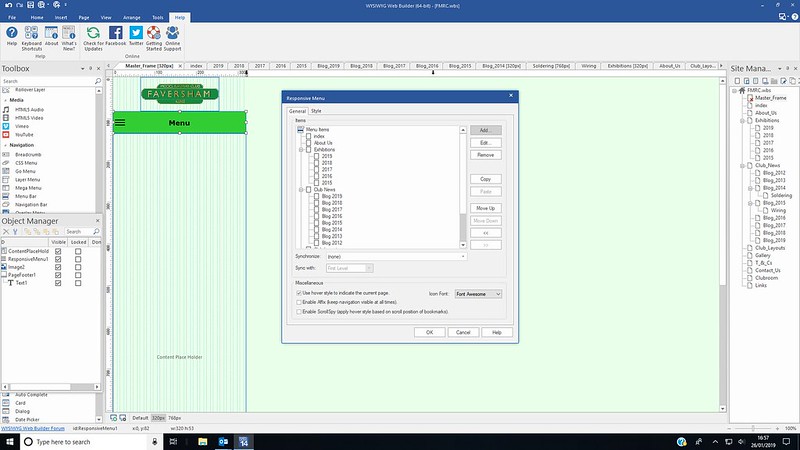
Still getting used to WebBuilder and I have just finished converting a multi page site to responsive, with three Breakpoints. It has a Master Frame also with 3 breakpoints for all pages, the Master Frame contains the navigation links and is linked to in all subsequent pages.
Two of the Navigation links have child URLs. These all work correctly in PC page view, but the main heading pages that the child pages are attached to are not clickable when viewed in the Mobile screen size? e.g. While 'Club News' is clearly visible its not clickable only its child menus are.
These are needed as its where latest information for club members is posted and I would expect some to use a mobile version to view the information page "Club News".
"Exhibition" is also a main heading page with child pages and again while it shows correctly on the PC in the mobile navigation menu its
not currently clickable, yet all the child ones associated to it are!
What have I done wrong?
Thanks in advance.
https://www.favershammrc.org.uk/index.html