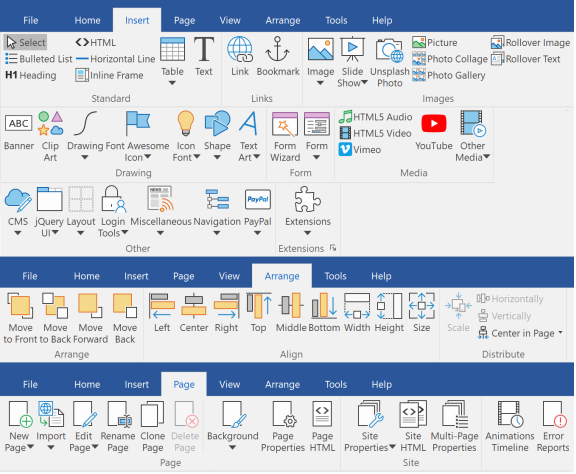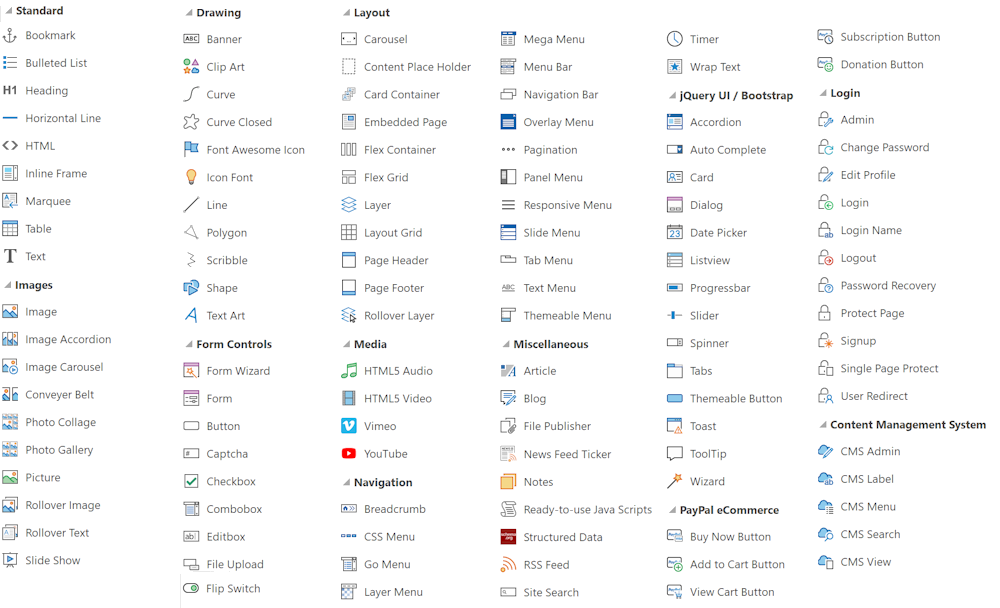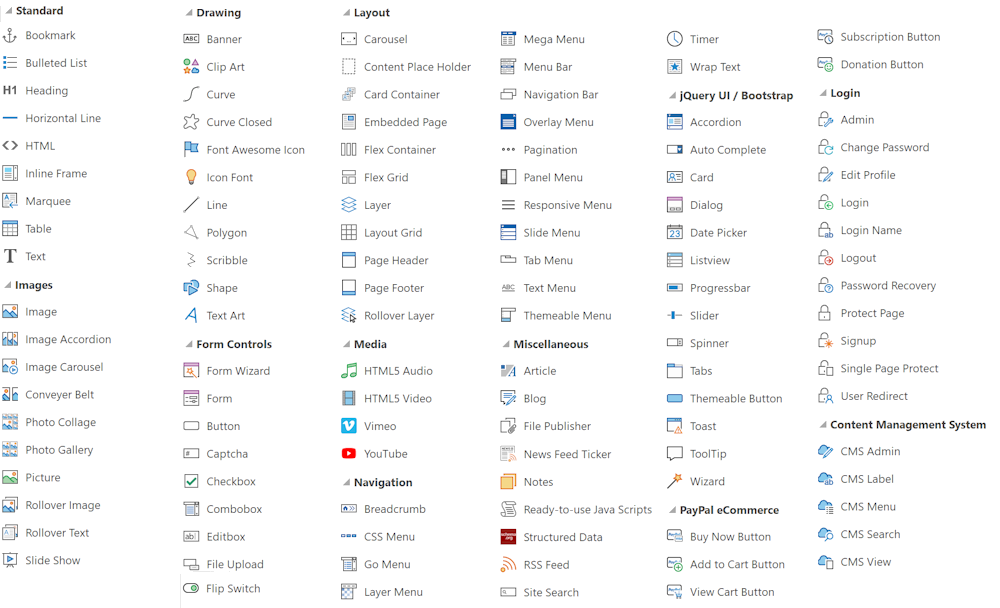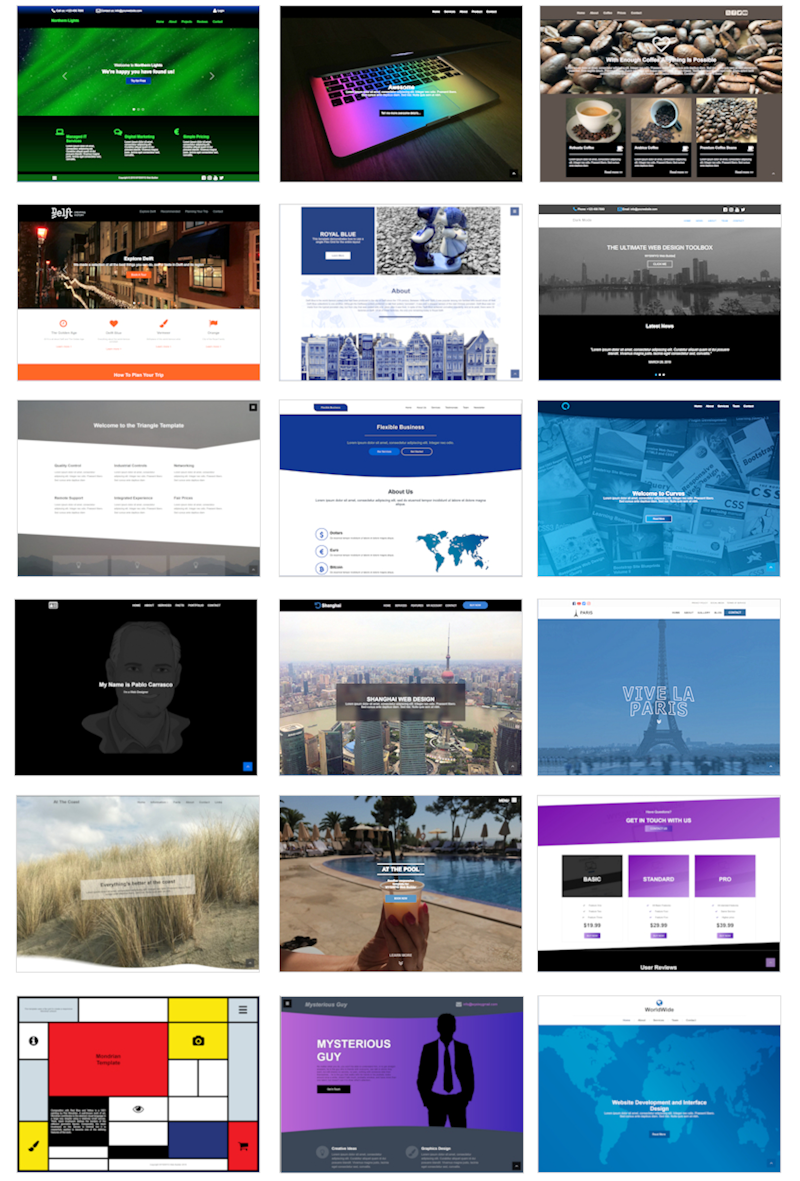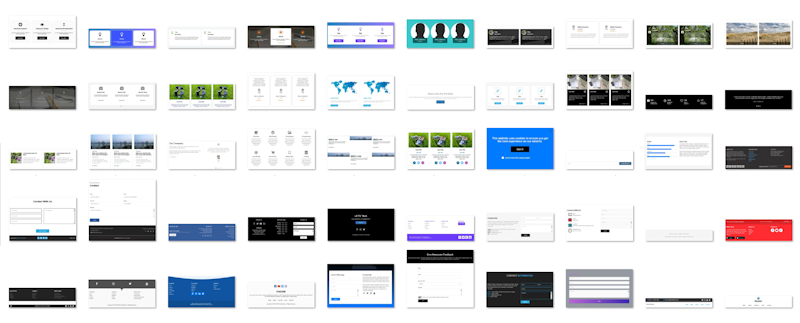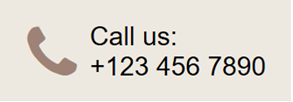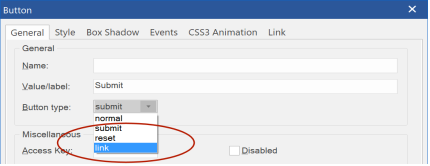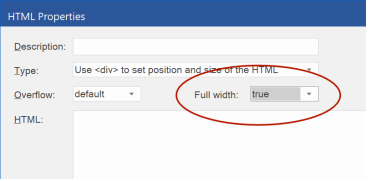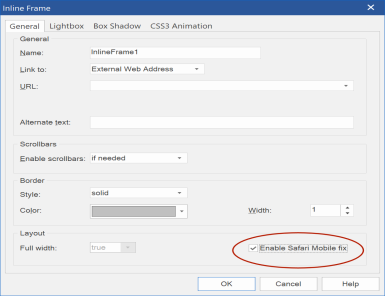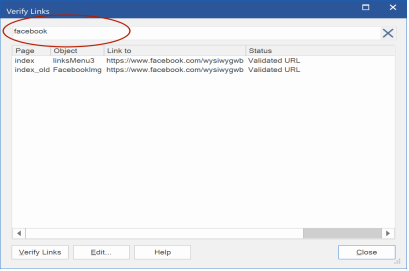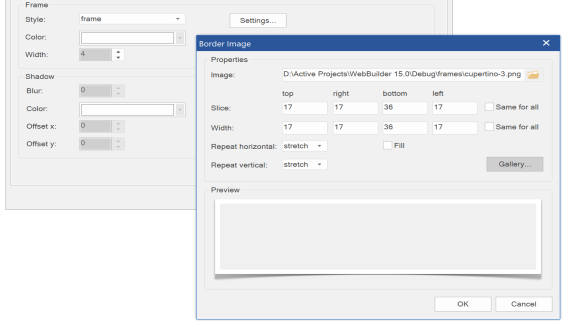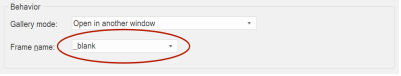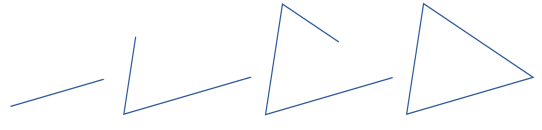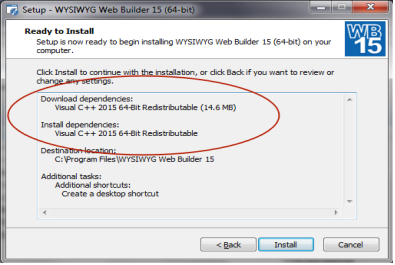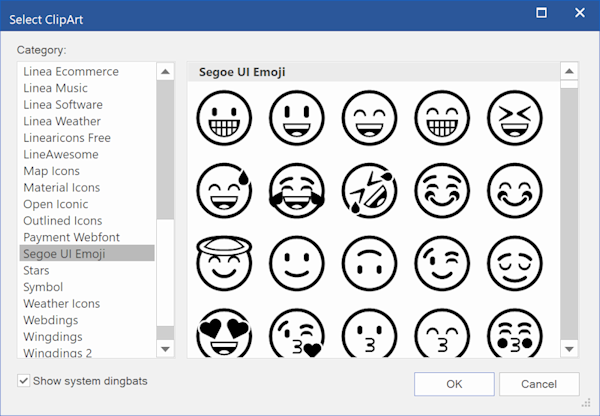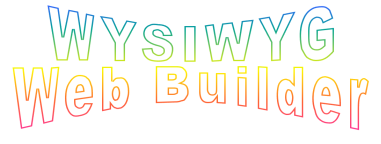Page 1 of 2
Ribbon, toolbars, menus and toolbox icons
Posted: Fri Jun 21, 2019 11:26 am
by Pablo
The ribbon, toolbars, menus and toolbox have redesigned icons. The style is thin, lined & colored, inspired by the new icons introduced by Microsoft® Office 365® and 2019 suites.
The icons have been optimized for High DPI (100%, 150% and 200%).
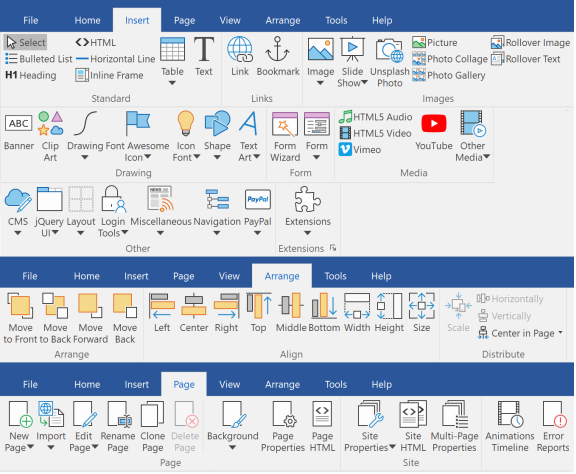
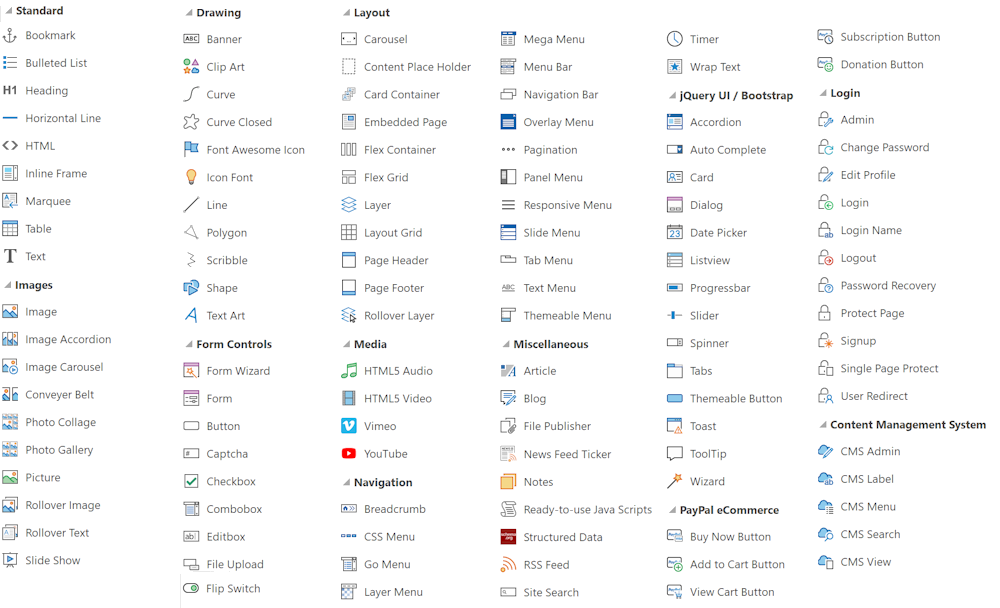
Extensions
Posted: Fri Jun 21, 2019 12:39 pm
by Pablo
Extensions
- WWB15 now supports up to 500 extensions. Note that the available system memory may still have impact on the actual maximum number of extensions that can be loaded by the application.
Templates
Posted: Sat Jun 22, 2019 2:11 pm
by Pablo
18 new templates to demonstrate some of the new features.
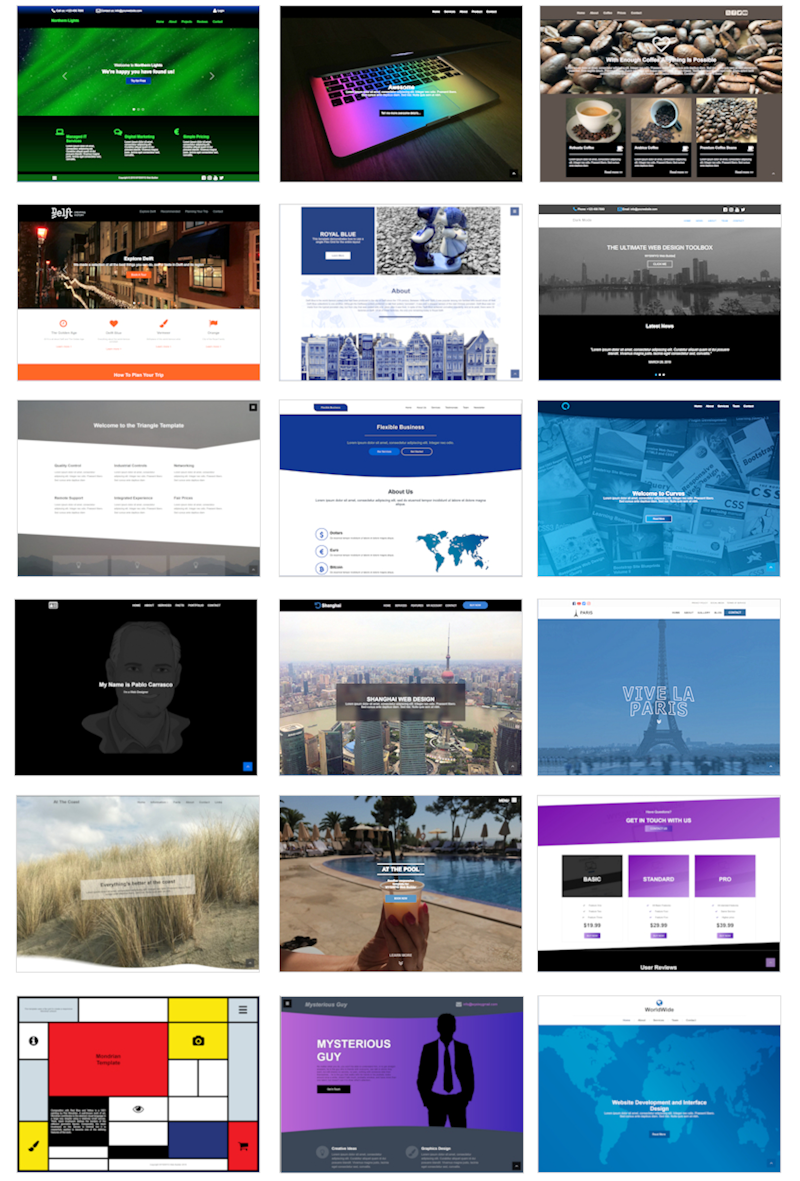
Blocks
Posted: Sun Jun 23, 2019 5:45 pm
by Pablo
50+ new blocks. Available as (free) addon package.
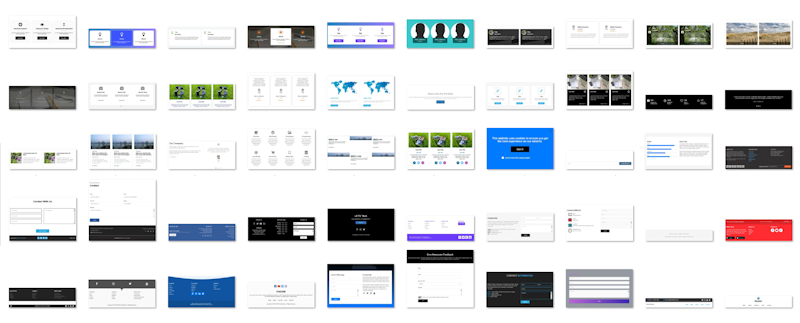
Heading
Posted: Mon Jun 24, 2019 2:42 pm
by Pablo
Heading
- Added 'Full width' option to Heading object. When set to false, the heading can have a fixed width (instead of 100%) in Layout Grids.
This may be useful to create inline multi-line text blocks in a Layout Grid, like this:
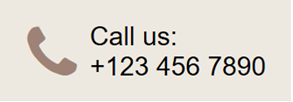
Button
Posted: Mon Jun 24, 2019 2:43 pm
by Pablo
Button
Added the ability to use the (form) button as a link. Although the button is mainly for use with Forms, many users have requested this feature, so now it's (finally) possible.
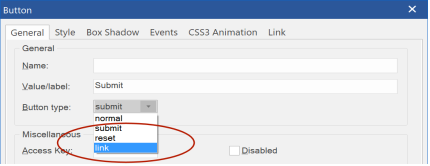
HTML
Posted: Mon Jun 24, 2019 2:43 pm
by Pablo
HTML
Added 'full width' option. When the HTML object is used in a layout grid, the div container can now be edge-to-edge.
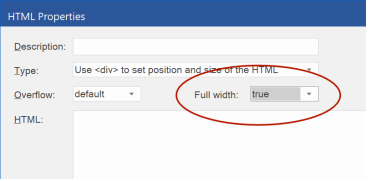
Inline Frame
Posted: Mon Jun 24, 2019 2:44 pm
by Pablo
Inline Frame
- Added "Enable Safari Mobile fix" option. This implements a workaround for inline frames ignoring the specified height on the iPhone/iPad.
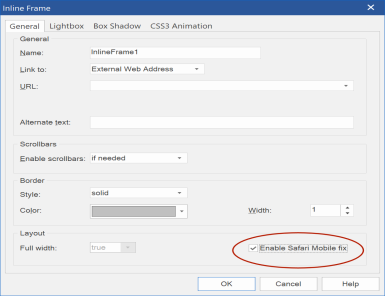
Verify Links
Posted: Mon Jun 24, 2019 2:44 pm
by Pablo
Verify Links
Added 'Filter' option. This make it possible to filter links to make it easier to find URLs when you have a long list of links. It is also possible to filter the links based on the page name.
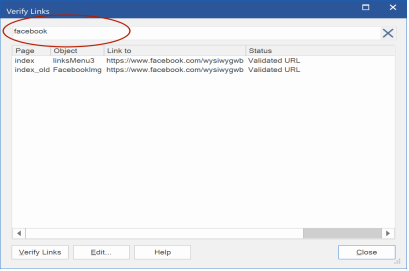
Photo Gallery
Posted: Mon Jun 24, 2019 2:47 pm
by Pablo
Photo Gallery
- 'Frames' now use the standard CSS 'border-image'. Adding a frame/border image will no longer affect the original image size or quality and adds other useful features like border image size, repeat and scaling.
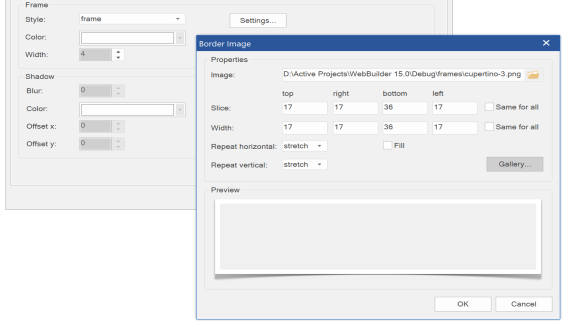
- Added the ability to set the target window for Instagram links.
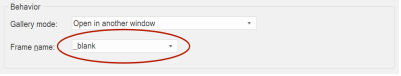
Polygon/Curve
Posted: Mon Jun 24, 2019 2:48 pm
by Pablo
Polygon/Curve
Added 'SVG path animation' option.
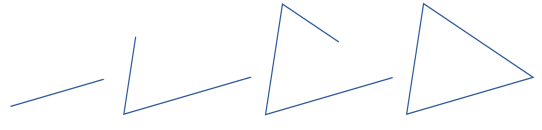
Setup
Posted: Mon Jun 24, 2019 2:49 pm
by Pablo
Setup
The 64-bit setup will now automatically download and install VC++ Redistributables files if they are not installed yet.
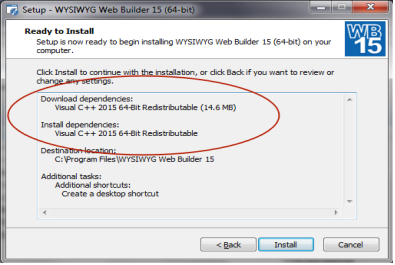
Icon Libraries
Posted: Mon Jun 24, 2019 2:51 pm
by Pablo
Shape/ClipArt/TextArt
Posted: Tue Jun 25, 2019 3:35 pm
by Pablo
Shape/ClipArt/TextArt
- All supported Icon Libraries can now also be used in ClipArt!
- As previously mentioned, Shapes, ClipArt and TextArt support SVG path animation.
- Added support for "Segoe UI Emoji" symbols to ClipArt (Windows 10).
- ClipArt symbol selection dialog improved.
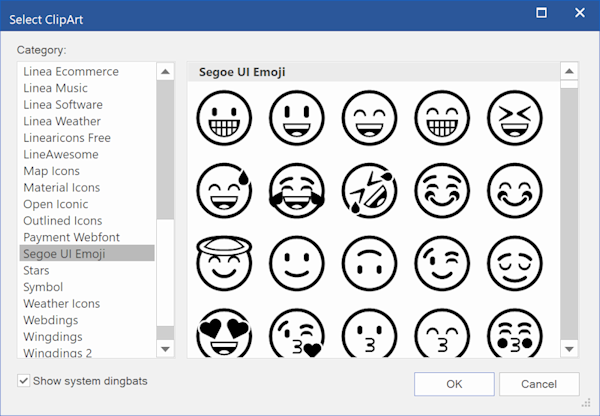
- Added support for gradient/pattern and texture border styles in exported SVG.
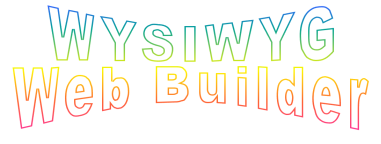
- Webdings, Wingdings, Wingdings2 and Wingdings3 display more symbols in ClipArt selection dialog (> 200 instead 100).
- Rotation uses CSS transforms instead of rotating the generated graphic.
- Exported SVG now uses cublic beziers for much better graphics.
Posted: Tue Jun 25, 2019 3:39 pm
by Pablo
And to conclude this teaser... here's the (almost) complete list of new features for WYSIWYG Web Builder 15.
https://www.wysiwygwebbuilder.com/support/wb15.html
Update:
WYSIWYG Web Builder 15 is now available!
http://www.wysiwygwebbuilder.com/forum/ ... =1&t=85285