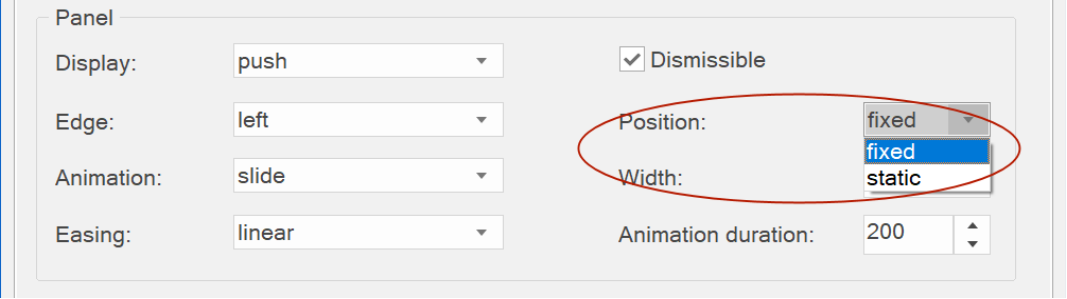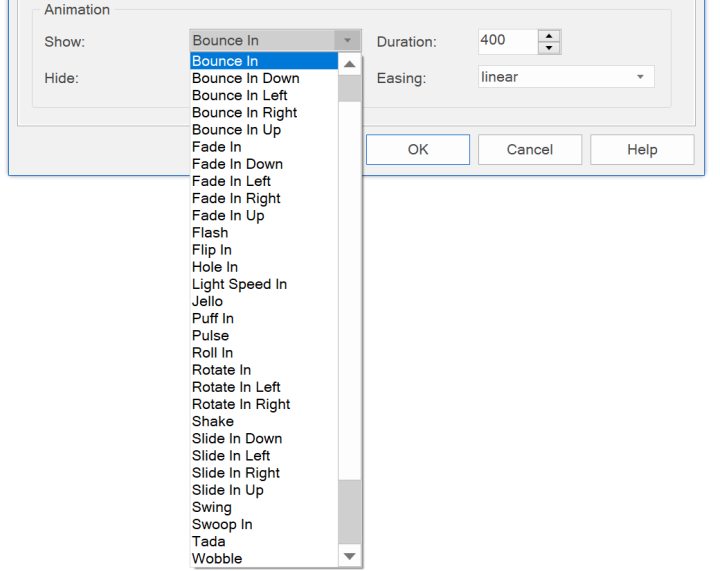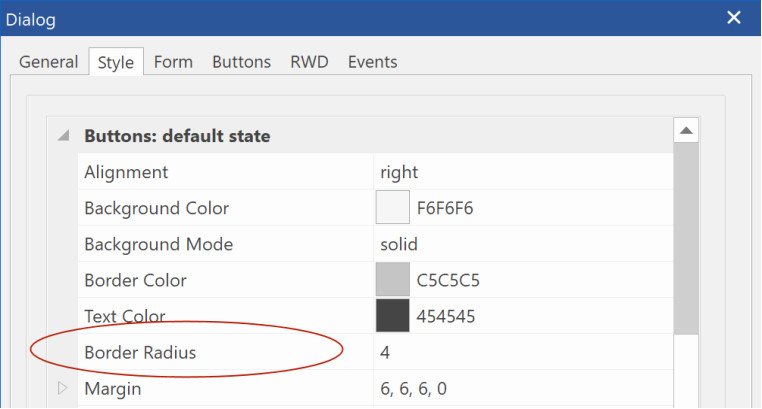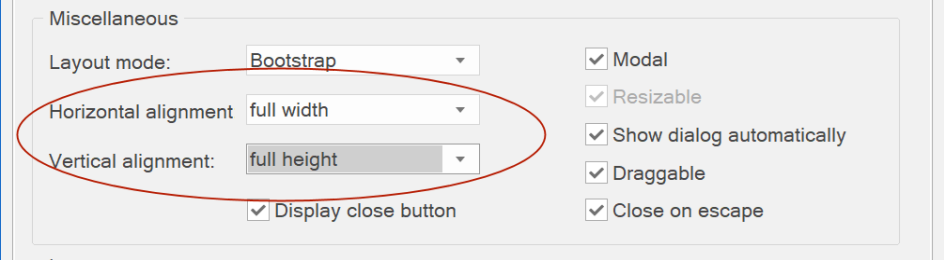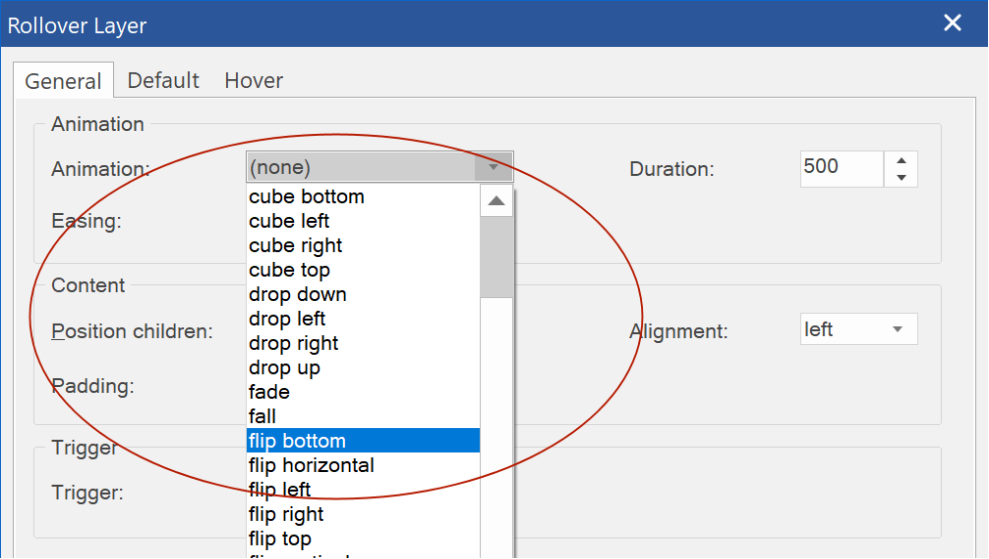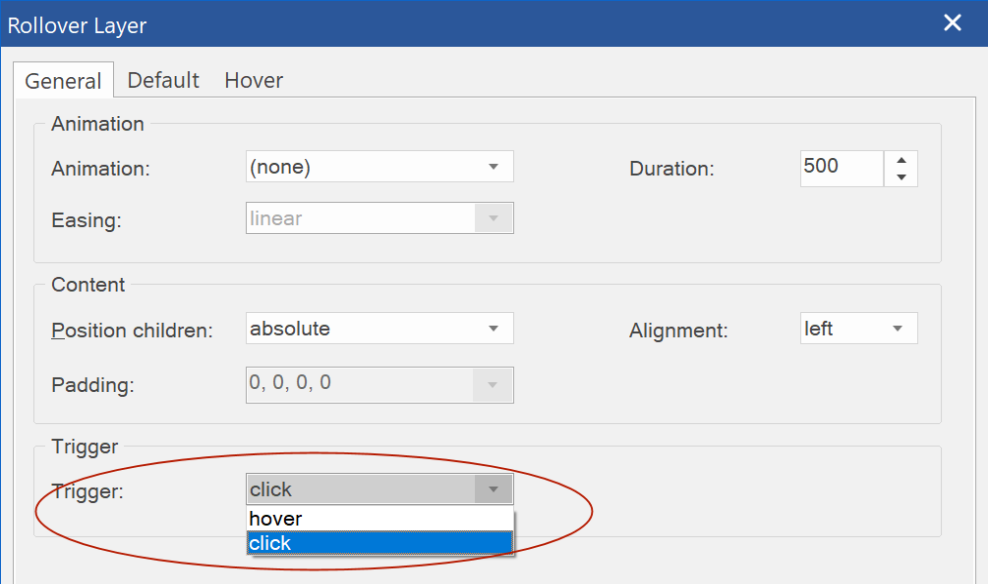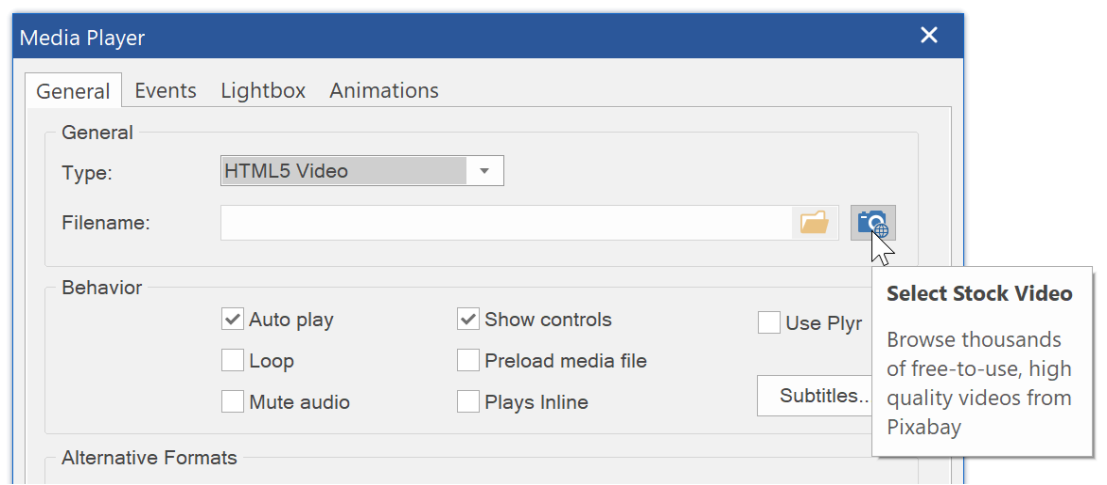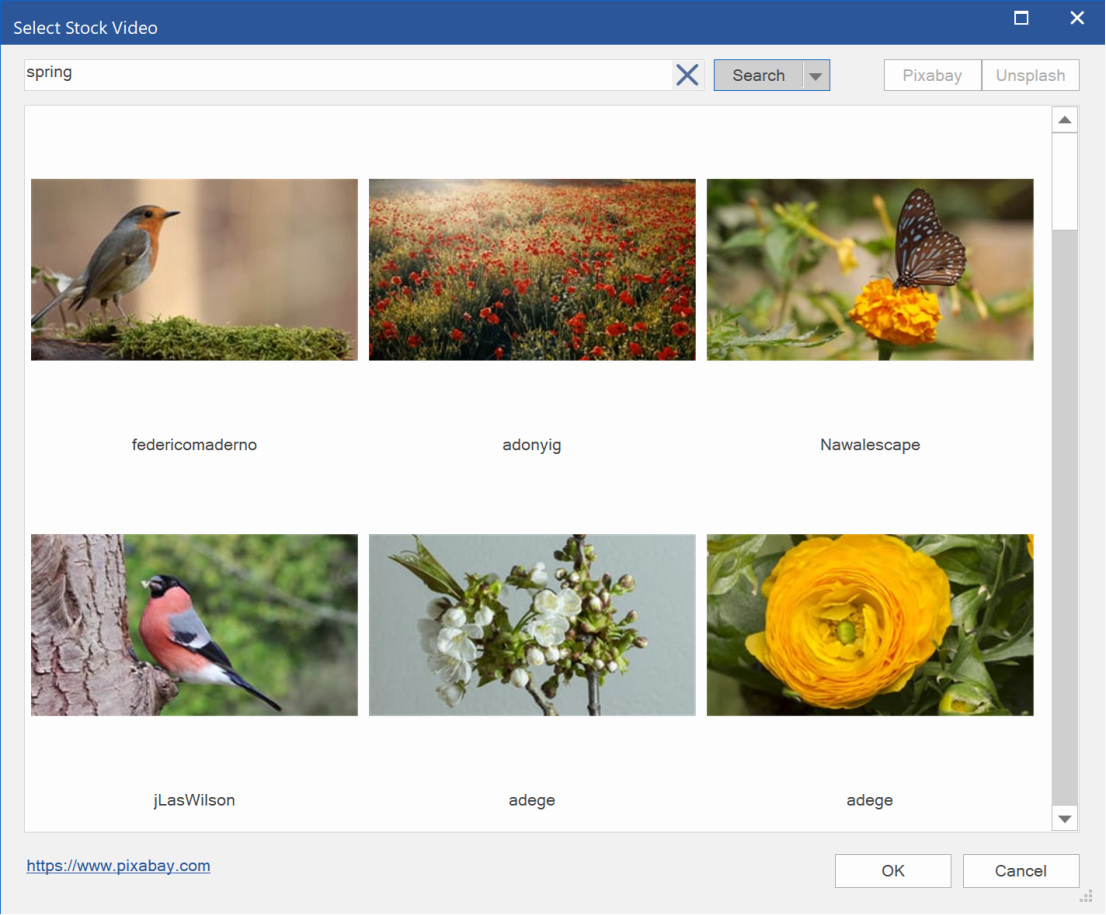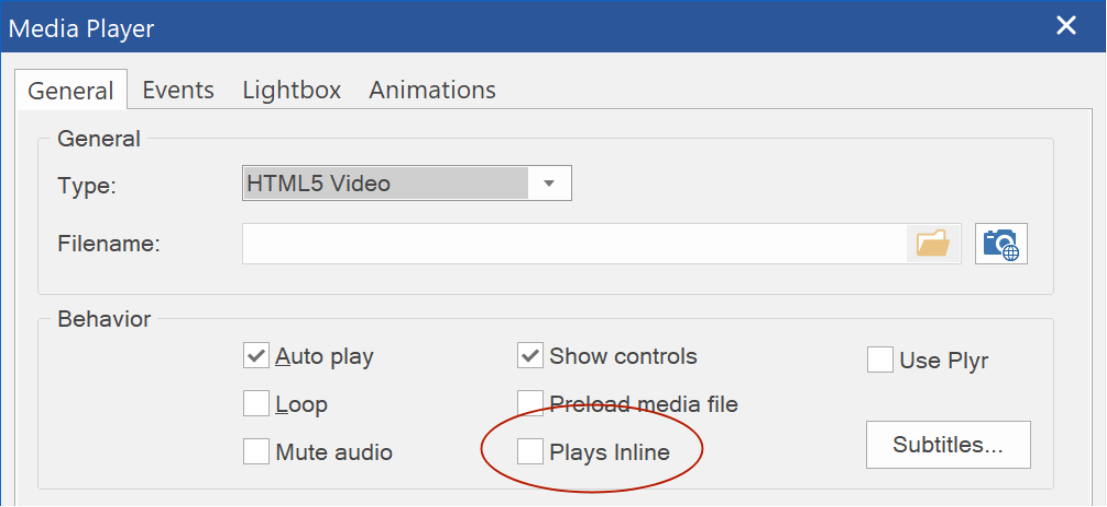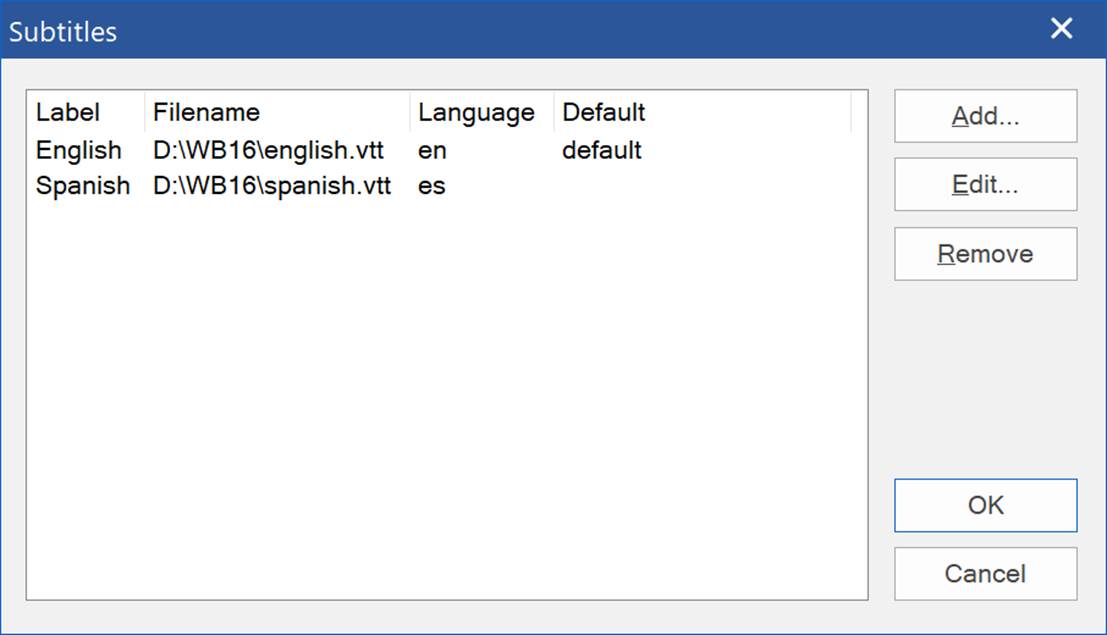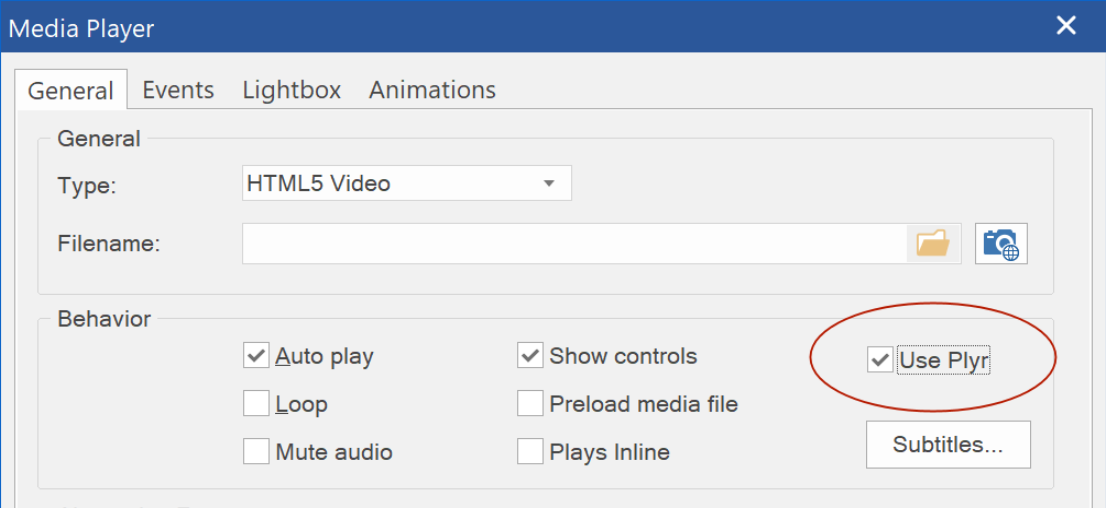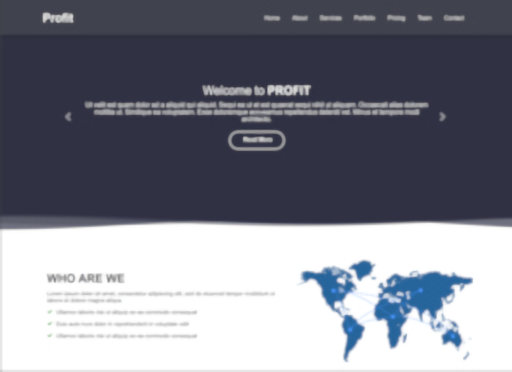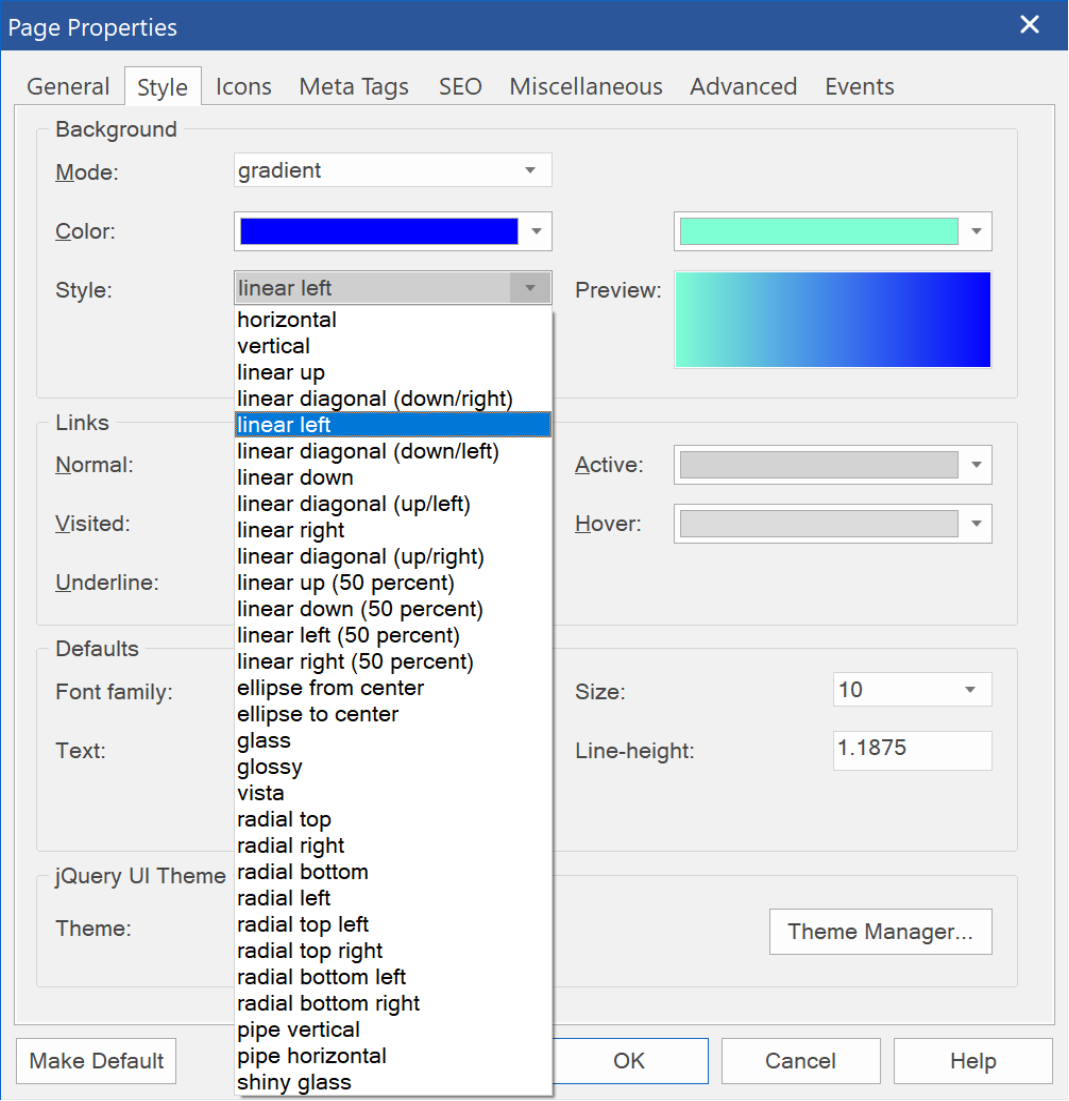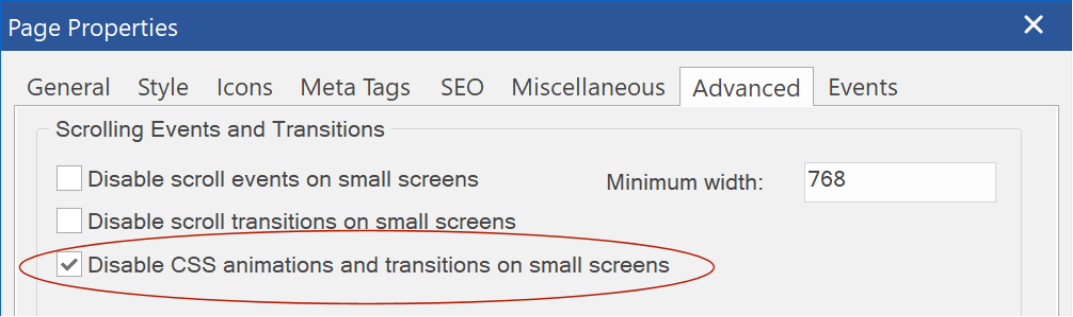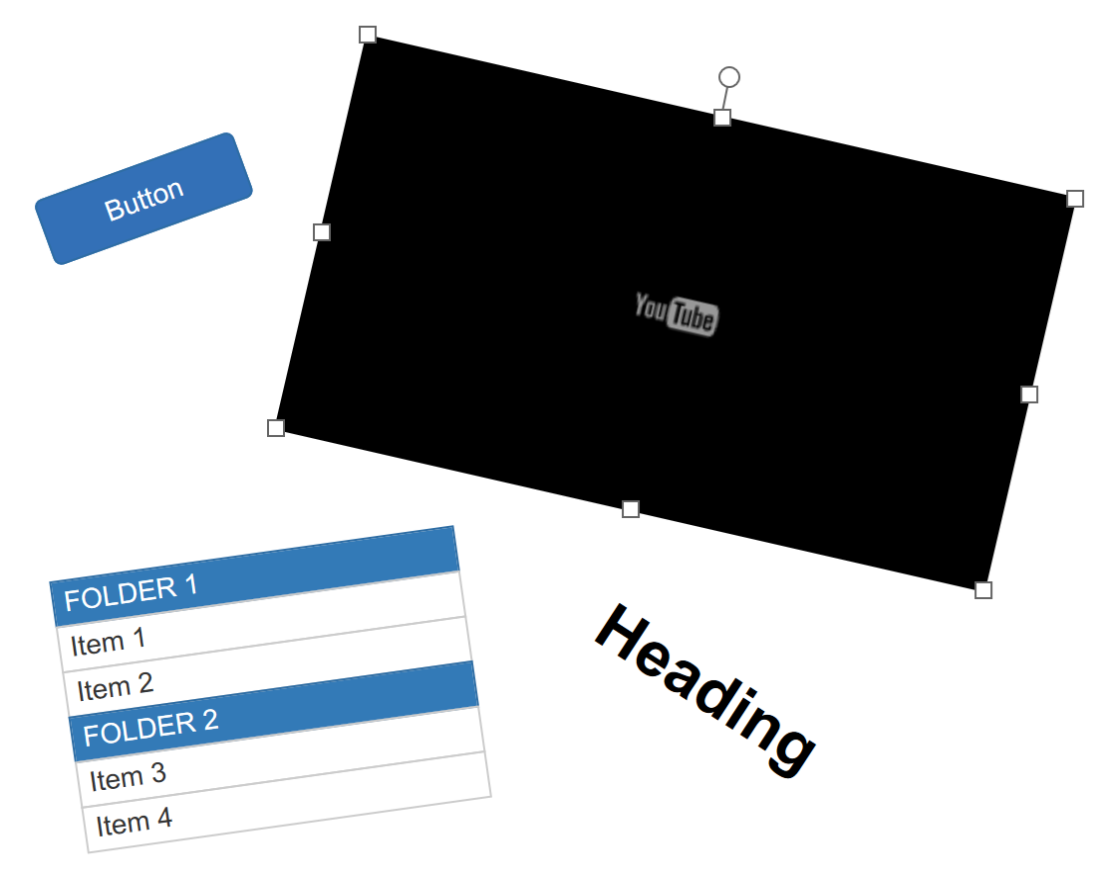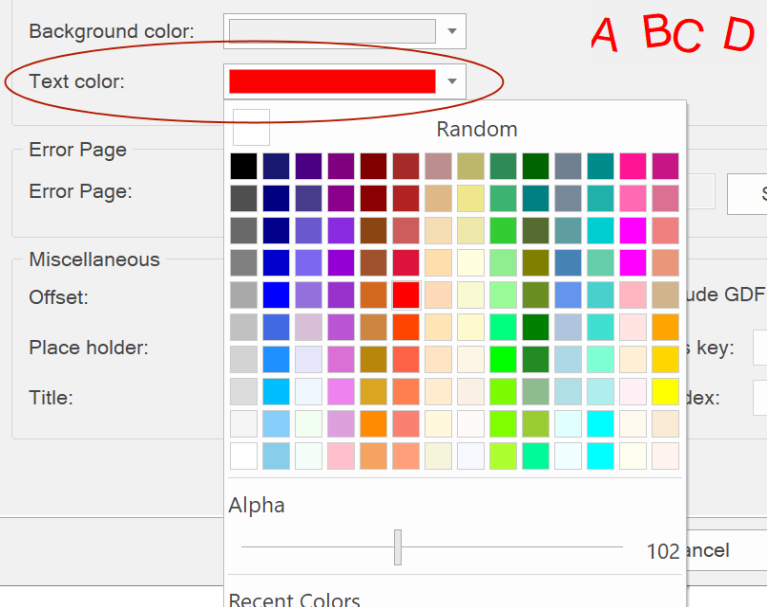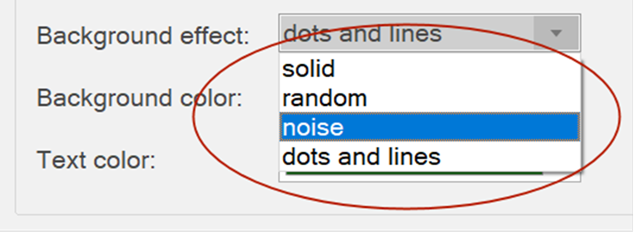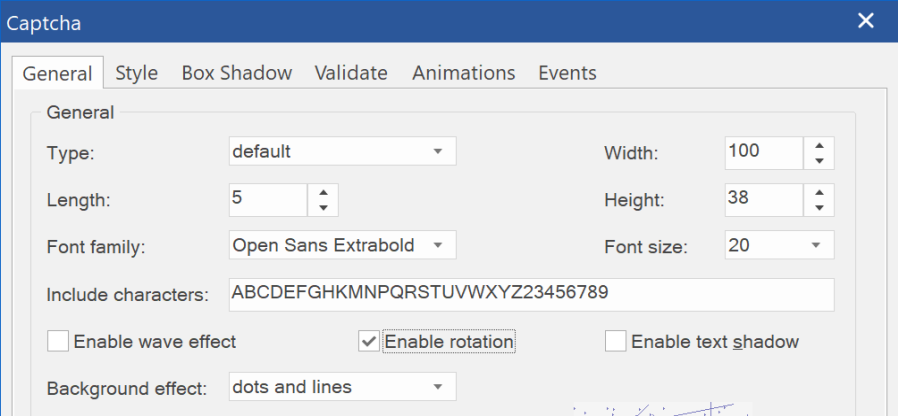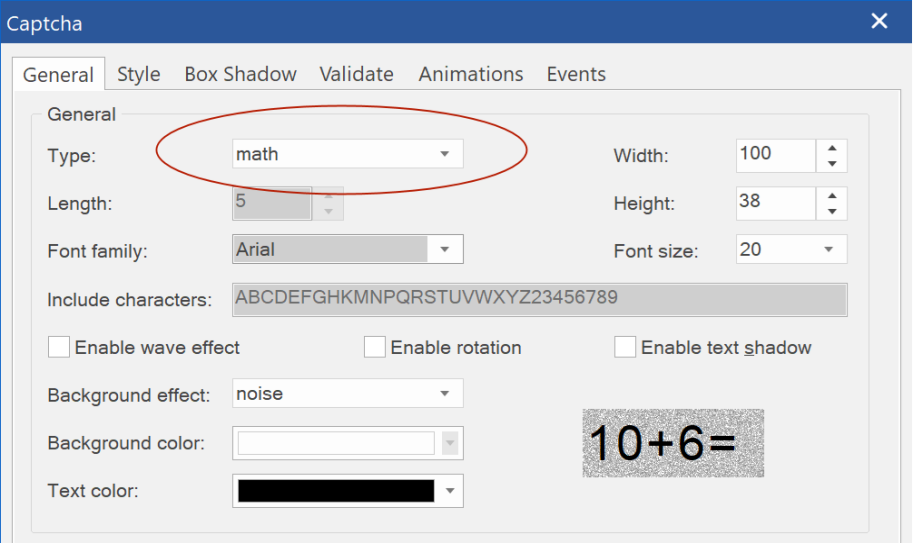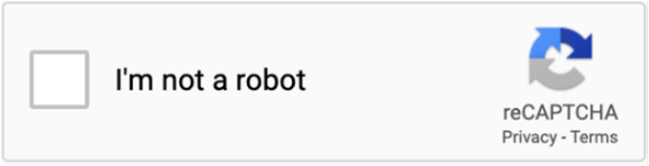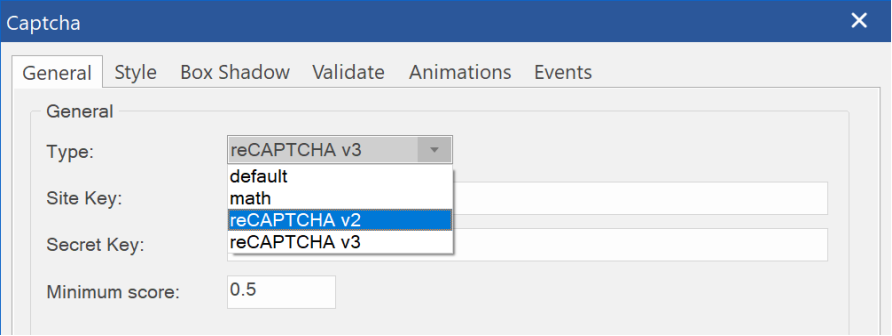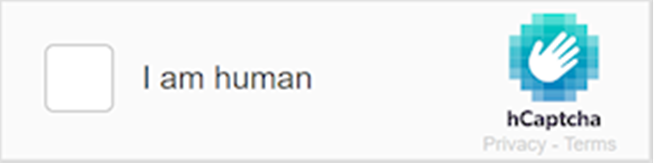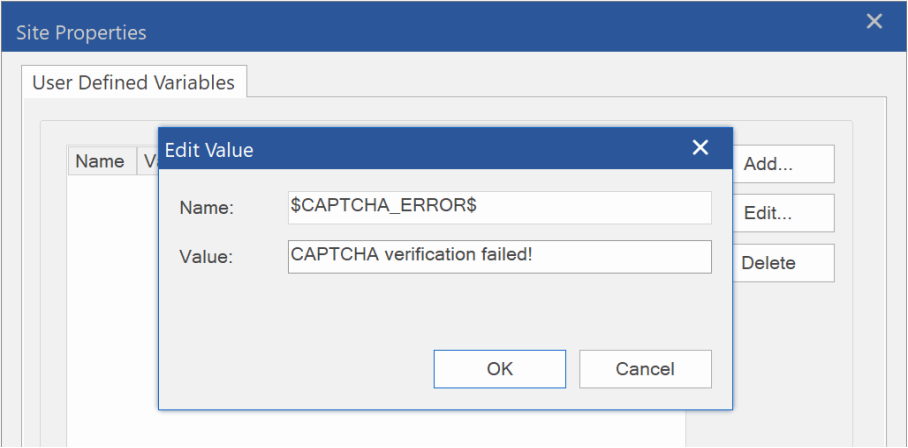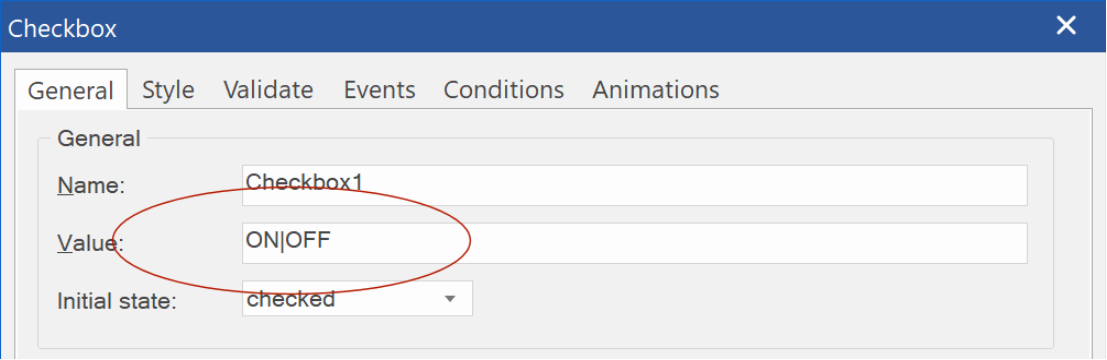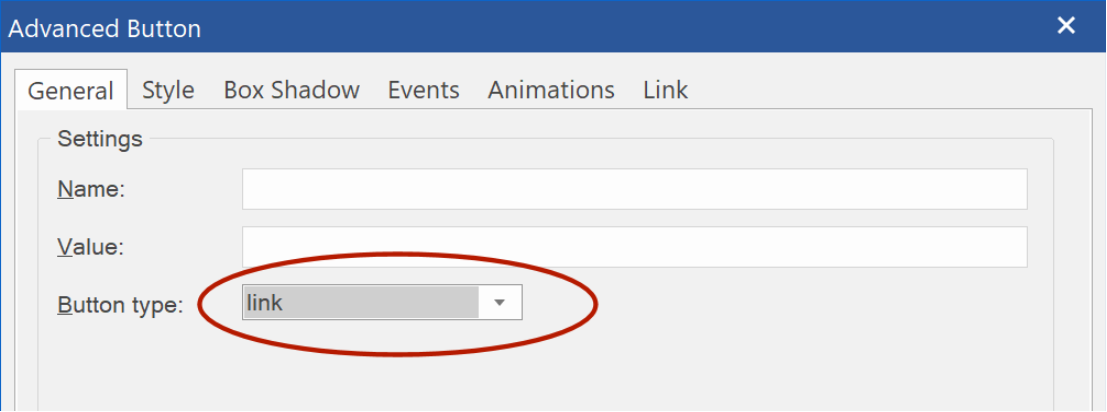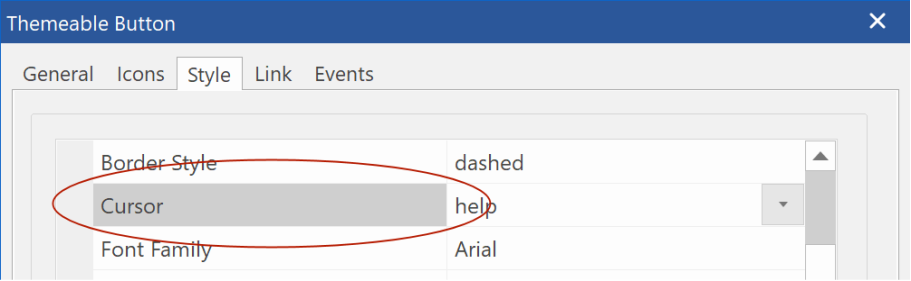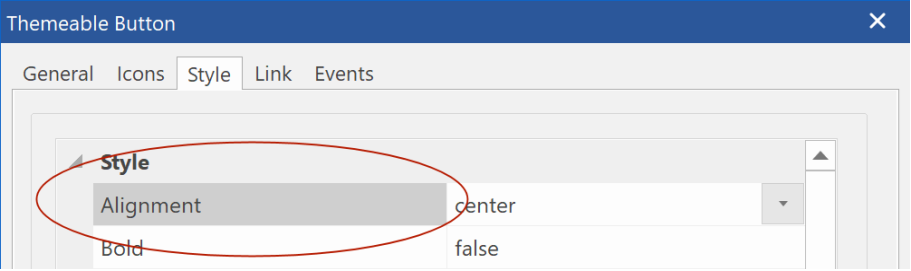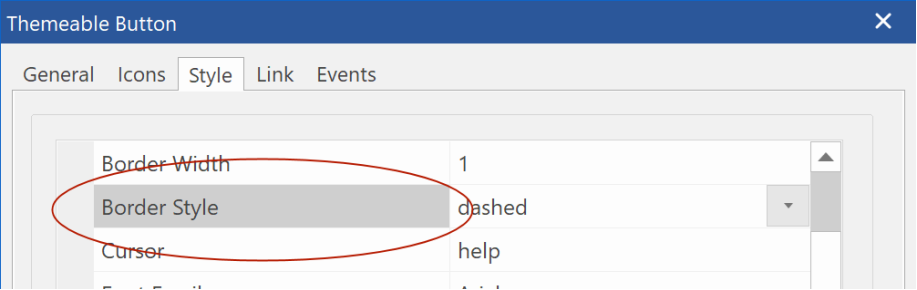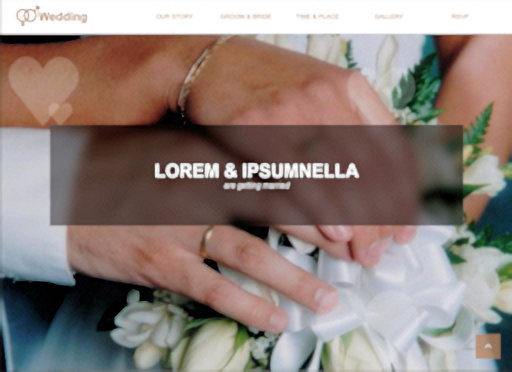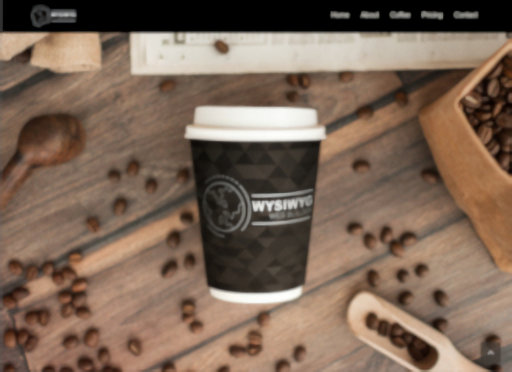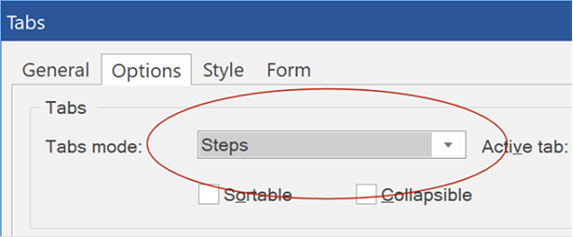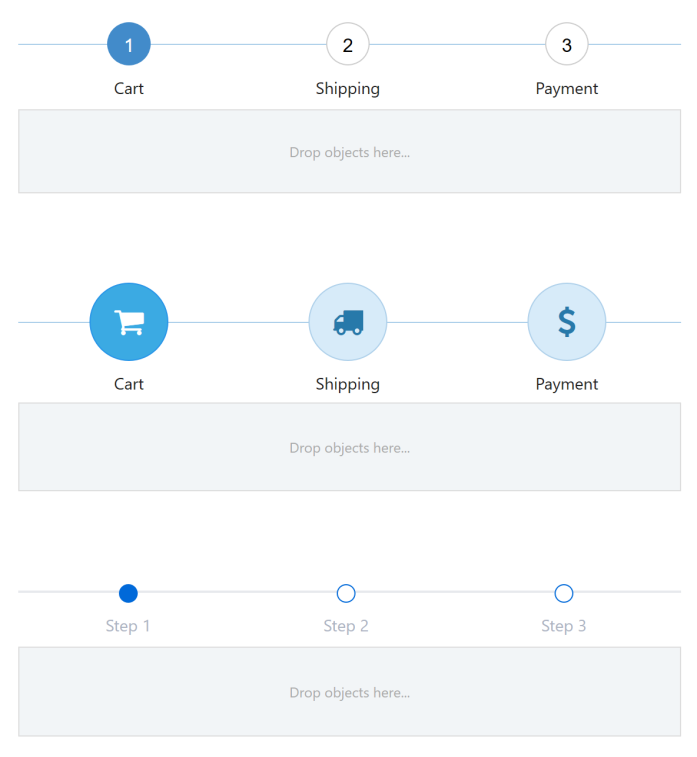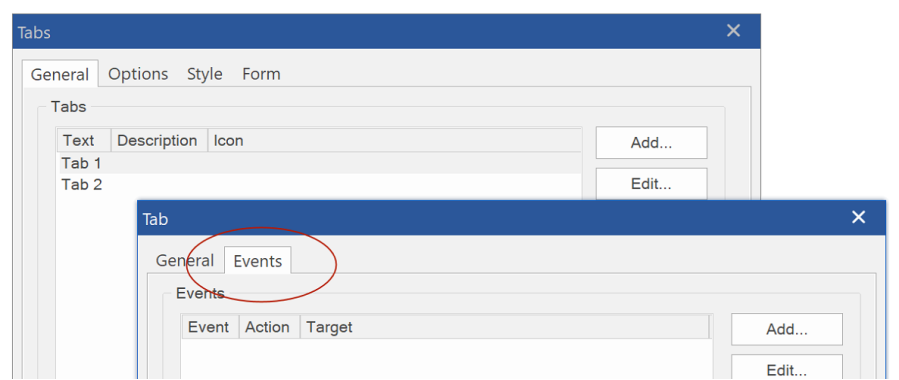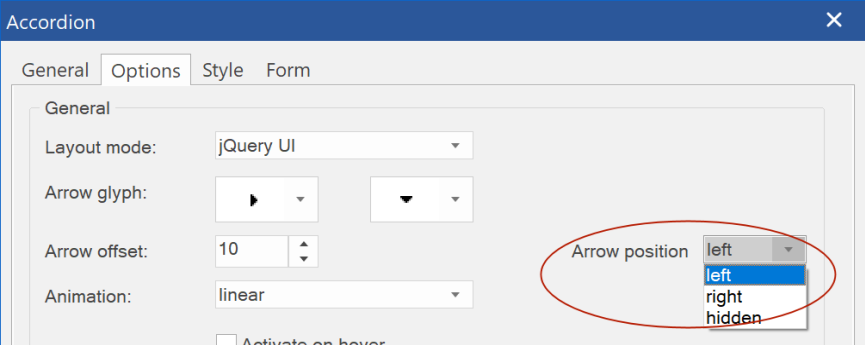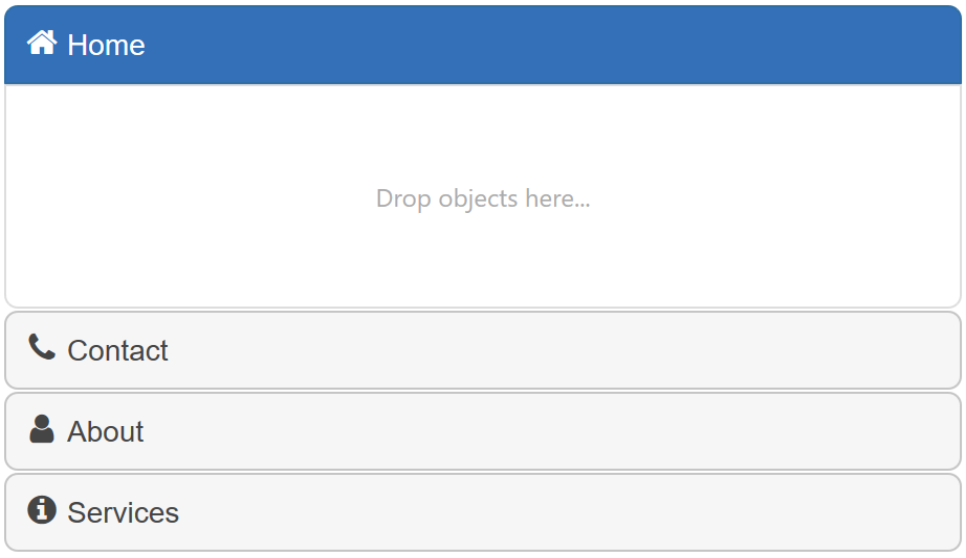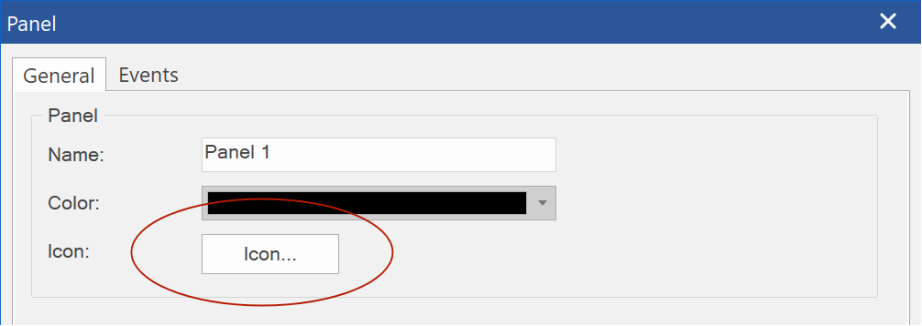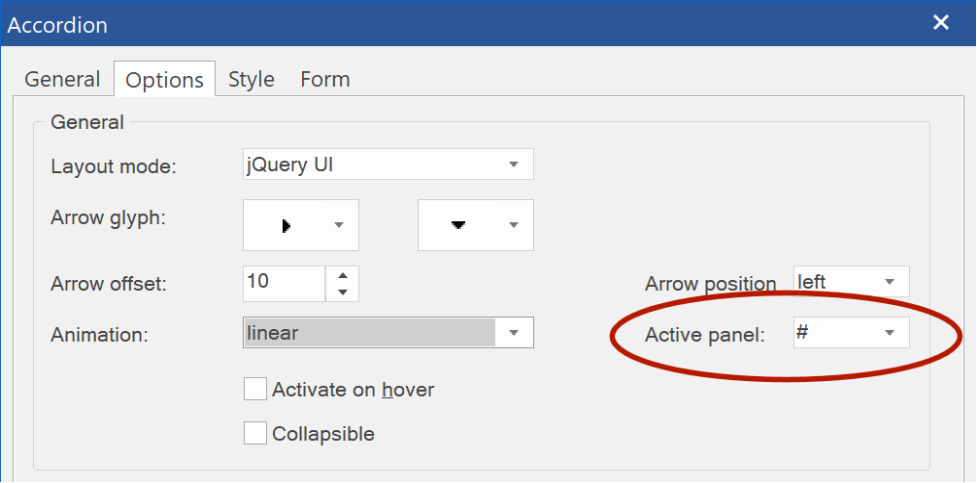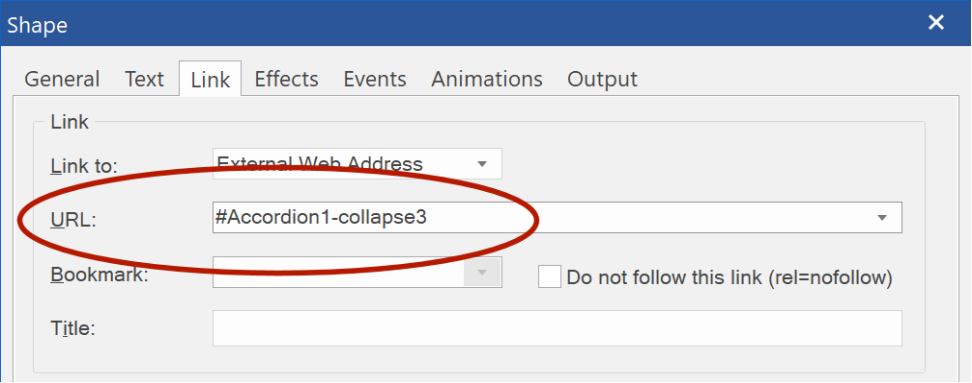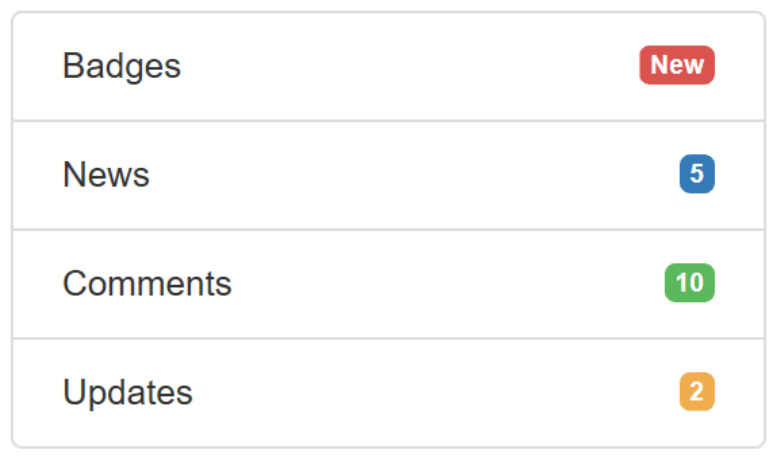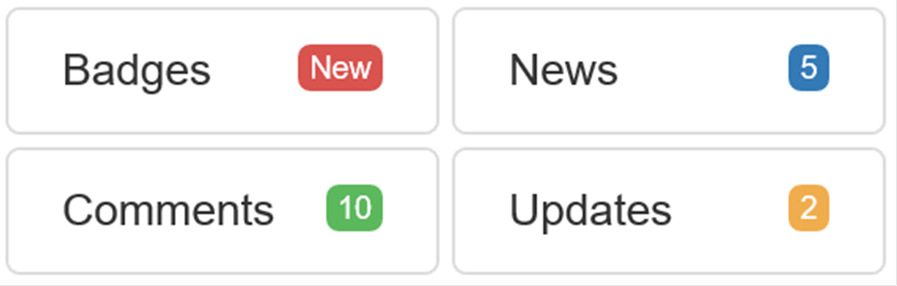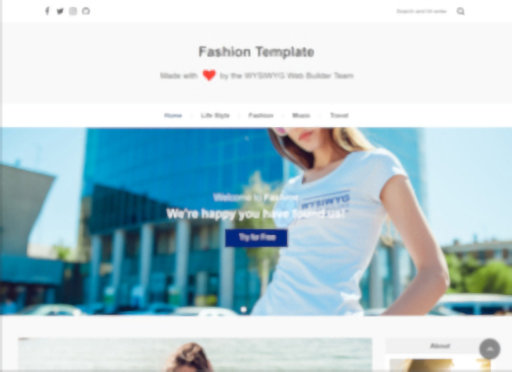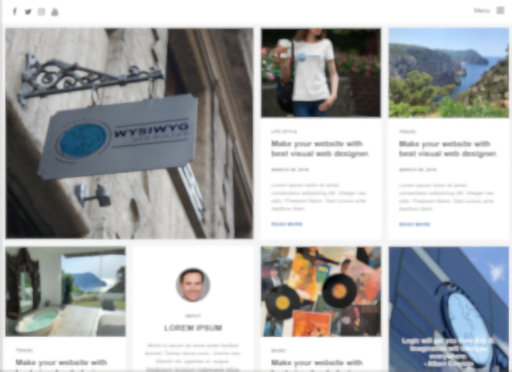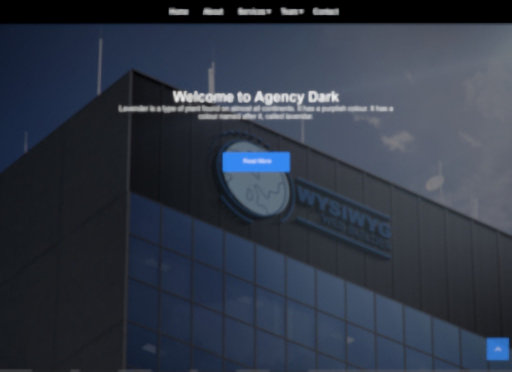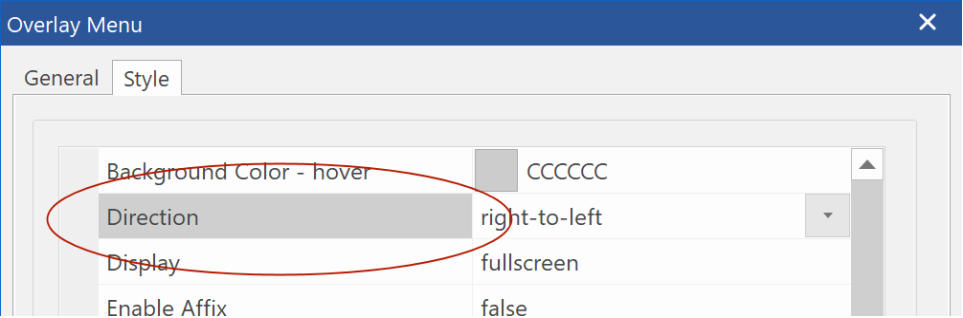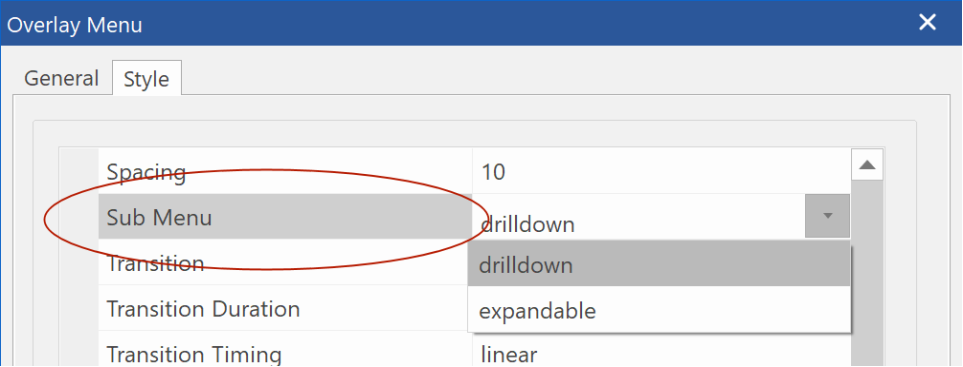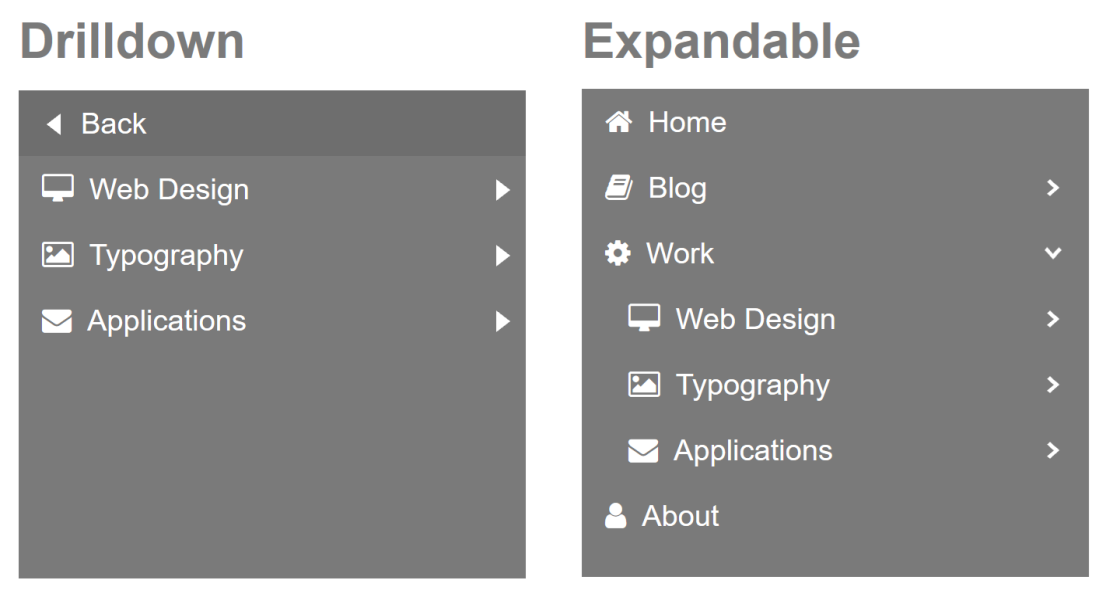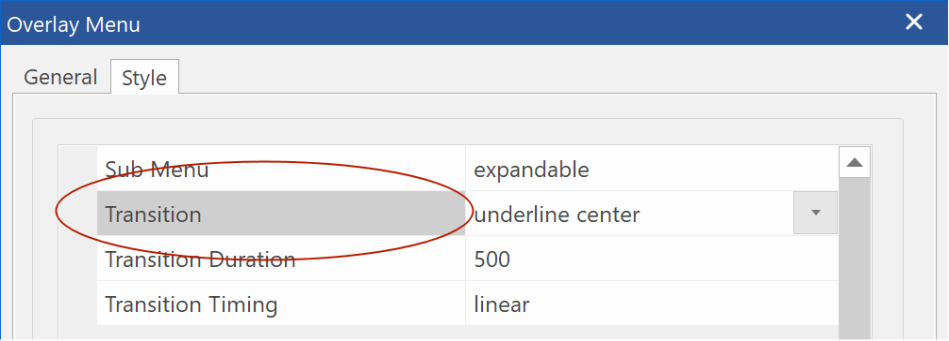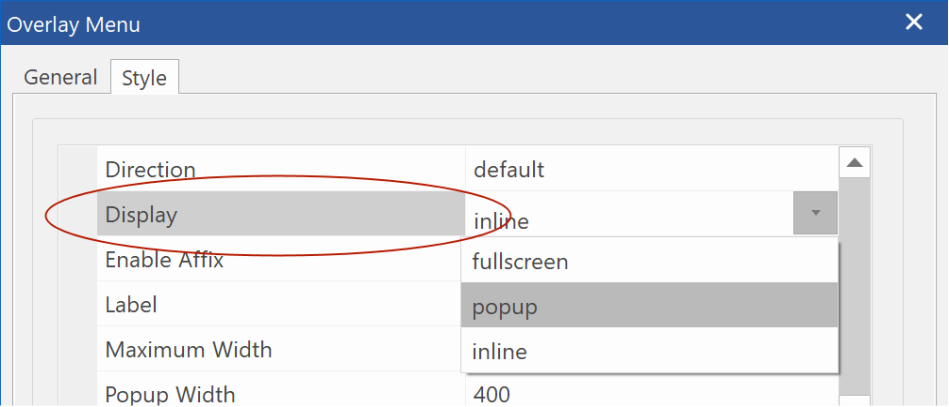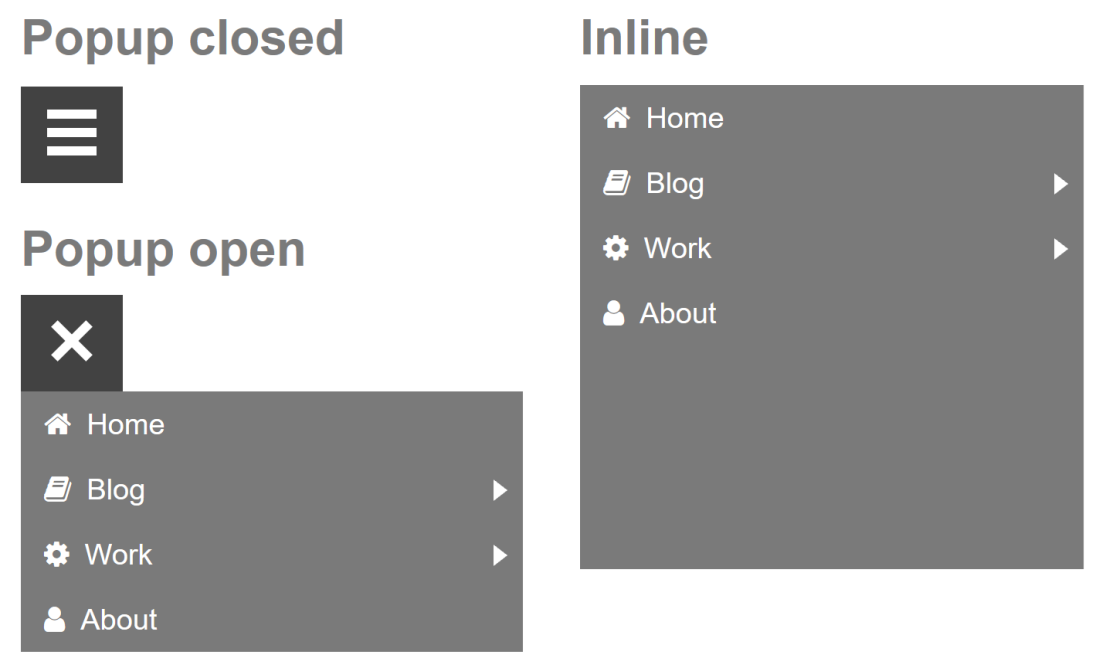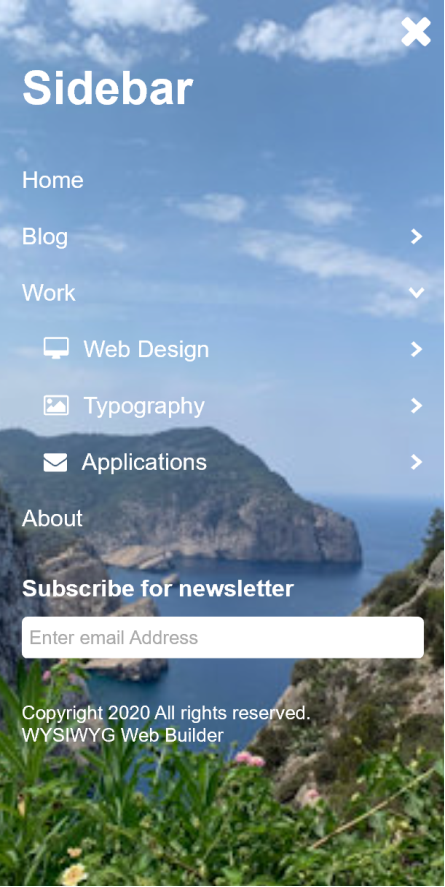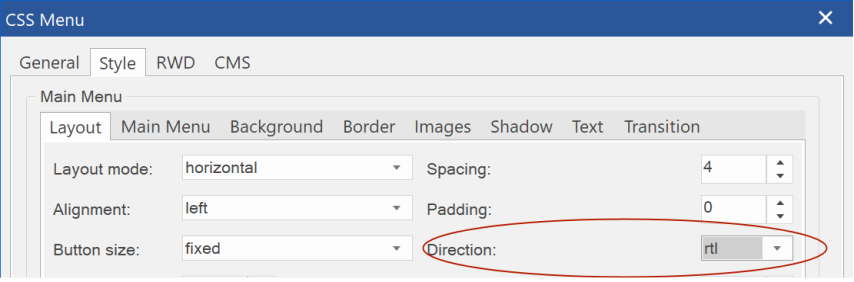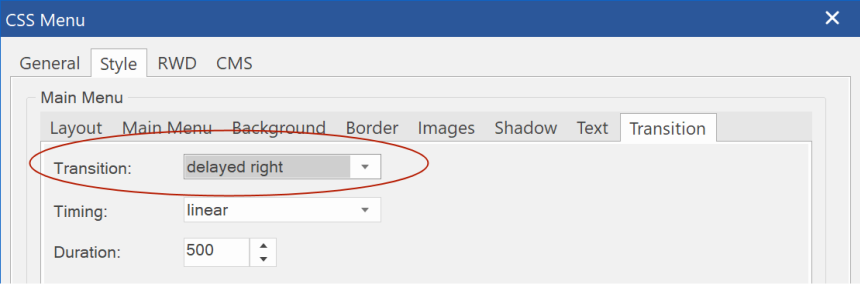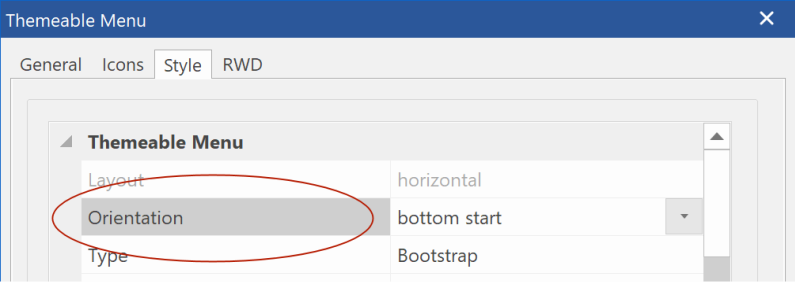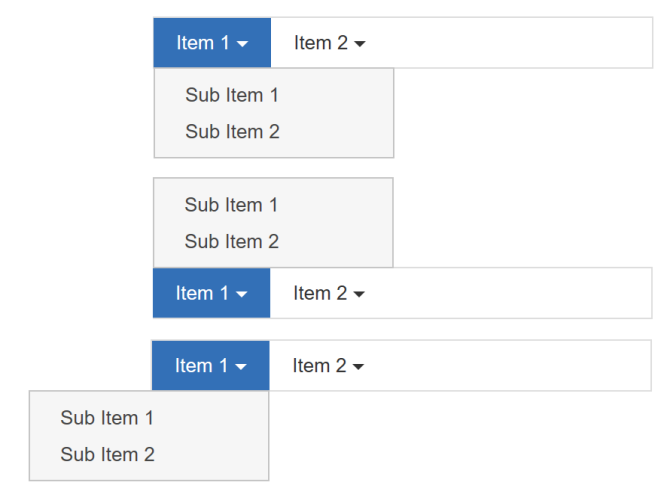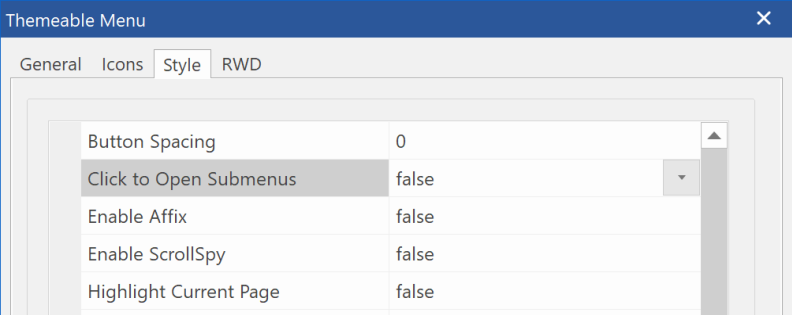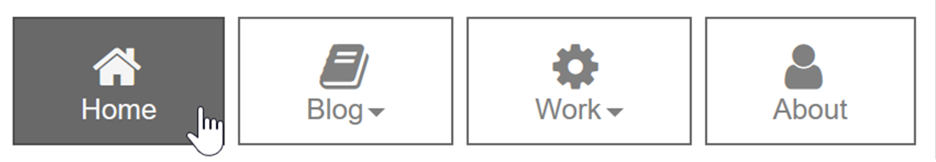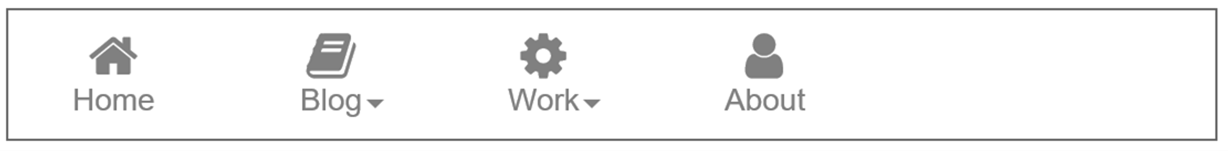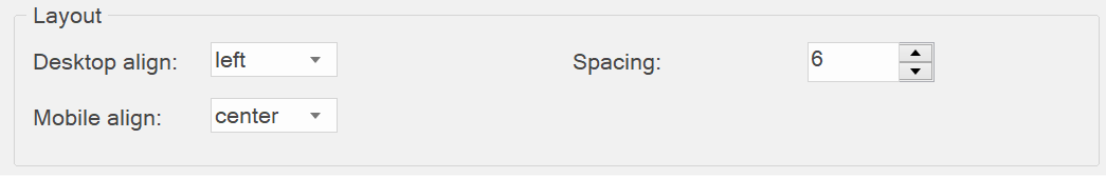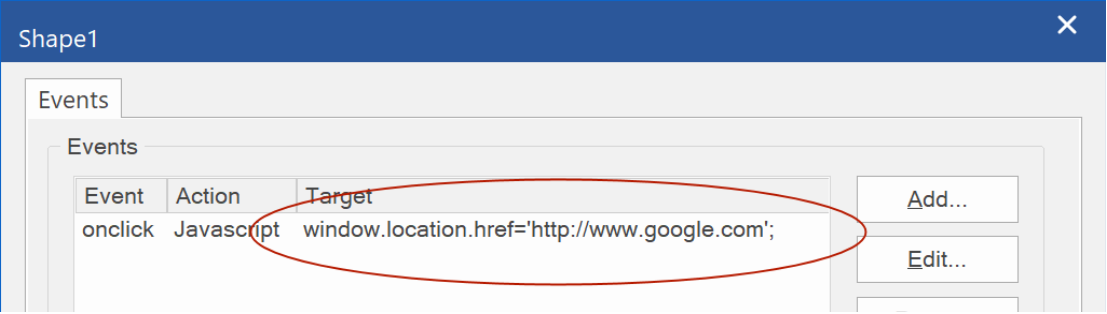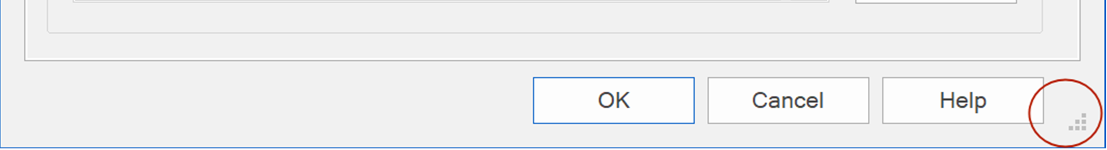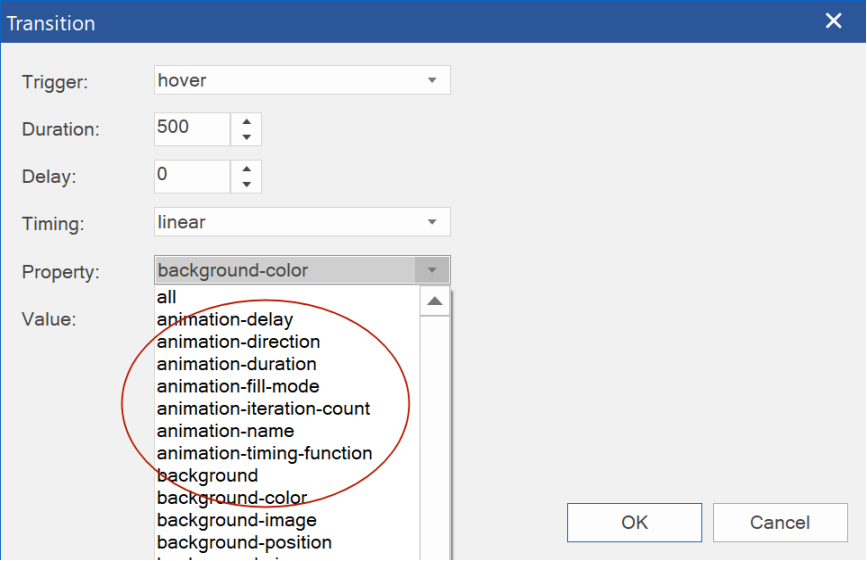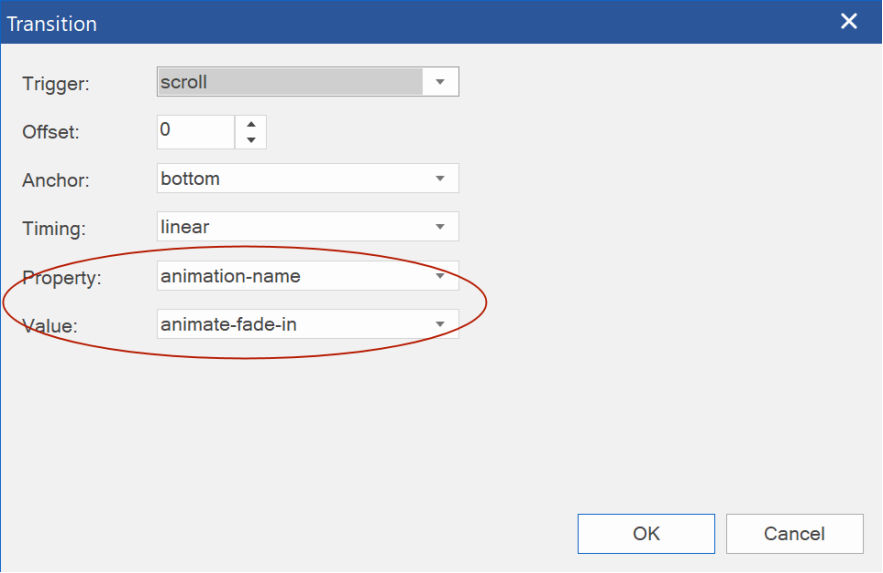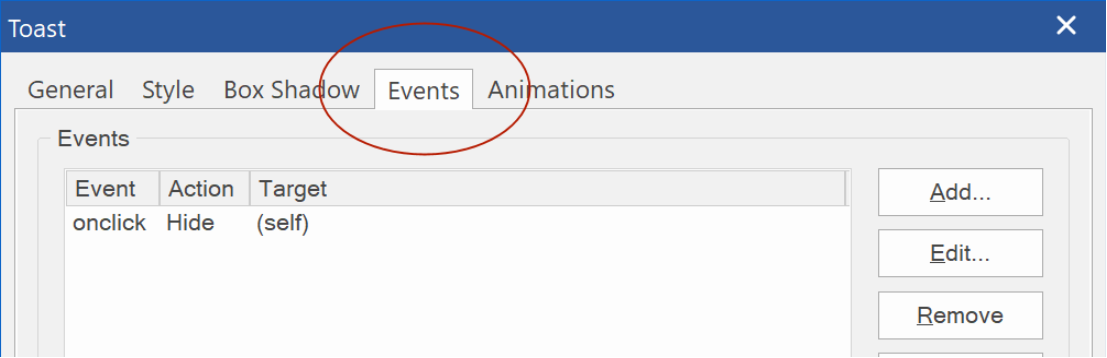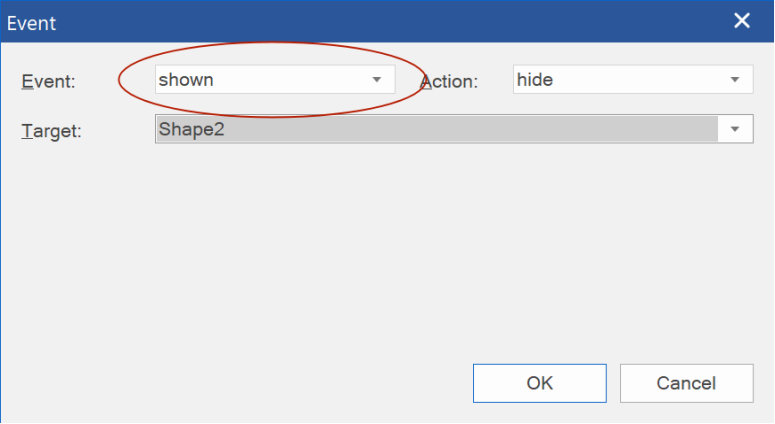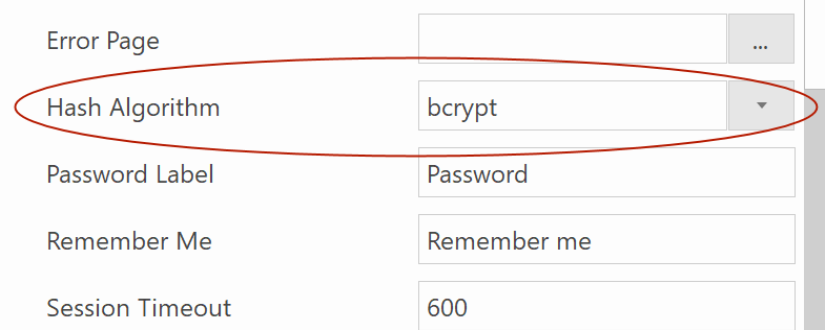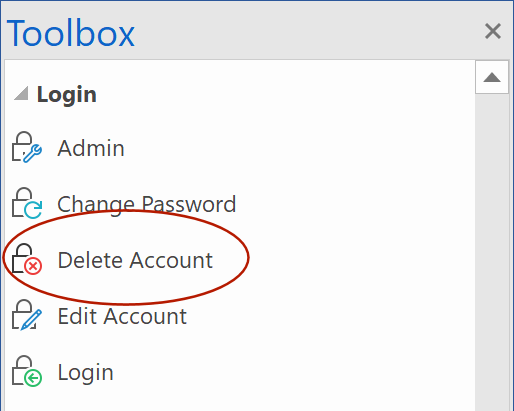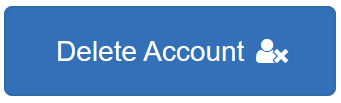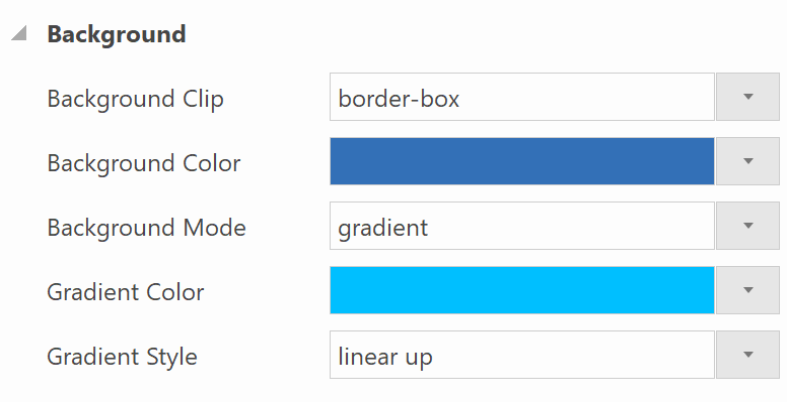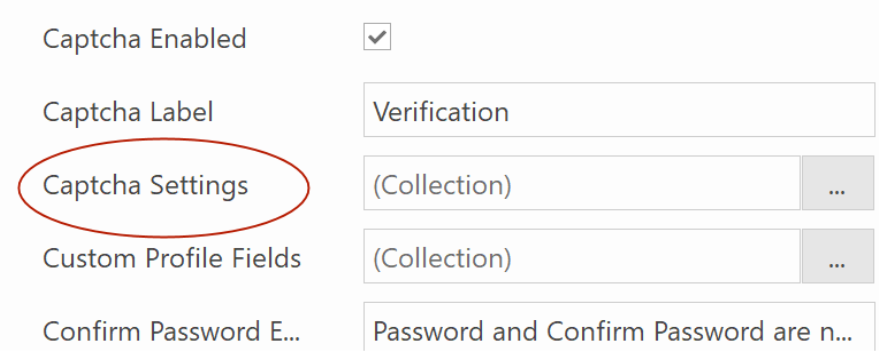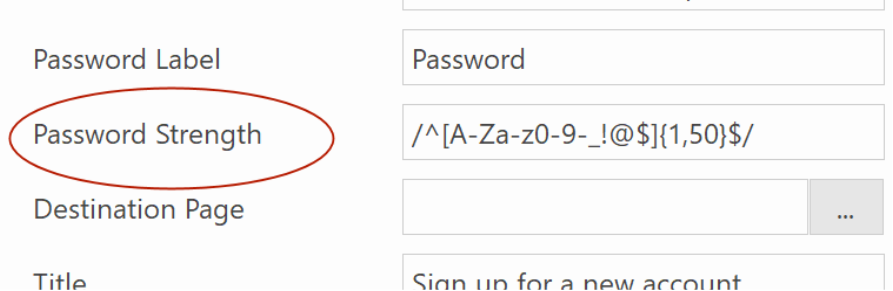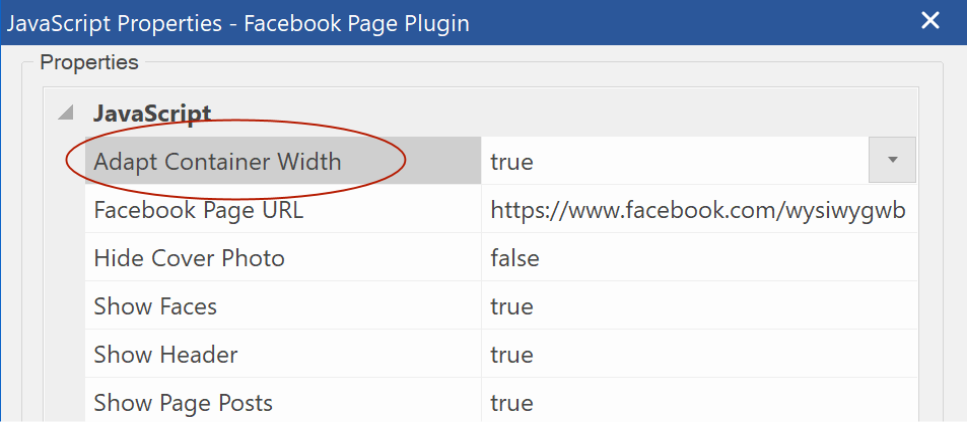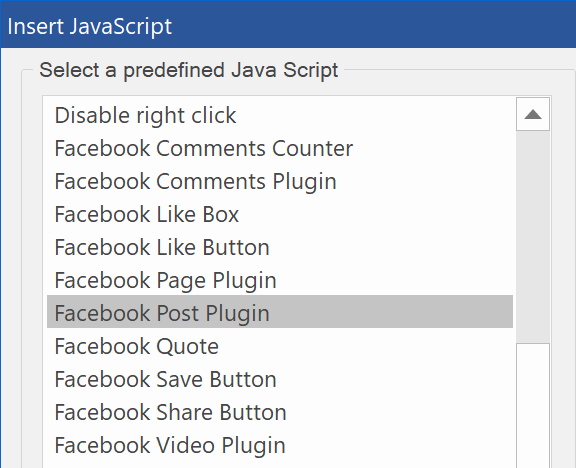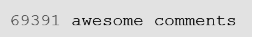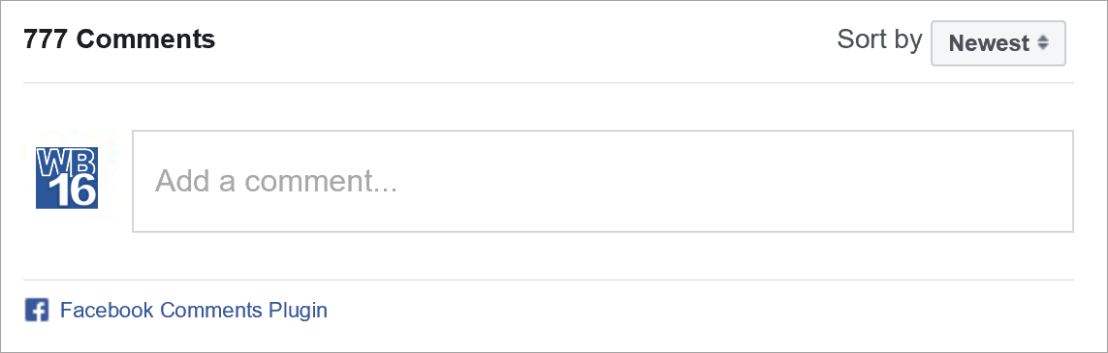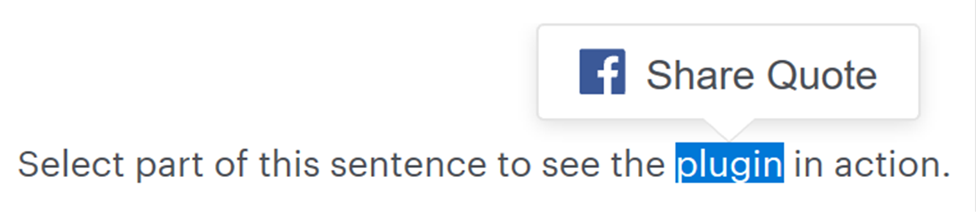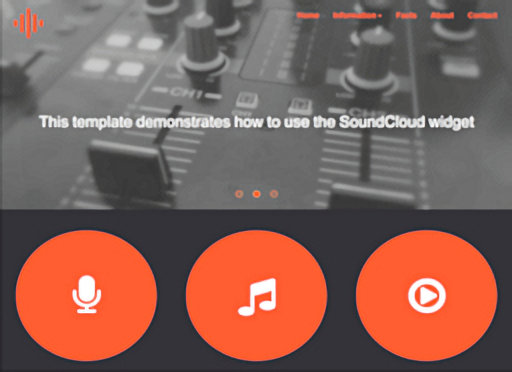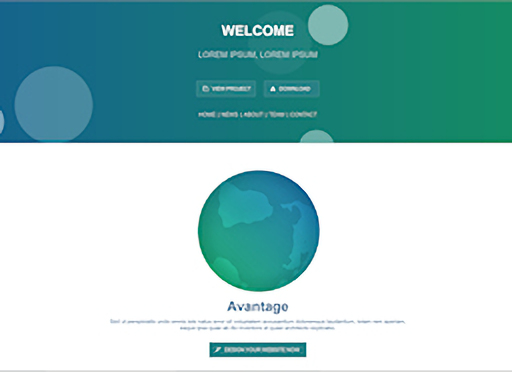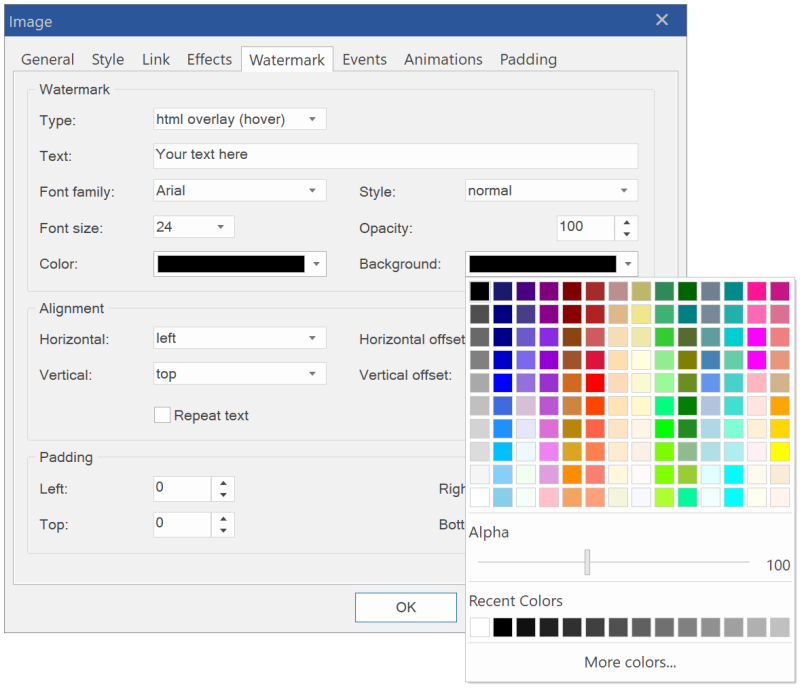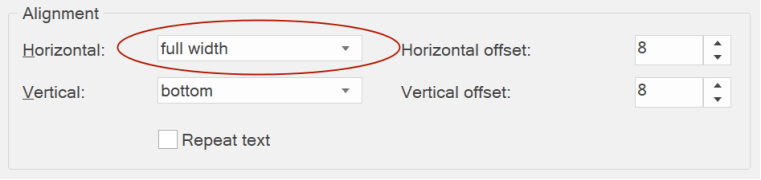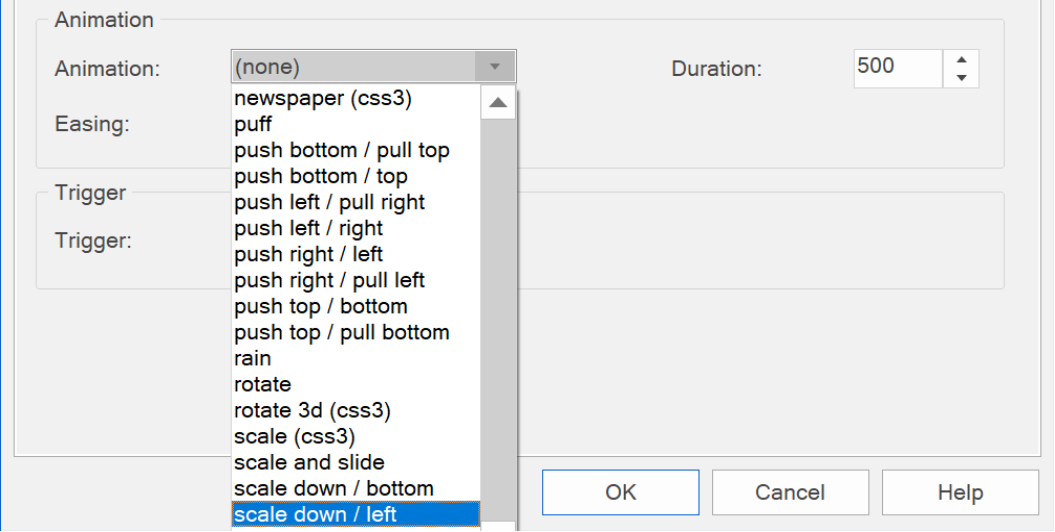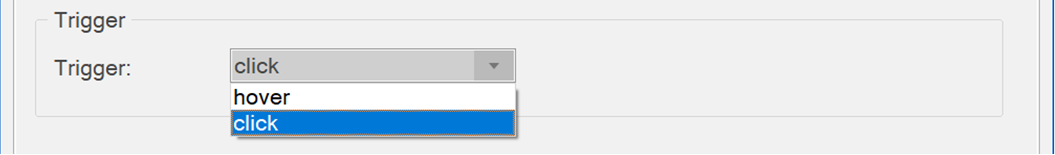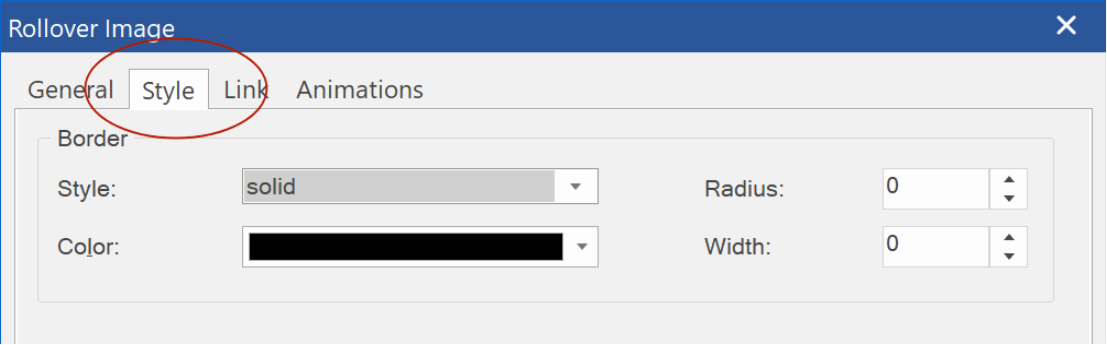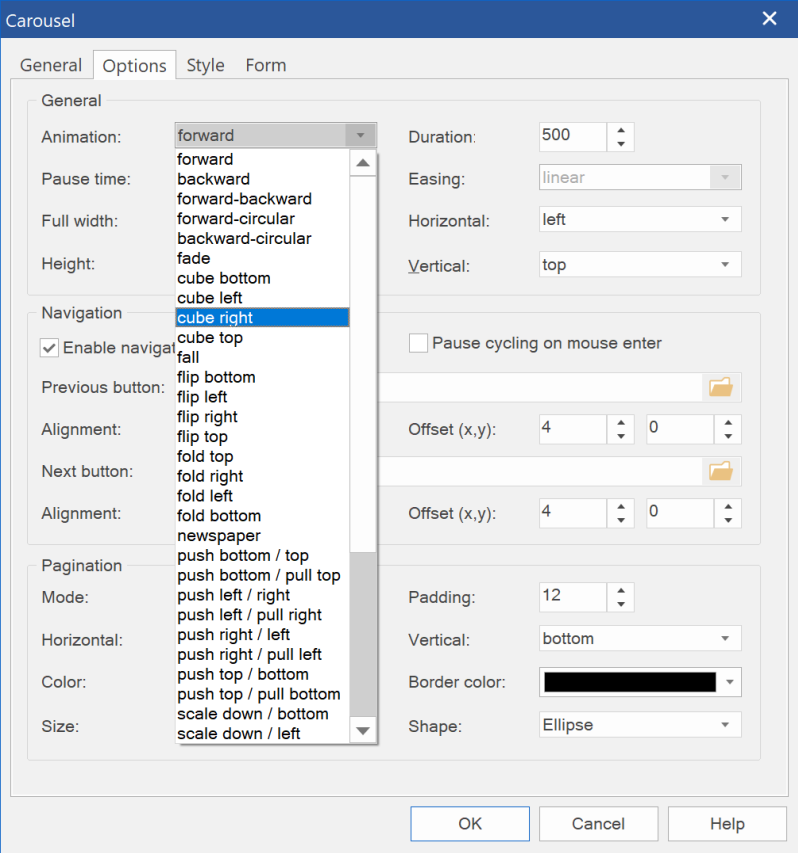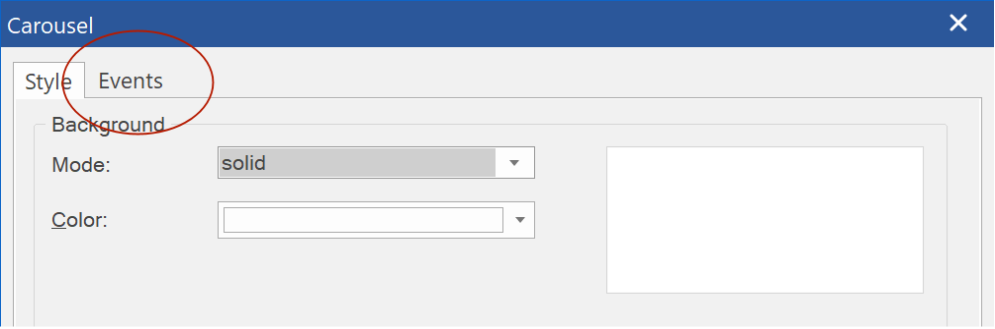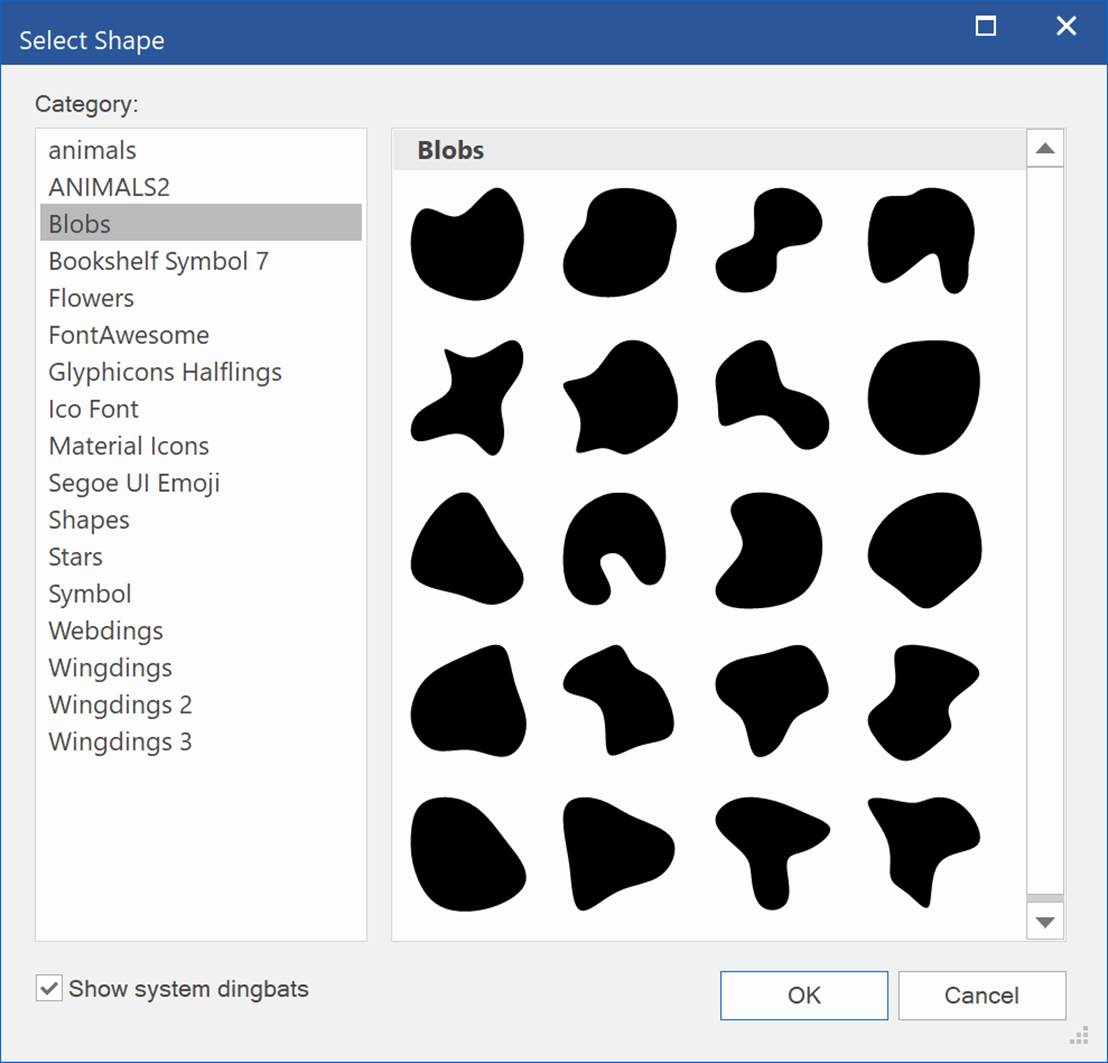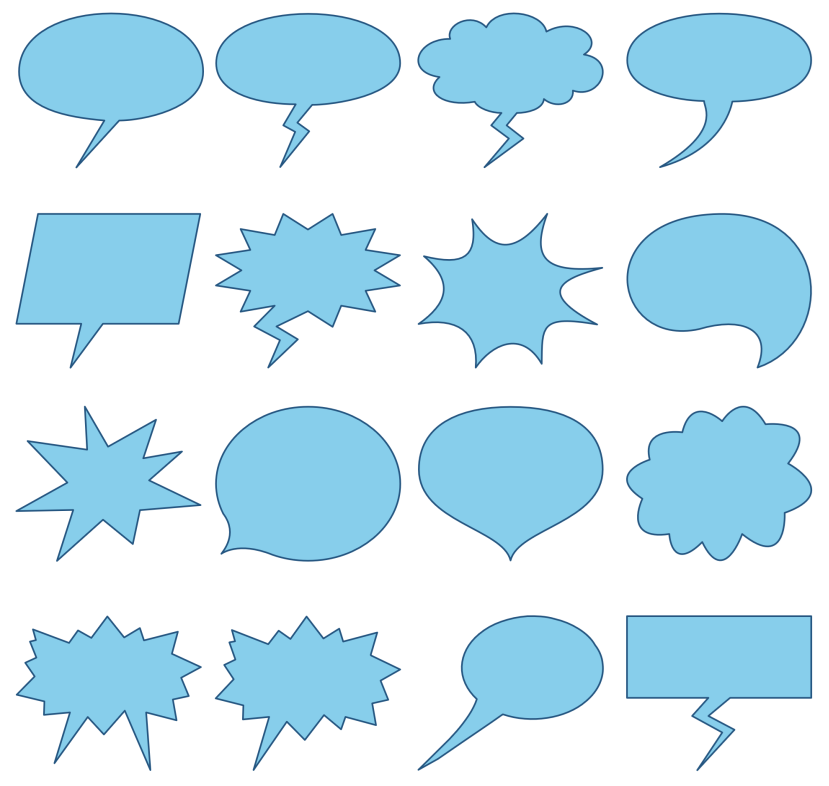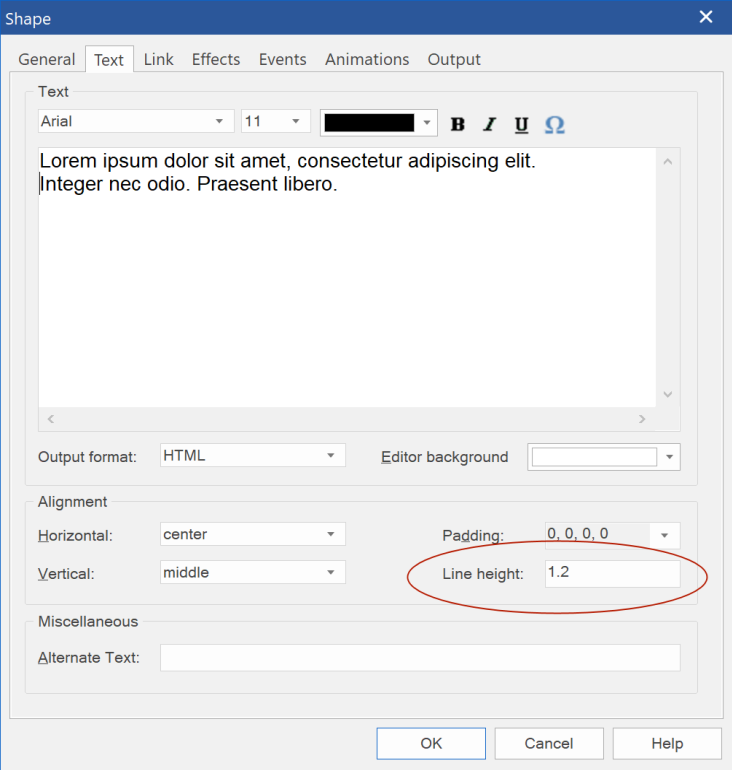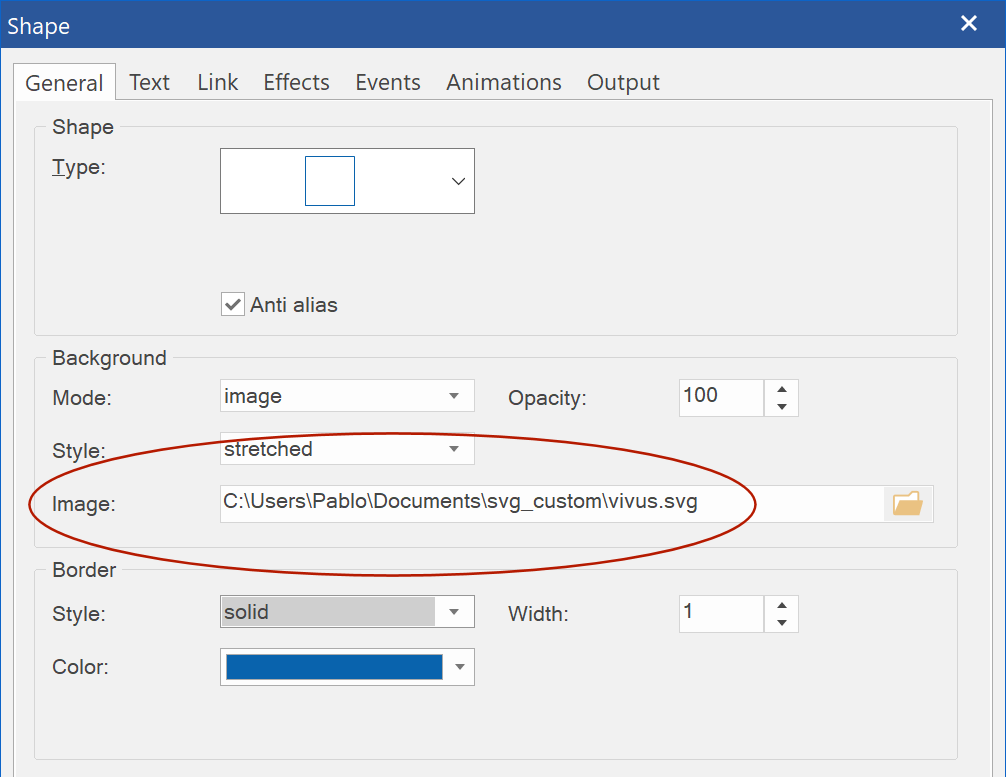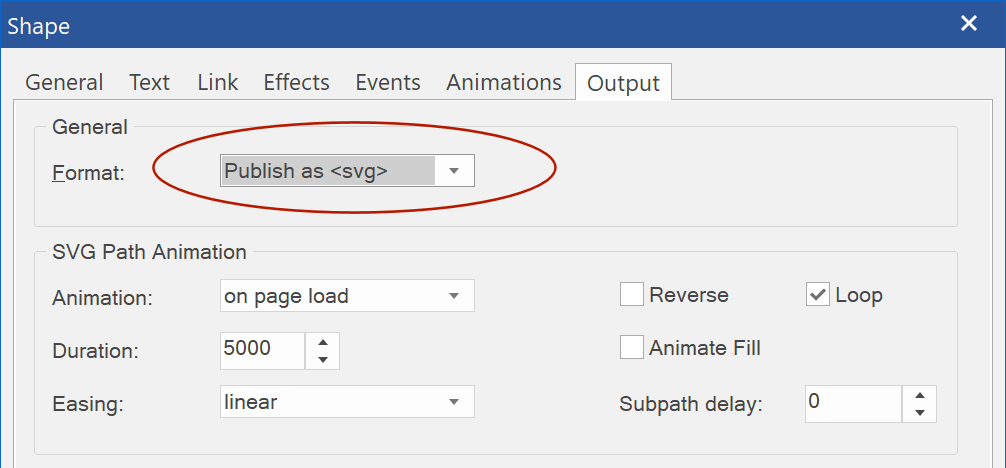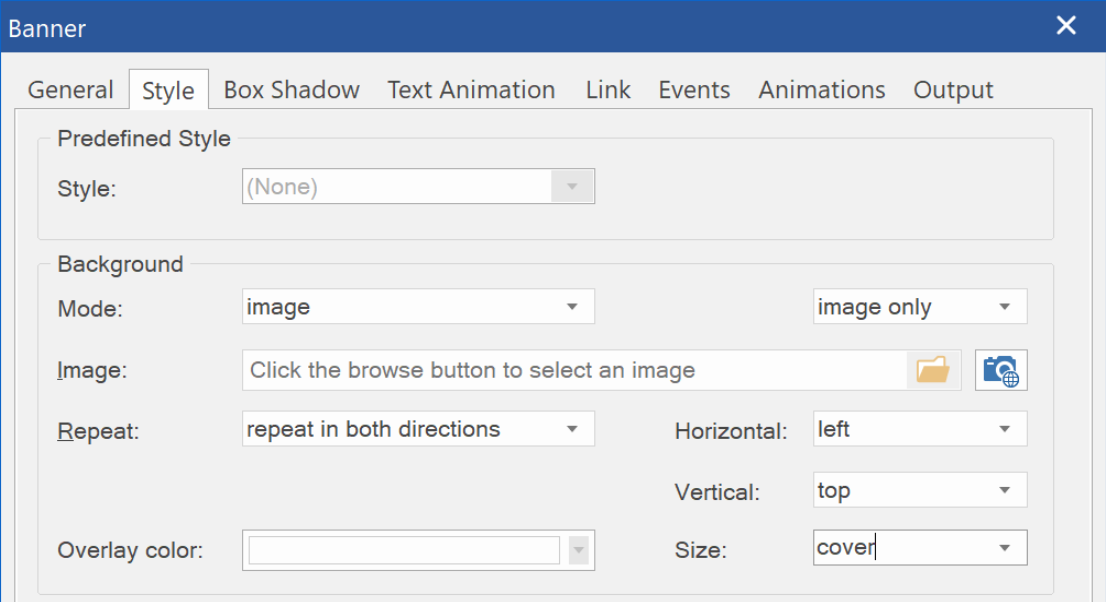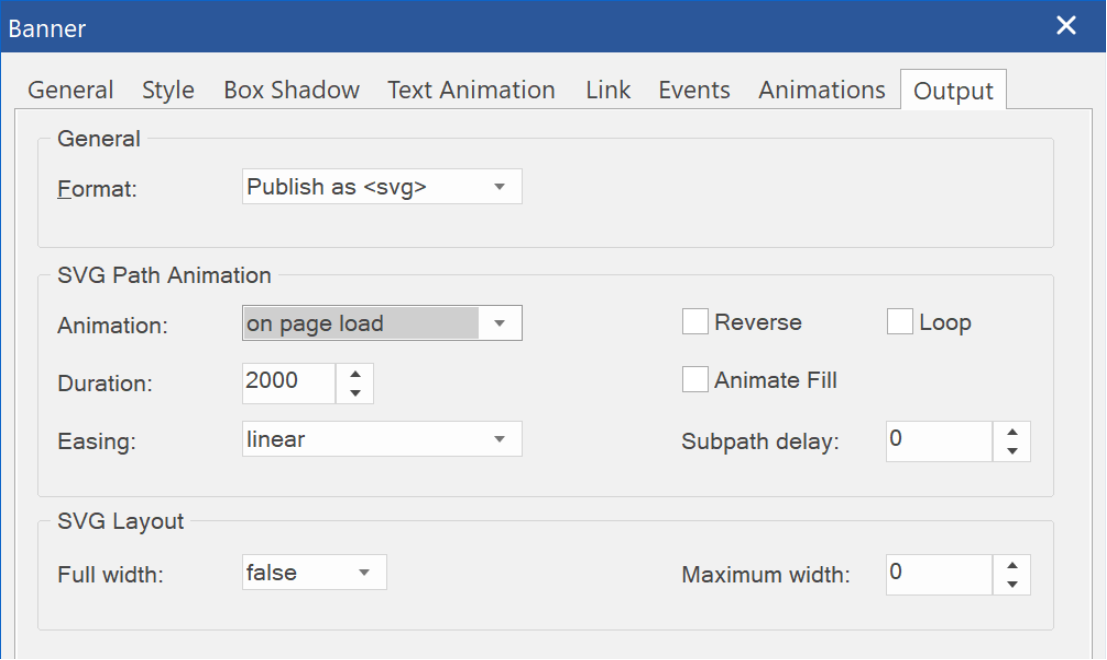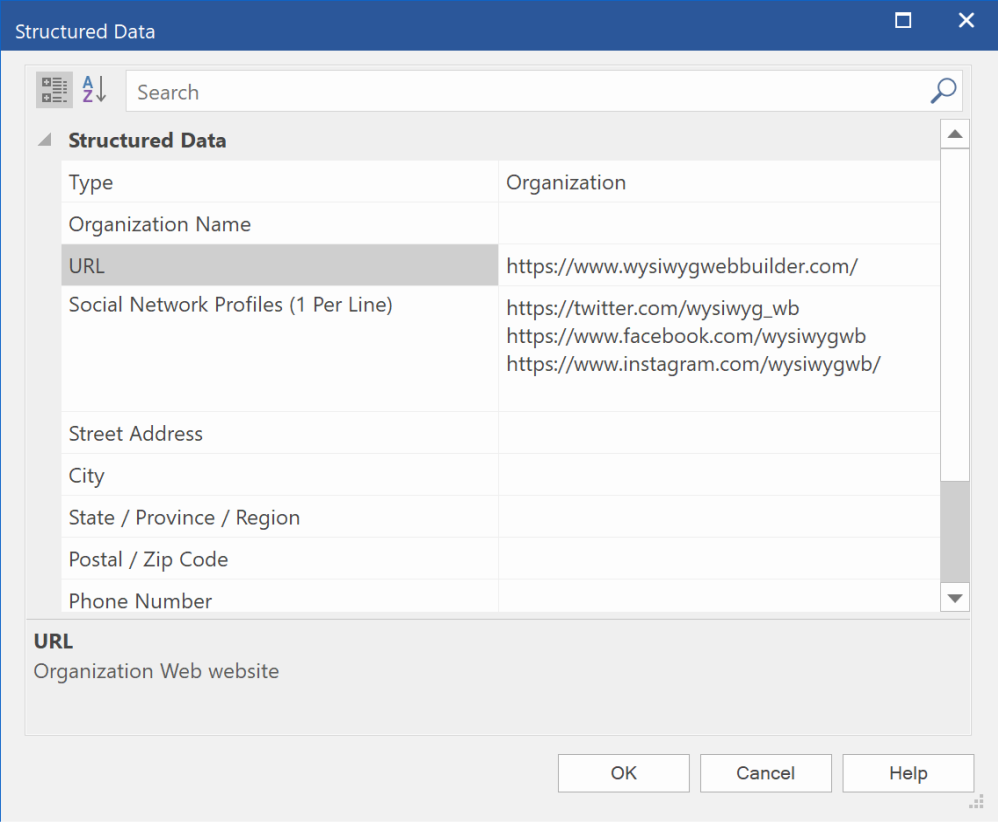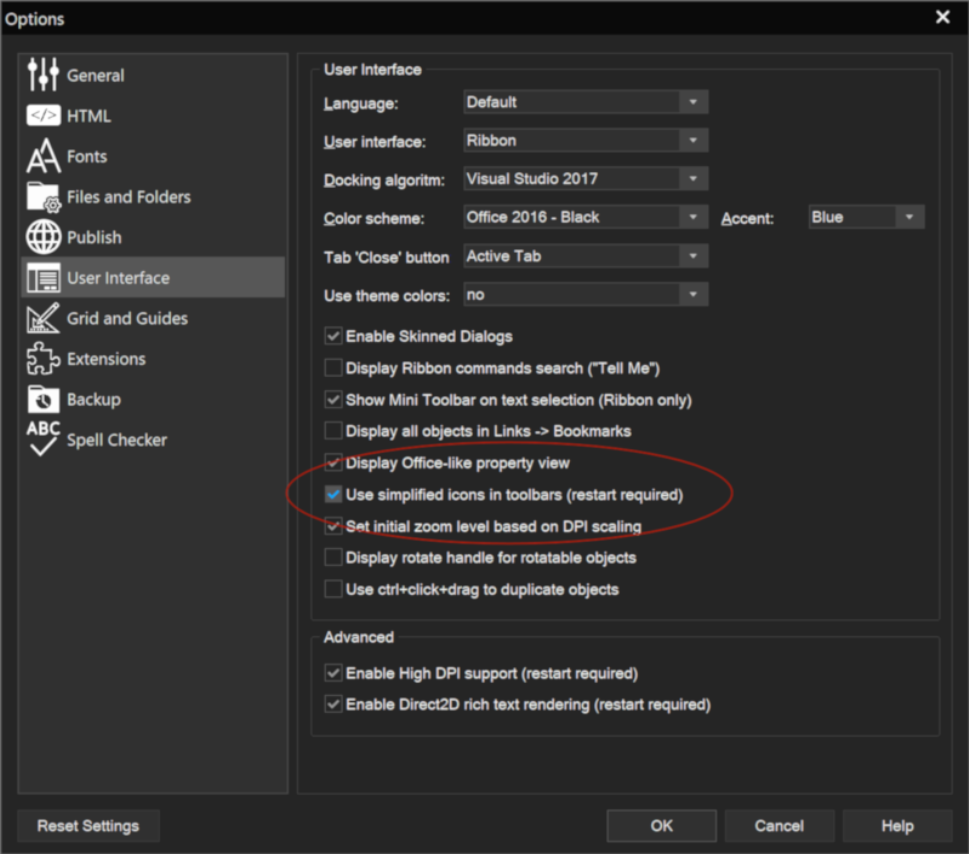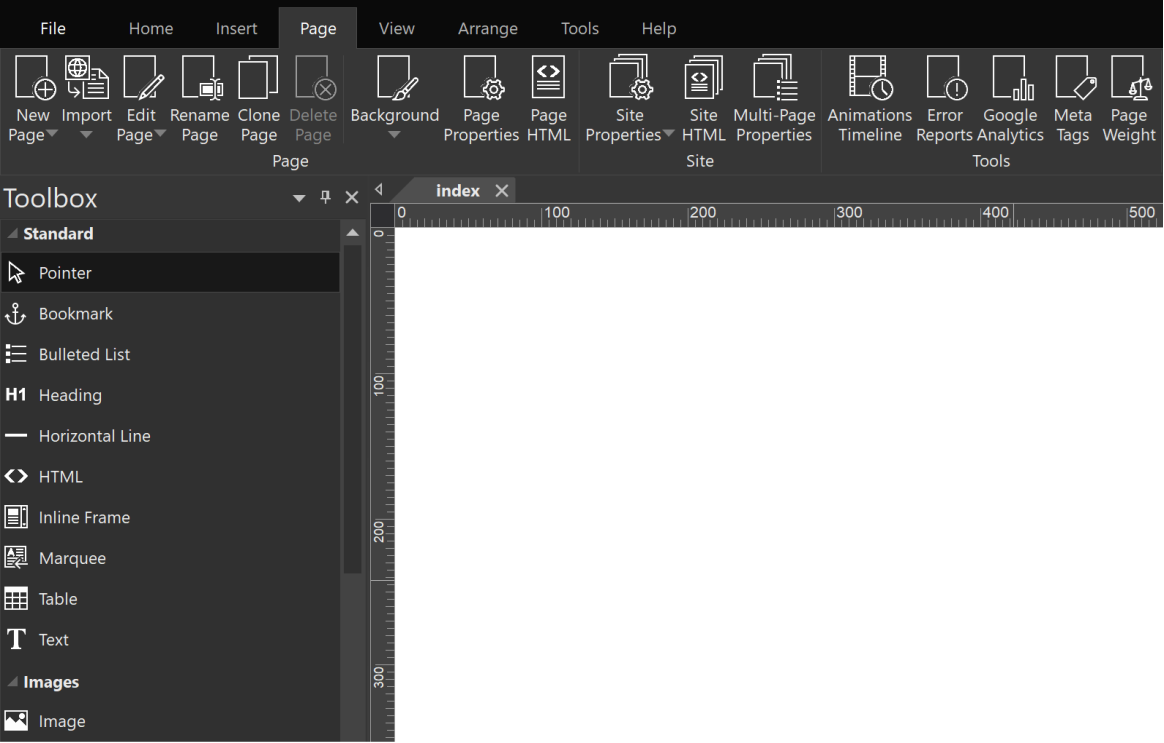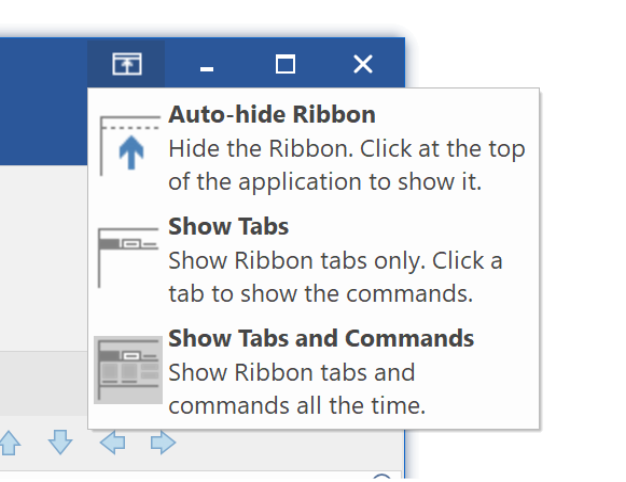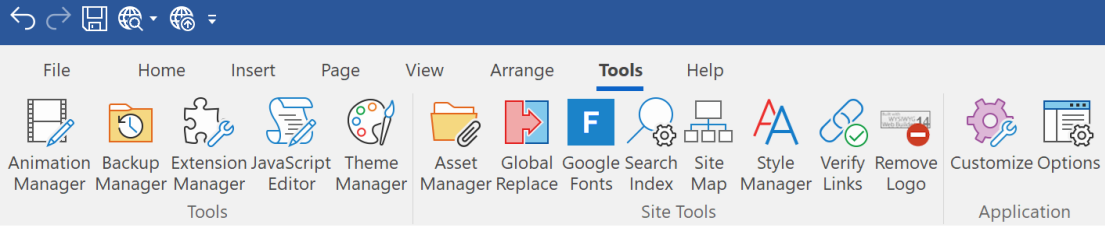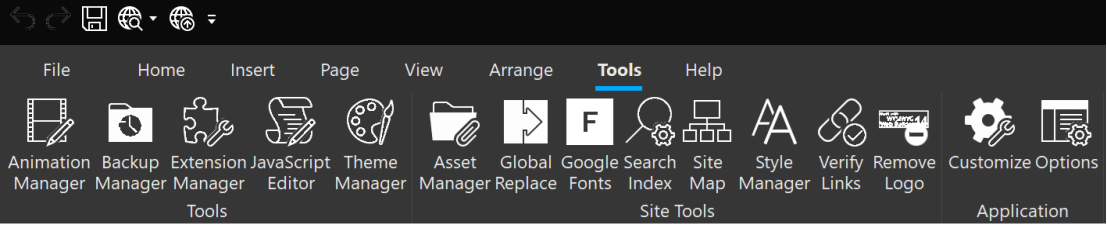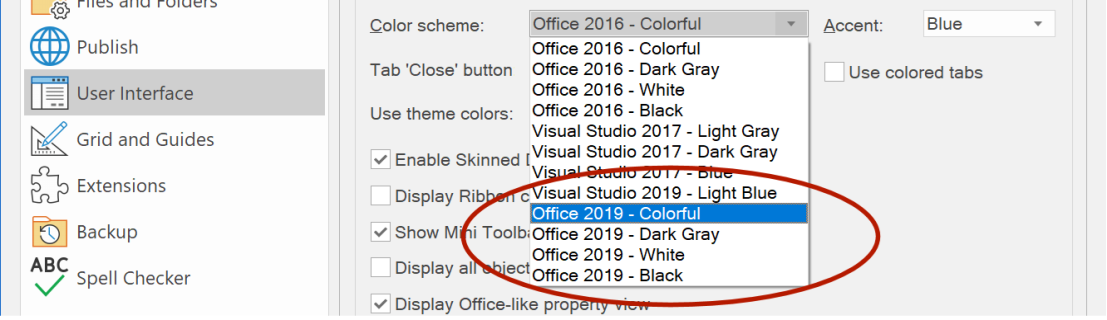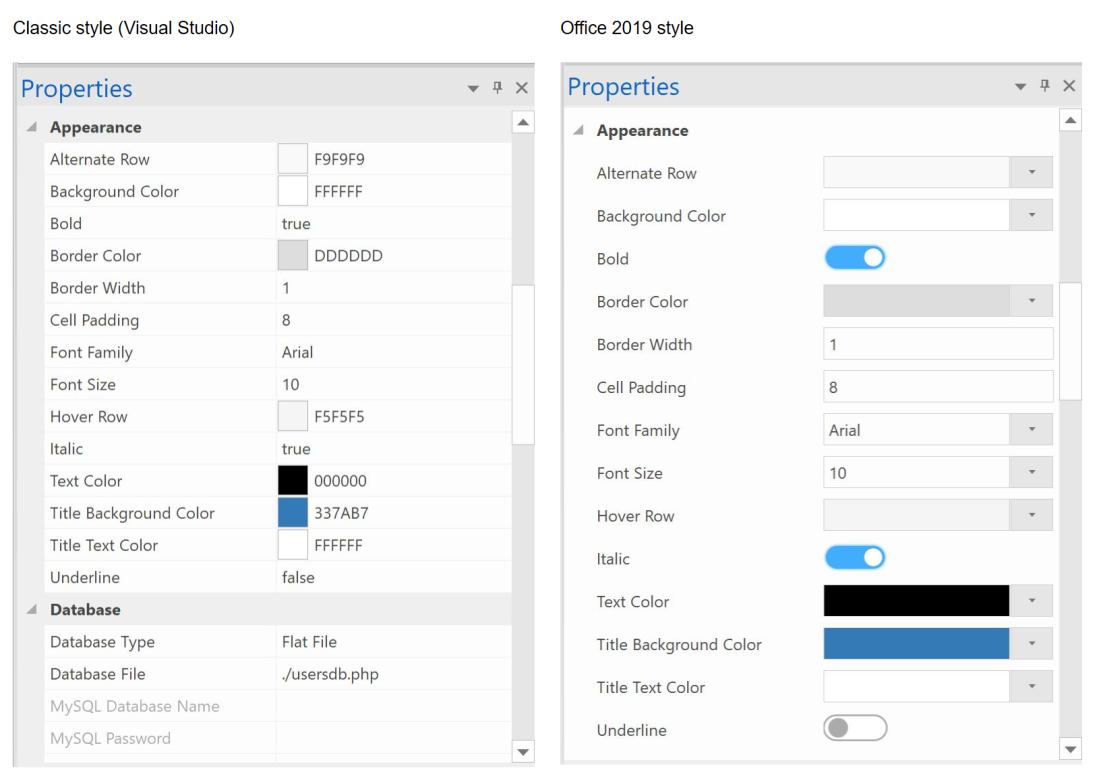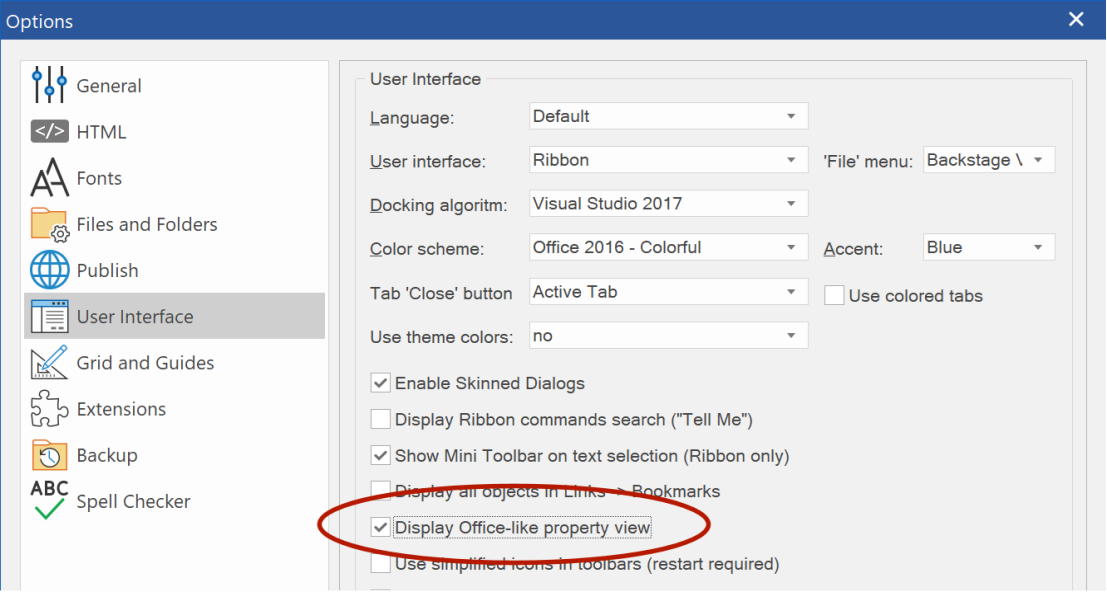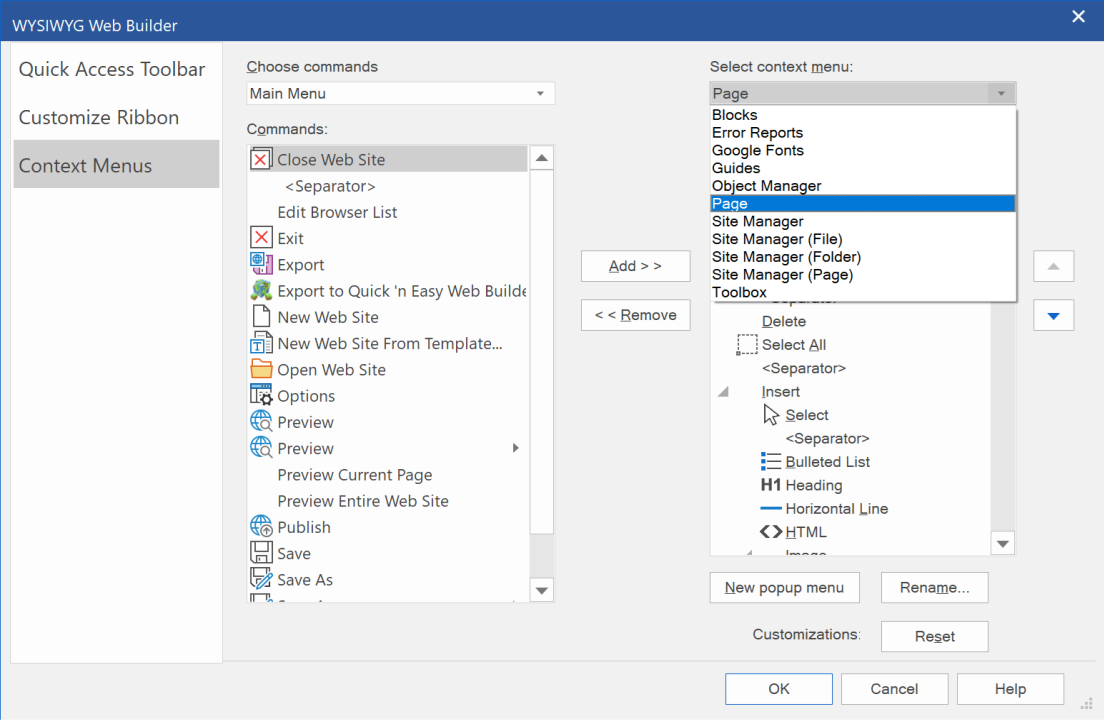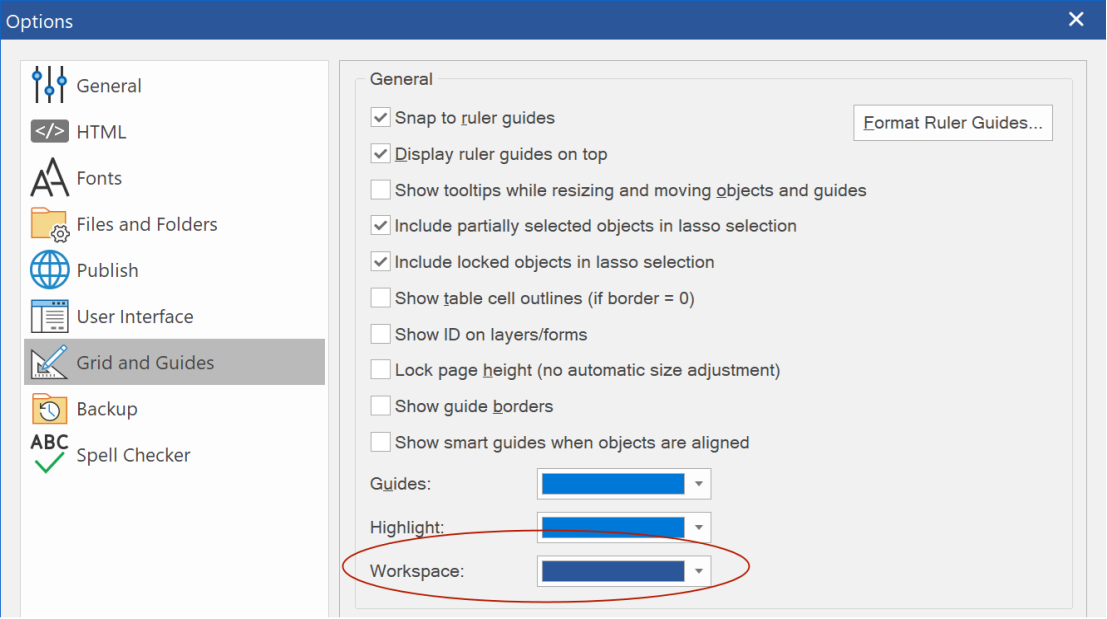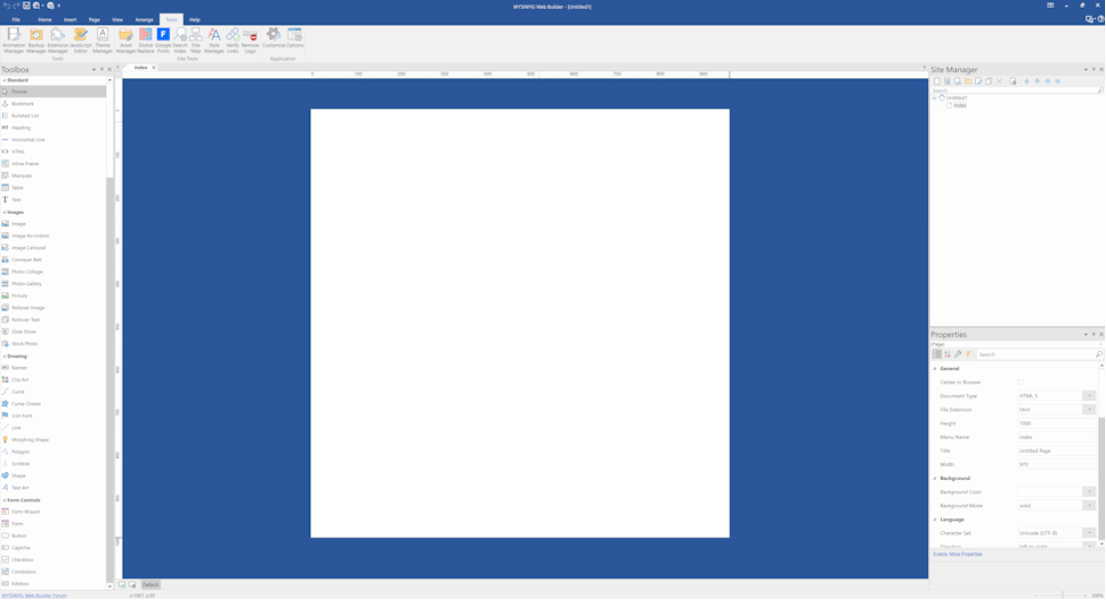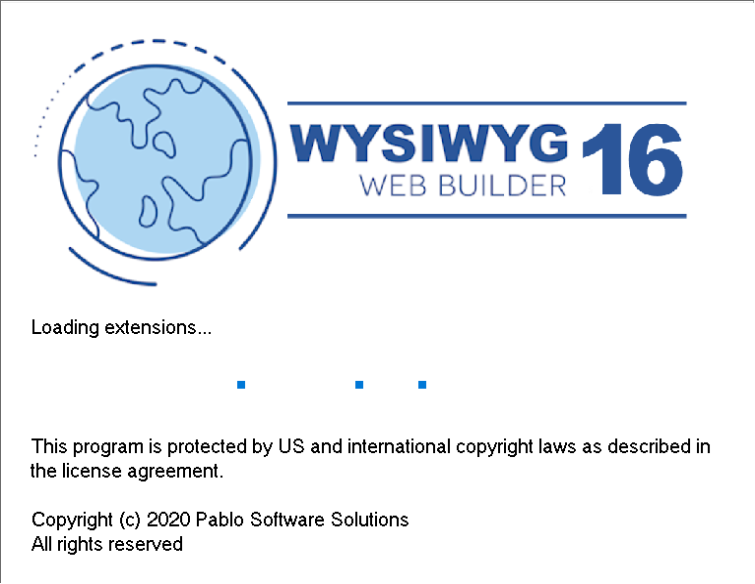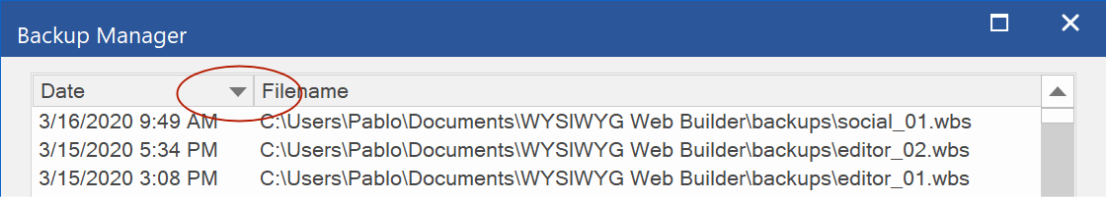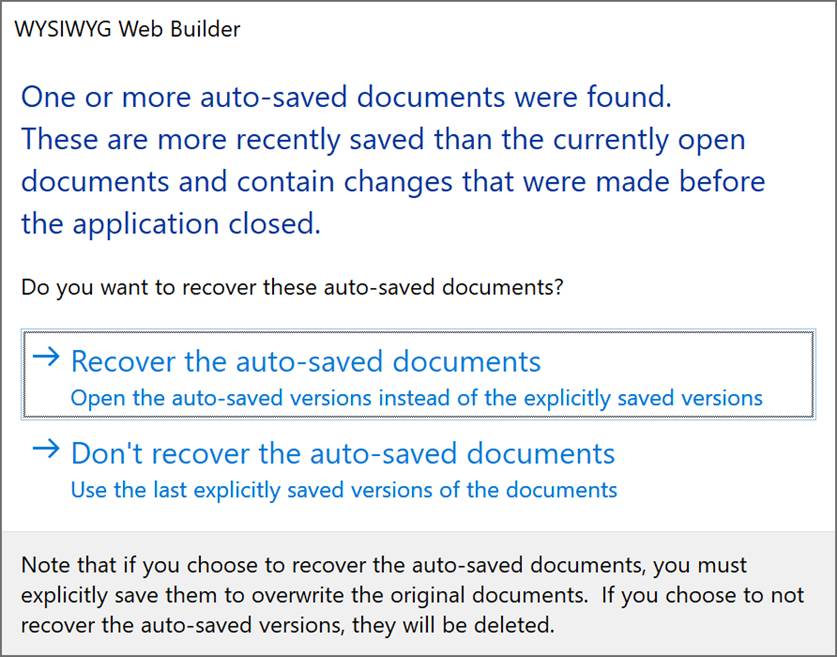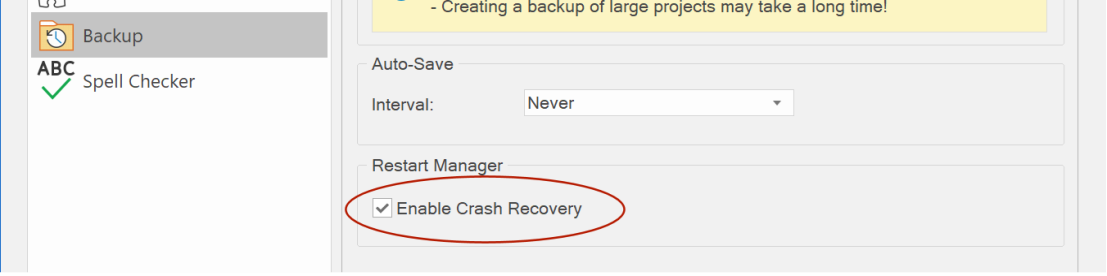CAPTCHA
- New feature: Added the ability to set the text color of the image (in addition to using a random color).
- New feature: Added the ability to set the transparency of the text, so the background will shine through.
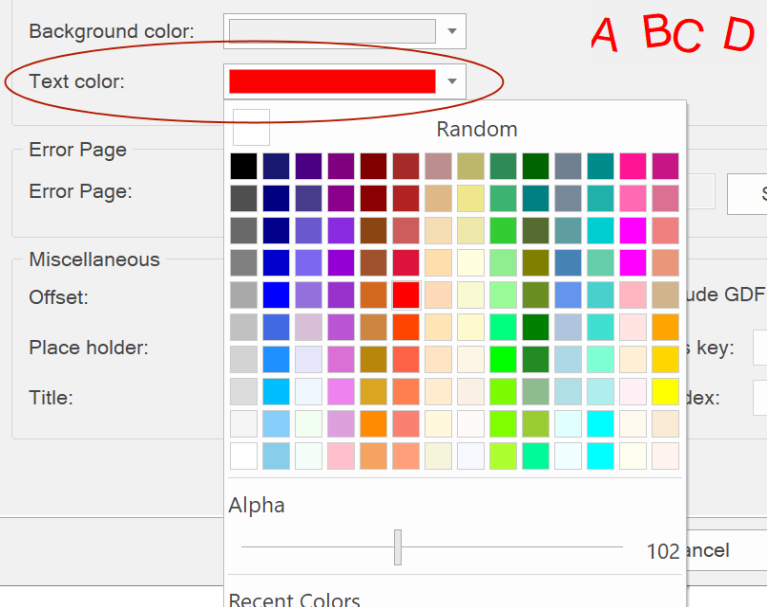 - New feature:
- New feature: Added new background effects: 'noise' and 'dots & lines'.
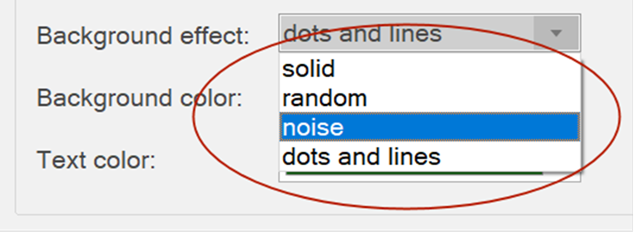

 - New feature:
- New feature: Added wave effect. This will apply a wave filter to the image to make it harder to read for spam bots.
 - New feature:
- New feature: Added 'Enable rotation' property. Specifies whether to use randomly rotated characters.
- New feature: Added the ability to specify which characters will be used in the image. Avoid using confusing characters and numbers (For example: l, 1 and i)
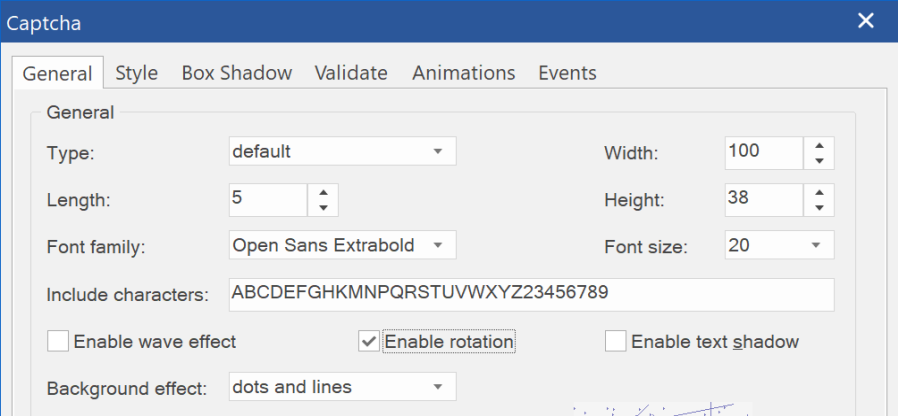 - New feature:
- New feature: It's now possible to hide the standard editbox (set offset to -99). This allows you to create your own input control to give you more control over the size, position and styling.
- New feature: Added 'math' CAPTCHA mode. This displays a (random) mathematical challenge, instead of characters.
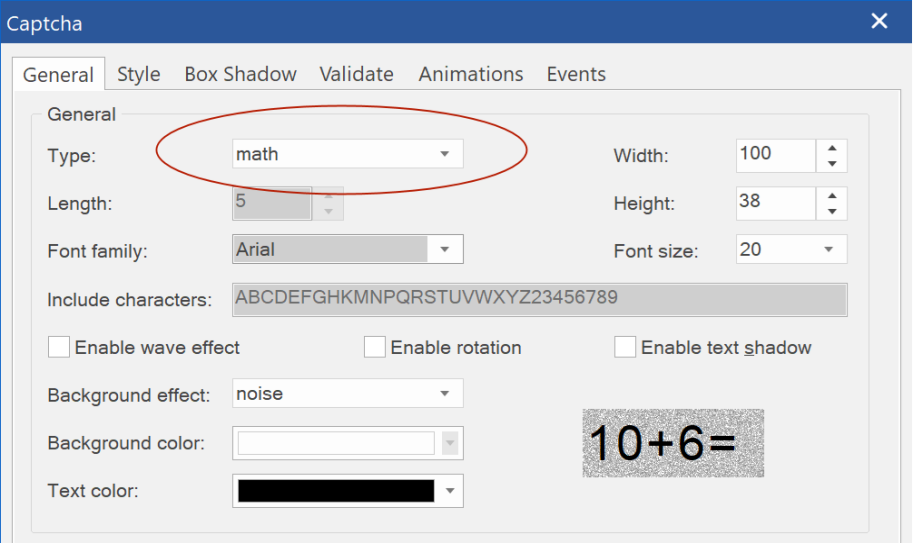 - New feature:
- New feature: Added built-in support for Google’s reCAPTCHA v2 and reCAPTCHA v3.
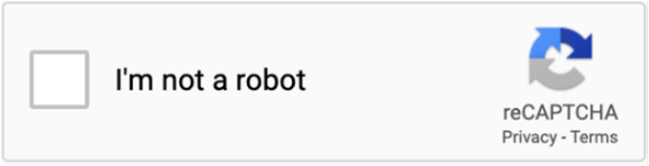
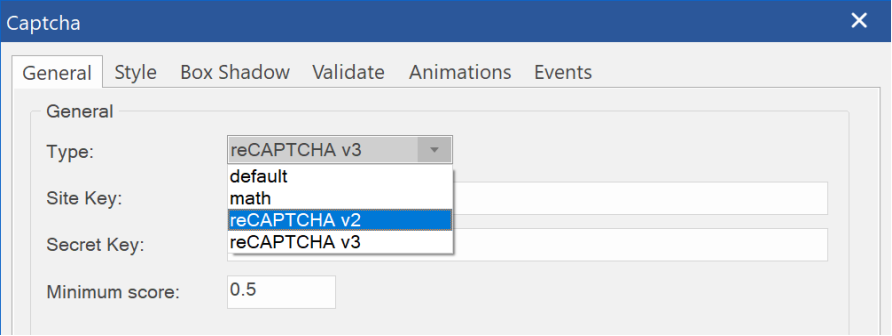 - New feature:
- New feature: Added support for hCAPTCHA. hCaptcha is a free, private and secure CAPTCHA service that helps protect your forms against spam which works along similar lines to Google’s version but offers more methods of identifying and blocking bots.
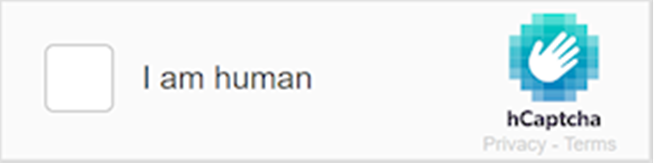 - New feature:
- New feature: $CAPTCHA_ERROR$ site variable. This can be used to specify a custom captcha error message.
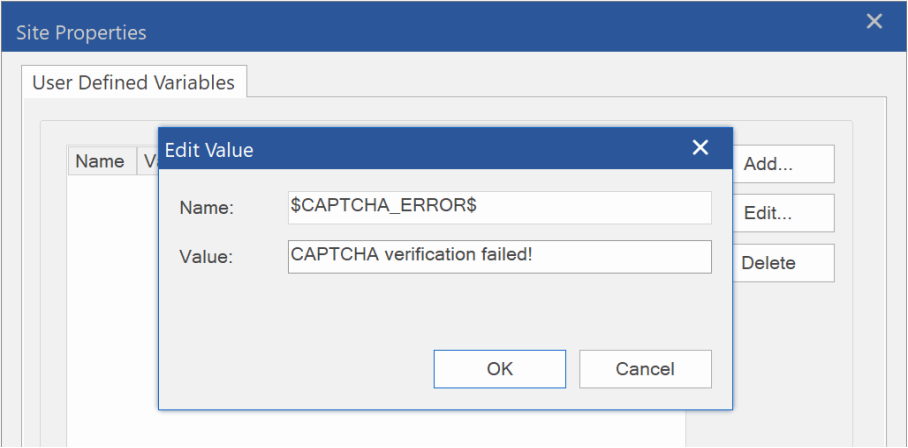 - New feature:
- New feature: Added support for events. The 'callback' event will be triggered when the user submits a successful response. For example, to enable the submit button.