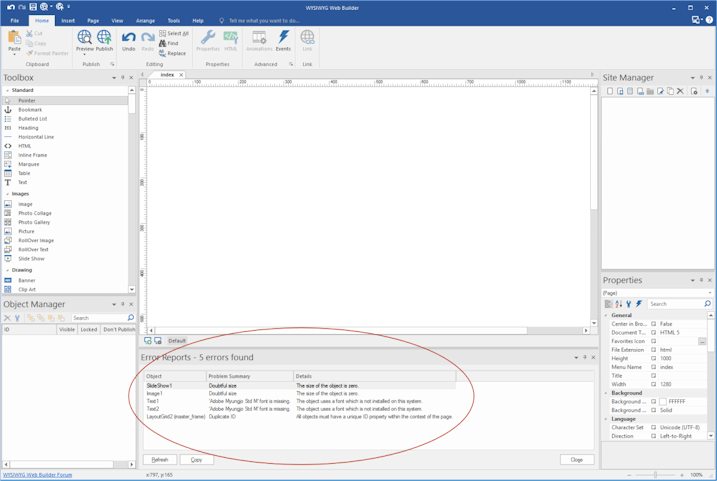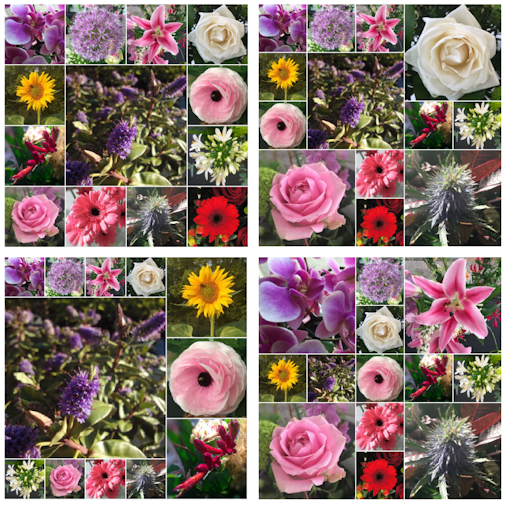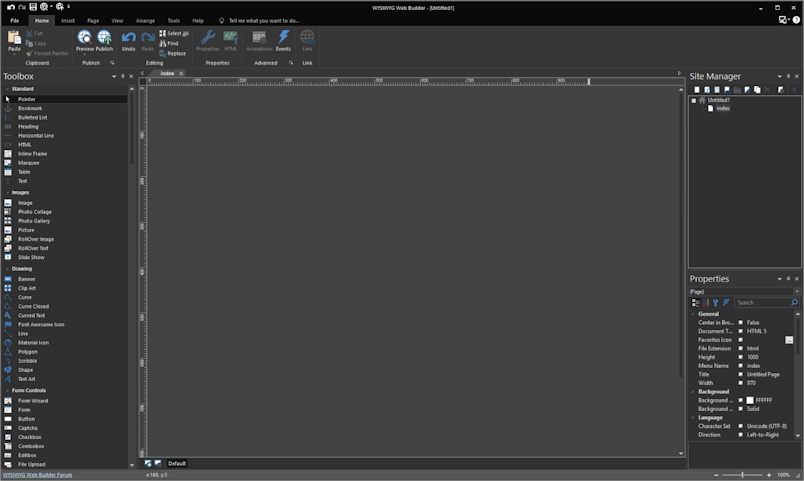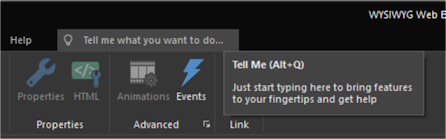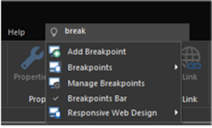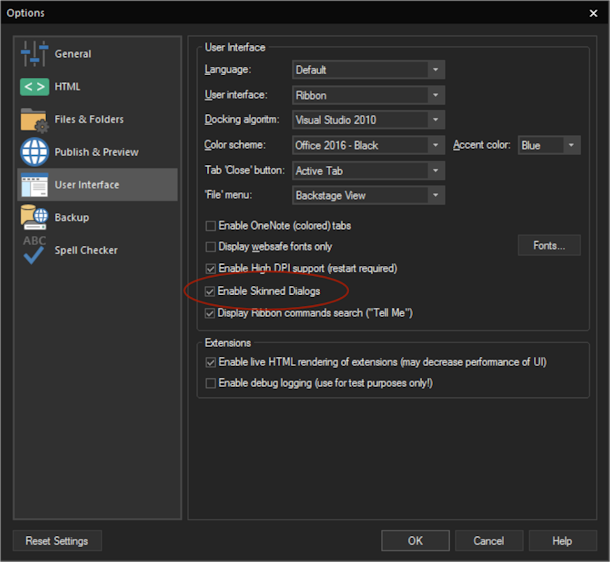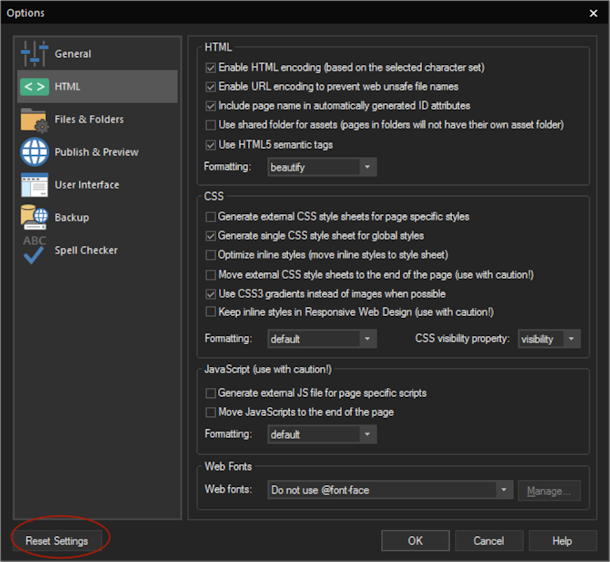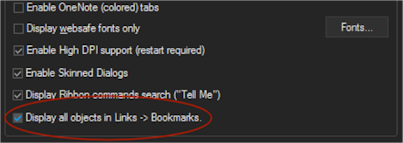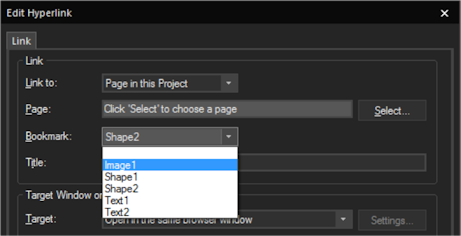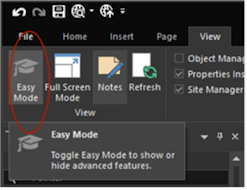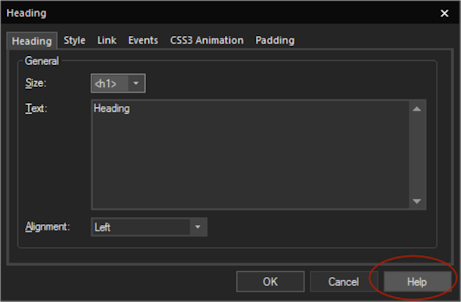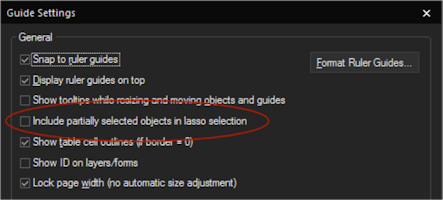- New feature: Error Reports displays a warning when the page name is the same as the project name because this may cause a conflict with style sheets.
- New feature: Error Reports detects missing fonts. If an object uses a font which is not installed, then an error message will be displayed.
- New feature: Error Reports detects missing (third party) extensions. If the page uses an extension which is not installed, then an error message will be displayed.
- New feature: Added the possibility to hide warnings for specific objects via the context menu. Also, an option 'Show hidden warnings' have been added to restore the warnings.
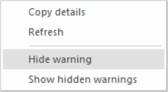
- New feature: The 'Error Reports' window can now be docked, floating or set to autohide so it can be made visible all the time.
When visible, the error list automatically refreshes when you switch between pages. Double click an item in the list to select the object in the workspace.