What's new?
- New feature: Added the ability to set the number of generated images in AI dialogs.
This may be useful if you do not have a paid OpenAI account and only can generate 1 image at a time.
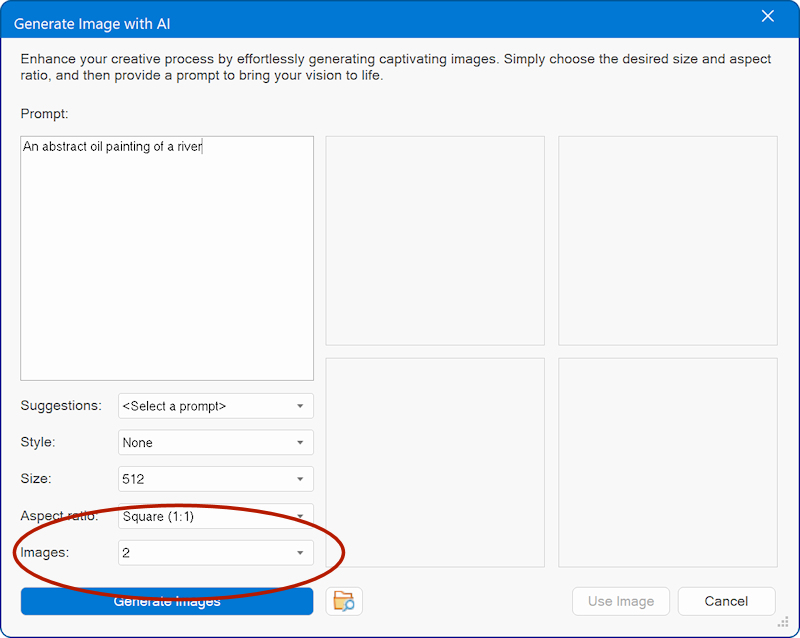
- New feature: Added a shortcut to AI folder to access previously generated AI content.
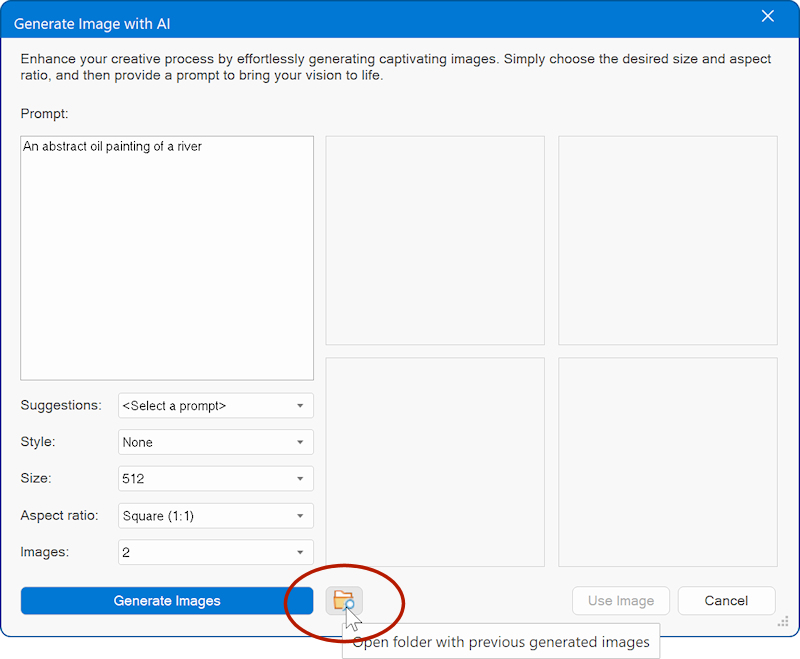
- New feature: Added predefined prompts to AI Vision.
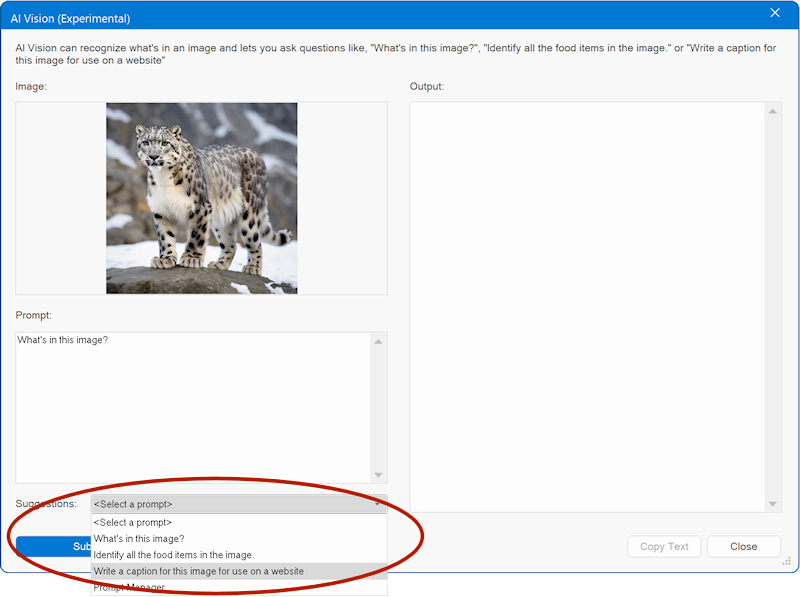
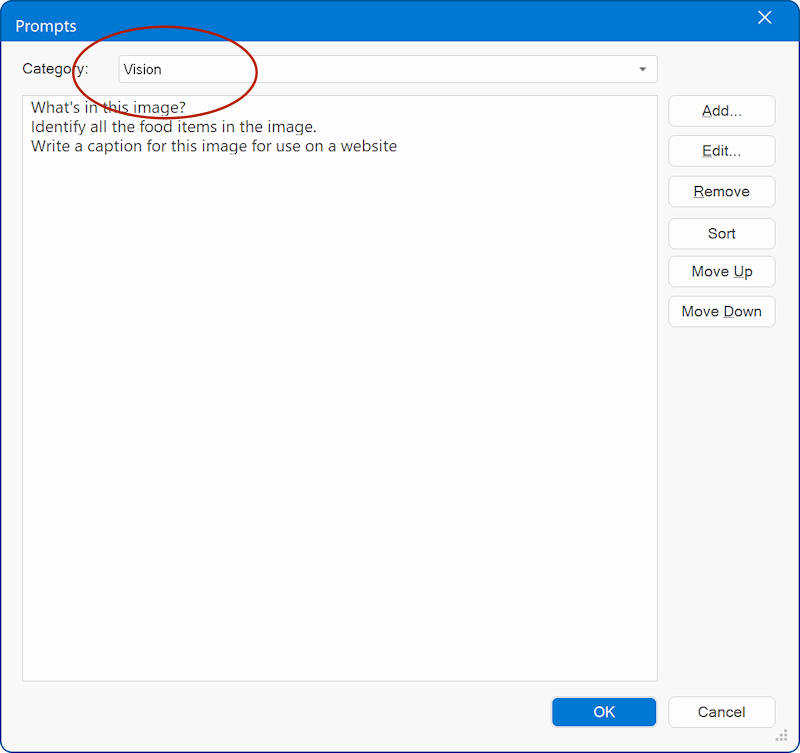
- New feature: Added 25 new categories to the Website Wizard:
Automotive, Church, Consultant, DIY and Crafts, Education, Environmental Sustainability, Finance, Fitness, Food and Recipes, Gaming, Home and Lifestyle, Hotel, Interior Design, Job and Career Services, Legal Services, Musician, Pets and Animals, Podcaster, Producer, Real Estate, Science and Research, Sports, Software Application, Weddings, Writer
These categories, affect the stock images for the generate website and text (headings, tag lines and section text) for non AI generated content.
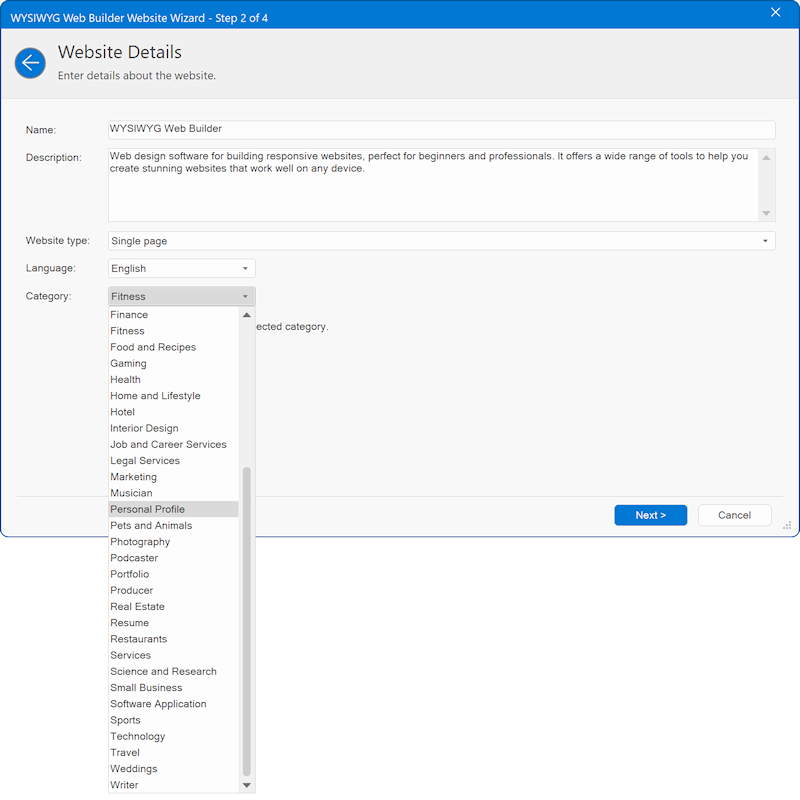
- New feature: AI dialogs remember the last entered prompt.
- New feature: Added word count to AI Text dialog, to display how many words were generated by AI.
This can be useful to determine if you want to make the text longer or shorter before inserting it into the page.
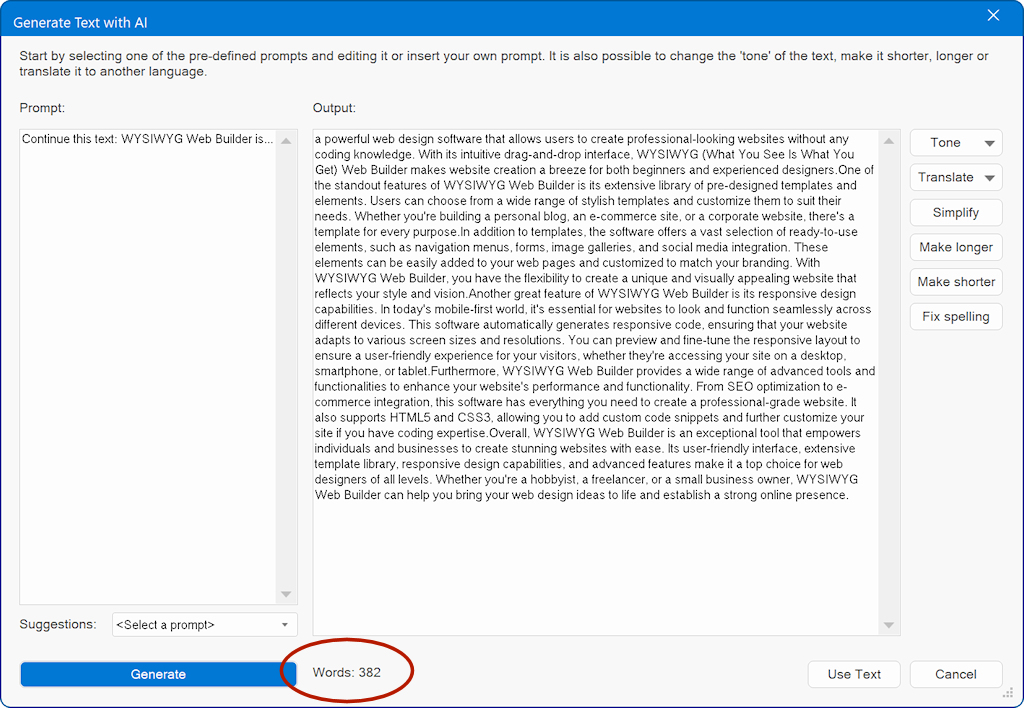
- New feature: Added support for export to 'Quick 'n Easy Web Builder 11' projects.
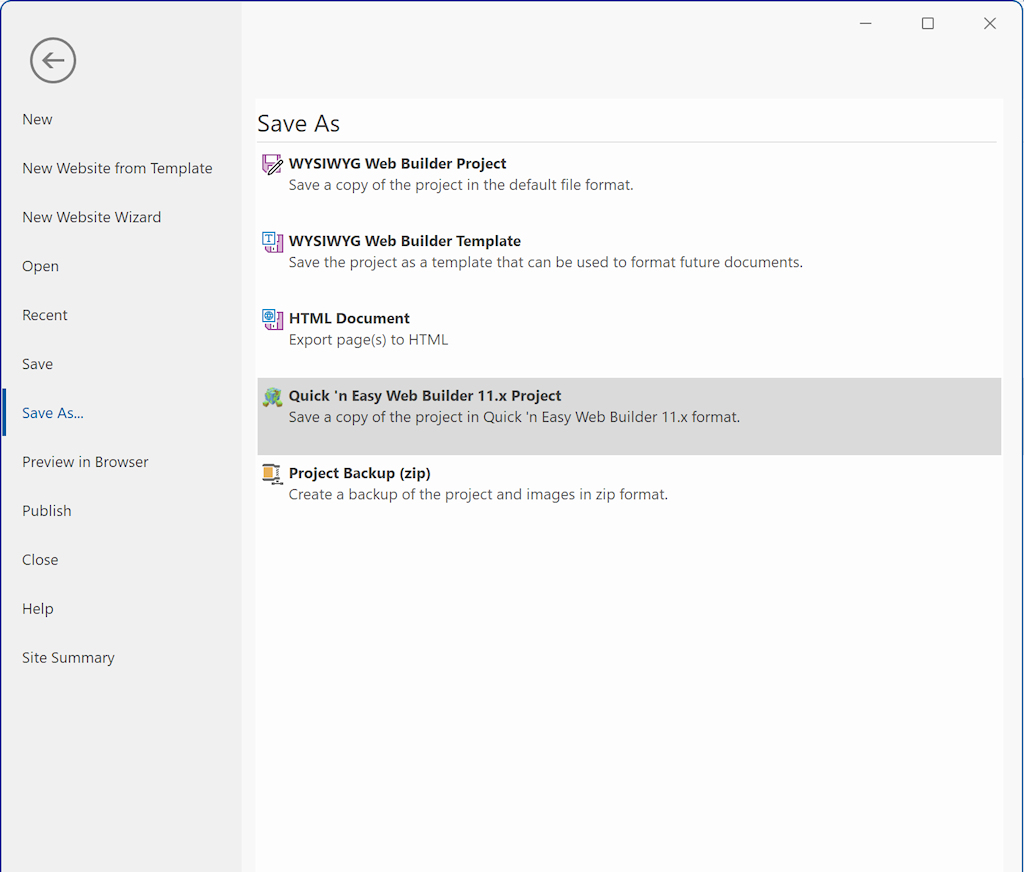
- New feature: Add support for links in Badge object.
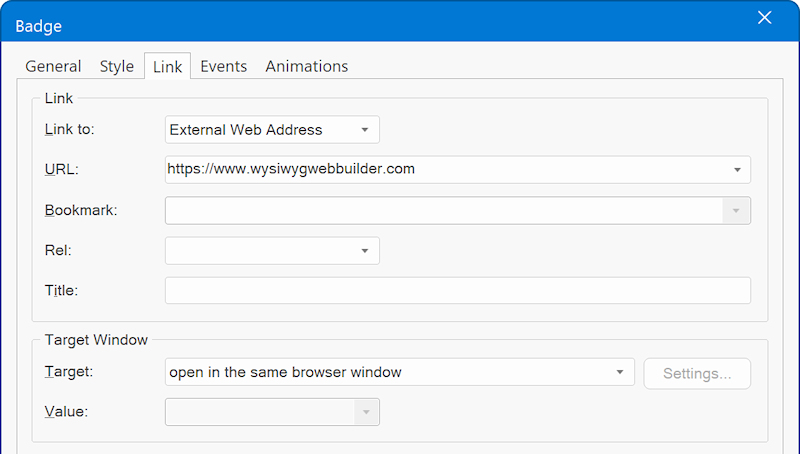
- New feature: Added an option to show the padding and margin tabs in properties. This makes it possible to update padding/margin in the standard properties in addition to the context menu, property inspector and arrange menu.
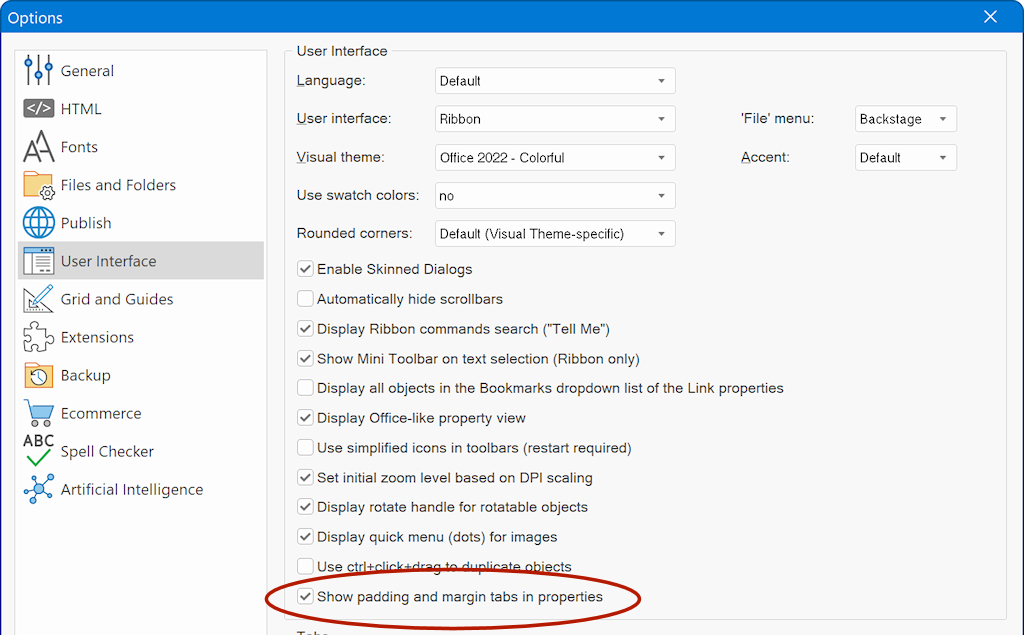
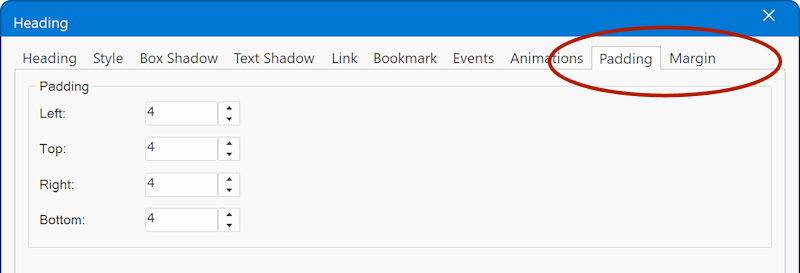
- New feature: Added 'center' alignment to Dropdown Menu. This aligns the menu items in the center of menu's container.
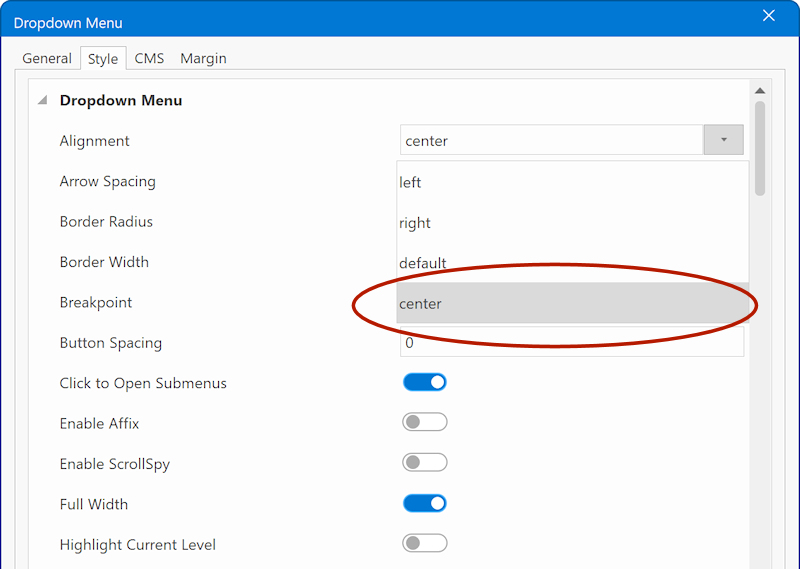
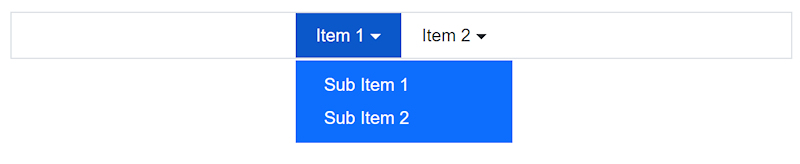
- New feature: Added 'Border Width' property to Dropdown Menu.
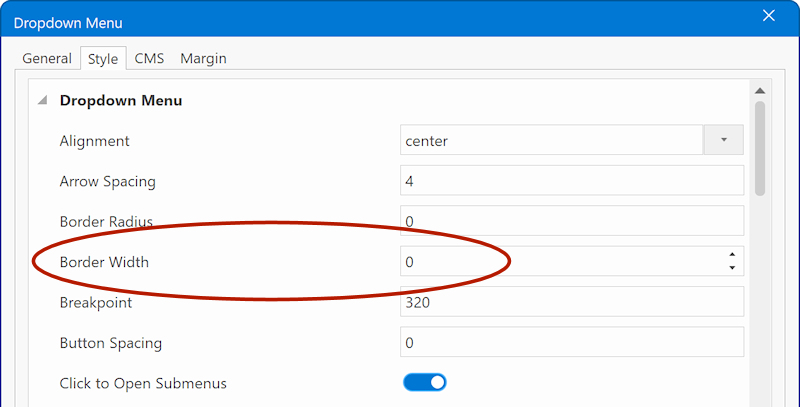
- New feature: Cards: It is now possible to modify links of individual Card items via the Link button on the toolbar (and menu). So, you no longer have to open card properties.
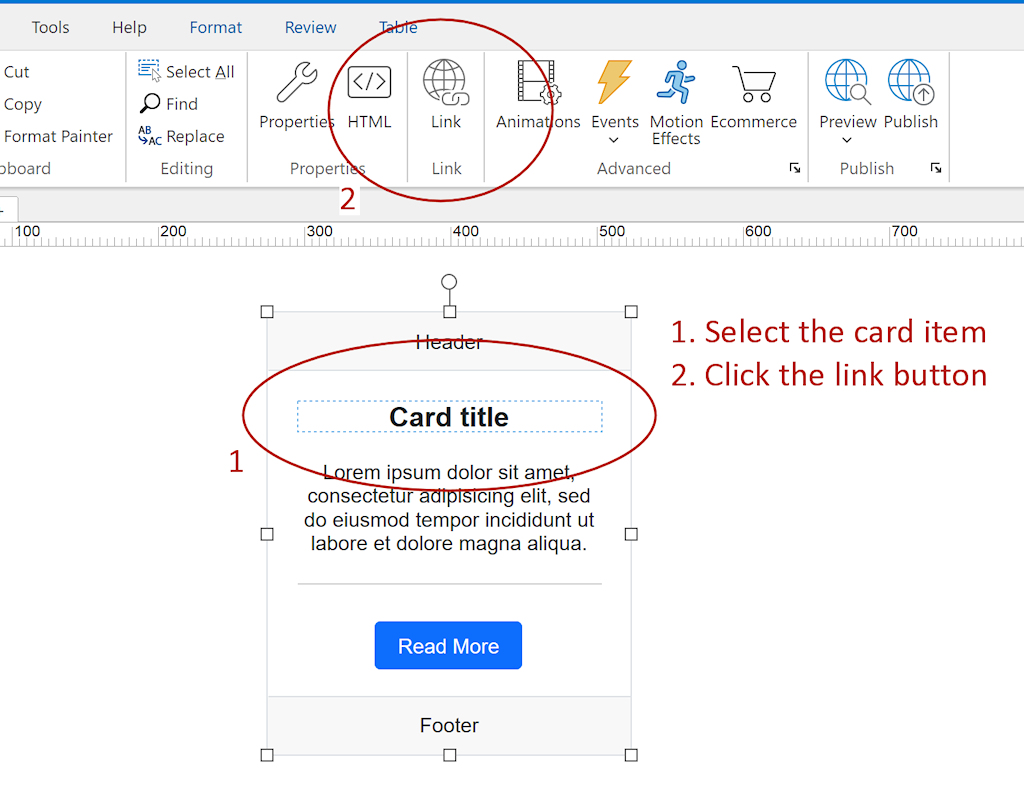
- New feature: Added the possibility to modify links of image hotspots via the Link button on the toolbar (and menu).
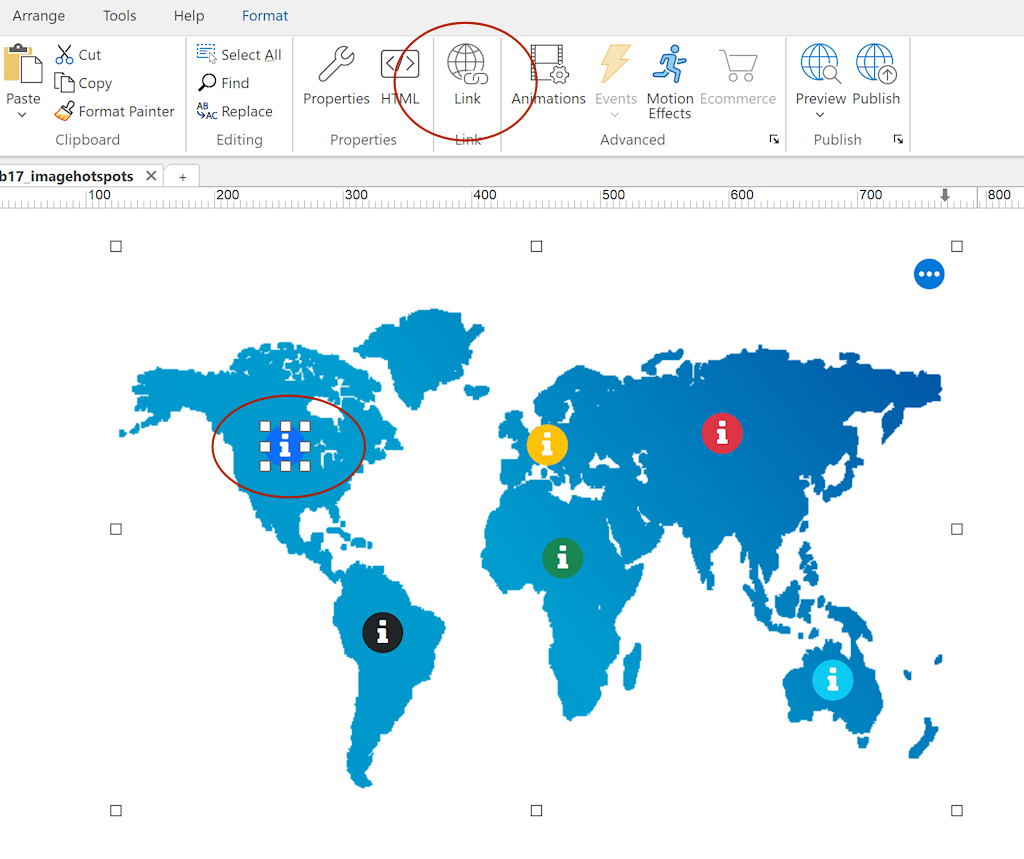
- Improved: Added Animation/Transitions tab to Themable button properties.
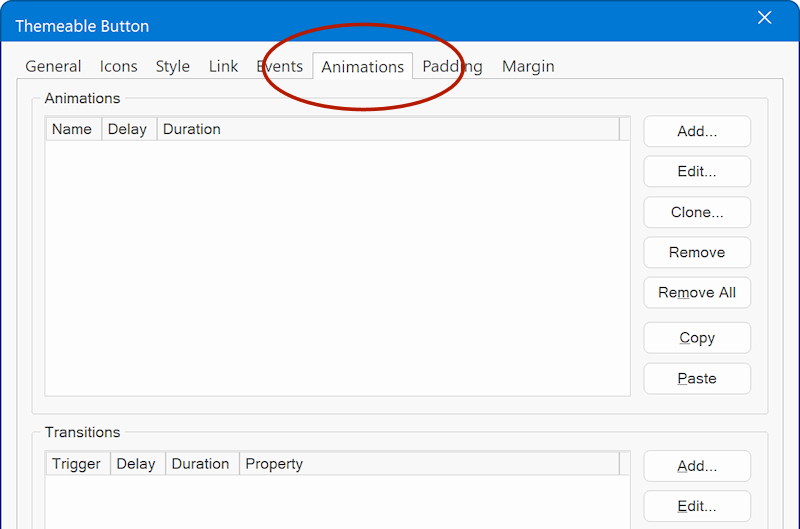
- Improved: Added 'copy style' and 'paste style' to the Object Manager context menu.
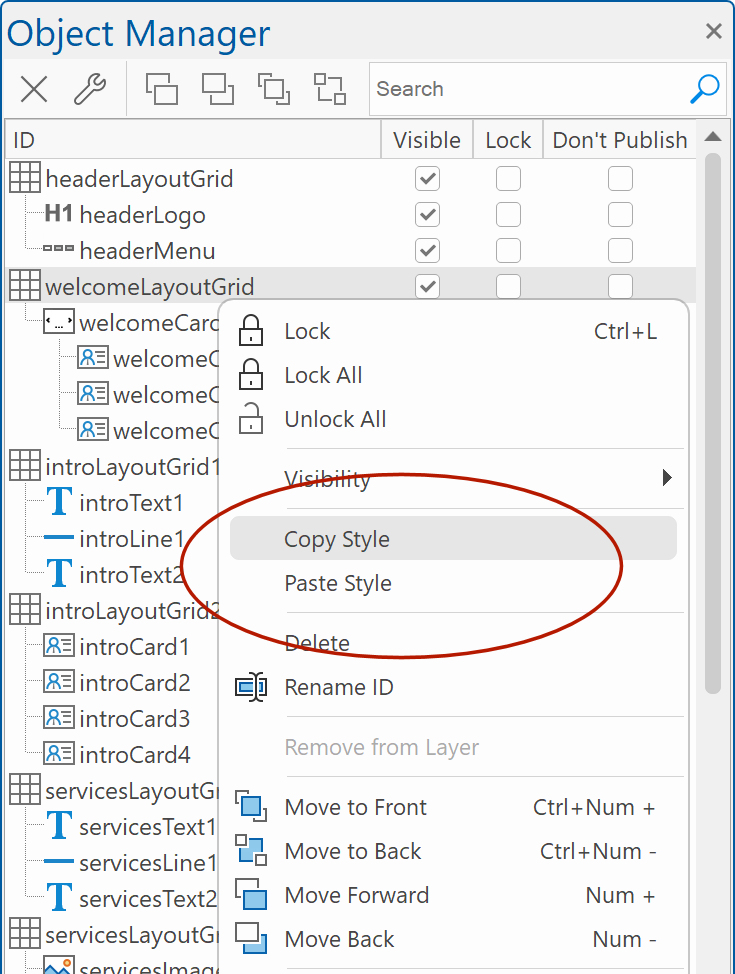
- Improved: Upgraded PHP Mailer to version 6.9.1.
More details: https://github.com/PHPMailer/PHPMailer/ ... angelog.md
- Improved: Upgraded the FTP engine (for publishing) to v9.5.0.97 with the latest security fixes and compatibility improvements.
- Improved: The Responsive Menu and Dropdown Menu no longer use <b> tags for the arrow icon to improve WCAG compliance.
- Improved: When using SunEditor in the CMS, it now automatically saves the data from the editor.
- Improved: Removed extra 'tabs' code from Editable Content Admin.
- Improved: The "Checkbox unchecked workaround" of the Form Processor script now works also in nested Layout Grids (and other containers).
- Improved: Optimized alpha color values output for custom borders.
- Fixed: 'Visible items' property of the Pagination menu resets value.
Additionally, numerous tweaks and enhancements have been implemented behind the scenes to enhance performance and user experience.
How to update from previous 19.x versions?
1. Download the latest version here:
https://www.wysiwygwebbuilder.com/download.html
2. If you already have version 19.x you can install it in the same location as the previous version.