Blocks
Forum rules
IMPORTANT NOTE!!
DO YOU HAVE A QUESTION OR PROBLEM AND WANT QUICK HELP?
THEN PLEASE SHARE A "DEMO" PROJECT.
PLEASE READ THE FORUM RULES BEFORE YOU POST:
http://www.wysiwygwebbuilder.com/forum/viewtopic.php?f=12&t=1901
MUST READ:
http://www.wysiwygwebbuilder.com/getting_started.html
WYSIWYG Web Builder FAQ
IMPORTANT NOTE!!
DO YOU HAVE A QUESTION OR PROBLEM AND WANT QUICK HELP?
THEN PLEASE SHARE A "DEMO" PROJECT.
PLEASE READ THE FORUM RULES BEFORE YOU POST:
http://www.wysiwygwebbuilder.com/forum/viewtopic.php?f=12&t=1901
MUST READ:
http://www.wysiwygwebbuilder.com/getting_started.html
WYSIWYG Web Builder FAQ
Blocks
I have been away from using WYSIWYG for quite a while, although I did keep upgrading every year to remain current. I just installed the latest version on a new computer (version 17.4.2). Last time I used wysiwyg, there were a lot of blocks provided as a part of the install. When installing this version, all the blocks directories are empty. Are blocks still available and if so, where are they found? Also, I noticed that the 17.4.2 setup64 file is almost 2 meg smaller than the previous 17.4.0 setup64 file.
- BaconFries
-

- Posts: 5936
- Joined: Thu Aug 16, 2007 7:32 pm
Re: Blocks
Perhaps you have disabled Easy Mode?
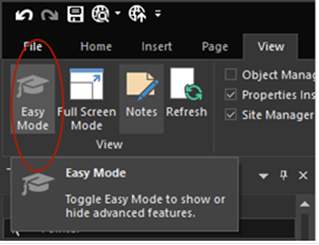
Also see the following
https://www.wysiwygwebbuilder.com/forum ... 10&t=76719
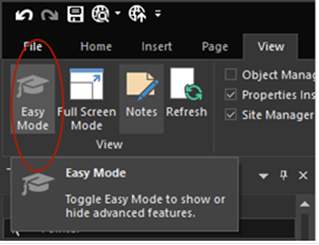
Also see the following
https://www.wysiwygwebbuilder.com/forum ... 10&t=76719
Re: Blocks
Yes, blocks are still available but you may have accidental (re)moved them.
See this related FAQ:
httsp://www.wysiwygwebbuilder.com/forum/viewtopic.php?t=76719
See this related FAQ:
httsp://www.wysiwygwebbuilder.com/forum/viewtopic.php?t=76719
Re: Blocks
I use Windows 10 with the Onedrive program removed. In this case, when wysiwyg is installed the default system path is:
C:\Users\<username>\OneDrive\Documents\WYSIWYG Web Builder
even if Onedrive is not installed and the Onedrive folder for the user does not exist
I changed the folder path to
C:\Users\<username>\Documents\WYSIWYG Web Builder
closed the program and restarted and everything displayed correctly.
C:\Users\<username>\OneDrive\Documents\WYSIWYG Web Builder
even if Onedrive is not installed and the Onedrive folder for the user does not exist
I changed the folder path to
C:\Users\<username>\Documents\WYSIWYG Web Builder
closed the program and restarted and everything displayed correctly.
