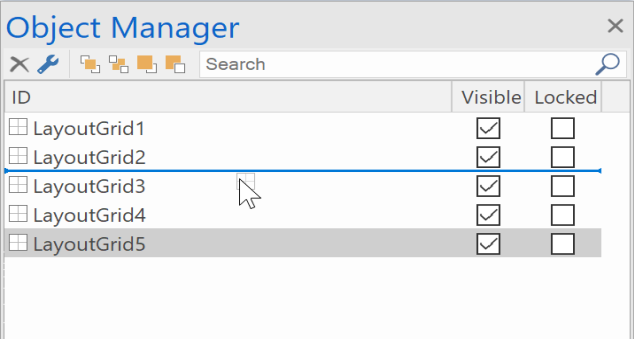Hi,
I have been a user of wysiwyg for a few months and am still learning...
I have a website that has local news for 7 villages. See this page http://www.localnewsbyemail.info/CSG.html
When I add more news I want to keep the existing content and add new content to the top. At the moment I add a flexbox which inserts at the bottom which then needs moving it to the top. Can I force new flexboxes to insert at the top rather than the bottom?
Cheers
Gary
Insert Flexbox to top of page
Forum rules
IMPORTANT NOTE!!
DO YOU HAVE A QUESTION OR PROBLEM AND WANT QUICK HELP?
THEN PLEASE SHARE A "DEMO" PROJECT.
PLEASE READ THE FORUM RULES BEFORE YOU POST:
http://www.wysiwygwebbuilder.com/forum/viewtopic.php?f=12&t=1901
MUST READ:
http://www.wysiwygwebbuilder.com/getting_started.html
WYSIWYG Web Builder FAQ
IMPORTANT NOTE!!
DO YOU HAVE A QUESTION OR PROBLEM AND WANT QUICK HELP?
THEN PLEASE SHARE A "DEMO" PROJECT.
PLEASE READ THE FORUM RULES BEFORE YOU POST:
http://www.wysiwygwebbuilder.com/forum/viewtopic.php?f=12&t=1901
MUST READ:
http://www.wysiwygwebbuilder.com/getting_started.html
WYSIWYG Web Builder FAQ
Re: Insert Flexbox to top of page
You can use the arrange tools (move to front, move to back, ect) to rearrange objects.
Or drag the layout grid to the top of the page.
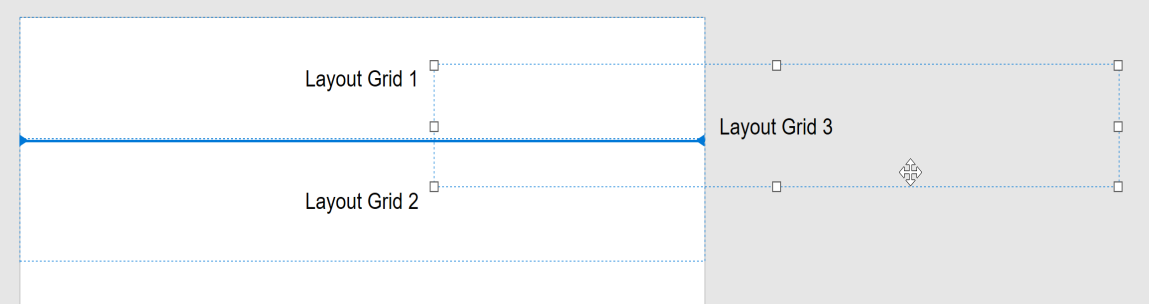
Or use the Object Manager.
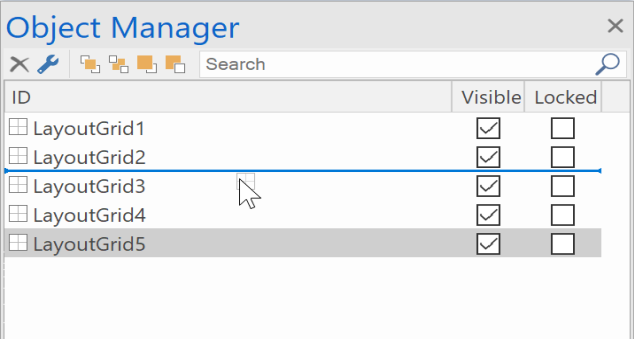
Or drag the layout grid to the top of the page.
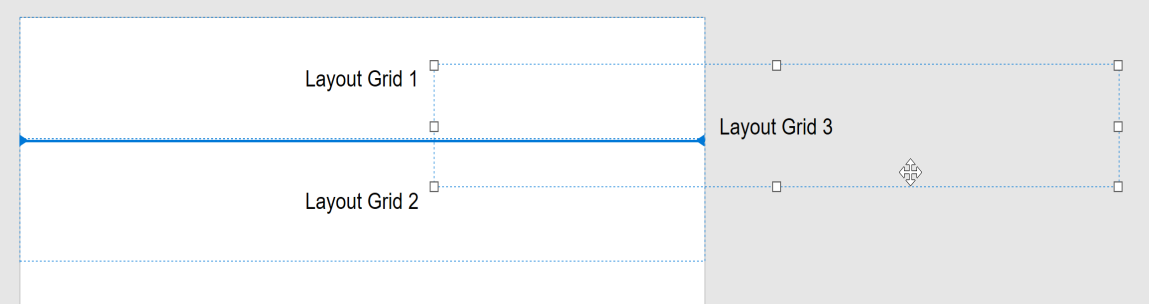
Or use the Object Manager.