Could someone give me an idea of how to make this design?
https://i.imgur.com/La3f8jJ.jpg
background
Forum rules
IMPORTANT NOTE!!
DO YOU HAVE A QUESTION OR PROBLEM AND WANT QUICK HELP?
THEN PLEASE SHARE A "DEMO" PROJECT.
PLEASE READ THE FORUM RULES BEFORE YOU POST:
http://www.wysiwygwebbuilder.com/forum/viewtopic.php?f=12&t=1901
MUST READ:
http://www.wysiwygwebbuilder.com/getting_started.html
WYSIWYG Web Builder FAQ
IMPORTANT NOTE!!
DO YOU HAVE A QUESTION OR PROBLEM AND WANT QUICK HELP?
THEN PLEASE SHARE A "DEMO" PROJECT.
PLEASE READ THE FORUM RULES BEFORE YOU POST:
http://www.wysiwygwebbuilder.com/forum/viewtopic.php?f=12&t=1901
MUST READ:
http://www.wysiwygwebbuilder.com/getting_started.html
WYSIWYG Web Builder FAQ
- BaconFries
-

- Posts: 5923
- Joined: Thu Aug 16, 2007 7:32 pm
Re: background
You can achieve this by using Gradients
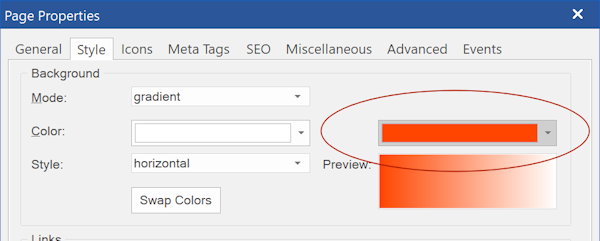
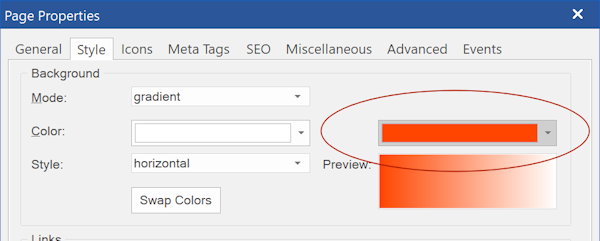
Re: background
I've already tried that option, but I can't leave it like the one in the picture,
Re: background
Why not?I've already tried that option, but I can't leave it like the one in the picture
What is the exact problem?
Re: background
I want the blur to end before and not at the end of the table
What i want to achieve

How is left in the program

I can't find an option to control, where the blur ends.
The project: https://www.mediafire.com/file/a1z14zs1 ... d.wbs/file
What i want to achieve

How is left in the program

I can't find an option to control, where the blur ends.
The project: https://www.mediafire.com/file/a1z14zs1 ... d.wbs/file
Re: background
insert a layer change the background colour to gradient and use that as a header make sure you move it to back though and insert the table and move it to front in arrange tab i think that will pull off what you want.
Re: background
If you add padding at the bottom of the layout grid then the gradient will be longer.

