- master pages
- master frames
- embedded pages
Master Page
A master page is the easiest way to share objects between pages. The objects will be placed in the background of each page that uses the master page.
Other web design tools sometimes call this concept the 'template page' .
You can create a master page for common elements such as navigation bar, logo and footer that will used by other web pages.
Any changes made to the master page will be reflected on other web pages that use this master page. If the master page includes a footer then it will automatically be moved if you add more content to the page.
The master page can be set in the page properties.
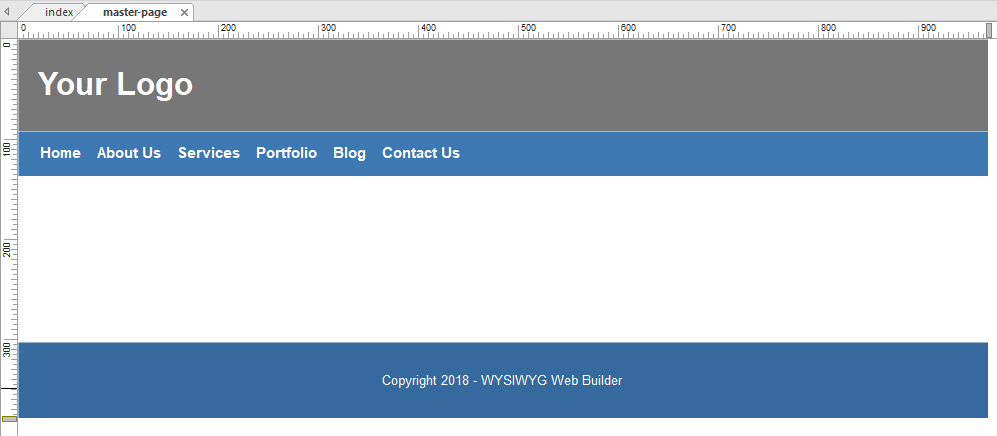
Tutorial:
https://www.wysiwygwebbuilder.com/master_page.html
Master Frames
With master frames you have a 'fixed' frame which is the same for all pages (including page properties). Only the content (defined by a content place holder) will be different. The footer of the master frame can automatically expand based on the size of the content. The frame and the content will be merged during publishing.
In this example image the blue areas is the master frame, the white areas is the content place holder for the content.
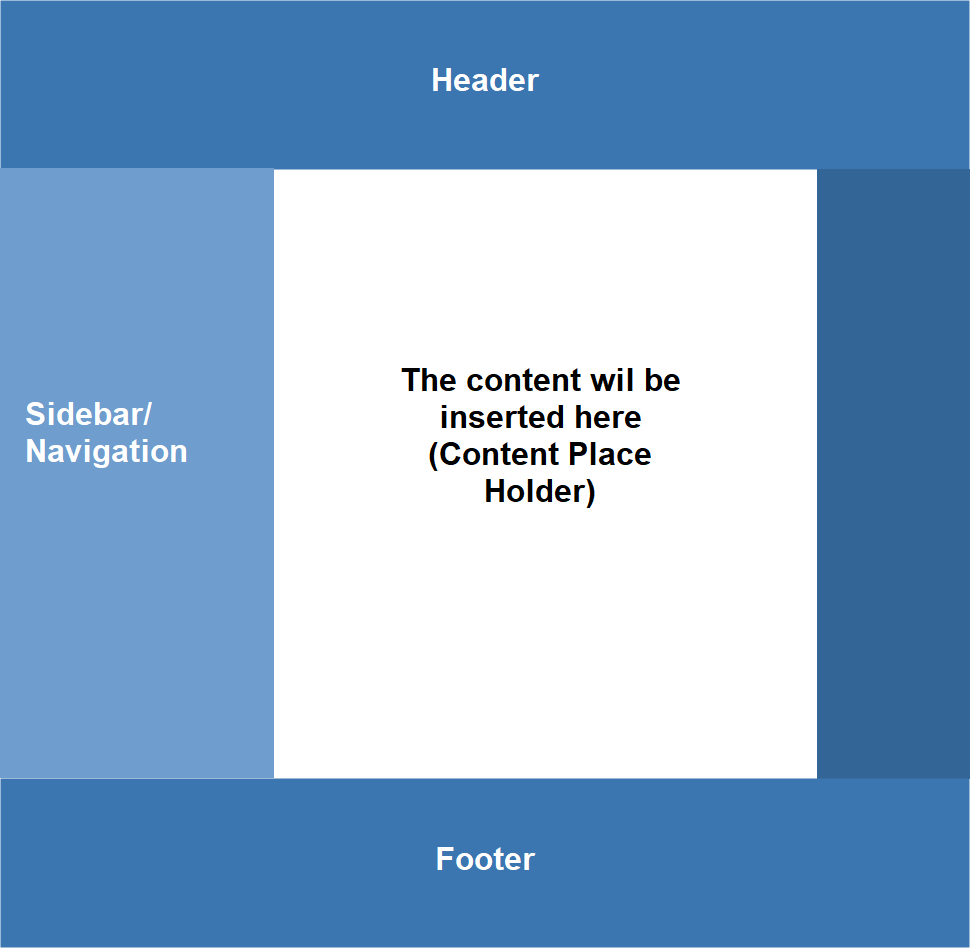
Tutorial:
https://www.wysiwygwebbuilder.com/master_frame.html
Embedded Page
An embedded page object is for reusing objects from another page. These objects can be placed anywhere on the page. You can use multiple master page objects per page.
The embedded page does not include page properties, so background color/image or header/footers are not included.
In this example image the blue area is the page, the white areas are the master objects.
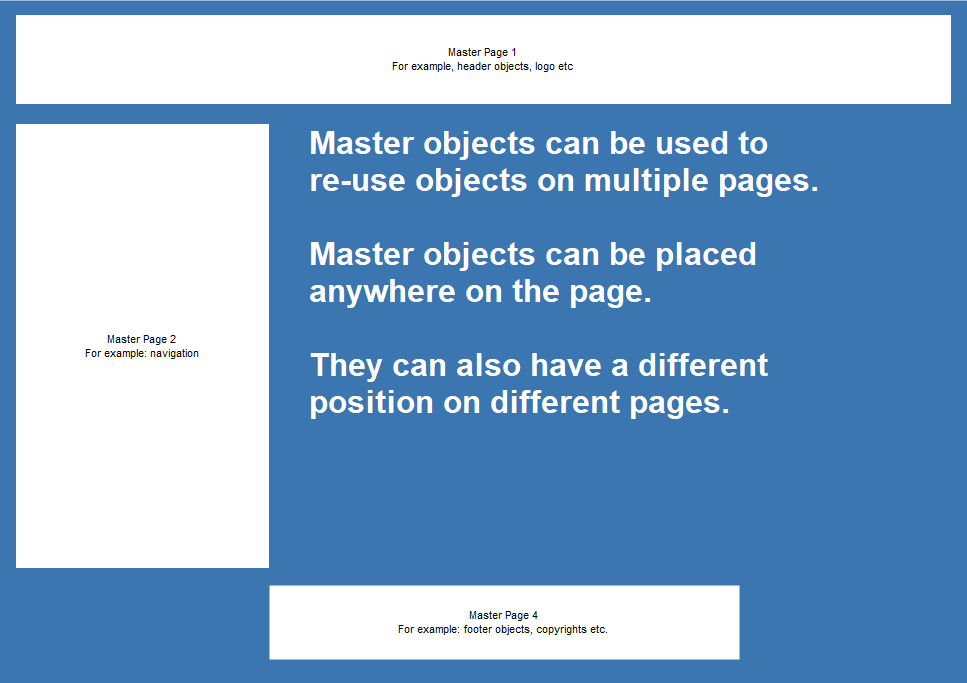
Tutorial:
https://www.wysiwygwebbuilder.com/embedded_page.html
Notes
In all cases there is only one instance of all objects and these objects can only have one set of properties. This means that if you are using images, shapes, banners etc that they will be the same for all pages.
Master pages / master frames only exists during design time. They are design concepts to make it easier to create your web pages. Once you have published the page there only will be one HTML page.