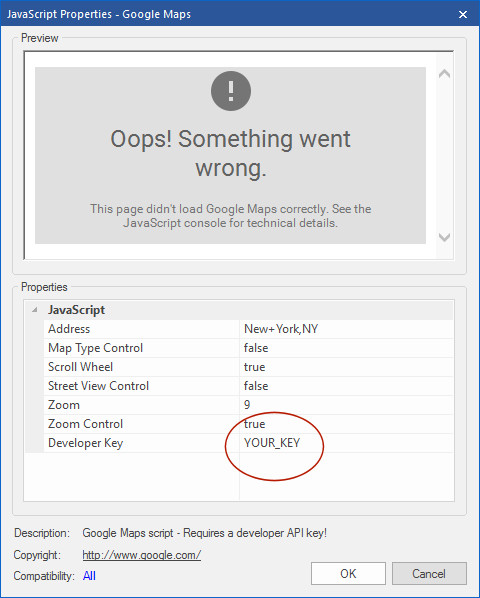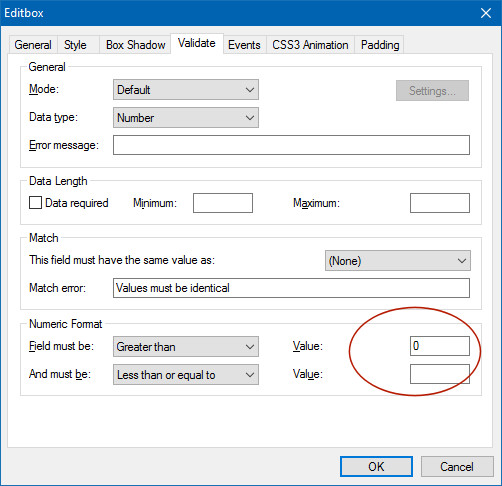Search found 17594 matches
- Wed Apr 12, 2017 6:11 am
- Forum: Login Tools Questions
- Topic: Administrator
- Replies: 1
- Views: 4427
Re: Administrator
Is there a way, therefore to setup the Admin object but skip the login stage? No, that is not possible. You will have to modified the script for that. Note that the admin script is displayed inside an inline frame, it is not part of hte page page. So even when it's on a protected page, the script w...
- Sun Apr 09, 2017 5:57 pm
- Forum: Off Topic Section
- Topic: tROUBLE STARTING VERSION 12
- Replies: 1
- Views: 2840
Re: tROUBLE STARTING VERSION 12
There is no virus or other malware in WB12!
This is bug in your anti virus software, a false positive.
Add web builder to the exception list of AVG or demand an update from AVG.
This is bug in your anti virus software, a false positive.
Add web builder to the exception list of AVG or demand an update from AVG.
- Sun Apr 09, 2017 5:16 pm
- Forum: Off Topic Section
- Topic: Google maps in wwb12
- Replies: 8
- Views: 5815
- Sun Apr 09, 2017 2:51 pm
- Forum: Off Topic Section
- Topic: Google maps in wwb12
- Replies: 8
- Views: 5815
Re: Google maps in wwb12
In the properties of the script in WWB.
- Sun Apr 09, 2017 9:52 am
- Forum: Login Tools Questions
- Topic: Signup: absence of confirmation code in email with Greek characters
- Replies: 8
- Views: 7485
Re: Signup: absence of confirmation code in email with Greek characters
Do not enable 'Use built-in PHP form processor script'.
The form is processed by the code in the HTML object.
Note that 'convert to form' is for advanced users only. Knowledge of PHP is required.
The form is processed by the code in the HTML object.
Note that 'convert to form' is for advanced users only. Knowledge of PHP is required.
- Sun Apr 09, 2017 9:28 am
- Forum: Login Tools Questions
- Topic: Signup: absence of confirmation code in email with Greek characters
- Replies: 8
- Views: 7485
Re: Signup: absence of confirmation code in email with Greek characters
Could we say that the code generated in the HTML object after converting the Sign up to Form has "precedence" over the Settings of the Layout grid Form? You should not enable the built-in form processor, because the signup script handles the forms. If there is answer to this question and ...
- Sun Apr 09, 2017 7:21 am
- Forum: Login Tools Questions
- Topic: Signup: absence of confirmation code in email with Greek characters
- Replies: 8
- Views: 7485
Re: Signup: absence of confirmation code in email with Greek characters
YesBy "standard form" you mean the code generated in the HTML object after converting the Sign up to Form?
- Sat Apr 08, 2017 8:39 pm
- Forum: Login Tools Questions
- Topic: Signup: absence of confirmation code in email with Greek characters
- Replies: 8
- Views: 7485
Re: Signup: absence of confirmation code in email with Greek characters
The built-in script only supports alpha numeric characters. This is behavior by design for better security.
If you need different behavior then you will need to modify the code yourself.
After you have converted the signup form to a standard form then you have full control over the code.
If you need different behavior then you will need to modify the code yourself.
After you have converted the signup form to a standard form then you have full control over the code.
- Sat Apr 08, 2017 1:20 pm
- Forum: Login Tools Questions
- Topic: Convert edit profile flrm to html
- Replies: 5
- Views: 6487
Re: Convert edit profile flrm to html
I need to see your project to be able to help you.
- Sat Apr 08, 2017 12:18 pm
- Forum: Login Tools Questions
- Topic: Convert edit profile flrm to html
- Replies: 5
- Views: 6487
Re: Convert edit profile flrm to html
Converting checkboxes is currently not supported.
I will add it to my todo list for a future update.
I will add it to my todo list for a future update.
- Sat Apr 08, 2017 10:41 am
- Forum: Login Tools Questions
- Topic: Convert edit profile flrm to html
- Replies: 5
- Views: 6487
Re: Convert edit profile flrm to html
I'm sorry this functionality is currently not supported.
- Fri Apr 07, 2017 2:24 pm
- Forum: News and Announcements
- Topic: WYSIWYG Web Builder 12.0.1 update
- Replies: 0
- Views: 32505
WYSIWYG Web Builder 12.0.1 update
WYSIWYG Web Builder 12.0.1 fixes known problems and includes other improvements. What's new in 12.0.1? - Fixed: Error in PHP form script: missing ')' - Fixed: Issue with fade events when target is the object itself. - Fixed: Issue with Global Replace. - Fixed: 'Use jQuery UI theme' in Date Picker sh...
- Fri Apr 07, 2017 9:38 am
- Forum: Off Topic Section
- Topic: Google maps in wwb12
- Replies: 8
- Views: 5815
Re: Google maps in wwb12
This has nothing to do with WB12.
This means that you did not use a valid developer API key
http://wysiwygwebbuilder.com/support/go ... s2016.html
This means that you did not use a valid developer API key
http://wysiwygwebbuilder.com/support/go ... s2016.html
- Fri Apr 07, 2017 9:34 am
- Forum: General Questions
- Topic: Installing Additional Blocks
- Replies: 5
- Views: 6162
Re: Installing Additional Blocks
This is the wrong folder. Make sure you select a block before using 'Open file location' option.
- Thu Apr 06, 2017 8:59 am
- Forum: Off Topic Section
- Topic: Login objects
- Replies: 6
- Views: 5955
Re: Login objects
The script is generated based on your settings.
- Thu Apr 06, 2017 8:48 am
- Forum: Login Tools Questions
- Topic: Deleting Error Page from Signup Form
- Replies: 4
- Views: 6121
Re: Deleting Error Page from Signup Form
I'm sorry it is not clear why you want to remove the eror page. Why not update the page so it displays the right information?
- Thu Apr 06, 2017 7:57 am
- Forum: Login Tools Questions
- Topic: Deleting Error Page from Signup Form
- Replies: 4
- Views: 6121
Re: Deleting Error Page from Signup Form
You should always configure an error page. It cannot be empty, this will result in a non-functional script.
If the selected page is not correct then you can select another page.
In a form you can reset the link by holding the SHIFT key while clicking 'Select'.
If the selected page is not correct then you can select another page.
In a form you can reset the link by holding the SHIFT key while clicking 'Select'.
- Thu Apr 06, 2017 6:58 am
- Forum: Off Topic Section
- Topic: Login objects
- Replies: 6
- Views: 5955
Re: Login objects
You also need to modify the admin script: loginadmin.php
- Wed Apr 05, 2017 1:25 pm
- Forum: WYSIWYG Web Builder FAQ
- Topic: Responsive Web Design FAQ
- Replies: 1
- Views: 153295
Response Web Design Tools
The following tools may be helpful when implementing breakpoints: Clone and Hide (Context Menu) This option can be useful if you want to create a copy of an object and hide the original object. For example, if an object is not responsive and it needs different properties in another breakpoint. Non-r...
- Wed Apr 05, 2017 12:52 pm
- Forum: News and Announcements
- Topic: WYSIWYG Web Builder 12 released!
- Replies: 3
- Views: 51071
WYSIWYG Web Builder 12 released!
In anticipation of the first update, we have implemented the following fixes in the current version (12.0.0): - Fixed: Error in PHP form script: missing ')' - Fixed: Issue with fade events when target is the object itself. - Fixed: Issue with Global Replace. - Fixed: 'Use jQuery UI theme' in Date Pi...
- Tue Apr 04, 2017 10:02 am
- Forum: News and Announcements
- Topic: WYSIWYG Web Builder 12 released!
- Replies: 3
- Views: 51071
WYSIWYG Web Builder 12 released!
*** SPECIAL LIMITED TIME OFFER *** If you are a registered user of WYSIWYG Web Builder then you will now get a 50% DISCOUNT if you purchase the upgrade! This offer will be valid for the first few weeks. But enough time for you to try the new version first... For more information please read the 'How...
- Tue Apr 04, 2017 10:02 am
- Forum: News and Announcements
- Topic: WYSIWYG Web Builder 12 released!
- Replies: 3
- Views: 51071
WYSIWYG Web Builder 12 released!
New tutorials for WYSIWYG Web Builder 12: • An introduction to Blocks http://wysiwygwebbuilder.com/blocks.html • Using Scroll Transitions http://wysiwygwebbuilder.com/scroll_transitions.html • Getting started with FlexBox http://wysiwygwebbuilder.com/flexbox.html • Advanced Layout Grid Features http...
- Tue Apr 04, 2017 10:01 am
- Forum: News and Announcements
- Topic: WYSIWYG Web Builder 12 released!
- Replies: 3
- Views: 51071
WYSIWYG Web Builder 12 released!
WYSIWYG Web Builder 12 is a major new version with more than 125 new feature and improvements. What's new in WYSIWYG Web Builder 12? Note: for a visual presentation (with screenshots, examples and tutotials) of most of the new features, visit: http://www.wysiwygwebbuilder.com/new_features.html Gener...
- Mon Apr 03, 2017 8:54 am
- Forum: Off Topic Section
- Topic: How to trigger Radio-Button click
- Replies: 15
- Views: 9558
Re: How to trigger Radio-Button click
Because the value is still set to '0'. Please empty the input field.
- Mon Apr 03, 2017 7:27 am
- Forum: Off Topic Section
- Topic: How to trigger Radio-Button click
- Replies: 15
- Views: 9558
- Mon Apr 03, 2017 6:00 am
- Forum: Off Topic Section
- Topic: How to trigger Radio-Button click
- Replies: 15
- Views: 9558
Re: How to trigger Radio-Button click
I need to see your project file to be able to help you, but I'm sure this is a mistake in your settings.
- Sun Apr 02, 2017 8:37 pm
- Forum: Off Topic Section
- Topic: How to trigger Radio-Button click
- Replies: 15
- Views: 9558
Re: How to trigger Radio-Button click
You have set a minimum value but not a max value.
You will need to set both values. See also my reply in your other post.
You will need to set both values. See also my reply in your other post.
- Sun Apr 02, 2017 7:16 am
- Forum: Off Topic Section
- Topic: How to trigger Radio-Button click
- Replies: 15
- Views: 9558
Re: How to trigger Radio-Button click
I am also a c++ programmer;) I do not know about any good article for the IE debugger, but if you are familiar with MS Visual Studio or another development environment then I think it speaks for itself. - Press F12 to launch the debugger - Select the 'Debugger' tab - now you can set breakpoints in t...
- Sat Apr 01, 2017 7:33 am
- Forum: Off Topic Section
- Topic: How to trigger Radio-Button click
- Replies: 15
- Views: 9558
Re: How to trigger Radio-Button click
The code does not work because there are other errors on the page (in your validation, see your other post). You will need to fix this first, otherwise the browser will not call your code. I think it is useful if you learn how to use the browser's debugger (F12) then you can see exactly what is happ...
- Fri Mar 31, 2017 5:42 pm
- Forum: Off Topic Section
- Topic: WB & Security question
- Replies: 1
- Views: 2844
Re: WB & Security question
There are no known security issues.
- Wed Mar 29, 2017 7:30 am
- Forum: Login Tools Questions
- Topic: CSV file
- Replies: 6
- Views: 6420
Re: CSV file
If you use the built-in form processor then the code will be in the same page (at the start).
If you are going to implement your own script then it can either be in the same page or a different page.
Just make sure the 'action' field of the form point to the right file!
If you are going to implement your own script then it can either be in the same page or a different page.
Just make sure the 'action' field of the form point to the right file!
- Wed Mar 29, 2017 5:58 am
- Forum: Login Tools Questions
- Topic: CSV file
- Replies: 6
- Views: 6420
Re: CSV file
You can start by copying the generated script and include your own version (so disable the built-in form processor).
- Tue Mar 28, 2017 5:42 pm
- Forum: Off Topic Section
- Topic: Quick Access Toolbar
- Replies: 1
- Views: 3148
Re: Quick Access Toolbar
Please note that this functionality is not specific to WWB. The customization is a standard Windows feature.
All items you see in the list are added by the system automatically based on the tools available in the Ribbon.
All items you see in the list are added by the system automatically based on the tools available in the Ribbon.
- Tue Mar 28, 2017 7:25 am
- Forum: WYSIWYG Web Builder FAQ
- Topic: WWB12 upgrade information
- Replies: 1
- Views: 45766
WWB12 upgrade information
WWB11 upgrade information:
http://wysiwygwebbuilder.com/forum/view ... 10&t=70267
WWB10 upgrade information:
http://wysiwygwebbuilder.com/forum/view ... 10&t=56227
http://wysiwygwebbuilder.com/forum/view ... 10&t=70267
WWB10 upgrade information:
http://wysiwygwebbuilder.com/forum/view ... 10&t=56227
- Tue Mar 28, 2017 7:23 am
- Forum: WYSIWYG Web Builder FAQ
- Topic: WWB12 upgrade information
- Replies: 1
- Views: 45766
WWB12 upgrade information
This section will list all known compatibility issues with previous versions of WWB jQuery UI We have upgraded to a newer version of jQuery UI. All internal jQuery UI widgets have been redesigned to make use of the new API. This also affects jQuery UI themes. If you have created your own theme(s) th...
- Mon Mar 27, 2017 9:00 pm
- Forum: Login Tools Questions
- Topic: login: check box and Remember me in layout grid form
- Replies: 5
- Views: 6617
Re: login: check box and Remember me in layout grid form
Correct. Form elements are block elements so they are always full width when floating.
What you can try it to nest another layout grid with two columns.
What you can try it to nest another layout grid with two columns.
- Mon Mar 27, 2017 3:48 pm
- Forum: Off Topic Section
- Topic: Google Fonts
- Replies: 2
- Views: 3516
Re: Google Fonts
Did you try this?
http://wysiwygwebbuilder.com/webfonts.html
http://wysiwygwebbuilder.com/webfonts.html
- Fri Mar 24, 2017 6:55 am
- Forum: Login Tools Questions
- Topic: Responsive Signup after Converting to Form
- Replies: 10
- Views: 8643
Re: Responsive Signup after Converting to Form
1. Yes
2. Maybe the character-set of the page is not set to UTF-8?
3. The script not design to accept greek characters, it only accepts alpha numeric charterers (for better security), You will have to modify the script for if you need different behavior.
2. Maybe the character-set of the page is not set to UTF-8?
3. The script not design to accept greek characters, it only accepts alpha numeric charterers (for better security), You will have to modify the script for if you need different behavior.
- Thu Mar 23, 2017 9:35 pm
- Forum: Login Tools Questions
- Topic: CSV file
- Replies: 6
- Views: 6420
Re: CSV file
There is no standard solution for this, this will require a modification in the generated code.
- Thu Mar 23, 2017 8:03 am
- Forum: Login Tools Questions
- Topic: Responsive Signup after Converting to Form
- Replies: 10
- Views: 8643
Re: Responsive Signup after Converting to Form
you mean drag and drop the elements to the layout grid? Yes ... and copy the form's properties - Open the properties of the signup form (the form that was created after the conversion). - Take note of all the selected options - Open the properties of the layout grid, enable the form and make the se...
- Wed Mar 22, 2017 2:10 pm
- Forum: Login Tools Questions
- Topic: Responsive Signup after Converting to Form
- Replies: 10
- Views: 8643
Re: Responsive Signup after Converting to Form
You mean with the same values as in Signup form? Isn't it? Yes, as in the converted signup form. Additionally, I would wish to add in the new Signup an Email verification. Before you convert the signup form to a standard form you will have to enable email verification. The HTML block will then cont...
- Wed Mar 22, 2017 12:35 pm
- Forum: Login Tools Questions
- Topic: Responsive Signup after Converting to Form
- Replies: 10
- Views: 8643
Re: Responsive Signup after Converting to Form
Yes!I must use Settings > Form name (For example, Signup) and enable Form processing?
And you need to make all properties of the form the same as the signup form.
- Wed Mar 22, 2017 7:12 am
- Forum: Login Tools Questions
- Topic: Responsive Signup after Converting to Form
- Replies: 10
- Views: 8643
Re: Responsive Signup after Converting to Form
May I put the resulting Signup, after Converting to Form, --with all its contents (full name, username etc) in a Layoutgrid, in order the Signup to be responsive? No, you cannot use a form inside a Layout Grid, because a form is a fixed sized (not-flexible) container. However you can use a layout g...
- Tue Mar 21, 2017 2:42 pm
- Forum: Off Topic Section
- Topic: Javascript cookie creation and re-use between WWB project pages
- Replies: 2
- Views: 4004
Re: Javascript cookie creation and re-use between WWB project pages
Note that working with cookies in WWB does not work any different then in other web design tools. WWB generates standard HTML code.
So basically you can use the same code as in the examples you have found.
So basically you can use the same code as in the examples you have found.
- Tue Mar 21, 2017 8:45 am
- Forum: Login Tools Questions
- Topic: Login form fails after login
- Replies: 8
- Views: 8141
Re: Login form fails after login
Maybe you have edited the code of 'Edit Profile' and made a mistake?
When implementing advanced functionality like this it is important to fully understand how the code works. Even the smallest modification can have a major effect on the behavior of the script.
When implementing advanced functionality like this it is important to fully understand how the code works. Even the smallest modification can have a major effect on the behavior of the script.
- Tue Mar 21, 2017 7:59 am
- Forum: Login Tools Questions
- Topic: Login form fails after login
- Replies: 8
- Views: 8141
Re: Login form fails after login
There is no standard solution for this functionality, you will need to modify the script yourself.
Unfortunately I cannot help you with programming because for me it may also take several hours to implement this.
Unfortunately I cannot help you with programming because for me it may also take several hours to implement this.
- Tue Mar 21, 2017 6:54 am
- Forum: Login Tools Questions
- Topic: Login form fails after login
- Replies: 8
- Views: 8141
Re: Login form fails after login
Note that $_SESSION['username'] is only valid when the user has successfully logged in.
- Sun Mar 19, 2017 4:37 pm
- Forum: Login Tools Questions
- Topic: Finding Confirmation Email after converting a Signup tool to Form
- Replies: 4
- Views: 5594
Re: Finding Confirmation Email after converting a Signup tool to Form
If the settings of the signup form are set to email verification before converting it to a standard form then the converted form will contain the necessary code.
- Sun Mar 19, 2017 1:46 pm
- Forum: Login Tools Questions
- Topic: Finding Confirmation Email after converting a Signup tool to Form
- Replies: 4
- Views: 5594
Re: Finding Confirmation Email after converting a Signup tool to Form
You can find the code for this in the generated HTML object.
Note that this option is for advanced users only. Some knowledge of PHP is required to be able to modify the code.
Note that this option is for advanced users only. Some knowledge of PHP is required to be able to modify the code.
- Sat Mar 18, 2017 9:26 pm
- Forum: Login Tools Questions
- Topic: Making login fields responsive after Converting to Form
- Replies: 2
- Views: 4407
Re: Making login fields responsive after Converting to Form
'Convert to form', converts the elements into a standard fixed positioned form. This cannot be part of a layer grid.
Instead you will have to move all elements into a layout grid and enabled the form functionality of the layout grid.
Instead you will have to move all elements into a layout grid and enabled the form functionality of the layout grid.