This is my first ever extension.
Basically this extension will allow you to have google search results appear on your own webpage. Meaning people won't be taken actually to google when searching your site, they stay within your site when searching. Great to keep within your site theme/layout etc.
Suprisingly, majority of the things you need to do is done via your google custom site search account.
IMPORTANT: I cannot express this enough. You need to read the pdf read me guide as nothing will work. Included in zip file.
9/11/2010 - ** Latest Update **
Rebuilt with EB 2.5.2 to to work with WB7
UPDATE: 30/11/2009
This update is minor and is not needed for users who are happy with the extension as it is.
You can now make the search box lower than the recommended width.
Minimum Recommended width is: 290
Minimum Recommended height is: 35
You can now alter width/height as you want.
Search Box code no longer needs to be edited in notepad first and put on one line. Multi-line support added so just copy and paste code from Google without the need to put on one line in notepad.
-----------------------------------------------------
Download from my site:
http://www.genieuk.com/webbuilder/downl ... search.php
DEMO:
To see a demo go to my site: http://www.genieuk.com on the top right hand corner of homepage you will see my search box, enter some keywords and see how the results display on your webpage, Make your site look more professional and incorporate into your own site theme/layout.
Hope you enjoy! Please leave your comments, feeback etc.
Your site needs to be indexed by google, i recommend submitting a sitemap to google. You can do this via Google Webmaster tools.
Search Box:
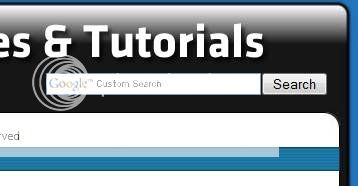
Search Results Shows On Your Own Pages:











