Hi, I wold like to know why we can't resize the rows and columns of any tables in or out of "layouts" or others Wysiwyg Web Builder containers, I use the latest Version of Wysiwyg Web Builder.
And I try to add some kind of menu in same page, but I have always bug, some menu won't work, or other won't display correctly.
Check here http://test.infopj.com/ and http://test.infopj.com/test2/ In the second page I copy the BootStrap Mega menu form first page to second page and they won't work.
I'm going crazy.
Thanks
Resizing Table (row)
Forum rules
IMPORTANT NOTE!!
DO YOU HAVE A QUESTION OR PROBLEM AND WANT QUICK HELP?
THEN PLEASE SHARE A "DEMO" PROJECT.
PLEASE READ THE FORUM RULES BEFORE YOU POST:
http://www.wysiwygwebbuilder.com/forum/viewtopic.php?f=12&t=1901
MUST READ:
http://www.wysiwygwebbuilder.com/getting_started.html
WYSIWYG Web Builder FAQ
IMPORTANT NOTE!!
DO YOU HAVE A QUESTION OR PROBLEM AND WANT QUICK HELP?
THEN PLEASE SHARE A "DEMO" PROJECT.
PLEASE READ THE FORUM RULES BEFORE YOU POST:
http://www.wysiwygwebbuilder.com/forum/viewtopic.php?f=12&t=1901
MUST READ:
http://www.wysiwygwebbuilder.com/getting_started.html
WYSIWYG Web Builder FAQ
Re: Resizing Table (row)
The menu does not work because it's behind other content.
I suggest to place the menu on a page header and set the stack level to 'in front of content' so it overlaps other content.
If you need help with tables then please share a demo project because cannot see what you have done based on the published page.
Related FAQ:
http://www.wysiwygwebbuilder.com/forum/ ... 10&t=82134
Please do not share your complete project, because it may take a lot of extra time for me to understand how to help you.
I only need a small demo so it's immediately clear what you have done.
I suggest to place the menu on a page header and set the stack level to 'in front of content' so it overlaps other content.
If you need help with tables then please share a demo project because cannot see what you have done based on the published page.
Related FAQ:
http://www.wysiwygwebbuilder.com/forum/ ... 10&t=82134
Please do not share your complete project, because it may take a lot of extra time for me to understand how to help you.
I only need a small demo so it's immediately clear what you have done.
Re: Resizing Table (row)
Yes thanks, in simple project, the menu seems to work, I create new page and juste copy the menu from "index" to "page1" and that's work fine, but in bigger project that doesn't work, I probably have coding errors in the page.
I use the "Darkmode" template to begin my project and add all items in one big cut and past from my old project, because starting all over again would be a huge job. You can see original project here: http://infopj.com/ . That page was create with the first version of Wysiwyg Web Builder and I update all the time the software. You can understand the work that I will have if I have to start my whole project over.
I have probably too much errors in original project, that's probably wy my tables and my menus won't work corectly. But in my old project I can't resize the tables, it’s been doing this for a long time, since the table works as a layer in previous version of the software.
I created a new table in test page "page1" you can see it at http://test.infopj.com/test/page1.html , and I can resize the new boxes I have create, but not with the tables of the old projects that I copied from my previous project.
P.S. In a next version, could you add the possibility to choose when creating a table the justification of the text in each box, in my case I always use "center" horizontal and vertical, but I have to make the modification by selecting each box and modifying each box after the table is created is tedious work. Thanks.
I use the "Darkmode" template to begin my project and add all items in one big cut and past from my old project, because starting all over again would be a huge job. You can see original project here: http://infopj.com/ . That page was create with the first version of Wysiwyg Web Builder and I update all the time the software. You can understand the work that I will have if I have to start my whole project over.
I have probably too much errors in original project, that's probably wy my tables and my menus won't work corectly. But in my old project I can't resize the tables, it’s been doing this for a long time, since the table works as a layer in previous version of the software.
I created a new table in test page "page1" you can see it at http://test.infopj.com/test/page1.html , and I can resize the new boxes I have create, but not with the tables of the old projects that I copied from my previous project.
P.S. In a next version, could you add the possibility to choose when creating a table the justification of the text in each box, in my case I always use "center" horizontal and vertical, but I have to make the modification by selecting each box and modifying each box after the table is created is tedious work. Thanks.
Re: Resizing Table (row)
To be able to help you, I need a demo project file with te non-working table.
I do not need to complete project, only a small demo so I can see all the settings.
You can set the alignment of all cells simultaneously via the table tools.
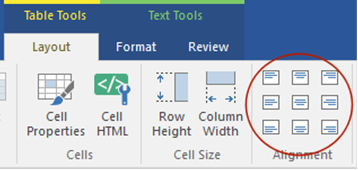
I do not need to complete project, only a small demo so I can see all the settings.
You can set the alignment of all cells simultaneously via the table tools.
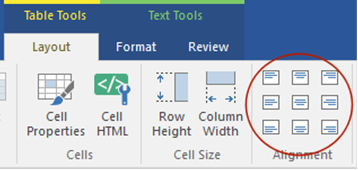
Re: Resizing Table (row)
You can download little project here: http://infopj.com/pablo/pablo.zip
The top menu is over second menu only with Internet Explorer, in all others browsers I use, like Mozilla Firefox, Google Chrome, Opera and Brave, is appear on under.
And I tried what you told me about the tables, but it only changes the parameters of the cell that is selected, and if I only select the table, it doesn't work.
Thanks
The top menu is over second menu only with Internet Explorer, in all others browsers I use, like Mozilla Firefox, Google Chrome, Opera and Brave, is appear on under.
And I tried what you told me about the tables, but it only changes the parameters of the cell that is selected, and if I only select the table, it doesn't work.
Thanks
Re: Resizing Table (row)
You can select multiple cells at once by holding the CTRL key.
Or via the 'Select' option in the table tools.
Layout grids are floating so the next grid is always on top of the previous one.
I suggest to place the menu on a page header and set the stack level to 'in front of content' so it overlaps other content.
Or else set add a z-index to the layout grid. Custom style: z-index: 9999;
Or via the 'Select' option in the table tools.
Layout grids are floating so the next grid is always on top of the previous one.
I suggest to place the menu on a page header and set the stack level to 'in front of content' so it overlaps other content.
Or else set add a z-index to the layout grid. Custom style: z-index: 9999;
Re: Resizing Table (row)
Thank you, with z-index that's work fine...
Have you find why the old tables can't be resizable?
Have you find why the old tables can't be resizable?
Re: Resizing Table (row)
The table columns cannot be resized because the 'size mode' is set to 'Automatic'
Re: Resizing Table (row)
Thanks, but I never put it to automatic in all tables...
Really a big thank you for your precious and dedicated help.
Patrice Jobin
Really a big thank you for your precious and dedicated help.
Patrice Jobin
Re: Resizing Table (row)
If you add a table to a layout grid then this option will be seletced automatically. Because fixed tables cannot be used in flexible layout grids.
