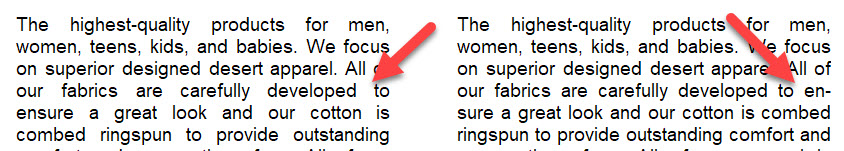Page 1 of 1
Irregular spacing between words
Posted: Tue Feb 18, 2020 2:58 pm
by me.prosenjeet
Working on a website. Language is Dutch.
When Im adding text and justifying it, there is irregular space between words.Any suggestion, what am I doing wrong?
Font used: Arial 14px
Webbuilder 15.3 32bit
See the screenshot

Re: Irregular spacing between words
Posted: Tue Feb 18, 2020 4:04 pm
by protectourlands
This is inherent when justifying text both left and right. The last word in the line is too long to fit so it wraps to the next line. The remaining words are evenly spaced to fill the line.
Re: Irregular spacing between words
Posted: Tue Feb 18, 2020 4:12 pm
by me.prosenjeet
Even broadening the column has no effect, some where else the gap increases.
Even trying "Wrap Text" extension has no effect, irregular gaps remain
Even tried
Re: Irregular spacing between words
Posted: Tue Feb 18, 2020 4:17 pm
by alan_sh
I think this is normal for text which is justified both left and right. Each word on the same line has the same spacing between them but not necessarily the same as spacing on other lines.
If you think about it, it HAS to work like that. I used to write word processors and that was how I did it.
Alan
Re: Irregular spacing between words
Posted: Tue Feb 18, 2020 4:44 pm
by protectourlands
Even broadening the column has no effect, some where else the gap increases.
Even trying "Wrap Text" extension has no effect, irregular gaps remain
Yes because you are justify both left and right side. The first and last word of the line fully justify and the inside words space evenly. This is inherent in full justify.
If the column stays the same width in all viewports, you can use a hyphen to hyphenate the first word in the next line to fill the space in the line. This only works in static width text columns though, otherwise the word will wrap differently in varying widths and you will end up with the word full but with a hyphen.
I suppose you could apply letter spacing to the line to take up the space but again, the column would need to be static width in all viewports otherwise it will look odd in other column widths.
Re: Irregular spacing between words
Posted: Tue Feb 18, 2020 5:01 pm
by zinc
This is not a bug. What you can do is either change the font size or change the width of the text object. As Protectourland says, it has to do with justification and you have chosen paragraph. Not much you can do apart from what is suggested.
Re: Irregular spacing between words
Posted: Tue Feb 18, 2020 5:13 pm
by protectourlands
Here is an image demonstrating the use of a hyphen to reduce the spacing between words on the line. Grab the first word on the next line and hyphenate it. Then bring the front hyphenated portion back up to the line of concern.
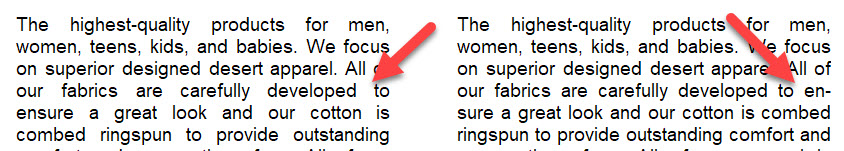
Re: Irregular spacing between words
Posted: Wed Feb 19, 2020 12:39 am
by MGD4me
When you go for the "newspaper column" look, then you want the typographic alignment with fully justified left and right edges.
The print industry calls this "full justify", or simply "justify, where the spaces between words or letters are stretched or compressed in order to align both the left and right ends of text.
It all boils down to which appearance you are going for... aligned edges with variable gaps, or no gaps with a ragged right hand side.