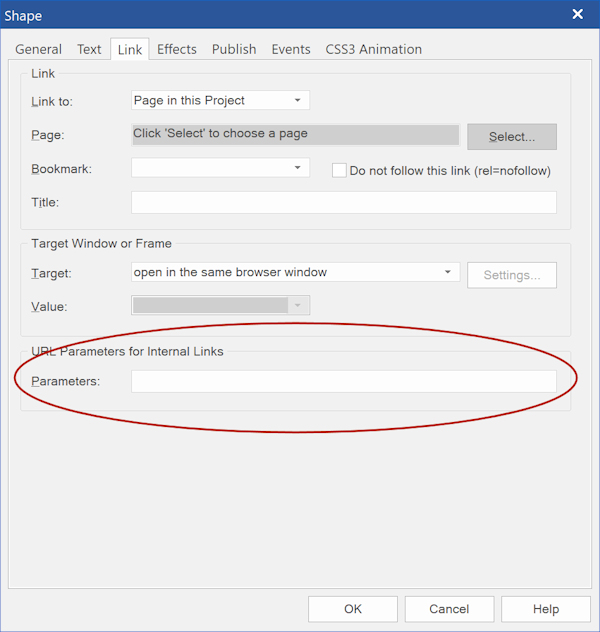Need your help here please
This is the code that was generated by Google Campaign URL Builder:
http://www.labourhub.com.au/lead/save-o ... n=lead-ad1
" Lead " is the sub-directory folder in which my campaign landing page is nested
" save-on-labour-hire-cost " is my current page name.
So do I add it to the page name after the "?"