Page view position while working
Forum rules
IMPORTANT NOTE!!
DO YOU HAVE A QUESTION OR PROBLEM AND WANT QUICK HELP?
THEN PLEASE SHARE A "DEMO" PROJECT.
PLEASE READ THE FORUM RULES BEFORE YOU POST:
http://www.wysiwygwebbuilder.com/forum/viewtopic.php?f=12&t=1901
MUST READ:
http://www.wysiwygwebbuilder.com/getting_started.html
WYSIWYG Web Builder FAQ
IMPORTANT NOTE!!
DO YOU HAVE A QUESTION OR PROBLEM AND WANT QUICK HELP?
THEN PLEASE SHARE A "DEMO" PROJECT.
PLEASE READ THE FORUM RULES BEFORE YOU POST:
http://www.wysiwygwebbuilder.com/forum/viewtopic.php?f=12&t=1901
MUST READ:
http://www.wysiwygwebbuilder.com/getting_started.html
WYSIWYG Web Builder FAQ
Page view position while working
While working on my website, is it possible to have the object manager partially open on the left, the site manager partially open on the right, and the full width view of the webpage I'm working on in the centre.
Never complain about getting old, the alternative is far worse!
Re: Page view position while working
You can customize the layout of the work-space by resizing the windows or dragging them to a new position.
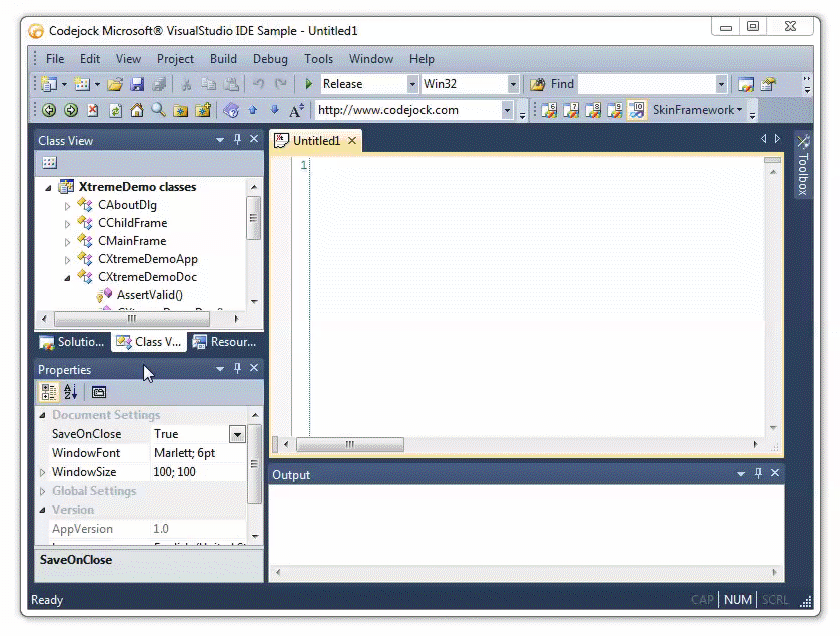
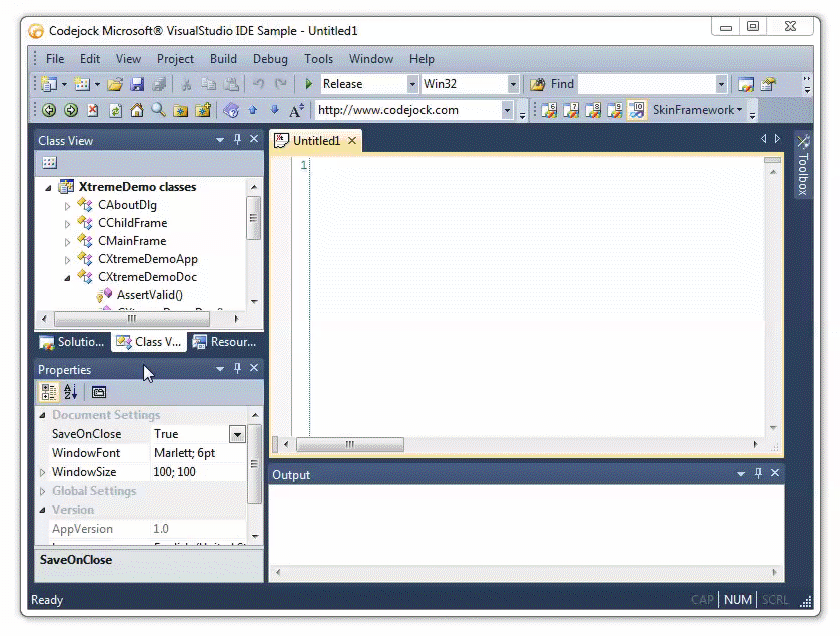
Re: Page view position while working
I also like to see the full page without having to scroll left or right.
Have you tried the Auto-hide option?
Have you tried the Auto-hide option?
Re: Page view position while working
Wow! Classy!!!!When do we ever stop learning? Just getting the hang of 40% of what WWB can do and then there's an upgrade, WAIT FOR Meeeeee!
Never complain about getting old, the alternative is far worse!
Re: Page view position while working
I had for many years the work are set such that:
1) My toolbox was docked on the left
2) My workspace in the middle
3) My site manager & properties on the right
Somehow - my site manager & properties got to be floating.
If I try to make it docing - it goes to the left of the screen...
When I click it to move it - the direction markers show up - but as soon as I release the mouse to click on them, they dissapear....
Help please
Thnanks
1) My toolbox was docked on the left
2) My workspace in the middle
3) My site manager & properties on the right
Somehow - my site manager & properties got to be floating.
If I try to make it docing - it goes to the left of the screen...
When I click it to move it - the direction markers show up - but as soon as I release the mouse to click on them, they dissapear....
Help please
Thnanks
Re: Page view position while working
You do not need to click on the markers. You will; need to move your mouse into the marker to dock the window.
Re: Page view position while working
But my mouse is "Busy" holding the object itself and as soon as i let go, the markers dissapear
Re: Page view position while working
Correct, so you will need to move the mouse inside the marker while dragging.
Note that this is not specific to WWB. it is standard Microsoft functionality.
Note that this is not specific to WWB. it is standard Microsoft functionality.
Re: Page view position while working
There's a way of resetting everything back to the default. I can't remember what it was, but Pablo told me in another post.
Alan
Alan
Re: Page view position while working
I was dragging the object into the marker, but when I tried placing the mouse itself while dragging - it works fine
Thanks Pablo
Thanks Pablo


