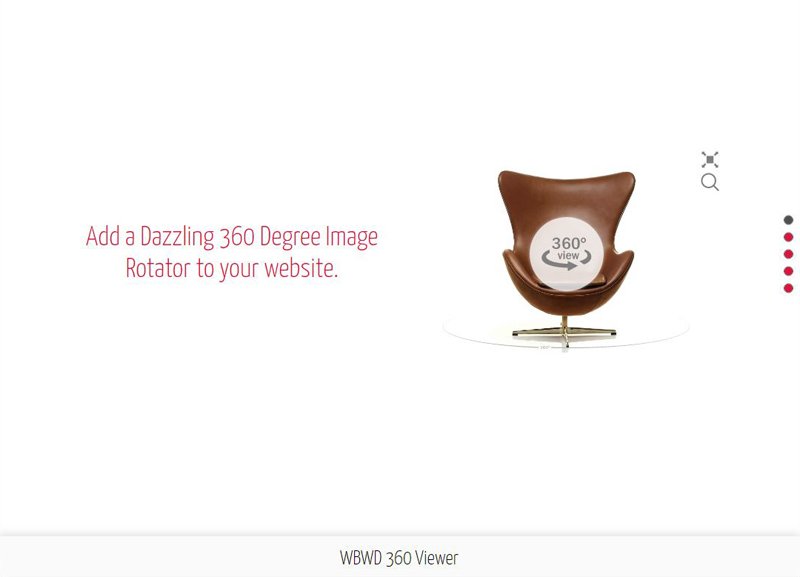Page 1 of 1
360 DEGREE VIEWER (FREE)
Posted: Fri Oct 09, 2020 12:46 am
by crispy68
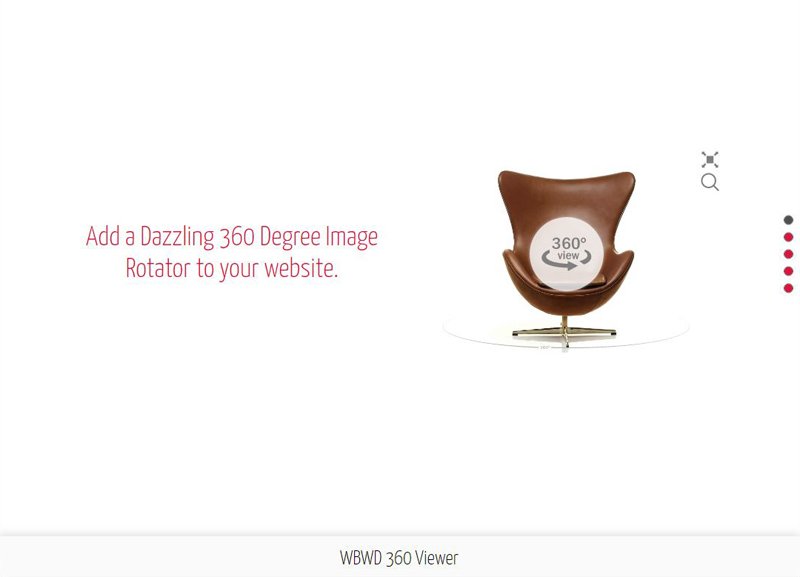 Description:
Description:
Inspired by a previous thread on here and the recent need on a clients website, I put together this FREE extension based off the code by scaleflex with MIT license.
Features:
- Ability to add a Magnifier, Full Screen, Autoplay, Keyboard Control & more!
- Ability to mouse grab the image and rotate it manually.
- The images you use can be anything.
Download Package:
Includes extension and .pdf instructions.
Info & Demo:
Web Builder Templates
Please note: This extension does not create the images used in the rotating animation. This is done by you.
Is there some setup that needs to be done? Absolutely!
Will it take some trial runs to make this work? Yes.
Would I do this for every product? No. Takes away the wow factor.
If it helps, my 16yr old son was able to create one in about 10 minutes! No pressure...

If you view the 'bonus', I made that in about 15 minutes....what can I say, my son's faster!
Re: 360 DEGREE VIEWER
Posted: Fri Oct 09, 2020 1:09 am
by ColinM
Love this Crispy! More excellent work!

Re: 360 DEGREE VIEWER
Posted: Fri Oct 09, 2020 12:21 pm
by jerryco
Looks nice, a great addition. And so true...
Would I do this for every product? No. Takes away the wow factor.
Re: 360 DEGREE VIEWER
Posted: Fri Oct 09, 2020 6:19 pm
by miguelss
Great extension Crispy!
Re: 360 DEGREE VIEWER
Posted: Mon Oct 12, 2020 5:20 am
by wwonderfull
Really nice one crispy. Would you kindly inform how many maximum pictures as frames can there be added. Just to make it smooth. Are there any image limit for the 360 degree.
Re: 360 DEGREE VIEWER
Posted: Mon Oct 12, 2020 9:38 am
by andyp
Well done.... I wish I was up to your level

Re: 360 DEGREE VIEWER
Posted: Mon Oct 12, 2020 1:03 pm
by crispy68
Would you kindly inform how many maximum pictures as frames can there be added
There is no maximum. However, my advice on using any slideshow/slider is to keep it small and showcase only your best photos.