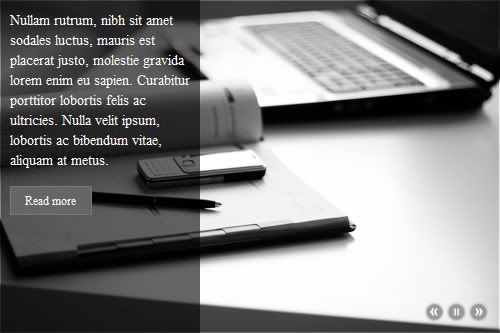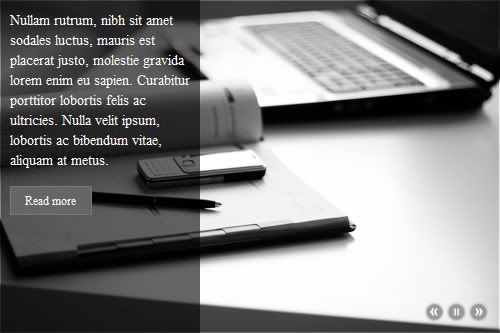Page 1 of 1
Scrollrota Slideshow ***04/07/13***
Posted: Sun Apr 24, 2011 8:42 pm
by BaconFries
Scrollrota Slideshow***04/07/13***
Extension has been updated to work with the new jQuery in WB9.x.x note when using please set the jQuery in WB9 to use 1.9.1 this can be done by open Page Properties> Miscellaneous>Advanced>jQuery version.
Scrollrota Slideshow has now been updated with the following:
Scrollerota Text Area Position allows you to select were the text area should be left/right
Scrollerota Control Position (Left/Right) allows you to select were the controls should be left/right
Scrollerota Control Position (Top/Bottom) allows you to select were the controls should be top/bottom
Read More Text Align Specify how the text is aligned in the text area.
Read More Text Area Background Select wherther you display the text area background.
Please uninstall all previous versions of the extension before downloading and installing the update as always read the PDF file before post any questions.
Meets W3C Standards
Built with
Extension Builder 4.0


Scollerota jQuery Slideshow allows you to add images and a text description to your webpage with an infinite scroll.

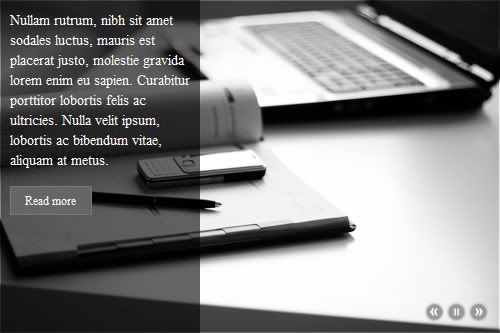
Download via the extension Manager for WYSIWYG Web Builder 8.2
Re: Scrollrota Slideshow ***24/04/11***
Posted: Sun Apr 24, 2011 8:45 pm
by BaconFries
Scrollrota Slideshow ***24/04/11***
Re: Scrollrota Slideshow ***24/04/11***
Posted: Mon Apr 25, 2011 3:40 am
by amrajadhyaksha
Lovely, works nicely.
Can the position of the text be changed?
Did not see an option to change text font. The font size is changeable, but could not see if the font itself can be changed too.
Good looking piece of work, thanks.
Re: Scrollrota Slideshow ***24/04/11***
Posted: Mon Apr 25, 2011 10:10 am
by BaconFries
@amrajadhyaksha
Can the position of the text be changed?
No this is set to display to the left, it would need a lot of extra work to the css to change the position not just for the text but the buttons too.
Did not see an option to change text font.
This can easily be changed, I will add it sometime later today if I get the chance.
Re: Scrollrota Slideshow ***24/04/11***
Posted: Tue Apr 26, 2011 11:05 am
by stamjoe
Thanks Bacon. Very good extension as usual. Good day. Joe
Re: Scrollrota Slideshow ***24/04/11***
Posted: Mon May 02, 2011 11:27 am
by BaconFries
This has already been asked see previous postings for my answer....
Re: Scrollrota Slideshow ***24/04/11***
Posted: Sun Jul 24, 2011 3:29 am
by me.prosenjeet
Bacon,
This is kindof urgent and will appreciate your quick response.

Can you please add....
<!--Use seperate jQuery-->
....to this extension please.
Re: Scrollrota Slideshow ***24/04/11***
Posted: Sun Jul 24, 2011 2:03 pm
by BaconFries
Update is available via the "Extension Manager"
Re: Scrollrota Slideshow ***24/04/11***
Posted: Sun Jul 24, 2011 2:15 pm
by me.prosenjeet
BaconFries wrote:Update is available via the "Extension Manager"
A BIG THANKS to you Bacon!!!
However, strange, I have scrollrota slideshow installed but when I start "Extension Manager" it doesnt show in the installed extensions.
I try Auto Updates and still it doesnt show.
I try Galleries, it shows with the option to Install and not Update.
Confirm I had the extension installed earlier.
I found the reason, the extension has a different name than the original
Original release name: Scrollrota Slideshow
New Name: Scrollrota
Need to copy data from old to nwe, can the new one be renamed as the old one, will save lot of time for the users.
Re: Scrollrota Slideshow ***24/04/11***
Posted: Sun Jul 24, 2011 2:21 pm
by BaconFries
lol sorry about that I had to totally rebuild the extension as the pendrive I had it stored on was "knackerd" due to getting put in with the laundry/washing while it was still in my shirt...lol, so when rebuilt I renamed..
Re: Scrollrota Slideshow ***24/04/11***
Posted: Sun Jul 24, 2011 2:23 pm
by me.prosenjeet
BaconFries wrote:lol sorry about that I had to totally rebuild the extension as the pendrive I had it stored on was "knackerd" due to getting put in with the laundry/washing while it was still in my shirt...lol, so when rebuilt I renamed..
Lol
 Need to copy data from old to nwe, can the new one be renamed as the old one, will save lot of time for the users.
Old one was called scollerotawb7.6.wbx and Scrollrota Slideshow
Need to copy data from old to nwe, can the new one be renamed as the old one, will save lot of time for the users.
Old one was called scollerotawb7.6.wbx and Scrollrota Slideshow
Re: Scrollrota Slideshow ***24/04/11***
Posted: Sun Jul 24, 2011 2:25 pm
by BaconFries
Yes just rename the new "Extension" to the "Old Extension" and you shouldnt have any issues...
Re: Scrollrota Slideshow ***24/04/11***
Posted: Sun Jul 24, 2011 2:26 pm
by me.prosenjeet
BaconFries wrote:Yes just rename the new "Extension" to the "Old Extension" and you shouldnt have any issues...
Worked, thanks once again

Re: Scrollrota Slideshow ***24/04/11***
Posted: Mon Jul 25, 2011 3:26 pm
by amrajadhyaksha
In the left hand panel, the text typed shows as Centre Aligned instead of Left aligned as one can see in the demo.
How can this be corrected?
Re: Scrollrota Slideshow ***24/04/11***
Posted: Mon Jul 25, 2011 3:48 pm
by BaconFries
The text is preset at center this is how the script was written sorry. if you wish to change then you will need to modify the css to show this yourself...
Re: Scrollrota Slideshow ***24/04/11***
Posted: Mon Jul 25, 2011 5:14 pm
by amrajadhyaksha
It's OK, BF.
Since the demo pic showed a left alignment, I believed that's how it would be.
Glad to be reassured that I was not making a mistake.
Thanks for the clarification.
Re: Scrollrota Slideshow ***24/04/11***
Posted: Mon Jul 25, 2011 5:55 pm
by me.prosenjeet
BAcon,
Thanks once again for this lovely extension and the pains you have taken to make it available to us.
I was wondering if you could add the variable to allign the text in the extension, of course if you have time for that. It will jsut require you to add a variable in the css and add a field in the extension (easy said than done

)
Re: Scrollrota Slideshow ***24/04/11***
Posted: Mon Jul 25, 2011 7:29 pm
by me.prosenjeet
Bacon,
Strangely though where I am using it the text IS showing as left alligned!

here you go:
http://nikoran.co.cc/test/ventures/
This is actually a template I designed - http://lucknowwebs.com/ventures-templat ... ilder-7-6x
Re: Scrollrota Slideshow ***24/04/11***
Posted: Mon Jul 25, 2011 8:27 pm
by amrajadhyaksha
@me prosenjeet
Yes indeed, it is left aligned.
The font looks different too.
I am getting the same font as the demo, ie Times New Roman.
Re: Scrollrota Slideshow ***24/04/11***
Posted: Tue Jul 26, 2011 12:11 am
by me.prosenjeet
amrajadhyaksha wrote:@me prosenjeet
Yes indeed, it is left aligned.
The font looks different too.
I am getting the same font as the demo, ie Times New Roman.
I suppose you have not seen, Bacon has updated the extension few days back following the request of many including me
BaconFries wrote:Update is available via the "Extension Manager"
Download again
Re: Scrollrota Slideshow ***24/04/11***
Posted: Tue Jul 26, 2011 12:39 pm
by amrajadhyaksha
Thanks for pointing out, me_prosenjeet.
Thanks for the update, BF.
Re: Scrollrota Slideshow ***24/04/11***
Posted: Tue Jul 26, 2011 7:20 pm
by BaconFries
@ me.prosenjeet I will see what can be done, I have taken a quick look at the original source of the cssand when I make a change to the css for the text alingment it doesnt make much of a change using left, right, or what it was center...

but if I can I will try to do what I can..
Re: Scrollrota Slideshow ***24/04/11***
Posted: Thu Aug 11, 2011 10:01 am
by BaconFries
The extension is only available to download from the "Extension Manager" please go to Tools>Extension Manager>Galleries were you can directly download into WYSIWYG Web Builder 7
Re: Scrollrota Slideshow ***24/04/11***
Posted: Wed Aug 31, 2011 11:55 am
by stamjoe
Hello,
i want to use it without the hover color and texts only the control arrows. How can i do that?
Thanks
Joe
Re: Scrollrota Slideshow ***24/04/11***
Posted: Wed Aug 31, 2011 5:31 pm
by BaconFries
@ stamjoe it may be possible to do this by modifying the css but not with the extension variables sorry....
small update for you Joe if you open the css file in a HTML editor and look for the following line
Before
background: url(../scroll/pixel.png);
and make a change to this it will allow just images with no darkened ared to the left to remove text simplt dont add any....
background: url(../scroll/);
Re: Scrollrota Slideshow ***24/04/11***
Posted: Mon Sep 05, 2011 2:35 pm
by stamjoe
Thanks Bacon
i will give it a try.
Joe
Re: Scrollrota Slideshow ***24/04/11***
Posted: Sun Sep 25, 2011 12:17 am
by BaconFries
At present you can only have one slide show...I will try and see if I can fix-it so it is possible to use one then one ...
Re: Scrollrota Slideshow ***24/04/11***
Posted: Fri Jul 06, 2012 7:48 am
by BaconFries
@ Rob please read the help/pdf regarding the issue with using the scrollrota and the news ticker together on the one page. Regarding your other issue I am unable to answer as I was admitted to hospital (again) and do not have any access to PC/Laptop. I can only say I will look at this as soon as I am home.
Re: Scrollrota Slideshow ***24/04/11***
Posted: Sat Jul 07, 2012 12:30 pm
by BaconFries
@IeMS I am home now and just a quick answer to part of what you asked reagrding how to get the scrollrota to work with the news feed ticker please see the screenshot below looking for property 5 in the scrollrota setting it to
<-- Do Not Use JQuery--> I will look at the rest of your question later ans try to give you a aan answer.
robscroll1png.jpg
Re: Scrollrota Slideshow ***10/07/12***
Posted: Tue Jul 10, 2012 11:43 am
by BaconFries
Scrollrota Slideshow ***10/07/12***
Re: Scrollrota Slideshow ***10/07/12***
Posted: Tue Jul 10, 2012 2:37 pm
by FX3D
You're a superstar BF thanks for taking my suggestion and modifying the css to allow for the customization


Re: Scrollrota Slideshow ***10/07/12***
Posted: Tue Jul 10, 2012 4:09 pm
by BaconFries

your welcome...
Re: Scrollrota Slideshow ***10/07/12***
Posted: Thu Jul 12, 2012 3:57 pm
by BaconFries
The extension has been rebuilt with a few new additions to it they are:
1. Select the position of the text area this can be left or right
2. Select the positions of the buttons left/right or top/left.
3. It now uses the same jQuery (1.7.2) as WYSIWYG Web Builder so it can be used with all jQuery Objects within the program.
4. You can select not to show the text area by not selecting to show it.
5. I havent tested with HTML 5 simply because it is fully supported by all browsers yet but it should be ok.
Thanks for asking about health, yer on the mend have to be back at hospital tomorrow for general checkup of the surgery but hopefully I will be back to my own self again soon.
Re: Scrollrota Slideshow ***10/07/12***
Posted: Sat Jul 14, 2012 10:02 am
by FX3D
To make this a truly complete extension is there a way to impliment advanced transitions, like fade, puff etc ?
This would be very good if possible (even though this is still an excellent extension)


Re: Scrollrota Slideshow ***10/07/12***
Posted: Sun Jul 15, 2012 7:40 pm
by FX3D
Nudge


Re: Scrollrota Slideshow ***10/07/12***
Posted: Sun Jul 15, 2012 8:39 pm
by BaconFries
Sorry I havent had the time to check this out yet as soon as I can I will post.
Re: Scrollrota Slideshow ***04/07/13***
Posted: Thu Jul 04, 2013 9:16 pm
by BaconFries
Extension Updated to work with jQuery Tabs version 9.x.x Scrollrota Slideshow ***04/07/13***
Re: Scrollrota Slideshow ***04/07/13***
Posted: Fri Oct 03, 2014 3:41 pm
by BaconFries
Is your copy of WB9 licenced or are you using a trial version? If it is a trial version then you will be unable to use extensions they only work in licenced copies. Also note the extesion is no longer available as I have removed all extensions from download.