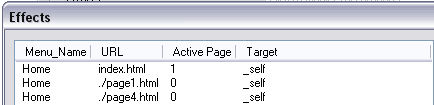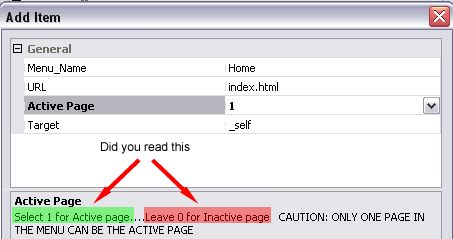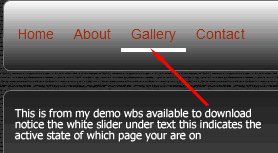Page 1 of 2
Slider Effect Menu Updated***05/10/12***
Posted: Sat Oct 17, 2009 5:10 pm
by BaconFries
Slider Effect Menu Updated***05/10/12***
The extension has now been updated due to a report of not working in the latest build of WYSIWYG Web Builder8.5. Please note that all previous versions should be removed first before installing the new updated version this is ensure that you have the latest version of the extension in the program.
***Updated 24/04/11***
Updated to fix Extension replacing body text to bold as set in the extension.
Meets W3C Standards
Built with Extension Builder2.6.0


This sliding hover effect script is an easy method to add some flavor to your navigation. Using the CSS you can easily customize the navigation to fit your “look and feel”.
The extension has now been update so that it will show a active state to which page it is on and not return to the home position as it did before also now possible to use without any background image from within the extension you can just display the text you need for menu, although you can still insert a image via the extension you can now simply import any image directly into web builder and overlay the extension on top of it just using text. The bold variable for text has also been removed it was found when used your page font also was made bold when you hadn't set it to display bold.
A thanks to forum member
gp2727 for assistance in making active state....
***Update20/08/10***
Small update added to allow the use of iframe as target along the all other targets...
Please note that when using this you need to place a seperate menu on each page it is used on...it cannot be used with master pages if used this way then the active state will not function and always show the active state of one page only...


© 2009 Michael Leigeber
Download For Web Builder Version 7.x.x with active state via the Extension Manager
Posted: Tue Oct 20, 2009 10:06 am
by BaconFries
***Updated 20/10/09***
Update to fix a small javascript error see first posting for updated
extension download
I really ment to add a thx here to "Eddy" it was his eyes that saw and told me about this so Eddy thx once again were would we be without you...
Posted: Tue Oct 20, 2009 12:07 pm
by gp2727
Posted: Tue Oct 27, 2009 2:54 pm
by BaconFries
HI Teorus ok just read your post...I think I understand what your trying to say

I havnt tried using the extension as you mentioned but I will take a look at this to see if it is possible.... You should be able to place the extension on each page you need it on and specify each url you need to link too you may also need to make a larger navigation menu to do this if you have many urls you need to link to..as mentioned I will try what your asked in WB to see if possible and will let you know asap (As Soon As Possible) not at my main PC at the moment and will do this when at home ...
Posted: Fri Nov 06, 2009 12:33 pm
by BaconFries
Hi you should be able to find the required css file in the folder were you saved your project to the css file you need to modify is the style2.css you will need to open this with a text editor and make the changes you need see examples....
#slide {position:absolute; top:6px; height:24px; background:$sliderbgcolor2$; z-index:$sliderindex2$}
#slide {position:absolute; top:6px; height:30px; background:$sliderbgcolor2$; z-index:$sliderindex2$}
Posted: Sun Dec 27, 2009 2:39 am
by BaconFries
***Updated 27/12/09***
Meets W3C Standards


Built with Extension Builder 2.0.2
Re: Problem...
Posted: Sun Dec 27, 2009 2:30 pm
by FredericP
Limma wrote:I'm trying to use this wonderful extension but I have encountered this strange problem: other extensions I'm using in the same page (like GreyBox Gallery and GreyBox Full Screen) dont work together the slid menu!
Where am I wrong? Please help!
I had the same problem with some other extensions. The problem is that some files with identical names are in the same page so in the same directory of your FTP site. You can resolve the problem with folders.
Posted: Mon Mar 01, 2010 2:37 pm
by BaconFries
***01/03/10***
new download link at first posting
Posted: Mon Mar 29, 2010 12:33 am
by iamafireman
BF
with this extension is the underline suppose to stay on the page that you are on at that time. When I preview the underline goes back to Home.
Posted: Mon Mar 29, 2010 10:57 am
by BaconFries
Hi yes this is how the extension works by default it doesnt use a active state to show the page your on, the slide tab returns to home no matter what page your on it is the same with the original script by the author there is a couple of posts in the original authors site regarding this I tried to implent them without success to acheive this.....sorry

Posted: Mon Mar 29, 2010 7:00 pm
by gp2727
BaconFries, I would like to take a stab at modifying a couple of things on this extension. Could you email me this to look at please... [email removed]... All I need is the .xwb and .xsl files
If I make any changes, I will email you back my changes for your consideration to post on the forum or not. Thanks
Posted: Mon Mar 29, 2010 9:01 pm
by BaconFries
Files sent on to you at the supplied address
Posted: Mon Mar 29, 2010 9:18 pm
by gp2727
Thank You BaconFries....
Posted: Tue Mar 30, 2010 9:05 pm
by gp2727
For BaconFries, check your EMail.....sent your files and my files for your review....Thanks Again
Posted: Tue Mar 30, 2010 9:15 pm
by BaconFries
Thx gp.... got them thx as my email I will test tomorrow ...

Posted: Fri Apr 02, 2010 2:39 pm
by BaconFries
Extension has been updated to have active state menu to show which page your on
Posted: Sat Apr 03, 2010 2:53 am
by iamafireman
great will try it out
Posted: Mon May 24, 2010 5:12 pm
by MP3
This new update does not work for me.
The page you stay on is not underlined or highligted, the slider goes back to the HOME page.

Franky
Posted: Mon May 24, 2010 5:48 pm
by BaconFries
Have you downloaded the correct extension there are two version one without active state the other without...
Download For Web Builder Version 6.5
without active state
Download For Web Builder Version 6.5
with active state
Did you read the PDF on how to set the active state see images below note you only set one page to active state all other you leave to 0
Note it is not the text that gets Highlighted but the slider below..I have also just checked the extension and it seems to work fine here...

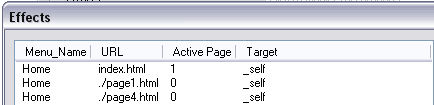
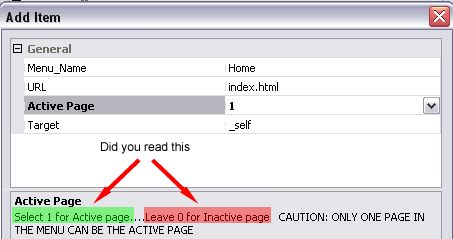
Posted: Tue May 25, 2010 1:54 pm
by MP3
Well BF, I did exactly what reported and doubled checked it.
No way to fix it for me !!!!

Franky
Posted: Tue May 25, 2010 2:52 pm
by BaconFries
Here is a demo wbs showing the menu on four pages Home, About,Gallery,Contact the choosing page shows the page tilte under the page name/title in the slide menu it will show a white slider line this will move/slide when you click to view another page and will show the slide under the tiltle of the new choosing page I have also included the extension that I am using with the wbs i uploaded...
http://www.mediafire.com/?z3dldymztbi
Posted: Mon Aug 16, 2010 1:44 am
by mbrowne
Odd. I just tried the active state version, and I can't get it to show either. Must be a strange quirk. I'm using WB v6.57 on XP. The set-up is simple enough, and I have no other scripts. Dunno...
Posted: Mon Aug 16, 2010 3:22 am
by gp2727
mbrowne wrote:Odd. I just tried the active state version, and I can't get it to show either. Must be a strange quirk. I'm using WB v6.57 on XP. The set-up is simple enough, and I have no other scripts. Dunno...
You have to select a background file for the menu to show (extension includes folder with many different types)....Has that step occurred?

Posted: Mon Aug 16, 2010 5:55 am
by mbrowne
Yes. But I think I was not clear. I was referring to mp3's issue of not being able to get the "active state" to show. The rest works fine. The active page just is not indicated by the menu.
Posted: Mon Aug 16, 2010 12:42 pm
by v84x4
You the Man BaconFries
This extenion is just what i was l@@king for
Thanks for your hard work.....
Your getting real good at this
Best regards V8
Posted: Mon Aug 16, 2010 12:51 pm
by BaconFries
Well thank you V8 I had input from gp2727 with the active state as my original version didnt have this feature....
Posted: Mon Aug 16, 2010 1:06 pm
by v84x4
Ohhhh

Wow....i just tried it and OMG.....Its Great

I think all future extention should have the abillity
to use you own background image, just like this one.....
This is an amazing & wanted capability for me
cant wait to put it to good use on some cool templates
BaconFries gets 5 stars
V8
Posted: Mon Aug 16, 2010 3:56 pm
by mbrowne
BaconFries wrote:Well thank you V8 I had input from gp2727 with the active state as my original version didnt have this feature....
Is there anything simple that I might be overlooking that keeps me from getting the active state to work. I test it with only a few simple pages with nothing but a small text object and your menu.
Posted: Mon Aug 16, 2010 4:26 pm
by v84x4
Well........let me try

Background folder that comes with extention needs to go in the:
my documents/WYSIWYG Web Builder/system( folder)
along with extention
Is this what you are asking?
Regards V8
Posted: Mon Aug 16, 2010 5:10 pm
by BaconFries
Hmmm it hard to say what maybe wrong without seeing it.. here is a small screen image showing the slider in active state on a simple menu notice the white slider under the red text
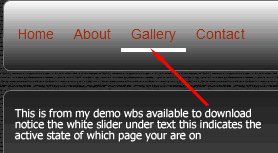
Have you also tried downloading the demo wbs showing it work on just a couple of pages...as always if I can help I will....
I will also offer this if you wish to make a demo like I have and upload I will take a look at it for you and see what may be wrong
Demo
http://www.mediafire.com/?z3dldymztbi
Posted: Mon Aug 16, 2010 5:37 pm
by gp2727
mbrowne wrote:BaconFries wrote:Well thank you V8 I had input from gp2727 with the active state as my original version didnt have this feature....
Is there anything simple that I might be overlooking that keeps me from getting the active state to work. I test it with only a few simple pages with nothing but a small text object and your menu.
Hopefully these pictures will clear up your question. You can only select 1 active page when adding your menu item per web page and here is where you add it by changing this parameter to a 1.
Looking at this picture, the active bar will be under the Support item on your menu when you go to the Support Page if this is where you place this menu here.

Using style.css for menu style

Using style2.css for menu style

Posted: Mon Aug 16, 2010 5:38 pm
by mbrowne
Hi BF. I appreciate your taking time with this. The demo is set to private currently, so I can't get it.
V84x4, I'm using WB6.57 and have the files in the main prog directory.
The images show and the slider works on hover, it's just not putting the underlining/highlighting under the page that's open. It always goes under Home.
The wbs file is 10k, I could email it?
Posted: Mon Aug 16, 2010 5:41 pm
by gp2727
Please read my post above this one for more info....It will explain in detail how to get the cursor under the proper menu item....
Posted: Mon Aug 16, 2010 5:44 pm
by mbrowne
'Course I guess I could be looking at this wrong. In the menu, the page I set to "active" has the underline no matter which page I have open. I thought the menu was supposed to have the underline on whichever page is open.
Posted: Mon Aug 16, 2010 5:50 pm
by BaconFries
Please try the demo download again as it is now available gp thx for your input with this and taking time to do the images

Posted: Mon Aug 16, 2010 5:51 pm
by mbrowne
OK. I'm an idiot. Sorry... I was using 1 menu as a master object. But it works perfectly by using a separate menu object on each page, with that page set to "active" in the menu on that page. I wouldn't have got it without this discussion, so thanks!
Posted: Mon Aug 16, 2010 6:06 pm
by BaconFries
That ok just glad that it works for you now now were do we send the final bill...

Posted: Tue Aug 17, 2010 2:37 am
by v84x4
Hey Baconfries.........
Can i Please, Please, ask of you to add "Target=Imframe"
to the "links" of this extention?
Or would that be to much trouble?
Thanks in advance
V8
Posted: Tue Aug 17, 2010 10:41 am
by BaconFries
Nah not at all I will see about this over the next day got some work on that needs to be seen too first but will add this....
Posted: Tue Aug 17, 2010 11:39 am
by v84x4

OMG......Realy?
your the best!!!!
My creative juices are flowing but no rush
BR V8
Posted: Fri Aug 20, 2010 2:51 pm
by BaconFries
***Update20/08/10***
Small update added to allow the use of iframe as target along the all other targets...
Posted: Sat Aug 21, 2010 4:53 am
by v84x4

You are toooooo COOL for school BF
Thank you so much
Much Much Humble regards V8
Posted: Sat Aug 21, 2010 10:45 am
by BaconFries
No problems V8 glad to have helped...
Posted: Sat Aug 21, 2010 6:45 pm
by iamafireman
Very nice with the active state, but The font will not change. I can change the style and the size, but it always stays as the default.
Posted: Sat Aug 21, 2010 8:05 pm
by BaconFries
iamafireman please check your email you can let me know how you get on...
Posted: Sat Aug 21, 2010 8:29 pm
by iamafireman
Seems to be working correct.
One suggestion, set the default target to _self.
Posted: Wed Aug 25, 2010 3:38 pm
by v84x4

Hey BF !!!!
A few questions please....
Can the "slider" be an annimated img or flash?
How do I space the Links accross the top to be in the posission i want?
Also is there an option for "vertical" links ?
These options would be Great
Also "_self" as start-up as segested would be nice
Regards V8
Posted: Wed Aug 25, 2010 11:23 pm
by BaconFries
Hi V8 at the moment I am not on my own PC as busy doing a rebuild for a relative and dont have access to WB or any of the extensions so I cant give a more definite anwser to all your questions regarding the _self yes that can be done but it can also just be set in the extension properties abourt a animated image or flash I will need to look into that vertical layout dont think that is possible as the original author never incoperated or has a script on his site that does that....as soon as I get back to my own PC I will look at things....
Re: Slider Effect Menu Updated***24/04/11***
Posted: Sun Apr 24, 2011 9:45 pm
by BaconFries
***Updated 24/04/11***
Updated to fix Extension replacing body text to bold as set in the extension.