JW Image Rotator 3.17 ***Update 19/09/13***(Depreciated)
- BaconFries
-

- Posts: 5364
- Joined: Thu Aug 16, 2007 7:32 pm
Hi ok using the center in WB does mess things up I cant say why....sorry. I manually made this demo and it seems to be ok with me, you can let me know. You mentioned the header not showing in earlier post the reason for this I believe all flash gets sent to front of everything else on page. So with the rotator as you will see in the new doemo I have made its size smaller than the image size and it works fine and when you go fullscreen the image gets displayed at correct size. As always if I can help I will... if it can be fixed....
http://justtesting123.comuf.com/rotator/
http://justtesting123.comuf.com/rotator/
- iamafireman
-

- Posts: 84
- Joined: Mon May 26, 2008 2:41 am
- Location: Tennessee
- BaconFries
-

- Posts: 5364
- Joined: Thu Aug 16, 2007 7:32 pm
BF;
Just a question, Is there a reason why there is a limit on the size of the control? Currently it is 250, 259. I know you set the true values in the extension but is there anyway you can relax this limitation on your next update? It is just it makes it easier in design time in relation to other other objects.
Cheers Mate.
Just a question, Is there a reason why there is a limit on the size of the control? Currently it is 250, 259. I know you set the true values in the extension but is there anyway you can relax this limitation on your next update? It is just it makes it easier in design time in relation to other other objects.
Cheers Mate.
Running WYSIWYG Web Builder since 2007...
- BaconFries
-

- Posts: 5364
- Joined: Thu Aug 16, 2007 7:32 pm
- BaconFries
-

- Posts: 5364
- Joined: Thu Aug 16, 2007 7:32 pm
- BaconFries
-

- Posts: 5364
- Joined: Thu Aug 16, 2007 7:32 pm
- me.prosenjeet
-

- Posts: 1265
- Joined: Mon Dec 24, 2007 1:50 pm
- Location: Lucknow
- Contact:
Anyway we can make the images used in this extension to be saved in the common "Images" folder than scattered around in the open?
Check the new Chat GPT and Malware detect extensions at the link below
Check my WB Extensions
Check my WB Templates
---------------------------------------------------------
www.Lucknowwebs.com
Check my WB Extensions
Check my WB Templates
---------------------------------------------------------
www.Lucknowwebs.com
- BaconFries
-

- Posts: 5364
- Joined: Thu Aug 16, 2007 7:32 pm
Well this has a Yes and No answer...The extension itself cannot add the images directly to the image folder this is because using the dataset feature in ExtBuilder using add file doesnt allow this it just places them in the root...  it has been requested in suggestion for this to be added in dataset.
it has been requested in suggestion for this to be added in dataset.
The only way to to add them to the image folder is manually but providing the pathway to the folder in the extension itself see the two screens below.
If pablo/support could add this feature in the dataset of Ext Builder then I will rebuild the extension to do so but at present the only way round is below...
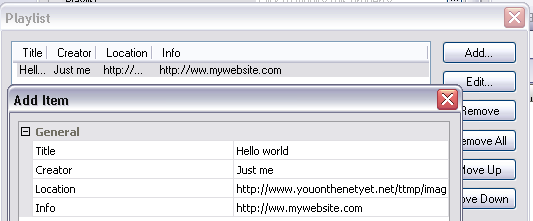
Or
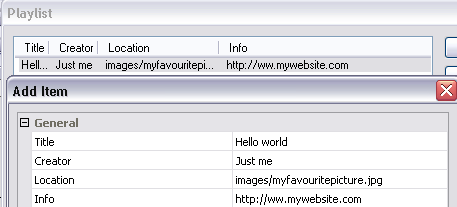
The only way to to add them to the image folder is manually but providing the pathway to the folder in the extension itself see the two screens below.
If pablo/support could add this feature in the dataset of Ext Builder then I will rebuild the extension to do so but at present the only way round is below...
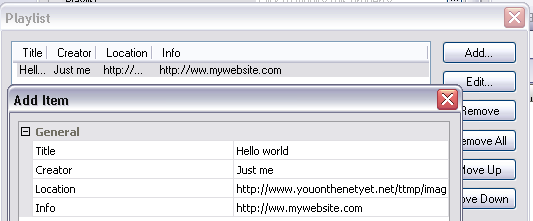
Or
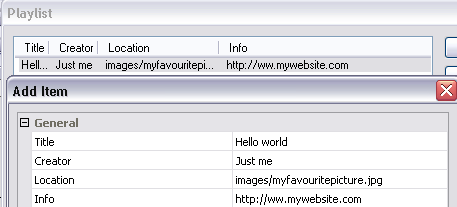
- me.prosenjeet
-

- Posts: 1265
- Joined: Mon Dec 24, 2007 1:50 pm
- Location: Lucknow
- Contact:
Thanks Bacon for your reply.
Actually keeping the images in the images folder keeps the things organised. I hope support reads your reply sometime and adds that feature in the extension builder.
Thanks for your help
Actually keeping the images in the images folder keeps the things organised. I hope support reads your reply sometime and adds that feature in the extension builder.
Thanks for your help
Check the new Chat GPT and Malware detect extensions at the link below
Check my WB Extensions
Check my WB Templates
---------------------------------------------------------
www.Lucknowwebs.com
Check my WB Extensions
Check my WB Templates
---------------------------------------------------------
www.Lucknowwebs.com
- iamafireman
-

- Posts: 84
- Joined: Mon May 26, 2008 2:41 am
- Location: Tennessee
Bacon,
I used the older version with an iframe and it works great. I am updating my site and when I use the new version without an iframe I see the round loading bar on just about every picture. I am using the same pictures as before and only see the loading bar on the first picture on page load.
Does using an iframe make the page load different or is the new version of the extension a little heavier in weight and it take that extra second to load.
It not a BIG deal, but the pictures just flow alot better when the loading bar doesnt show up.
original site
http://www.treasurethemomentphotography ... ement.html
site working on
http://www.treasurethemomentphotography ... engagement
Thanks
I used the older version with an iframe and it works great. I am updating my site and when I use the new version without an iframe I see the round loading bar on just about every picture. I am using the same pictures as before and only see the loading bar on the first picture on page load.
Does using an iframe make the page load different or is the new version of the extension a little heavier in weight and it take that extra second to load.
It not a BIG deal, but the pictures just flow alot better when the loading bar doesnt show up.
original site
http://www.treasurethemomentphotography ... ement.html
site working on
http://www.treasurethemomentphotography ... engagement
Thanks
- BaconFries
-

- Posts: 5364
- Joined: Thu Aug 16, 2007 7:32 pm
Hi ok I have looked at both your pages and the page using the iframe does load faster....I have also looked at the old version of the extension and compared it to that latest release and the the final output size is 60kb greater so it does look like it is heavier, saying this nothing newer was added to the files to cause this everything used to build remained the same I can only asume when the extension was made with the newer version of the builder that it uses stricter coding to make sure that it is compatiable with 6.5.X dont know if there much I can do to fix this as I have taken a look at some of the older versions of extension pre 6.5.x and the size was smaller then compared to all the updates which has increased has inceased... I will askSupport?Pablo regarding this,,,,If you can try the newer version in a iframe and see if this helps the load speed of the extension...I am off to get some sleep and will look more at this tomorrow...
- iamafireman
-

- Posts: 84
- Joined: Mon May 26, 2008 2:41 am
- Location: Tennessee
Well as of now the wife said she kinda likes the loading bar when if shows. She says it lets you know that there is something going on.
Also if I have a different rotator on several pages and the pictures have different names do you have to put the pages in folder.
I know if the pages arent in folders than all the images will be in the root folder on hosting but thats ok.
Also if I have a different rotator on several pages and the pictures have different names do you have to put the pages in folder.
I know if the pages arent in folders than all the images will be in the root folder on hosting but thats ok.
- BaconFries
-

- Posts: 5364
- Joined: Thu Aug 16, 2007 7:32 pm
Yes if you wish to use more than one image rotator on your site then you will need to use seperate folders giving each one a unique name...although I havent tried this for a while with the extension you could try giving the pathway to a set folder for the rotator images inserting this in the extenion itself were you add the images...
Pathways:
viewtopic.php?t=19695&start=30
Using folders:
viewtopic.php?t=8384
Pathways:
viewtopic.php?t=19695&start=30
Using folders:
viewtopic.php?t=8384
- iamafireman
-

- Posts: 84
- Joined: Mon May 26, 2008 2:41 am
- Location: Tennessee
- BaconFries
-

- Posts: 5364
- Joined: Thu Aug 16, 2007 7:32 pm
- iamafireman
-

- Posts: 84
- Joined: Mon May 26, 2008 2:41 am
- Location: Tennessee
- iamafireman
-

- Posts: 84
- Joined: Mon May 26, 2008 2:41 am
- Location: Tennessee
- me.prosenjeet
-

- Posts: 1265
- Joined: Mon Dec 24, 2007 1:50 pm
- Location: Lucknow
- Contact:
When I am adding this to a page and then see the source
Menu>Page>page html
It is creating three blank lines before the actual code.
Anyway that can be removed?
This is the issue I am facing because of this problem:
viewtopic.php?t=20732&start=555
Read the last few posts I have made
Menu>Page>page html
It is creating three blank lines before the actual code.
Anyway that can be removed?
This is the issue I am facing because of this problem:
viewtopic.php?t=20732&start=555
Read the last few posts I have made
Check the new Chat GPT and Malware detect extensions at the link below
Check my WB Extensions
Check my WB Templates
---------------------------------------------------------
www.Lucknowwebs.com
Check my WB Extensions
Check my WB Templates
---------------------------------------------------------
www.Lucknowwebs.com
- neo_webbuilder
-

- Posts: 79
- Joined: Wed Jan 31, 2007 11:05 am
So if i correctly understand:me.prosenjeet wrote:When I am adding this to a page and then see the source
Menu>Page>page html
It is creating three blank lines before the actual code.
Anyway that can be removed?
This is the issue I am facing because of this problem:
viewtopic.php?t=20732&start=555
Read the last few posts I have made
Your php script which should be in the page at the top and checks posting mode and captcha does not work anymore because it does not start at the first line anymore due to the fact that this extension inserts three blank lines at the top of each page the extension is used in?
Am i Right?
To visit the global geocoder to get lattitude and longitude values click on the logo:
- me.prosenjeet
-

- Posts: 1265
- Joined: Mon Dec 24, 2007 1:50 pm
- Location: Lucknow
- Contact:
No captcha works fine...post is submitted and sent to email ids too but success error pages dont open and after submit the user is sent to the Contact page agai which now shows that error message at the top of the page. You may try the contact form
Check the new Chat GPT and Malware detect extensions at the link below
Check my WB Extensions
Check my WB Templates
---------------------------------------------------------
www.Lucknowwebs.com
Check my WB Extensions
Check my WB Templates
---------------------------------------------------------
www.Lucknowwebs.com
- neo_webbuilder
-

- Posts: 79
- Joined: Wed Jan 31, 2007 11:05 am
I ment the captcha check in the header. not the captcha it self.me.prosenjeet wrote:No captcha works fine...post is submitted and sent to email ids too but success error pages dont open and after submit the user is sent to the Contact page agai which now shows that error message at the top of the page. You may try the contact form
To visit the global geocoder to get lattitude and longitude values click on the logo:
- me.prosenjeet
-

- Posts: 1265
- Joined: Mon Dec 24, 2007 1:50 pm
- Location: Lucknow
- Contact:
This was the error message:
Warning: Cannot modify header information - headers already sent by (output started at /home/mysite/public_html/contactus.php:22) in /home/mysite/public_html/contactus.php on line 602
Last edited by me.prosenjeet on Sat Mar 19, 2011 8:09 am, edited 1 time in total.
Check the new Chat GPT and Malware detect extensions at the link below
Check my WB Extensions
Check my WB Templates
---------------------------------------------------------
www.Lucknowwebs.com
Check my WB Extensions
Check my WB Templates
---------------------------------------------------------
www.Lucknowwebs.com
- BaconFries
-

- Posts: 5364
- Joined: Thu Aug 16, 2007 7:32 pm
- me.prosenjeet
-

- Posts: 1265
- Joined: Mon Dec 24, 2007 1:50 pm
- Location: Lucknow
- Contact:
ha ha ha  but get up fast, I am in the mid of a project....
but get up fast, I am in the mid of a project.... 
 but get up fast, I am in the mid of a project....
but get up fast, I am in the mid of a project.... Check the new Chat GPT and Malware detect extensions at the link below
Check my WB Extensions
Check my WB Templates
---------------------------------------------------------
www.Lucknowwebs.com
Check my WB Extensions
Check my WB Templates
---------------------------------------------------------
www.Lucknowwebs.com
- BaconFries
-

- Posts: 5364
- Joined: Thu Aug 16, 2007 7:32 pm
- me.prosenjeet
-

- Posts: 1265
- Joined: Mon Dec 24, 2007 1:50 pm
- Location: Lucknow
- Contact:
Thanks for the mail. I will let you know in few hours from now
Check the new Chat GPT and Malware detect extensions at the link below
Check my WB Extensions
Check my WB Templates
---------------------------------------------------------
www.Lucknowwebs.com
Check my WB Extensions
Check my WB Templates
---------------------------------------------------------
www.Lucknowwebs.com
- iamafireman
-

- Posts: 84
- Joined: Mon May 26, 2008 2:41 am
- Location: Tennessee
- BaconFries
-

- Posts: 5364
- Joined: Thu Aug 16, 2007 7:32 pm
The update was just to fix some white space in the top of the source code this space was giving errors when used with other scripts on the same page...if your refering to that I havnt removed the title, location etc in the extension I am leaving this in place as this gives new users a idea to what they need to insert in these inputs....
- BaconFries
-

- Posts: 5364
- Joined: Thu Aug 16, 2007 7:32 pm
- BaconFries
-

- Posts: 5364
- Joined: Thu Aug 16, 2007 7:32 pm
If you are still using WB6.5.x then you still need to place the extension here
C:\Program Files\WYSIWYG Web Builder 6\
If using WB7 then it is this
*** IMPORTANT CHANGE FOR WB7 ***
The location of the extesions in WYSIWYG Web Builder 7 is now
My Documents\WYSIWYG Web Builder\system\extensions\
viewtopic.php?t=30276&highlight=
C:\Program Files\WYSIWYG Web Builder 6\
If using WB7 then it is this
*** IMPORTANT CHANGE FOR WB7 ***
The location of the extesions in WYSIWYG Web Builder 7 is now
My Documents\WYSIWYG Web Builder\system\extensions\
viewtopic.php?t=30276&highlight=
Hi, it does not appear to work (that is you cannot see it) under WB720 if you put it in 'My Documents\WYSIWYG Web Builder\system\extensions\' which is why I mentioned putting it in the programs folder ala older versions where is does then show OK - maybe just my PC?BaconFries wrote:If you are still using WB6.5.x then you still need to place the extension here
C:\Program Files\WYSIWYG Web Builder 6\
If using WB7 then it is this
*** IMPORTANT CHANGE FOR WB7 ***
The location of the extesions in WYSIWYG Web Builder 7 is now
My Documents\WYSIWYG Web Builder\system\extensions\
viewtopic.php?t=30276&highlight=
- BaconFries
-

- Posts: 5364
- Joined: Thu Aug 16, 2007 7:32 pm
Hi BF, yes, v720. Just tried it again (I am on Vista) and it won't list it if put in the D&S folder! It shows in the extensions list and works fine when I put in the programs folder. Have you by any chance left a copy in your programs folder?BaconFries wrote:I take it your using the latest version of WB 7.2.0? If you then it should load ok as I have just tried it out and it seems to be working I will try and update the extension with tha latest EXt Builder 2.5.0 as this is for WB7 and hopefully you will be able to use.
Thanks for looking into it.
Cheers!
- BaconFries
-

- Posts: 5364
- Joined: Thu Aug 16, 2007 7:32 pm
Re: JW Image Rotator 3.17 ***Update 01/06/10***
Hi thanks for your intrest in the extension...


So sorry this is not possible the image position has only four preset variables, looking at the longtail site therte are no other setting to remidy what you need....What I would like to be able to do is have the images always display from the top left corner, so the top of the image is always at the top of the display area. Is there a setting I could set for this?
No sorry the only way to show any information on the image is to have the navugation show...I would like to have this always appear at the bottom of the display area regardless of whether or not the image fills the space. Is this possible to do with this extension?
- pedro-pecker
-

- Posts: 38
- Joined: Thu Feb 26, 2009 2:22 pm
- Location: Devon UK
Re: JW Image Rotator 3.17 ***Update 01/06/10***
Hi BaconFries
I have a problem with this extension
It will not show up in the toolbox of the latest version of wwb 7.5
support is saying that its the extensions at fault & needs updating is there a newer version than this
also your
Sprite Menu 0.2
EasyGoogle Maps v1.1
Thanks
I have a problem with this extension
It will not show up in the toolbox of the latest version of wwb 7.5
support is saying that its the extensions at fault & needs updating is there a newer version than this
also your
Sprite Menu 0.2
EasyGoogle Maps v1.1
Thanks
Regards
Pedro
Pedro
Re: JW Image Rotator 3.17 ***Update 01/06/10***
Hi Pedro - see above, ie try 'put in the programs folder'. That worked for me.pedro-pecker wrote:Hi BaconFries
I have a problem with this extension
It will not show up in the toolbox of the latest version of wwb 7.5
support is saying that its the extensions at fault & needs updating is there a newer version than this
also your
Sprite Menu 0.2
EasyGoogle Maps v1.1
Thanks
- BaconFries
-

- Posts: 5364
- Joined: Thu Aug 16, 2007 7:32 pm
Re: JW Image Rotator 3.17 ***Update 01/06/10***
Just installed the jw and sprite menu I dont have the version of the map you mention and as you can se from the two images I have uploaded they are both showing in Toolbox>WB Extensions...Please also note that Google Maps1.1 is no longer support at the extension has been updated....
- pedro-pecker
-

- Posts: 38
- Joined: Thu Feb 26, 2009 2:22 pm
- Location: Devon UK
Re: JW Image Rotator 3.17 ***Update 01/06/10***
Does this stil work in WWB 7.62 - can't seem to install it (wwb says it's installed sucessfuly) or see it in the toolbox?
Cheers
Paul
Cheers
Paul
- BaconFries
-

- Posts: 5364
- Joined: Thu Aug 16, 2007 7:32 pm
Re: JW Image Rotator 3.17 ***Update 01/06/10***
Yes it still works I have just reinstalled and it loaded correctly without any issues please see screen image below...did you manually install the extension by just unzipping and the droppping in My Documents\WYSIWYG Web Builder\system\extensions\ ordid you install thourg the extension manager?? I would recommend that you always install via the extension manager so not to have any issues...
Re: JW Image Rotator 3.17 ***Update 01/06/10***
I am using the built-in extensions manager. I have tried to install it in the usual location, eg C:\Users\PaulV\Documents\WYSIWYG Web Builder\system\extensions and also in the Programs folder but no joy. If I install it while in the programs folder it says it's installed OK but it hasn't and if i put in in the above path, I get a random error message - see screen shot - puzzled as this is not the first extensuio that has disapeared after an update (sorry, should have mentioned I just updated to 7.6.2)
Re: JW Image Rotator 3.17 ***Update 01/06/10***
OK - on the presumption the installer, etc, works OK, could it be something wrong with my Extensions Database? In which case, can I reset it and then re-install the extensions from new?
Cheers
Paul
p.s. is there also any way to get these extensions to list alphabetically?
Cheers
Paul
p.s. is there also any way to get these extensions to list alphabetically?
- BaconFries
-

- Posts: 5364
- Joined: Thu Aug 16, 2007 7:32 pm
Re: JW Image Rotator 3.17 ***Update 01/06/10***
Ok I think this error indicates that you already have the extension opened already in WB!! this could be that you have it installed in a open project maybe....please close all instances of the extension including any projects opened that may be using it...and try installing again...other than that I cannot really say why it is not installing as you can see It does work for me
Re: JW Image Rotator 3.17 ***Update 01/06/10***
Tried that and did a clean reboot of the system. If I look in the extensions list, it does not appear. So, I put the extn in my docs folder and did a manual install (via the extn manager) and when it installs, it says it is in the full path, ie WWB thinks it's installed it from the correct location. I think the only solution is to reinstall the extensions by resetting the list, Q. how? Any advice welcome!BaconFries wrote:Ok I think this error indicates that you already have the extension opened already in WB!! this could be that you have it installed in a open project maybe....please close all instances of the extension including any projects opened that may be using it...and try installing again...other than that I cannot really say why it is not installing as you can see It does work for me
Cheers
Paul




 or 2 but for now.....I am off to
or 2 but for now.....I am off to 
