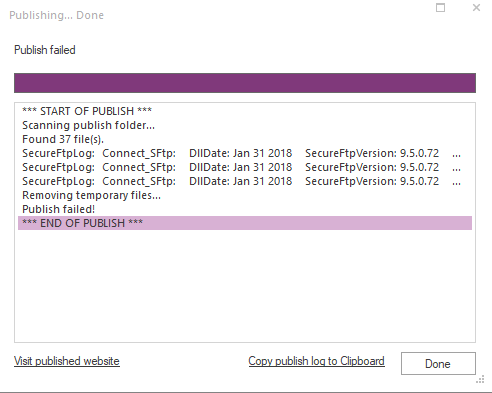Page 1 of 1
Publishing INFO debug file
Posted: Sat Aug 17, 2019 7:10 am
by tommy888
Pablo,
When i publish to local disc or server there's always file debug.log that containing this information
[0817/075829.538:ERROR:crash_report_database_win.cc(469)] failed to stat report
[0817/075829.539:ERROR:crash_report_database_win.cc(469)] failed to stat report
[0817/090802.608:ERROR:crash_report_database_win.cc(469)] failed to stat report
[0817/090802.610:ERROR:crash_report_database_win.cc(469)] failed to stat report
I have never had it before.
I purchased an extension SFTP/SSH file transfer from you and than installed new 15 version.
Re: Publishing INFO debug file
Posted: Sat Aug 17, 2019 7:18 am
by Pablo
Are you sure this is related to WWB?
WWB does not create a debug.log file as far as I know.
A search on Google indicates that this is related to Chrome.
Re: Publishing INFO debug file
Posted: Sat Aug 17, 2019 7:18 am
by tommy888
I get error when publishing with WB ftp (Filezilla Pro with the same credentials work fine - no erors)
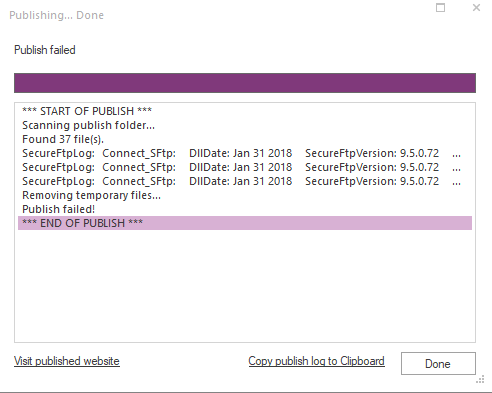
Re: Publishing INFO debug file
Posted: Sat Aug 17, 2019 7:19 am
by Pablo
What is the full error?
What are your exact settings?
Did it previously work? If yes, did you change something?
What are the step to reproduce this behavior?
Maybe you firewall blocks the connection?
Re: Publishing INFO debug file
Posted: Sat Aug 17, 2019 7:22 am
by Pablo
There is an error with the connection:
Failed to connect to 31.220.20.145 (Attempt 2 of 3)
Either the server details are not correct or your firewall blocks the connection.
Re: Publishing INFO debug file
Posted: Sat Aug 17, 2019 7:50 am
by tommy888
Server detail are correct because Filezilla Pro has got the same details and I connect.
Re: Publishing INFO debug file
Posted: Sat Aug 17, 2019 7:50 am
by tommy888
I haven't changed any Firewall settings in Bitdefender
Re: Publishing INFO debug file
Posted: Sat Aug 17, 2019 10:25 am
by Pablo
I have tried with the IP from the log but cannot connect either. The server is not reachable. However, I can connect with standard FTP.
Are you sure this is a secure ftp server?
Re: Publishing INFO debug file
Posted: Sat Aug 17, 2019 1:22 pm
by jerryco
Isn't there a conflict between version 15 and the Secure FTP extension since it's no longer required as a seperate addon in 15?
Re: Publishing INFO debug file
Posted: Sat Aug 17, 2019 2:19 pm
by Pablo
Isn't there a conflict between version 15 and the Secure FTP extension since it's no longer required as a seperate addon in 15?
No, WB15 just ignores the extension.
Re: Publishing INFO debug file
Posted: Sun Aug 18, 2019 8:57 am
by tommy888
Hi Pablo,
Didn't have much time to test it yesterday.
I removed all previous versions of WB. And install only x64 for testing purposes. I will be using most of the time this version.
Now, when I open WB15 for the first time and try to publish to the server, it publishes without errors. So there's no issue with login credentials. But when I want to publish again without restarting the software - error appears - publishing failed.
I experience no problems when publishing files with Filezilla Pro - can publish anytime. So it's not server side error.
Re: Publishing INFO debug file
Posted: Sun Aug 18, 2019 9:02 am
by tommy888
On removing Secure FTP extension, will I lose all my login details to server? I suppose not as this extension is already built in WB and the details are stored in the registry.
Re: Publishing INFO debug file
Posted: Sun Aug 18, 2019 9:14 am
by tommy888
I removed Secure FTP. No changes.
Re: Publishing INFO debug file
Posted: Sun Aug 18, 2019 9:21 am
by Pablo
I still think your firewall or virus scanner blocks the connection (according to the error message).
The extension does not have any effect on this. It is not used by WB15.
Re: Publishing INFO debug file
Posted: Sun Aug 18, 2019 9:43 am
by tommy888
I've noticed that. The Secure FTP Extesion does not influence anything.
Yet, the question arises why security software might allow to publish for the first time, than rejects connection the connection to the server and publish fails. I will reinstall Bitdefender. One more thing when publishing to a serer there's a short moment sometimes in which WB seems to be freezing black screen appears for 1 or
2 seconds. I have a very fast laptop. I haven't experienced it in apps like Photoshop, HitFilm when displaying a picture or rendering a video takes a great deal of resources. I set Nvidia to open with GPU as most demanding resources but the short black screen still remains.
Re: Publishing INFO debug file
Posted: Sun Aug 18, 2019 11:31 am
by Pablo
The only way I can help you with this, if if you tell me all your exact settings so I can try it myself.
Re: Publishing INFO debug file
Posted: Sun Aug 18, 2019 12:57 pm
by tommy888
I'll get back to you Pablo with this issue shortly. First, I will try to fix it myself finding a problem with Firewall. Thank you

Re: Publishing INFO debug file
Posted: Sun Sep 22, 2019 1:25 pm
by tommy888
WB 15.1.0 - solves my problem with uploading files via built-in ftp client. Thank you, Pablo.
Re: Publishing INFO debug file
Posted: Sun Sep 22, 2019 2:27 pm
by clarkep
tommy888 your publishing issue might have been the same as mine take a look at
https://www.wysiwygwebbuilder.com/forum ... 20&t=86378 and let me know Pablo fixed it in the most recent update released on 20th September 2019 apparently the server i was publishing has some strict rules and Pablo fixed it so it would work Pablo and the team are the best and i would like to thank them for all their hard work and support to the customers.
Re: Publishing INFO debug file
Posted: Sun Sep 22, 2019 3:08 pm
by tommy888
Yes, that was the issue.